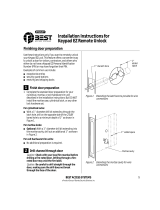Page is loading ...

911352-00
© Allegion 2014
Printed in U.S.A.
911352-00 Rev. 01/14-d
Customer Service
1-877-671-7011 www.allegion.com
Installation Instructions - Electrical
CX33A/35A
CX98/99
Chexit Device
PUSH UNTIL ALARM SOUNDS
DOOR CAN BE OPENED
IN 15 SECONDS
CX Exit Device
(CX98/99 Rim shown)
Chexit Module Cable Door Sign
Do not exceed rated
specifications.
WARNING
!
The Chexit device must be
installed in accordance
with these instructions by
a qualified electrician.
WARNING
!
Wiring must be in
accordance with all local
codes and regulations.
WARNING
!
GENERAL INFORMATION
ELECTRICAL SPECIFICATIONS
Voltage .................................................... 24 VDC
Current (Chexit).......................................0.4 A
Current (Electric mortise) ......................... 0.3 A
Current on arming ................................... 300-mS 16-A in-rush
External alarm dry contacts (NO and C) ...24 VDC, 1 A rating
Normally closed inputs ............................ Fire alarm (FA; required)
External inhibit (EI)
Door position switch (DPS)
The Von Duprin Chexit device is designed for accident hazard or fire exit applications. It meets both life
safety and security needs as well as all requirements of NFPA101® for “Special Locking Arrangement” and
UBC “Special Egress-Control Devices.”
The Von Duprin Chexit device sounds an alarm and keeps an exit door secured for 15 seconds following
an attempt to exit. The Chexit releases immediately upon a fire alarm condition.

2
Complete the items on the checklist below before installing the Chexit module. Each component listed
should be prepared and installed according to the installation instructions supplied with it.
Mechanical Preparation
1. Door and frame have been prepared for power transfer.
2. Chexit device has been installed. (See instructions packaged with Chexit device.)
3. Trim such as a lever handle, if used, has been installed.
4. Suggested: Obtain a 1 1/4” mortise cylinder. (It is easier to install the mortise cylinder
during electrical installation than after electrical installation.)
Electrical Preparation
1. Read all of these instructions before installing the Chexit module.
2. If available, get a wiring diagram for your installation. Otherwise, refer to Figures 2, 3, 5, 7 and
Table 1 in “Typical Wiring” and mark the components you use in Table 1.
3. Determine the physical location of each component used (see Figure 1, 4, and 6).
4. Pull field wiring between component locations and frame side of power transfer (see Figure 1, 4,
and 6).
5. Mount components and connect them to field wiring (see Figure 2, 3, 5, or 7).
6. Connect field wiring to frame side of power transfer. (Route wires through frame back box.)
7. Install frame back box and frame side of power transfer.
8. Get requirements for Chexit option switches, record in Table 3 in “Options,” and set switches.
9. Complete steps 1 through 9 of “Installation.”
To install mortise cylinder after electrical installation:
1. Remove end cap and end cap bracket (see “Installation” step No. 1).
2. Slide cover plate out until knurled ring is visible; install cylinder (see “Installation” step No. 4).
3. Complete steps No. 4, 6, 7, and 9 of “Installation.”
Components must be connected to
wire colors as shown in Figures 2, 3,
5, and 7 in “Typical Wiring.”
IMPORTANT
!
The wiring requirements in Table 2 in
“Typical Wiring” must be followed.
IMPORTANT
!
PRE-INSTALLATION CHECKLIST

3
ComponentPicture Function Optional/Required If Not Used...
PS914
24 VDC power supply
Power transfer
(EPT-10 shown)
External horn
Building fire alarm
(normally closed contacts)
External inhibit device
(card reader, key switch, etc.)
Rim and vertical -
(normally closed contacts)
Door position switch
(normally closed contacts)
Supplies power to Chexit
Provides louder alarm than
Chexit internal horn
Unlocks Chexit in case
of fire alarm
Arms Chexit 2.5 seconds
after door closes; sounds
alarm if door forced open
Allows authorized egress
or ingress without alarm
Transfers electrical power
through frame to door
(wires concealed)
Required
Insulate blue and
brown wires
separately
Required
Connect orange
wire to white
wire
Connect green
wire to
white wire
Use door loop or
electric hinge
Required
(Von Duprin PS914)
Highly
recommended
Optional
Required
Optional (wire multiple
external inhibit devices
in series)
Optional
Used?
Yes
Yes
Table 1. Installation Components
Table 2. Wiring Requirements
Wiring
Type of Power
Transfer
(door to frame)
Maximum Wire
Length from Power
Supply to Power
Transfer
Minimum
Wire Gauge
Power Supply Input
Power Supply Output
(+24 and GND)
External Alarm, Fire Alarm,
Door Position Switch,
External Inhibit Device
EPT-10
EPT-10
Electric Hinge
Electric Hinge
EPT-10,
Electric Hinge
N/A Per code
100 feet
200 feet
75 feet
150 feet
Per code
14 GA
12 GA
14 GA
12 GA
18-22 GA
Not critical
The wiring requirements in Table 2
above must be followed.
IMPORTANT
!
E7500 Electric Mortise Lock Serves as locking device on
CXE9975 mortise applications
Optional
(for CXE9975) Yes
Table 3. Wire Functions
Power supply +24 VDC
Common for NO output;
24 VDC, 1 A maximum
Normally open output;
closes during alarm
Communication line;
used to connect Chexits
Communication line;
used to connect Chexits
Fire alarm input;
0 VDC = fire,
24 VDC = no fire
Door position switch input;
0 VDC = door open,
24 VDC = door closed
External inhibit input;
0 VDC = Chexit inhibited,
24 VDC = Chexit active
Signal common +24 VDC;
can be used to power
FA, DPS, and EI inputs
Power supply ground
Red
Blue
Brown
Violet
Gray
Yellow
Orange
Green
White
Black
+24
C
NO
CM-
CM+
FA
DPS
E I
SC
GND
Optional
(for CXE9975)
Electric Mortise Fail safe -
(normally closed contacts)
Electric Mortise Fail secure -
(normally open contacts)
Allows authorized egress
or ingress without alarm
Allows authorized egress
or ingress without alarm
Optional (wire multiple
external inhibit devices
in series)
Optional (wire multiple
external inhibit devices
in parallel)
FIRE

4
FIRE
PS914
power supply
120/240VAC - 2 AMP
+24 GND
Horn
Normally
closed contact
Normally
closed contact
Normally
closed contact
Red (+24)
Blue (C)
Brown (NO)
Violet (CM-)
Gray (CM+)
Yellow (FA)
Orange (DPS)
Green (El)
White (SC)
Black (GND)
Cable to
Chexit
device
}
Not used;
insulate
separately
Power
transfer
3 x 14 GA
2 x*
2 x 18 GA
2 x 18 GA
2 x 18 GA
(plus power if required)
2 x 18 GA
2 x GA
5 x 18 GA
*
To fire
alarm contact
Chexit
DPS
Junction
box
External
alarm
EPT
External
inhibit
Rim/Vertical - Double Door Application
Figure 3. Wiring Connections, Double Doors
Rim/Vertical - Single Door Application
Figure 2. Wiring Connections, Single Door
Figure 1. Component Placement and
Wiring Requirements, Single Door
*
See tables 1, 2, and 3 on
page 3 for details
regarding components
and wire requirements
See “Power
Supply Output”
in Table 2 on
page 3 for
wire GA
FIRE
120/240VAC - 2 AMP
+24 GND
Power
transfer Horn Normally
closed contact
Normally
closed
contact
Normally
closed contact
Red (+24)
Blue (C)
Brown (NO)
Violet (CM-)
Gray (CM+)
Yellow (FA)
Orange (DPS)
Green (El)
White (SC)
Black (GND)
Cable to
Chexit
device
Normally
closed contact
Red (+24)
Blue (C)
Brown (NO)
Violet (CM-)
Gray (CM+)
Yellow (FA)
Orange (DPS)
Green (El)
White (SC)
Black (GND)
Power
transfer
Cable to
Chexit
device
In this double door application, both doors open in the same direction and each is equipped with a Chexit. The two Chexits are
connected (ganged) by the gray (CM+) and violet (CM-) wires. (If not used, insulate these wires separately.) When one
Chexit is set into alarm, the other also goes into alarm, and both unlock after 15 seconds. A fire alarm unlocks both doors at
the same time. An external inhibit device also unlocks both doors at the same time. After an external inhibit, the door that
was used rearms 2 seconds after closing, and the unused door rearms after the full rearm time. For proper operation, the
rearm times of ganged Chexits must differ by at least 2 seconds.
See tables 1, 2, and 3 on page 3 for details
regarding components and wire requirements
TYPICAL WIRING
PS914
Power supply
PS914
power
supply

5
Red (+24)
Blue
Brown (NO)
Violet (CM-)
Gray (CM+)
Yellow (FA)
Orange (DPS)
Green (EI)
White (SC)
Black (GND)
Black
Black
Power
transfer +24 GND
}Not used;
insulate
separately
FIRE
Normally closed
contact
Normally closed
contact
Normally closed
contact
PS914
power supply
120/240VAC - 2AMP
Cable to
Chexit device
E7500 Electric
mortise lock FS
Horn
Control contact
DPS
FIRE
Normally closed
contact
TYPICAL WIRING (continued)
3 x 14 GA
2 x
*
2 x 18 GA
2 x 18GA
2 x 18 GA
(plus power if required)
2 x 18 GA
2 x GA
5 x 18 GA
*
To fire
alarm contact
Chexit
x E7500-FSE
Mortise Lock
DPS
Junction
box
External
alarm
EPT
External
inhibit
3 x 14 GA
2 x
*
4 x 18 GA
2 x 18GA
2 x 18 GA
(plus power if required)
2 x 18 GA
2 x GA
6 x 18 GA
*
To fire
alarm contact
Chexit
x E7500-FS
Mortise Lock
DPS
Junction
box
External
alarm
EPT
External
inhibit
Red (+24)
Blue
Brown (NO)
Violet (CM-)
Gray (CM+)
Yellow (FA)
Orange (DPS)
Green (EI)
White (SC)
Black (GND)
Violet
White
Black
Black
Power
transfer +24 GND
}Not used;
insulate
separately
FIRE
Normally closed
contact
Normally closed
contact
Normally open
contact
PS914
power supply
120/240VAC - 2AMP
Cable to
Chexit device
E7500 Electric
mortise lock FSE
Horn
Control contact
DPS
Electric Mortise - Fail Secure Application
Figure 4. Component Placement
and Wiring Requirements for
FSE Mortise Applications
Figure 5. Wiring Connections, Mortise -Fail Secure
Electric Mortise - Fail Safe Application
Figure 7. Wiring Connections, Mortise - Fail Safe
Figure 6. Component Placement
and Wiring Requirements for
FS Mortise Applications
* See “Power
Supply Output”
in Table 2 on
page 3 for
wire GA
*
* See “Power
Supply Output”
in Table 2 on
page 3 for
wire GA
*
PS914
Power supply
PS914
Power supply

6
5
Slide cover plate half way into place while routing and
connecting three cables as shown
4Install key cylinder, if available
7Install end cap bracket and end cap
Red plastic plate
(beveled edge up) Cylinder cam is turned
under and key removed
Tighten knurled ring
1. Chexit cable
2. Pushpad cable 3. Solenoid cable
6
Route three cables as shown while slowly sliding
cover plate into place
Solenoid
connectors
8Remove backing from sign and put sign on door
above Chexit device (sign is in cardboard tube)
9Go to “Operation” for testing and troubleshooting
Cable inside end
cap bracket
Orient cylinder as shown
or unit will not operate
CAUTION
INSTALLATION
Slide module into cover plate as shown
1With end cap and cover plate removed, drill 5/8”
diameter wire access hole in surface of door
2
3
Route Chexit cable through hole and connect wires
to EPT-10 power transfer (see EPT-10 instructions
as needed)
5/8”
diameter
Connect
matching
wire colors
NOTE: Turn off power supply before installing cables
End cap
bracket
End cap
Cover
plate

7
OPERATION
The operation of a Chexit with a door position switch is the same as described in the summary table, but:
sThe Chexit enters Armed mode 2.5 seconds after the door position switch contacts close.
sIf the door is held open and rearm time expires, the Chexit goes into Alarm mode.
sWhen in Armed mode, the Chexit goes into Alarm mode if the door position switch contacts open.
The basic function of a Chexit is to sound an alarm and keep an exit door secured for 15 seconds following
an attempt to exit. Test the operation of your Chexit by performing actions No. 1 through 6 in the summary
below. Make sure your Chexit matches the descriptions in the summary. If it does not, see “Troubleshooting.”
TROUBLESHOOTING
Turn Chexit off, then back on, using key switch. Compare Chexit operation with the following table to
identify problems and solutions. After troubleshooting, re-test Chexit using steps under “Operation.”
Symptom
Red LED flashes fast and
horn sounds
Problem
Fire alarm contacts open
1. External inhibit contacts open
2. External inhibit function not used
and wires not terminated properly
Red LED flashes once
Solution
Connect normally closed fire alarm contacts
between yellow and white wires
1. Connect normally closed external inhibit
contacts between green and white wires
2. If external inhibit not used, connect green and
white wires together
Red LED does not light Power not reaching Chexit Replace/reset AC fuse/circuit breaker;
check power supply input/output voltages;
check input voltage at Chexit cable connector
Red LED on solid then flashes fast
and horn sounds
1. Pushpad pressed
2. Pushpad switch disconnected
1. Release the pushpad
2. Connect pushpad switch connectors (see step
No. 6 of “Installation”)
Red LED on solid then flashes
fast, horn sounds, and solenoid
pulls in for one second (two
sharp sounds)
1. Door open
2. Door position switch contacts
open
3. Door position function not used
and wires not terminated properly
1. Close door
2. Connect normally closed door position switch
contacts between orange and white wires
3. If door position switch not used, connect
orange and white wires together
Action
1. Turn on Chexit with key switch
(turn key clockwise)
Mode Pushpad Red LED Alarm Duration
Rearm Unlocked On solid Off Rearm time
(0-28 seconds)
Summary of Chexit Modes
2. Rearm time expires
3. Press pushpad
4. 15 second release delay expires
Armed
Release delay
Alarm Unlocked
Locked
Locked
Slow flash
Fast flash
Fast flash
Off
On
On
Continuous
15 seconds
Continuous
5. Turn off keyswitch or activate
EI (external inhibit) Inhibit Unlocked Off Off
Returns to rearm mode
when key switch turned
on or EI reset
6. Fire alarm contacts open Alarm Unlocked Fast flash On if option switch
No. 8 is off
Continuous (turn off key
switch to clear)

8
Options are set by switches on the Chexit module. Before changing option settings, turn the Chexit off.
Changes in option settings take effect when the Chexit is turned on.
Seconds Switch No. 1 Switch No. 2 Switch No. 3 Switch No. 4
0
2
4
6
8
10
12
14
16
18
20
22
24
26
28
infinite
Rearm Time Switch Settings
off
on
off
on
off
on
off
on
off
on
off
on
off
on
off
on
off
off
on
on
off
off
on
on
off
off
on
on
off
off
on
on
off
off
off
off
on
on
on
on
off
off
off
off
on
on
on
on
off
off
off
off
off
off
off
off
on
on
on
on
on
on
on
on
Rearm Time Notes
1. Set the rearm time a few seconds longer than
the door will be open so the door closes before
the Chexit arms.
2. The Chexit is shipped from the factory with the
rearm time set to 10 seconds.
3. When the rearm time is infinite, the Chexit
arms when the door position switch detects
that the door is closed.
4. When the rearm time is infinite, you must open
and close the door after the Chexit is turned on.
5. If a door position switch is used, the Chexit
arms 2.5 seconds after the door closes.
6. If you are using a door position switch but you
want the full rearm time to expire before the
Chexit arms, call Technical Support at
1-877-671-7011.
7. For proper operation, the rearm time of each
ganged Chexit must differ by at least 2 seconds.
Location of Chexit
option switches
OPTIONS
Factory settings shown
8: Off
7: Off
6: Off
5: Off
4: Off
3: On
2: Off
1: On
Table 3. Chexit Options
Option
Rearm time
Nuisance delay
Nuisance alarm
Function
Switches No. 1 through 4 set amount of time you have to pass through door
after turning on key switch or using an external inhibit device (see table below)
If switch No. 5 is on, the pushpad must be pressed 1 second to set off alarm
If switch No. 6 is on, the Chexit horn sounds while pushpad is pressed during
nuisance delay; use in accordance with local code
Settings for Door No: ___
Self-test
Local fire alarm
If switch No. 7 is on, the Chexit performs a self-test when turned on; this
switch must be off for normal operation
If switch No. 8 is off, the Chexit internal horn sounds during a fire alarm
________ seconds
on off
on off
on off
on off
/