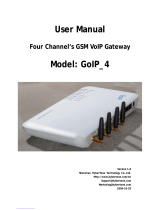Synway SMG Series Wireless Gateway
SMG4004
SMG4008
SMG4016
SMG4032
Wireless Gateway
Version 1.7.0
Synway Information Engineering Co., Ltd
www.synway.net

Synway Information Engineering Co., Ltd
SMG Series Wireless Gateway User Manual (Version 1.7.0) Page i
Content
Content ................................................................................................i
Copyright Declaration...........................................................................iii
Revision History....................................................................................iv
Chapter 1 Product Introduction............................................................1
1.1 Typical Application......................................................................................... 3
1.2 Feature List.................................................................................................... 3
1.3 Hardware Description....................................................................................4
1.4 Indicator Info..................................................................................................7
Chapter 2 Quick Guide..........................................................................9
Chapter 3 WEB Configuration............................................................12
3.1 System Login............................................................................................... 12
3.2 Operation Info.............................................................................................. 13
3.2.1 Sys
tem Info.............................................................................................................13
3.2.2 Port S
tate................................................................................................................14
3.2.3 Call Count
...............................................................................................................15
3.2.4 SIP
Message Count ................................................................................................18
3.3 Quick Config................................................................................................ 19
3.4 VoIP Settings...............................................................................................21
3.4.1 SIP
..........................................................................................................................22
3.4.2 SIP
Compatibility.....................................................................................................23
3.4.3 SIP
Station ..............................................................................................................25
3.4.4 SIP
Server ..............................................................................................................27
3.4.5 NA
T Setting.............................................................................................................29
3.4.6 Media
......................................................................................................................31
3.5 Advanced Settings....................................................................................... 33
3.5.1 Network
..................................................................................................................34
3.5.2 Sys
tem Param ........................................................................................................35
3.5.3 Service Config
........................................................................................................37
3.5.4 Dialing Rule
............................................................................................................39
3.5.5 Function Key
...........................................................................................................42
3.5.6 Cue Tone
................................................................................................................43
3.5.7 Color Ring
...............................................................................................................43
3.5.8 QoS
........................................................................................................................45
3.5.9 T
one Generator.......................................................................................................46
3.5.10 CDR Query
.............................................................................................................47
3.5.11 VPN
........................................................................................................................47
3.6 Wireless Settings.........................................................................................48
3.6.1 Basic Parameters
...................................................................................................50
3.6.2 W
ireless Param ......................................................................................................55
3.6.3 Call Forwarding
.......................................................................................................57
3.6.4 Short Messa
ge........................................................................................................58
3.6.5 IMEI
........................................................................................................................61

Synway Information Engineering Co., Ltd
SMG Series Wireless Gateway User Manual (Version 1.7.0) Page ii
3.6.6 USSD......................................................................................................................62
3.6.7 Em
ail.......................................................................................................................63
3.6.8 SIM Card.................................................................................................................64
3.6.9 PIN Manage............................................................................................................66
3.6.10 BS Selec
t................................................................................................................68
3.6.11 Networking Settings
................................................................................................69
3.6.12 AMD
........................................................................................................................71
3.6.13 Hidden CallerID
......................................................................................................73
3.7 Call Management......................................................................................... 73
3.7.1 Balance
...................................................................................................................74
3.7.2 Port T
imer ...............................................................................................................76
3.7.3 Name List
Timer......................................................................................................78
3.7.4 T
el to IP Auto Route ................................................................................................79
3.7.5 Blackli
st ..................................................................................................................81
3.8 Port Settings................................................................................................ 81
3.8.1 Port
.........................................................................................................................82
3.8.2 Port Group ..............................................................................................................85
3.9 Route Settings............................................................................................. 88
3.9.1 Routing Param
eters................................................................................................89
3.9.2 IP
to Tel/IP ..............................................................................................................89
3.9.3 T
el to IP...................................................................................................................92
3.10 Number Manipulation................................................................................... 94
3.10.1 IP
to Tel/IP CallerID.................................................................................................95
3.10.2 IP
to Tel/IP CalleeID................................................................................................99
3.10.3 T
el to IP CallerID...................................................................................................100
3.10.4 T
el to IP CalleeID ..................................................................................................104
3.11 System Tools ............................................................................................. 105
3.11.1 Upgrade
................................................................................................................105
3.11.2 Signaling Capture
.................................................................................................107
3.11.3 Dat
a Recording.....................................................................................................108
3.11.4 Call Log
................................................................................................................108
3.11.5 Operation Log
.......................................................................................................109
3.11.6 Change Password
................................................................................................110
3.11.7 Backup & Up
load ..................................................................................................110
3.11.8 Factory Res
et ....................................................................................................... 111
3.11.9 Rest
art ..................................................................................................................112
3.11.10 Sys
tem Monitor.....................................................................................................112
3.11.11 Centralized Manage
..............................................................................................113
3.11.12 PING T
est .............................................................................................................114
3.11.13 TRACER
T Test .....................................................................................................115
3.11.14 W
ireless Network Test ..........................................................................................116
3.11.15 Acces
s Control......................................................................................................117
Appendix A Technical Specifications...............................................119
Appendix B Troubleshooting............................................................120
Appendix C VPN Certificate..............................................................121
Appendix D Technical/sales Support...............................................122

Synway Information Engineering Co., Ltd
SMG Series Wireless Gateway User Manual (Version 1.7.0) Page iii
Copyright Declaration
All rights reserved; no part of this document may be reproduced or transmitted in any form or by
any means, electronic or mechanical, without prior written permission from Synway Information
Engineering Co., Ltd (hereinafter referred to as ‘Synway’).
Synway reserves all rights to modify this document without prior notice. Please contact Synway
for the latest version of this document before placing an order.
Synway has made every effort to ensure the accuracy of this document but does not guarantee
the absence of errors. Moreover, Synway assumes no responsibility in obtaining permission and
authorization of any third party patent, copyright or product involved in relation to the use of this
document.

Synway Information Engineering Co., Ltd
SMG Series Wireless Gateway User Manual (Version 1.7.0) Page iv
Revision History
Version Date Comments
Version 1.0.0 2015-08 Initial publication
Version 1.1.0 2015-11 New Revision
Version 1.2.0 2016-1 New Revision
Version 1.3.0 2016-4 New Revision
Version 1.4.0 2016-6 New Revision
Version 1.5.0 2016-12 New Revision
Version 1.6.0 2017-03 New Revision
Version 1.7.0 2017-05 New Revision
Note: Please visit our website http://www.synway.net to obtain the latest version of this document.

Synway Information Engineering Co., Ltd
SMG Series Wireless Gateway User Manual (Version 1.7.0) Page 1
Chapter 1 Product Introduction
Thank you for choosing Synway SMG Series Wireless Gateway!
The Synway SMG series wireless gateway products (hereinafter referred to as ‘wireless
gateway’), as a part of the Synway gateway products, works mainly for connecting the wireless
network with the VoIP network. It adopts an updated VoIP processor and the wireless module,
uses the push-pull SIM card socket for easy replacement of the SIM card, quite advanced in
technology. So far, only SMG4008 is available.
See below table for the modules of SMG series wireless gateway:
Series Module & Ports
Supported Frequency Band/Code
SMG4032-32G
SMG4016-16G
SMG4008-8G
GSM Gateway
SMG4004-4G
GSM: 850/900/1800/1900MHz
SMG4016-16W
SMG4008-8W
WCDMA Gateway
SMG4004-4W
GSM: 900/1800MHz
UMTS: 900/2100MHz
SMG4032-32WA
SMG4016-16WA
SMG4008-8WA
WCDMA-A Gateway
SMG4004-4WA
GSM: 850/900/1800/1900MHz
UMTS: 850/1900MHz
SMG4016-16WT
SMG4008-8WT
WCDMA-T Gateway
SMG4004-4WT
GSM: 850/900/1800/1900MHz
UMTS: 850/2100MHz
SMG4016-16WZ WCDMA-Z Gateway
SMG4008-8WZ
GSM: 850/900/1800/1900MHz
UMTS: 850/900/1900/2100MHz

Synway Information Engineering Co., Ltd
SMG Series Wireless Gateway User Manual (Version 1.7.0) Page 2
SMG4004-4WZ
SMG4032-32C
SMG4016-16C
SMG4008-8C
CDMA Gateway
SMG4004-4C
CDMA: CDMA 2000 800MHz
SMG4032-32LE
SMG4016-16LE
SMG4008-8LE
SMG4004-4LE
FDD LTE: B1/B3/B5/B7/B8/B20
TDD LTE: B38/B40/B41
WCDMA: B1/B5/B8
GSM: B3/B8
SMG4032-32LC
SMG4016-16LC
SMG4008-8LC
LTE Gateway
SMG4004-4LC
FDD LTE: B1/B3
TDD LTE: B38/B39/B40/B41
TDSCDMA: B34/B39
WCDMA: B1
CDMA2000 1X/EVDO: BC0
GSM: 900/1800MHz
Table 1-1 Model List

Synway Information Engineering Co., Ltd
SMG Series Wireless Gateway User Manual (Version 1.7.0) Page 3
1.1 Typical Application
Figure 1-1 Typical Application
1.2 Feature List
Basic Features Description
TDM Call
Call initiated from TDM to IP, via routing and number manipulation to obtain the
called IP address.
IP Call
Call initiated from IP to TDM, via routing and number manipulation to obtain the call
destination.
Number Manipulation
Peels off some digits of a phone number from left/right, or adds a prefix/suffix to a
phone number.
Call Forward Three options available: Unconditional, Busy, No Reply and Unreachable.
CID Displays the CallerID.
Echo Cancellation
Provides the echo cancellation feature for a call conversation over the wireless
port.
Headquarter
Subscriber
Terminal
IP Phone
IP Phone
LAN
LAN
Router
FXO
Branch 1
GSM Gateway
Subscriber
Terminal
IP Phone
LAN
Router
IP Phone
FXO
Branch 2
Subscriber
Terminal
IP Phone
LAN
Router
IP Phone
Internet
GSM Gateway
GSM Gateway
GSM Gateway

Synway Information Engineering Co., Ltd
SMG Series Wireless Gateway User Manual (Version 1.7.0) Page 4
TDM/VoIP Routing Sets a routing path: from IP to TDM or from TDM to IP.
Simultaneous Register to
Multiple Servers
Registers the gateway to a master registrar server and a spare registrar server
simultaneously.
IMS Network Registers the gateway to a server under IMS network.
Custom IVR Recording Provides the interface to customize the IVR Recording.
White/Black List Allows the setting of the white/black list for WEB access.
Voice Gain Adjust Supports the gain adjustment for the received or sent voice.
Receive or Send
SMS/USSD
Supports the SMS sending and receiving, as well as the USSD request and
response.
Auto Select Network Supports the auto identification and selection of the network operator.
SMS CODEC Two options available: ASCII and UCS2.
Signaling & Protocol Description
SIP Signaling Supported protocol: SIP V1.0/2.0, RFC3261.
Voice
CODEC G.711A, G.711U, G.729A/B, G.723, G.722, AMR, iLBC
DTMF Mode RFC2833, SIP INFO, INBAND
Network Description
Network Protocol
Supported protocol: TCP/UDP, HTTP, ARP/RARP, DNS, NTP, TFTP, TELNET,
STUN.
Static IP IP address modification support.
DHCP IP address dynamic allocation support.
DNS Domain Name Service support.
Security Description
Admin Authentication Supports admin authentication to guarantee the resource and data security.
System Monitor Monitors the running status of the system and the server.
Maintain & Upgrade Description
WEB Configuration Support of configurations through the WEB user interface.
Language Chinese, English.
Software Upgrade
Support of user interface, gateway service, kernel and firmware upgrades based
on WEB.
Tracking Test Support of Ping and Tracert tests based on WEB.
SysLog Type Three options available: ERROR, WARNING, INFO.
1.3 Hardware Description
The wireless gateway supports two LANs and adopts an external 12V power supply. See below

Synway Information Engineering Co., Ltd
SMG Series Wireless Gateway User Manual (Version 1.7.0) Page 5
for product appearance.
Figure 1-2 SMG4008 Front View
Figure 1-3 SMG4008 Rear View
Figure 1-4 SMG4016 Front View
Alarm Indicator
SIM Card Slot
Indicator
Run Indicator
SIM Card Slot
Network Port
Power
Alarm Indicator
Power Indicator
Channel Indicator
Console
LAN2 Indicator
LAN1 Indicator
SIM Card Slot
Reset Button
Run Indicator

Synway Information Engineering Co., Ltd
SMG Series Wireless Gateway User Manual (Version 1.7.0) Page 6
Figure 1-5 SMG4016 Rear View
Figure 1-6 SMG4032 Front View
Figure 1-7 SMG4032 Rear View
The table below gives a detailed introduction to the interfaces, buttons and LEDs illustrated
above:
Interface Description
Amount: 2
Type: RJ-45
Bandwidth: 10/100 Mbps
Self-Adaptive Bandwidth Supported
Auto MDI/MDIX Supported
LAN
Built-in Link indicator and ACTIVE indicator. For more details, refer to 1.4 Indicator Info
Amount: 4, 8, 16*4, 32*4
SIM Card Slot
Network Supported: GSM, WCDMA, CDMA, VoLTE
Network Port
Power
Console
Reset Button
Grouding
Stud
Alarm Indicator
SIM Card Slot
Indicator
Run Indicator
SIM Card Slot
Network Port
Power
Console
Reset Button
Grouding
Stud

Synway Information Engineering Co., Ltd
SMG Series Wireless Gateway User Manual (Version 1.7.0) Page 7
Amount: 1
Type: RS-232
Baud Rate: 115200bps
Connector: RJ45 to DB-9 Connector (4004, 4008 series), Mini-USB connecting line (4016,
4032 series)
Data Bits: 8 bits
Stop Bit: 1 bit
Parity Unsupported
Console Port
Flow Control Unsupported
External Power
Supply Interface
Provide the 12V voltage with positive inside and negative outside, and the current is larger
than 3A
Button Description
Reset Button Restore the gateway to factory settings by pressing this button persistently for 3 seconds
LED Description
Power Indicator
Indicates the power state. It lights up when the gateway starts up with the power cord well
connected
Run Indicator Indicates the running status. For more details, refer to 1.4 Indicator Info.
Alarm Indicator Alarms the device malfunction. For more details, refer to 1.4 Indicator Info.
Link Indicator The green LED on the right of LAN, indicating the network connection status.
ACT Indicator The orange LED on the left of LAN, whose flashing tells the data are being transmitted.
Port Indicator
1. When the port is idle, the LED Lights up in green and keeps on;
2. When the port is unavailable, the LED Lights up in red and keeps on;
3. When the port is in use, the LED flashes in green
4. When the port module is disabled, the LED flashes in red
5. For SMG4016 series, only the indicator of the card slot in which the SIM card is in using
lights up and other indicators will go out in the case that there are more than one SIM
cards inserted in the same channel.
For other hardware parameters, refer to Appendix A Technical Specifications.
1.4 Indicator Info
The wireless gateway is equipped with two indicators denoting the system’s running status: Run
Indicator (green LED) and Alarm Indicator (red LED). The table below explains the states and
meanings of the two indicators.
LED State Description
Go out System is not yet started.
Light up and flash fast System is starting.
Run Indicator
Flash slowly Device is normal.
Go out Device is normal.
Light up
Upon startup: Device is normal.
In runtime: Device is abnormal.
Alarm Indicator
Flash Device is abnormal.
Note:

Synway Information Engineering Co., Ltd
SMG Series Wireless Gateway User Manual (Version 1.7.0) Page 8
The startup process consists of two stages: System Booting and Gateway Service
Startup. The system booting costs about 1 minute and once it succeeds, both the run
indicator and the alarm indicator light up. Then after the gateway service is successfully
started and the device begins to work normally, the run indicator flashes and the alarm
indicator goes out.
During runtime, if the alarm indicator lights up or flashes, it indicates that the device goes
abnormal. If you cannot figure out and solve the problem by yourself, please contact our
technicians for help. Go to Appendix D Technical/sales Support
to find the contact way.

Synway Information Engineering Co., Ltd
SMG Series Wireless Gateway User Manual (Version 1.7.0) Page 9
Chapter 2 Quick Guide
This chapter is intended to help you grasp the basic operations of the wireless gateway in the
shortest time.
Step 1: Confirm that your packing box contains all the following things.
Wireless Gateway *1
External 12V Power Adapter *1
GSM/WCDMA/CDMA/LTE Rubber Antenna *4/8/16/32
Standard RJ45 to DB-9 Switcher (4004/4008 series) *1, Mini-USB connecting line
(4016/4032 series) *1
8mm Antenna Wrench *1
Rubber Foot Pad *4
Network Cable *1
Warranty Card *1
Installation Manual *1
Step 2: Connect the network cable.
This product provides RJ-45 interfaces.
Step 3: Insert the SIM card (standard size) and install the antenna.
The wireless gateway provides a SIM card slot. You are required to insert the SIM card before
using it. Take out the rubber antennae from the packing box, install them onto the wireless
gateway, screw them up and evenly arrange them.
Step 4: Power on and start the gateway.
To use the wireless gateway, you need an external power supply. Insert it to the power interface of
the wireless gateway and power it on with 100~240V AC. See the figure below:
Figure 2-1 Wireless Gateway Power Connection
External Power Supply
offers 12V voltage

Synway Information Engineering Co., Ltd
SMG Series Wireless Gateway User Manual (Version 1.7.0) Page 10
Step 5: Log in the gateway.
Enter the original IP address (192.168.1.101) of the wireless gateway in the browser to go to the
WEB interface of the gateway. The original username and password of the gateway are both
‘admin’. For detailed instructions about login, refer to 3.1 System Login
. We suggest you change
the initial username and password via ‘System Tools Change Password’ on the WEB interface
as soon as possible after your first login. For detailed instructions about changing the password,
refer to 3.11.6 Change Password
. After changing the password, you are required to log in again.
Step 6: Modify IP address of the gateway.
You can modify the IP address of the gateway via ‘Advanced Settings Network’ on the WEB
interface to put it within your company’s LAN. Refer to 3.5.1 Network
for detailed instructions
about IP modification. After changing the IP address, you shall log in the gateway again using
your new IP address.
Step 7: Make phone calls.
Note: For your easy understanding and manipulation, all examples given in this step do not
involve registration, that is, SIP initiates calls in a point-to-point mode.
Situation 1: Call from a station to an IP phone (TelIP)
1. Go to ‘Advanced Settings Dialing Rule’ on the WEB interface and click the ‘Add New’
button to add a new dialing rule. Refer to 3.5.4 Dialing Rule
for detailed instructions. Enter
either a particular number or a string of ‘x’s to represent several random numbers. For
example, ‘xxx’ denotes 3 random numbers. You may use the default value of ‘Index’ and are
required not to leave ‘Description’ empty.
Example: Set Index to 99, fill in Description with test and configure Dial Rule to 123.
2. Go to ‘Port Settings Port Group’ on the WEB interface and click the ‘Add New’ button to
create a new port group and add the corresponding ports to it. Refer to 3.8.2 Port Group
for
detailed instructions. You may use the default values of other configuration items and are
required not to leave ‘Description’ empty.
Example: Provided the added port is Port1, check the checkbox before Port1, set Index to 1,
fill in Description with test, and keep the default values of other configuration items.
3. Go to ‘Route Settings TelIP’ on the WEB interface and click the ‘Add New’ button to add
a new routing rule. Refer to 3.9.3 TelIP
for detailed instructions. Select the port group
created in Step2 as ‘Source Port Group’ and fill in ‘Destination IP’ and ‘Destination Port’ with
the IP address and the Port number you plan to call. You may use the default values of other
configuration items and are required not to leave ‘Description’ empty.
Example: Provided the remote IP address intended to call is 192.168.0.111 and the port is
5060. Set Index to 63, Source Port Group to 1, fill in Description with test, configure
Destination IP to 192.168.0.111, Destination Port to 5060, and keep the default values of
other configuration items.
4. Use an external phone to call the number of this SIM card, and then follow the cue tone to
dial the number set in Step1 to ring the remote IP phone If you have set a particular number in
Step 1, only this number you can dial; if you have set a string of ‘x’s, how many ‘x’s there are,
how many random numbers you can dial.
Example: The external phone dials the number of this SIM card, and then follows the cue
tone to dial 123. Then the IP phone with the IP address 192.168.0.111 and the port 5060 will
ring.
Situation 2: Call from an IP phone to a station (IP Tel)
1. Go to ‘Port Settings Port Group’ on the WEB interface and click the ‘Add New’ button to
create a new port group and add the corresponding ports which are connected with stations
to it. Refer to 3.8.2 Port Group
for detailed instructions. You may use the default values of
other configuration items and are required not to leave ‘Description’ empty.

Synway Information Engineering Co., Ltd
SMG Series Wireless Gateway User Manual (Version 1.7.0) Page 11
Example: Provided the added port is Port1, check the checkbox before Port1, set Index to 1,
fill in Description with test, and keep the default values of other configuration items.
2. Go to ‘Route Settings IPTel/IP’ on the WEB interface and click the ‘Add New’ button to
add a new routing rule. Refer to 3.9.2 IPTe
l/IP for detailed instructions. Fill in ‘Source IP’
with the IP address which initiates the call and select the port group created in Step1 as
‘Destination Port Group’. You may use the default values of other configuration items and
required not to leave ‘Description’ empty.
Example: Provided the IP address of the IP phone which initiates the call is 192.168.0.111.
Set Index to 63, Destination Port Group to 1, fill in Description with test, configure Source
IP to 192.168.0.111, and keep the default values of other configuration items.
3. Pick up the IP phone and call the IP address and port of the wireless gateway to make
outgoing calls from the wireless channel.
Example: Provided the IP address of the wireless gateway is 192.168.0.101, the port is 5060,
use the IP phone to call the IP address [email protected] and then the first idle
wireless port in the port group of step 2 will make an outgoing call to 13529101232.
Special Instructions:
As the device will gradually heat up while being used, please maintain good ventilation to
prevent sudden failure, ensuring that the ventilation holes are never jammed.
During runtime, if the alarm indicator lights up or flashes, it indicates that the device goes
abnormal. If you cannot figure out and solve the problem by yourself, please contact our
technicians for help. Otherwise it may lead to a drop in performance or unexpected
errors.

Synway Information Engineering Co., Ltd
SMG Series Wireless Gateway User Manual (Version 1.7.0) Page 12
Chapter 3 WEB Configuration
3.1 System Login
Type the IP address into the browser and enter the login interface. See Figure 3-1.
Figure 3-1 Login Interface
The gateway only serves one user, whose original username and password are both ‘admin’. You
can change the username and the password via ‘System Tools Change Password’ on the WEB
interface. For detailed instructions, refer to 3.11.6 Change Password
.
After login, you can see the main interface as below.
Figure 3-2 Main Interface

Synway Information Engineering Co., Ltd
SMG Series Wireless Gateway User Manual (Version 1.7.0) Page 13
3.2 Operation Info
Operation Info includes four parts: System Info, Port State, Call Count and SIP Message Count,
showing the current running status of the gateway. See Figure 3-3.
Figure 3-3 Operation Info
3.2.1 System Info
Figure 3-4 System Info Interface
See Figure 3-4 for the system info interface. You can click Refresh to obtain the latest system
information. The table below explains the items shown in Figure 3-4.
Item Description
MAC Address MAC address of LAN.
IP Address
The three parameters from left to right are IP address, subnet mask and default
gateway of LAN.
DNS Server DNS server address of LAN.

Synway Information Engineering Co., Ltd
SMG Series Wireless Gateway User Manual (Version 1.7.0) Page 14
Receive Packets
The amount of receive packets after the gateway’s startup, including three options:
All, Error and Drop.
Transmit Packets
The amount of transmit packets after the gateway’s startup, including three options:
All, Error and Drop.
Current Speed Show the current speed of data receiving and transmitting.
Work Mode
Show the work mode of the network, including four modes: 10 Mbps Half Duplex, 10
Mbps Full Duplex, 100 Mbps Half Duplex, 100 Mbps Full Duplex.
Runtime
Time of the gateway keeping running normally after startup, which will be
automatically updated.
WEB Current version of the WEB interface.
Gateway Current version of the gateway service.
Serial Num Unique serial number of a wireless gateway.
Authorization Code The authorization codes vary from different wireless modules.
FPGA Current version of FPGA.
U-boot Current version of Uboot.
Kernel Current version of the system kernel on the gateway.
Device Type Type of the wireless gateway.
3.2.2 Port State
Figure 3-5 Channel State Interface
See Figure 3-5 for the channel state interface where shows the channel type, the channel state for
each channel on the gateway. The table below explains the items shown in Figure 3-5.
Item Description
Port Port number on the device.
Type
Port type on the device. So far, only GSM, WCDMA, CDMA and LTE types are
supported.
State
Displays the port state in real time. You can move the mouse onto the port state
icon for detailed state information.

Synway Information Engineering Co., Ltd
SMG Series Wireless Gateway User Manual (Version 1.7.0) Page 15
State Icon Description
Idle The port is available.
Off-hook The port picks up the call.
Wait Answer
The port receives the ringback tone and is waiting for
the called party to pick up the phone.
Ringing The port is in the ringing state.
Talking The port is in a conversation.
Dialing The port is dialing.
Pending The port is in the pending state.
Internal State Internal state of the port.
Unusable The port is unavailable.
Voice Type
Displays the voice type of the current call.
Note: For the LTE series gateway, it is Net type and will display the network type of
the current call.
Direction Displays the direction of the call on port.
CallerID Displays the CallerID of the call on port.
CalleeID Displays the CalleeID of the call on port.
SIM Card
Displays the real-time state of the SIM card. Move the mouse onto the
corresponding icon and you can find the exact state of the SIM card.
means
card inserted, means no card inserted, means card in use.
Note: This item is unavailable for SMG4004 and SMG4008 series.
Cell Phone No. Displays the number of the corresponding channel set in Wireless Parameters.
Connection Displays the connection status between the SIM card and the base station.
Signal Displays the signal intensity of the wireless module.
SIP Reg Status Displays the registration status of the port.
3.2.3 Call Count
Figure 3-6 Call Count 1 Interface
Page is loading ...
Page is loading ...
Page is loading ...
Page is loading ...
Page is loading ...
Page is loading ...
Page is loading ...
Page is loading ...
Page is loading ...
Page is loading ...
Page is loading ...
Page is loading ...
Page is loading ...
Page is loading ...
Page is loading ...
Page is loading ...
Page is loading ...
Page is loading ...
Page is loading ...
Page is loading ...
Page is loading ...
Page is loading ...
Page is loading ...
Page is loading ...
Page is loading ...
Page is loading ...
Page is loading ...
Page is loading ...
Page is loading ...
Page is loading ...
Page is loading ...
Page is loading ...
Page is loading ...
Page is loading ...
Page is loading ...
Page is loading ...
Page is loading ...
Page is loading ...
Page is loading ...
Page is loading ...
Page is loading ...
Page is loading ...
Page is loading ...
Page is loading ...
Page is loading ...
Page is loading ...
Page is loading ...
Page is loading ...
Page is loading ...
Page is loading ...
Page is loading ...
Page is loading ...
Page is loading ...
Page is loading ...
Page is loading ...
Page is loading ...
Page is loading ...
Page is loading ...
Page is loading ...
Page is loading ...
Page is loading ...
Page is loading ...
Page is loading ...
Page is loading ...
Page is loading ...
Page is loading ...
Page is loading ...
Page is loading ...
Page is loading ...
Page is loading ...
Page is loading ...
Page is loading ...
Page is loading ...
Page is loading ...
Page is loading ...
Page is loading ...
Page is loading ...
Page is loading ...
Page is loading ...
Page is loading ...
Page is loading ...
Page is loading ...
Page is loading ...
Page is loading ...
Page is loading ...
Page is loading ...
Page is loading ...
Page is loading ...
Page is loading ...
Page is loading ...
Page is loading ...
Page is loading ...
Page is loading ...
Page is loading ...
Page is loading ...
Page is loading ...
Page is loading ...
Page is loading ...
Page is loading ...
Page is loading ...
Page is loading ...
Page is loading ...
Page is loading ...
Page is loading ...
Page is loading ...
Page is loading ...
Page is loading ...
-
 1
1
-
 2
2
-
 3
3
-
 4
4
-
 5
5
-
 6
6
-
 7
7
-
 8
8
-
 9
9
-
 10
10
-
 11
11
-
 12
12
-
 13
13
-
 14
14
-
 15
15
-
 16
16
-
 17
17
-
 18
18
-
 19
19
-
 20
20
-
 21
21
-
 22
22
-
 23
23
-
 24
24
-
 25
25
-
 26
26
-
 27
27
-
 28
28
-
 29
29
-
 30
30
-
 31
31
-
 32
32
-
 33
33
-
 34
34
-
 35
35
-
 36
36
-
 37
37
-
 38
38
-
 39
39
-
 40
40
-
 41
41
-
 42
42
-
 43
43
-
 44
44
-
 45
45
-
 46
46
-
 47
47
-
 48
48
-
 49
49
-
 50
50
-
 51
51
-
 52
52
-
 53
53
-
 54
54
-
 55
55
-
 56
56
-
 57
57
-
 58
58
-
 59
59
-
 60
60
-
 61
61
-
 62
62
-
 63
63
-
 64
64
-
 65
65
-
 66
66
-
 67
67
-
 68
68
-
 69
69
-
 70
70
-
 71
71
-
 72
72
-
 73
73
-
 74
74
-
 75
75
-
 76
76
-
 77
77
-
 78
78
-
 79
79
-
 80
80
-
 81
81
-
 82
82
-
 83
83
-
 84
84
-
 85
85
-
 86
86
-
 87
87
-
 88
88
-
 89
89
-
 90
90
-
 91
91
-
 92
92
-
 93
93
-
 94
94
-
 95
95
-
 96
96
-
 97
97
-
 98
98
-
 99
99
-
 100
100
-
 101
101
-
 102
102
-
 103
103
-
 104
104
-
 105
105
-
 106
106
-
 107
107
-
 108
108
-
 109
109
-
 110
110
-
 111
111
-
 112
112
-
 113
113
-
 114
114
-
 115
115
-
 116
116
-
 117
117
-
 118
118
-
 119
119
-
 120
120
-
 121
121
-
 122
122
-
 123
123
-
 124
124
-
 125
125
-
 126
126
-
 127
127