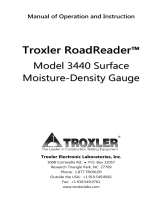Page is loading ...

ANI-17015ASUR
9-Outlet Rack-Mountable Power Conditioner w/ Built-in Power Meter
INSTRUCTION MANUAL
122 Rose Ln., Suite 303, Frisco, Texas 75034 | TOLL FREE: 1-877-ANEUTRON | TOLL: (469) 362-9228 | Email: [email protected] | A-Neutronics.com

SAFETY INFORMATION
1. To ensure the best results from this product, please read this manual and all other documentation before operating your equipment.
Retain all documentation for future reference.
2. Follow all instructions printed on unit chassis for proper operation.
3. To reduce the risk of re, do not spill water or other liquids into or on the unit, or operate the unit while standing in liquid.
4. Make sure power outlets conform to the power requirements listed on the back of the unit. Keep unit protected from rain, water and
excessive moisture.
5. Do not attempt to clean the unit with chemical solvents or aerosol cleaners, as this may damage the unit. Dust with a clean dry cloth.
6. Do not use the unit if the electrical power cord is frayed or broken. The power supply cords should be routed so that they are not
likely to be walked on or pinched by items placed upon or against them, paying particular attention to cords and plugs, convenience
receptacles, and the point where they exit from the appliance.
7. Do not force switched or external connections in any way. They should all connect easily, without needing to be forced.
8. Always operate the unit with the AC ground wire connected to the electrical system ground. Precautions should be taken so that the
means of grounding of a piece of equipment is not defeated.
9. AC voltage must be correct and the same as that printed on the rear of the unit. Damage caused by connection to improper AC
voltage is not covered by any warranty.
10. Turn power off and disconnect unit from AC current before making connections.
11. Never hold a power switch in the “ON” position.
12. This unit should be installed in a cool dry place, away from sources of excessive heat, vibration, dust, moisture and cold. Do not use
the unit near stoves, heat registers, radiators, or other heat producing devices.
13. Do not block fan intake or exhaust ports. Do not operate equipment on a surface or in an environment which may impede the normal
ow of air around the unit, such as a bed, rug, carpet, or completely enclosed rack. If the unit is used in an extremely dusty or smoky
environment, the unit should be periodically “blown free” of foreign dust and matter.
14. To reduce the risk of electric shock, do not remove the cover. There are no user serviceable parts inside. Refer all servicing to
qualied service personnel. There are no user serviceable parts inside.
15. When moving the unit, disconnect input ports rst, then remove the power cable; nally, disconnect the interconnecting cables to
other devices.
16. Do not drive the inputs with a signal level greater than that required to drive equipment to full output.
17. The equipment power cord should be unplugged from the outlet when left unused for a long period of time.
18. Save the carton and packing material even if the equipment has arrived in good condition. Should you ever need to ship the unit,
use only the original factory packing.
19. Service Information Equipment should be serviced by qualier service personnel when:
A. The power supply cord or the plug has been damaged.
B. Objects have fallen, or liquid has been spilled into the equipment.
C. The equipment has been exposed to rain
D. The equipment does not appear to operate normally, or exhibits a marked change in performance
E. The equipment has been dropped, or the enclosure damaged.
THIS SAFETY INFORMATION IS OF A GENERAL NATURE AND MAY BE SUPERSEDED BY INSTRUCTIONS CONTAINED WITHIN THIS MANUAL

TABLE OF CONTENTS
CONTENTS
INSTALLATION ..............................................................1
FEATURES .................................................................... 2
SPECIFICATIONS ......................................................... 3
OPERATIONS .............................................................. 4
LIMITED WARRANTY .................................................. 5
INSTALLATION
1. This rack mount device can be rack mounted or used as
desktop.
a. It is designed to be installed in a standard 19” equipment
rack and utilizes (1) rack unit (1RU) of space.
b. Optional: remove (4) bottom feet. Secure unit to rack using
the (4) slots and (4) screws (not provided)
2. Plug AC power cable into a properly grounded NEMA 5-15R
receptacle.
3. Plug equipment into receptacles on back of ANI-17015ASUR
4. Press On/Off switch on front of device to the “On” position.
5. Provides protection for up to (9) circuits.
1
SAFETY PRECAUTIONS
Please read all instructions before attempting to unpack, install or
operate this equipment and before connecting the power supply.
Please keep the following in mind as you unpack and install this
equipment:
• Always follow basic safety precautions to reduce the risk of re,
electrical shock and injury to persons.
• To prevent re or shock hazard, do not expose the unit to rain,
moisture or install this product near water.
• Never spill liquid of any kind on or into this product.
• Never push an object of any kind into this product through any
openings or empty slots in the unit, as you may damage parts
inside the unit.
• Do not attach the power supply cabling to building surfaces.
• Use only the supplied power supply unit (PSU). Do not use the
PSU if it is damaged.
• Do not allow anything to rest on the power cabling or allow any
weight to be placed upon it or any person walk on it.
• To protect the unit from overheating, do not block any vents or
openings in the unit housing that provide ventilation and allow for
sufcient space for air to circulate around the unit.
DISCLAIMERS
The information in this manual has been carefully checked and
is believed to be accurate. We assume no responsibility for any
infringements of patents or other rights of third parties which
may result from its use.
We assume no responsibility for any inaccuracies that may be
contained in this document. We make no commitment to update
or to keep current the information contained in this document.
We reserve the right to make improvements to this document
and/or product at any time and without notice.
COPYRIGHT NOTICE
No part of this document may be reproduced, transmitted,
transcribed, stored in a retrieval system, or any of its part translated
into any language or computer le, in any form or by any means
— electronic, mechanical, magnetic, optical, chemical, manual,
or otherwise — without express written permission and consent
© Copyright 2015. All Rights Reserved.
Version 1.2 JAN 2015
TRADEMARK ACKNOWLEDGMENTS
All products or service names mentioned in this document may
be trademarks of the companies with which they are associated.

2
FEATURES
FEATURES
• Power Monitoring Display: The built-in power meter shows (8) different values for all (9) outlets. When the power strip is rst
plugged into an AC power source and the power is turned on, the backlit display will show the incoming voltage and will remain on
until the Function button is pressed. The power meter has (8) meter functions; Voltage, Amperage, Watts, VA (apparent power),
Hz (frequency), PF (power factor), kWh (kilowatt-hour), and Run Time (clock).
• 9-AC Outlets Total: There are (7) AC outlets on the rear and (2) on the front. The rear (3) and front (2) are “always on”. These (5)
outlets are energized the moment the 10’ power cord is plugged into an AC outlet. There are LED’s above each of these outlets
to indicate they are energized. There are (3) “switched ltered” and (1) “switched high current” outlets. These switched outlets
respond to the front panel power button (labeled: “Switch” on the front panel).
• Isolated Banks: Linear EMI/RFI Noise Filtration with Isolation between Outlet Banks. Your electronic components are constantly
being subjected to electromagnetic interference (EMI) and radio frequency interference (RFI) through their AC power source.
These types of interference can cause degradation of the overall performance of your entire system. Common symptoms of
interference include loss of picture detail, dull colors, pops, hisses, hums and other artifacts. The ANI-17015ASUR is designed to
eliminate these types of interferences and provide clean power to your equipment.
• Linear Filtering Technology (LiFT): For improving picture and sound quality nothing lters AC noise better. LiFT evenly eliminates
noise across the entire bandwidth, ensuring peak audio and video performance by reducing harmonic distortion and improving
the signal-to-noise ratio. With LiFT, you are assured consistent performance and the highest resolution from any audio or video
system.
• Cable/ Antenna / Satellite as Well as Telephone and LAN Line Protection: Coaxial protection circuits achieve optimum signal
quality from our new coaxial protectors that have the smallest signal loss on the market - less than 0.5 db of attenuation from 0Hz
to 3.0GHz. Our upgraded coaxial protection has been specically designed to virtually eliminate signal loss. The clamping level of
75V will meet the demands of both cable and satellite voltage while minimizing exposure to damaging spikes and surges.
The ANI-17015ASUR provides telephone protection on one set of RJ-11 jacks. The telephone line protection circuitry utilizes
solid-state SIDACtors for reliability and unsurpassed protection. The clamping level of the ANI-17015ASUR’s telephone protector
is 260 volts. This will allow typical ring voltage (90-130VAC) and operating battery voltage (-48DC) to pass through the circuit and
still protect modems from damage.
Protection circuits are also provided for 10/100 BASE-T Ethernet lines. Incoming LAN line MUST be plugged into the
“Network IN” jack. Patch cord to the equipment MUST be plugged into the “Network Out” jack. All 8 wires are protected
with 6.8V clamping.

3
SPECIFICATIONS
SPECIFICATIONS
• Electrical Rating: 125VAC, 15 Amp
• Peak Surge Current: 270kA @ 8x 20μs
• Clamping: L-N 330, L-G 500, N-G 500
• EMI/RFI Filtering: 60dB @ 100kHz
• Response Time: < 5ns
• Input Connection Type: SJT 14AWG cord, 5-15P (15A)
• Color: Black
• Form Factor: Floor/Wall mountable
• Phone Protection: RJ-11 (One-in/Two-out)
• Coax Protection: Signal bandwidth up to 3.0GHz, Signal attenuation > -0.5dB (3-in / 3-out)
• Output Connection Type Back (7x): NEMA 5-15R (15A) receptacles
• Output Connection Type Front (2x): NEMA 5-15R (15A) receptacles
• Filtering: EMI/RFI: 150KHz to 100MHz
• Weight: 3.2 lb
• Certications:UL 1449
• Warranty: 1 Year
• Frequency: 60 Hz
• Data Protection: RJ-45
• Temperature: 32°F (0°C) to 104°F (40°C) Operating, 5°F (-15°C) to 114°F (45.6°C) Non-operating

4
OPERATION
STATUS LEDS
(4) status LEDs are located on the front panel indicating incoming power, grounding, and surge protection. If any one of these LEDs
is not illuminated, the unit is not functioning properly.
• Switch: when illuminated, indicates the switched outlets are energized.
• Power: when illuminated, indicates the power switch is connected to an AC source
• Ground: lets you know you have a good connection to ground. This is important as a ground is needed to dissipate large power
surges.
• Surge: LED is constantly illuminated letting you know the power strip is busy protecting your electronics.
POWER MONITORING DISPLAY
The voltage reading is displayed when power is rst turned on and will remain on until the Function button is pressed.
The FUNCTION button is the top button next to the display. Pressing this button will cycle through the eight meter functions. The
order of the functions is: Voltage, Amperage, Watts, VA (apparent power), Hz (frequency), PF (power factor), Kwh (kilowatt-hour),
and Run Time (clock).
The Kwh and clock function can be reset by turning the power switch off for 3 seconds.
The SET button is the bottom button next to the display.
To set a load current warning: hold the SET button for 3 seconds, then press the FUNCTION button to start stepping up the current
in 1 amp increments. Once the desired amperage is reached press the SET button to save. The display will then ash if the load
current limit is exceeded.
Over Voltage will be indicated on the display by “OUP” and will occur when the input voltage is above 145 volts.
Over Current will be indicated by a blinking screen when the input current exceeds the selected amperage level.
You are not limited to the label on the coax connections. Each connection supports any type of RF signal up to 3.0 GHz, including
but not limited to DirecTV®, Dish Network®, Cable STB, Off-Air antenna, etc.

5
LIMITED WARRANTY
This Warranty is given ONLY to purchasers who buy for commercial or industrial use in the ordinary course of each purchaser’s
business.
General:
A-Neutronics, Inc. products are in our opinion the nest available. We take pride in our products and are pleased that you have
chosen them. Under certain circumstances we offer with our products the following three (3) year Warranty against Defects in
Material and Workmanship. Please read your Warranty carefully. This Warranty sets forth our responsibilities in the unlikely event of
defect and tells you how to obtain performance under this Warranty.
TWO YEAR LIMITED WARRANTY AGAINST DEFECTS IN MATERIAL AND WORKMANSHIP
A-NEUTRONICS, INC. PRODUCTS COVERED: ANI-17015ASUR Series
Terms of Warranty:
As provided herein, the A-Neutronics, Inc. product is warranted to be free of defects in material and workmanship for a period of three
(3) years from the date of delivery of the product to User. The delivery date will be determined only from the A-Neutronics, Inc. bill of
lading. If any of the A-Neutronics, Inc. products fails to conform to the warranty within the warranty period, A-Neutronics, Inc., at its
option, will furnish new or factory remanufactured parts for repair or replacement of that part. Warranty Extends to First Purchaser
for Use, Non-transferable:
This Warranty is extended to the rst person, rm, association or corporation for whom the A-Neutronics, Inc. product specied
herein is originally installed for use in the United States (the “User”). This Warranty is not transferable or assignable without the prior
written permission of A-Neutronics, Inc.
Assignment of Warranties:
A-Neutronics, Inc. assigns to User any warranties which are made by manufacturers and suppliers of components of the A-Neutronics,
Inc. product and which are assignable, but A-Neutronics, Inc. makes NO REPRESENTATIONS as to the effectiveness or extent of
such warranties, assumes NO RESPONSIBILITY for any matters which may be warranted by such manufacturers or suppliers and
extends no coverage under this warranty to such components.
Descriptions:
A-Neutronics, Inc. warrants for the period and on the terms of the Warranty set forth herein that the A-Neutronics, Inc. product
will conform to the descriptions contained in A-Neutronics, Inc. nal invoices, orders and A-Neutronics, Inc. product brochures.
A-Neutronics, Inc. does not control the installation and use of any A-Neutronics, Inc. product. Accordingly, it is understood that the
Descriptions are NOT WARRANTIES OF PERFORMANCE and NOT WARRANTIES OF FITNESS FOR A PARTICULAR PURPOSE.
Obtaining Performance under This Warranty:
Within a reasonable time, but in no case to exceed thirty (30) days, after User’s discovery of a defect, User shall contact A-Neutronics,
Inc. and request a return authorization number. User shall ship the product, with proof of purchase, to A-Neutronics, Inc. freight
prepaid. A-Neutronics, Inc. products shipped to A-Neutronics, Inc. without a return authorization number will be refused and returned
freight collect to User at User’s expense. A-Neutronics, Inc. products shipped by User to A-Neutronics, Inc. which have incurred
freight damage due to User’s improper packaging of the product will not be covered by this Warranty and any repairs or replacement
parts, components or products needed will be invoiced in the full current price amount and returned freight collect to User.
Subject to the limitations specied herein, A-Neutronics, Inc. will repair or replace, at its option, without charge for A-Neutronics,
Inc. labor or materials, subsequent to its inspection and F.O.B. A-Neutronics, Inc. facility, the A-Neutronics, Inc. product shipped to
A-Neutronics, Inc. with a return authorization number and warranted hereunder which does not conform to the Warranty. Replacement
parts, components or products shipped to User prior to A-Neutronics.
END OF DOCUMENT
/