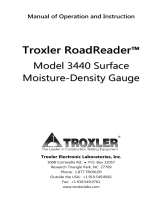Page is loading ...

ii
The Troxler 4640-B is protected by U.S. and foreign patents.
Copyright 1989 – 2003
Troxler Electronic Laboratories, Inc.
All Rights Reserved
No part of this manual may be reproduced or transmitted in any
form or by any means, electronic or mechanical, including
photocopying, recording, or information storage and retrieval
systems, for any purpose without the express written permission of
Troxler Electronic Laboratories, Inc.
Fantastic is a trademark of Dow Consumer Products, Inc.
Federal Express is a registered trademark of the Federal Express
Corporation.
409 is a trademark of the Clorox Company.
Magnalube-G is a registered trademark of Carleton-Stuart
Corporation.
Microsoft, Excel, Windows, Windows 95, Windows 98, and Word
are registered trademarks of Microsoft Corporation.
WD-40 is a registered trademark of the WD-40 Company.
PN 105005
April 2003
Edition 6.3

Model 4640-B iii
TROXLER SERVICE CENTERS
Troxler Corporate Headquarters
3008 Cornwallis Road
P.O. Box 12057
Research Triangle Park, NC 27709
Tel (919) 549-8661
Fax (919) 549-0761
E-mail: [email protected]
Web: www.troxlerlabs.com
Maryland Service Center
9574 Deereco Road
Timonium, MD 21093
Tel (410) 561-5850
Fax (410) 561-5852
E-mail: [email protected]
Midwestern Branch Office
1430 Brook Drive
Downers Grove, IL 60515
Tel (630) 261-9304
Fax (630) 261-9341
E-mail: [email protected]
Western Regional Branch Office
11300 Sanders Drive, Suite 7
Rancho Cordova, CA 95742
Tel (916) 631-0234
Fax (916) 631-0541
E-mail: [email protected]
Southwestern Branch Office
2000 East Randol Mill Road
Suite 611
Arlington, TX 76011
Tel (817) 275-0571
Fax (817) 275-8562
E-mail: [email protected]
Florida Service Center
2376 Forsyth Road
Orlando, FL 32807
Tel (407) 681-4221
Fax (407) 681-3188
E-mail: [email protected]
Colorado Service Center
702 West 48th Avenue, Unit G
Denver, CO 80216
Tel: (303) 298-0751
Fax: (303) 298-0778
E-mail: [email protected]
Canadian Branch Office
7125 Pacific Circle, Unit 13
Mississauga, Ontario L5T-2A5
Canada
Tel (905) 565-0633
Fax (905) 564-7092
E-mail: troxler@istar.ca
Troxler European Subsidiary
Troxler Electronics GmbH
Gilchinger Strasse 33
D-82239 Alling nr. Munich, Germany
Tel ++49-8141-71063
Fax ++49-8141-80731
E-mail: [email protected]

HOW TO USE THIS MANUAL
Congratulations on the purchase of the Troxler Model 4640-B
Thin Layer Density Gauge. Take a few minutes to read this short
overview before using the gauge to obtain a better idea of where to
find gauge information quickly.
This manual is organized into six chapters and six appendices. The
chapters describe the theory of operation and all the operations of
the gauge. The appendices include information on radiation theory
and safety, gauge specifications, troubleshooting and maintenance,
shipping, unit conversion, and printing (uploading) data to a
computer.
The Model 4640-B Maintenance and Service Information manual
(PN 105280) is available for those users who will perform service
and calibration functions on the Model 4640-B gauge.
iv

Model 4640-B v
CONVENTIONS USED IN THIS MANUAL
Throughout this manual, symbols and special formatting are used to
reveal the purpose of the text as follows:
WARNING
Indicates conditions or procedures that, if not followed
correctly, may cause personal injury.
CAUTION
Indicates conditions or procedures that, if not followed
correctly, may cause equipment damage.
NOTE
Indicates important information that must be read to
ensure proper operation.
〈KEY〉 Angle brackets and a different typestyle indicate a
key or character (number or letter) to press on the
gauge keypad. For example, “Press 〈YES〉” means
to press the key labeled YES.
DISPLAY A different typestyle is used in text to indicate
information or messages displayed on the gauge.
DISPLAY- Shading
and typestyle
used to simulate
gauge display
♦ Diamonds indicate a list of things needed (such as
equipment) or things to know.
Check marks indicate the performance of an action.
With lists of check marks, follow the instructions in
the order of the check marks.
Triangles indicate that more than one option is
available. Carefully select the option that applies.

NOTES
vi

TABLE OF CONTENTS
CHAPTER 1. GENERAL INFORMATION
Introduction................................................................................... 1–2
Gauge Parts and Accessories ........................................................ 1–4
Keypad.......................................................................................... 1–6
Unpacking and Inspection ............................................................ 1–8
Storage Site Selection ................................................................... 1–9
CHAPTER 2. THEORY OF OPERATION
Theory of Operation ..................................................................... 2–2
CHAPTER 3. OPERATING THE GAUGE
Daily Inspection............................................................................ 3–2
Turning the Gauge On .................................................................. 3–3
Gauge Parameter Setup................................................................. 3–4
Source Rod Positions.................................................................... 3–8
Standard Count ............................................................................. 3–9
Site Preparation/Gauge Positioning ............................................ 3–12
Taking a Measurement................................................................ 3–14
CHAPTER 4. STORING PROJECT DATA
Creating a Project ......................................................................... 4–2
Storing a Measurement ................................................................. 4–3
Printing Measurement Data .......................................................... 4–4
Erasing a Project ........................................................................... 4–6
CHAPTER 5. THE SHIFT FUNCTIONS
Status............................................................................................. 5–2
Average......................................................................................... 5–3
Project ........................................................................................... 5–4
Print .............................................................................................. 5–4
Erase ............................................................................................. 5–4
Special Calibration (SP. CAL.)..................................................... 5–5
Offset ............................................................................................ 5–8
Calculator (CALC.) ...................................................................... 5–9
Recall .......................................................................................... 5–10
Model 4640-B vii

TABLE OF CONTENTS (Continued)
CHAPTER 6. SPECIAL FUNCTIONS
Surface Voids................................................................................ 6–2
Recover Erase ............................................................................... 6–4
Stat Test ........................................................................................ 6–5
Drift Test....................................................................................... 6–7
Target Precision ............................................................................ 6–9
Print/Baud Setup......................................................................... 6–10
Units............................................................................................ 6–11
Battery......................................................................................... 6–11
Customer Name .......................................................................... 6–12
Time/Date ................................................................................... 6–12
Standard Mode............................................................................ 6–12
Standard Data.............................................................................. 6–12
Source Decay .............................................................................. 6–13
Erase Standard Counts................................................................ 6–14
APPENDIX A. RADIATION THEORY AND SAFETY
Radiation Theory ......................................................................... A–2
Radiation Safety........................................................................... A–5
APPENDIX B. 4640-B SPECIFICATIONS
Measurement Specifications .........................................................B–2
Radiological Specifications ..........................................................B–3
Electrical Specifications ...............................................................B–4
Mechanical Specifications ............................................................B–6
APPENDIX C. PERIODIC MAINTENANCE AND SERVICE
Troubleshooting............................................................................C–2
Battery Charging...........................................................................C–6
Leak Testing ................................................................................C– 8
Mechanical Maintenance ..............................................................C–9
Replacement Parts ......................................................................C–13
Returning the Gauge for Service ................................................C–16
Troxler Service Centers ..............................................................C–17
viii

TABLE OF CONTENTS (Continued)
APPENDIX D. TRANSPORTATION AND SHIPPING
U.S. Shipping Requirements........................................................ D–2
U.S. Shipping Forms.................................................................... D–6
Canadian Shipping Requirements.............................................. D–11
APPENDIX E. UNIT CONVERSION
Measurement Units.......................................................................E–2
Radiological Units ........................................................................E–2
APPENDIX F. PRINTING (UPLOADING) PROJECT DATA
Windows 95/98 Hyperterminal..................................................... F–2
Windows 3.1 Terminal ................................................................. F–5
Viewing Project Data.................................................................... F–7
INDEX
Model 4640-B ix

LIST OF FIGURES
Figure Title Page
1–1 Model 4640-B Parts and Accessories........................ 1–5
1–2 Model 4640-B Keypad.............................................. 1–6
2–1 Gauge in Measurement Position on Thin Layer
Material ..................................................................... 2–2
3–1 Source Rod in SAFE Position ................................... 3–8
3–2 Source Rod in Measurement Position ....................... 3–8
3–3 Standard Count Position.......................................... 3–10
3–4 Gauge Positioned Around a Core Site..................... 3–13
3–5 Gauge Positioned Over a Core Site......................... 3–13
4–1 Gauge Connections ................................................... 4–4
5–1 Gauge Positioned Over Alternative Test Site............ 5–7
5–2 Gauge Positioned Around Alternative Test Site ....... 5–7
6–1 Normal Versus Surface Voids Mode Selection......... 6–3
6–2 Gauge/Reference Block Position .............................. 6–3
6–3 Sample Stat Test Printout.......................................... 6–6
6–4 Sample Drift Test Printout ........................................ 6–8
A–1 Diagram of an Atom................................................. A–2
A–2 Variation of Radioactive Emission .......................... A–4
A–3 Effect of Distance on Exposure................................ A–6
A–4 Radiation Profile ...................................................... A–8
D–1 Sample Private Carrier Bill of Lading...................... D–7
D–2 Sample Common Carrier Bill of Lading .................. D–8
D–3 Sample Shippers Declaration for Dangerous Goods ... D–9
D–4 Sample Federal Express Form................................ D–10
D–5 Sample Canadian Bill of Lading ............................ D–12
x

ATTENTION GAUGE OWNER
This gauge contains functions that require an ACCESS CODE. This
code must be entered before these functions may be used.
For more information on using the access code, see Chapter 6.
The ACCESS CODE for this gauge is:
5888
This page should be removed if the access code is not to be
distributed to other parties or users of this gauge.
Model 4640-B xi

NOTES
xii

1. GENERAL INFORMATION
CHAPTER 1
GENERAL INFORMATION
This chapter provides the user with a brief overview of the Model
4640-B Thin Layer Density Gauge’s many features and capabilities.
The user can also find information on storage site selection in this
chapter.
CONTENTS
Introduction................................................................................... 1–2
Gauge Parts and Accessories ........................................................ 1–4
Keypad.......................................................................................... 1–6
Unpacking and Inspection ............................................................ 1–8
Storage Site Selection ................................................................... 1–9
Model 4640-B 1–1

INTRODUCTION
The Model 4640-B Thin Layer Density Gauge can quickly and
precisely determine the density of thin lift asphaltic concrete
overlays. The 4640-B determines the density of thin lift asphalt
overlays using backscatter gamma radiation technology. A patented
system with G-M detectors in the gauge base detects the gamma
radiation. A microprocessor converts the counts into a thin layer
density reading.
The gauge may be specially calibrated to accommodate many
different hot mix asphalt (HMA) mixes with variations in aggregate
size and type. The operator-selected depth of measurement assures
that the measurement is not influenced by underlying material.
Measurements may be obtained in as little as 60 seconds, and up to
750 readings may be stored for later use.
The nuclear method of testing asphalt density has been approved by
the American Society of Testing and Materials (ASTM) and the
Model 4640-B meets or exceeds all the requirements of ASTM
D-2950-91: Standard Test Method for Density of Bituminous
Concrete in Place by Nuclear Method.
Some information contained in this manual is used in training
courses offered by Troxler Electronic Laboratories, Inc., to assist
purchasers in obtaining a Radioactive Materials License from the
U.S. Nuclear Regulatory Commission (NRC) or an Agreement
State. Owners of this gauge must maintain a current radioactive
materials license as long as they own the gauge, even if it is in
storage and not actively being used.
Any licensing issues discussed in this manual are for the United
States. To purchase a Model 4640-B in Canada, owners must obtain
a radioisotope license from the Atomic Energy Control Board
(AECB). The owner should obtain copies of the AECB Regulations
and the Transportation of Dangerous Goods Act and Regulations.
This manual provides a guide to Canadian shipping requirements on
page D-11.
1–2

Owners are encouraged to require study of this manual before
allowing anyone to use the gauge. To monitor exposure to radiation,
any user of the gauge should wear a dosimeter while operating or
cleaning. While no radiation hazard is imposed on operator(s)
during normal use, a potential hazard does exist if improperly used.
The sections of the manual covering radiological safety should be
required reading for all operators and potential operators. If these
sections are not completely understood, users should seek
assistance from Troxler, an appointed Troxler representative or
others designated within the user’s organization. Additional
nuclear safety information is available by attending a Troxler
Nuclear Gauge Training Course.
1. GENERAL INFORMATION
As changes are made to local, state, and federal regulations on a
continuing basis, the owner/operator must maintain awareness of
current regulations. The responsibility for compliance ultimately
falls on the owner. An owner in the United States may also wish to
purchase and subscribe to Titles 10 and 49 of the Code of Federal
Regulations (CFR) in addition to applicable local/state regulations.
Model 4640-B 1–3

GAUGE PARTS AND ACCESSORIES
Figure 1–1 shows the Model 4640-B gauge and its accessories. Use
this figure and the list below to identify the gauge and parts as they
are unpacked.
1. The Gauge is the portable instrument containing all electronic
modules, rechargeable battery packs, detectors, and the
radioactive source.
2. The Air Gap Spacer is used whenever a reference standard
count is taken. The spacer ensures that underlying material does
not influence the reference standard count.
3. The (Magnesium) Reference Block provides a uniform
reference material for gauge adjustment due to such factors as
source decay.
4. The Charger/Adapter provides a means to recharge the gauge
batteries. The charger/adapter for domestic use operates on
120 V ac/60 Hz; the charger/adapter available for use outside
the U.S. operates on 120/230 V ac (50/60 Hz). Also included is
a 12 V dc charger.
5. The Transport Case is a DOT-approved shipping container
that may be used for shipping the gauge and accessories.
6. The optional Serial Printer connects to the gauge for printing
data.
7. The optional Serial Interface Cable (not shown) may be used
to connect the gauge to a printer or computer.
1–4

1. GENERAL INFORMATION
Figure 1–1. Model 4640-B Parts and Accessories
Model 4640-B 1–5

KEYPAD
The 4640-B keypad consists of 22 keys, the 20 keys shown in
Figure 1–2 and the 〈ON〉 and 〈OFF〉 keys. The gauge is equipped
with a “beeper” to verify keystrokes were received by the gauge. If
a “beep” is not heard, the keystroke did not register and should be
repeated. The 〈YES〉 and 〈NO/CE〉 keys are used for responses to
specific questions displayed on the screen.
When the gauge provides several options, select the desired option
by pressing the corresponding numerical key or highlighting the
option using 〈YES〉 then pressing 〈START/ENTER〉.
The 〈SHIFT〉 key provides access to the functions located above the
numeric keys.
Table 1–1 provides a more detailed description of the individual
keys and the location in the manual where the functions are
described.
789
456
123
0.
START/
ENTER
MA/
VOIDLESS
PROJECT
SP. CAL.
RECALL
OFFSET
TIME
THICK
STD
YES
STORE
NO/CE
SHIFT
CALC.
PRINT ERASE
STATUS AVERAGE SPECIAL
MS
EXIT
MR
C/CE
Figure 1–2. Model 4640-B Keypad
1–6

Table 1–1. Model 4640-B Keypad Functions
1. GENERAL INFORMATION
KEYS DESCRIPTION PAGE
YES
Exit
Answers display prompts
Exit calculator mode
1–6
NO/CE
CE/C
Answer or clear entry
Clears calculator entry
1–6
STATUS
7
Displays gauge status 5–2
AVERAGE
8
Average readings 5–3
SPECIAL
9
Special functions 6–1
STORE
MS
Store data in memory
Calculator memory store
4–3
THICK
MR
Overlay thickness
Calculator memory recall
3–14
PROJECT
4
Enter/view/erase project 4–2
PRINT
5
Print data 4–4
ERASE
6
Erase data 4–6
MA/
VOIDLESS
+
Marshall or voidless
Calculator function
3–15
TIME
–
Count time interval
Calculator function
3–5
SP. CAL.
1
Special calibration 5–5
OFFSET
2
Offset correction 5–8
CALC.
3
Calculator mode 5–9
SHIFT
×
SHIFT function modes
Calculator function
5–1
STD
÷
Reference standard count
Calculator function
3–9
RECALL
0
Recall data for viewing 5–10
START/
ENTER
=
See manual text
Calculator function
Model 4640-B 1–7

1–8
UNPACKING AND INSPECTION
Upon receipt of the gauge from the factory, a complete inspection
and inventory should be performed. If the shipping case, any other
part of the container, and/or the gauge appears to be damaged,
notify the carrier and your Troxler Representative immediately.
For shipping to another location or back to the factory, save the box
and any packing material. For shipping instructions and regulations,
please see Appendix D.
Check to see if the following literature and components have been
included:
♦ Manual of Operation and Instruction
♦ Quick Reference Card
♦ Gauge Warranty
♦ Gauge Certificate
♦ Calibration Data Sheet
♦ Troxler Regulatory Update (contains required shipping
documents)
♦ Magnesium Reference Block
♦ Air Gap Spacer
♦ Charger/Adapter
♦ Power Adapter (for cigarette lighter)
♦ Keys for Handle Lock
Lift the gauge from the case and inspect the outside surface for
damage. Check the lock on the source rod handle and make sure the
keys fit. Remove the lock and check the source rod operation. It
should move up and down with little effort. Return the gauge to the
transport case. Remember to wear a dosimeter while working with
the gauge.
/