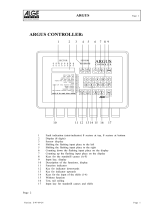Page is loading ...

www.atronic.com
e-motion Hi(!)bility™
Bill Validator
GPT ARGUS (B; D)
Rev. 1.2
January 2004

2
January 2004
GPT ARGUS
Bill Validator
GPT ARGUS (B; D)
Rev. 1.2
Rel. January 2004
© 2003 - 2005 Atronic. All rights reserved.
RELEASE INFO

3
January 2004
GPT ARGUS
GPT Synergy Series
ARGUS-B (G3) and ARGUS-D (G3)
Bill Validator
Features
• Light weight, self contained assembly
• Multi-Level High Security process
• Side-Looking Sensors
• LED illuminating runway lights
• User selectable currency denomination accep-
tance via host machine
• Easy opening spring latches design
Upper-Guide Assembly
Front Optical Sensor
Pressure Rollers (6 total)
Mag Head Roller
Side-Looking Sensor
Main Optics Window (lower)
Drive Rollers
1
2
3
4
5
6
7
ARGUS-B Validator Head
(Back Stack)
ARGUS-D Validator Head
(Down Stack)
Enclosure for ARGUS Head
ARGUS-D G3 Validator Head opened
22-Pin Connector
DIP-Switches
Drive Belts
Rear Optical Sensors
Mag Head
Main Optics Window (upper)
8
9
10
11
12
13
INTRODUCTION

4
January 2004
GPT ARGUS
Details of Operation
1. Validator power up
a. The Service LED near the DIP-switch lights up.
b. The validator stepper motor is initiated and runs
for approx. 2 seconds.
c. The stacker motor makes 2 or 3 cycles.
d. The CPU verifies that a stacker is attached.
(If the stacker is missing the CPU inhibits the
unit and sends a message to the host machine
stating the malfunction).
e. The CPU enters idle mode.
(Waiting for the Front Optical Sensors to indi-
cate that a bill is being inserted).
2. Front Sensor activation
a. Once a bill has past the Front Optical Sensors,
the validator starts the stepper motor and draws
the bill into the channel.
b. The bill passes the main optics window and the
mag head.
c. The CPU collects and analyses the optical and
magnetic data.
d. The collected data is then compared with a known
data base to determine validity and denomination
of the bill.
3. Acceptance Routine
a. If the bill is determined to be valid the CPU con-
tinues in the sensor checking mode.
b. The rear channel flag is activated. This flag is used
to signal the microprocessor that the bill has left
the channel and determine the length of the bill
for validation.
c. After the bill has passed the Side-Looking Sen-
sor the motor is reversed to see if any foreign
material is attached to the bill.
d. Once past the flag switch (Rear Optics), the bill
enters the stacker and cannot be pulled out.
Service LED
VALIDATOR HANDLING

5
January 2004
GPT ARGUS
4. Rejection Process
a. If a bill is determined to be invalid, the CPU will
start the stepper motor in the reverse direction
and reject the bill. After the bill is rejected the
validator will go into idle mode.
b. If the bill is unable to clear the channel, the vali-
dator will enter the channel clearing routine. This
routine jogs the bill and will be repeated up to five
times or until the bill has cleared the channel.
c. After the fifth attempt, the CPU enters an inhib-
ited state and will only return to idle state after
the bill has been removed.
During the validation process the microprocessor
makes decisions about the validity of the bill present.
These decisions may be influenced by the programmed
security level. The level will, generally, have no effect
on the acceptance of bills in good condition, but may
reduce the acceptance by highly circulated bills.
Technical Information
Inspection
1. Ensure the unit has not been dented or bent,
check for "squareness", and all mounting surfaces
are free from damage.
2. Check that there are no broken or loose compo-
nents. (Gently shaking the unit will disclose any
internal damage.)
3. Check all cables for cuts, breaks or other damage.
4. Open stacker door and check the pressure plate
for damage and proper position.
Protocol V2.2
The Argus Bill Acceptor and the Atronic machine
comunicate via the V2.2 protocol. The Argus Bill Ac-
ceptor uses the software information supplied by the
Atronic machine to determine how the validator is to
be set.
VALIDATOR HANDLING

6
January 2004
GPT ARGUS
DIP-switches
During normal operation all DIP-switches should be
in the OFF position (up). The DIP-switches are acti-
vated by the power up. Any changes to the DIP-
switches during operation will have no effect until
the next power up.
In Atronic machines only 3 DIP-switches are in use.
Changes to the bill acceptance table are made via
host machines Menu Setup.
DIP 7 To see the last five bills
(Can also be seen in the Audit Menu)
DIP 8 & 9 For Video Level Adjustment
(see page 6 for detail)
Validator Programming and Diagnostics
The ARGUS validators can be programmed by using
the GPT ARGUS G3 Download-Kit (obtainable from
Atronic). It contains a power supply, a RS-232 cable,
a ARGUS Download Key and the Synergy
G3comm2000c Software. You can also test IO ports,
memory, stepper motor and bezel lights with this
software. Please contact Atronic Technical Service
for further information.
Maintenance
Most of the problems with the validators are caused
by soiled optics, incorrect DIP-switch settings and
foreign matter in the currency channel.
Component Checks
- Drive Belts:
Check for damage, debris and tension. The belts
should not have excessive vertical deflection when,
gently, pulled upwards.
- Magnetic head and roller:
Check for scratches, debris and also the roller spring
for the proper tension.
- Optical components:
Check for debris and scratches.
Note: After some software
updates (e.g. updating to
temp.comp software) it is
necessary to do a Video Level
Adjustment (VLA) directly after
upload.
VLA is described on page 8.
VALIDATOR HANDLING

7
January 2004
GPT ARGUS
Cleaning the ARGUS Validator
Depending on its environment and amout of use, the
Argus Bill Validator may require periodic cleaning to
restore the unit to optimum performance. Under nor-
mal use, it should be cleaned every 6 month. For
unusual operating conditions more frequent cleaning
will be required.
1. Open Main Door and turn power off.
2. Slide the Bill Validator Tray out.
3. Disconnect the connector cable and remove the
Bill Validator Head from its mounting frame.
4. Open the Bill Validator Head by releasing the
spring-loaded latches and swinging out the Up-
per-Guide Assembly.
5. Use a soft cotton cloth dampened with 90% iso-
propyl alcohol to carefully clean all parts in the
Bill Channel. Remove all deposits from the rollers.
Note: Do not scrach any area, as this can dam-
age the Validator.
- Do not allow liquid to enter the Vallidator Unit, as
this can damage electrical components.
- Do not use unapproved cleaners, as this can dam-
age the surface of the optics.
- Do not use cotton swabs, as this can leave un-
wanted material in the Bill Channel.
6. Carefully swing the Upper-Guide Assembly back
to its fully closed (locked) position. Make sure no
cable is squeezed by the Upper Guide Assembly.
7. Mount the Bill Acceptor Head back into its mount-
ing frame and connect the connector cable
8. Slide the Bill Validator Tray in. Make sure that it
is clamped in its position.
9. Apply power and close the Main Door. The Argus
Bill Acceptor is now operational.
The use of Validator Cleaning Cards is not recom-
mended. These cards need to rub against the optic
and magnetic head in order to clean the components.
In the ARGUS validator the optics are recessed and
therefore cannot be reached by the Cleaning Card.
Note: Do not squeeze
cables when closing the
Validator Head.
VALIDATOR HANDLING

8
January 2004
GPT ARGUS
Video Level Adjustment (VLA)
The Video-Level-Adjustment (VLA) is used to opti-
mize performance of the Validator. During the VLA
process, the Main Optical Sensors and the Side-
Looking Sensors are adjusted. A VLA is required
• After a Firmware update, which needs hard boot
• Whenever bank note acceptance is degraded
• After the unit is re-configurated to accept
a different size currency
• After preventive maintenance
• After the Validator is disassembled for repair
Note: The VLA card for the ARGUS G3 is a blank
sheet of coated paper (GPT PN 300E0005 / 70mm
or GPT PN 300E0019 / 85mm). Do not use VLA
cards for the GPT G2 unit (with short instuction printed
on the card) or other cards.
Note: Do not use damaged or soiled VLA cards for
this test. Please ask Atronic Technical Service to get a
new matching VLA card.
VLA procedure
Note: If a software update needs a hard boot, per-
form this procedure directly after software upload.
1. Power down the Validator.
2. Set DIP-switch 8 & 9 to the "ON" (down) position.
3. Power up the Validator.
4. Wait approx. 5 seconds for Side-Looking Sensors
(SLS) to readjust. The Status LED will illuminate
and remain on when SLS adjustment is completed.
5. Insert the VLA card. The unit will draw the paper
into the currency channel and step it back out.
6. Power down the Validator while leaving the DIP-
switches to "ON" position.
7. Set DIP-switch 8 & 9 to the "OFF" (up) position.
8. Power up the Validator. The Validator now per-
forms a hard boot. VLA procedure is now com-
pleted and the acceptor is ready for use.
Note: Should a problem occur during the adjustment,
the Status LED will blink 3 times repeatedly.
99
99
9
VALIDATOR HANDLING

9
January 2004
GPT ARGUS
Bezel LED displays at normal operation
Idle State:
Validator is operational and ready to accept a bill.
• Each pair of green LEDs sequentially flash
at 4 Hz (Runway lights)
• Red LED is not lit
Accepting State:
A bill is inserted into the bill validator. The unit is
checking data to determine if the bill is valid.
• Green LEDs are not lit
• Red LED is not lit
Escrow-, Checking- and Rejecting State:
When the bill validator enters the escrow state,
stacking state or the rejecting state.
• All green LEDs are not lit
• The red LED is lit
Bezel LED displays error codes
Error - Malfunction:
1. A bill is inserted in the channel but does not
advance into the channel.
2. Stacker is not connected
3. Validator is in Inhibited Mode caused by an inhibit
command from the controller
• Green LEDs are not lit
• Red LED is lit
Bill jams in the channel:
Middle Sensor is covered - Front Sensor is active
• Fourth row of green LEDs is lit
• Red LED is lit
Bill jams in the channel:
Middle Sensor is covered - Front Sensor is not active
• Green LEDs are not lit
• Red LED is not lit
Stacker is jammed or full:
• Third row of green LEDs is lit
• Red LED is lit
VALIDATOR HANDLING

10
January 2004
GPT ARGUS
notpmyS sesuaCelbissoP snoitcAevitcerroC
tonsirotadilaVycnerruC
erasDELlezeb;gnikrow
.tilton
42+(rewoplanretxE
tonsi)DNGroCDV
ycnerruCehtotdeilppa
.rotadilaV
rotcennocdegamaD
niaMehtnosnipro/dna
.rotcennoC
dnaCDV42+tahtyfireV
otdetcennoceradnuorg
nosnipetairporppaeht
.rotcennoCniaMeht
gnissim,tnebrofkcehC
ehtnosnipdegamadro
.rotcennoCniaM
reppets,purewoptA
dnasemit5snrutrotom
spotsneht
.
lacitporaerro/dnatnorF
,dekcolberasrosnes
.degamadroytrid
raerdnatnorfnaelC
dna,srosneslacitpo
erasrosnestahtkcehc
yllacisyhprodekcolbton
.degamad
.ALVmrofreP
nimajyllaunitnocslliB
lennahceht
.
ro/dna)s(tlebevirD
erasrellorerusserp
.esoolrodegamad,ytrid
nisi)s(tcejbongieroF
.lennahceht
evirddesopxeehtnaelC
erusserpdnastleb
evirdkcehc;srellor
dnaegamadrof)s(tleb
noisnetreporprof
.
stcejbongierofevomeR
erusne;lennahcehtmorf
llafoeerfsilennahc
sirbed
.
ekcatS
r
snoitcnuflam sitolsyrtnerekcatS
rehsuPehtybdekcolb
.etalP
gnimmajtcejbongieroF
.sraegevird
.llufebyamrekcatS
s´rekcatSehtkcehC
elbissoproftolsyrtne
.egakcolbro/dnaegamad
ediugedilskcehc,oslA
.egamadrof
tcejbongierofevomeR
.sraegevirdmorf
rekcatSehtytpmE
.
.rekcatSnimajslliBrosediugllibytriD
ehtnistcejbongierof
.rekcatS
.llufebyamrekcatS
evomer;sediuglliBnaelC
.stcejbongierof
.rekcatSehtytpmE
rotadilaVycnerruC
majrekcatSastroper
nidemmajtonsillibtub
.rekcatS
sirosnesetalPrehsuP
tonseoddnadegamad
otetalPrehsuPwolla
tsom-potehtotnruter
.noitisop
.rekcatSehtecalpeR
Troubleshooting Chart
VALIDATOR HANDLING
/