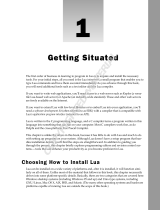Page is loading ...

Wireshark User's Guide
27488 for Wireshark 1.0.0
Ulf Lamping,
Richard Sharpe, NS Computer Software and Services P/L
Ed Warnicke,

Wireshark User's Guide: 27488
for Wireshark 1.0.0
by Ulf Lamping, Richard Sharpe, and Ed Warnicke
Copyright © 2004-2008 Ulf Lamping Richard Sharpe Ed Warnicke
Permission is granted to copy, distribute and/or modify this document under the terms of the GNU General Public License,
Version 2 or any later version published by the Free Software Foundation.
All logos and trademarks in this document are property of their respective owner.


Table of Contents
Preface ............................................................................................................... ix
1. Foreword ................................................................................................ ix
2. Who should read this document? .................................................................. x
3. Acknowledgements ................................................................................... xi
4. About this document ................................................................................ xii
5. Where to get the latest copy of this document? ............................................. xiii
6. Providing feedback about this document ......................................................xiv
1. Introduction ...................................................................................................... 1
1.1. What is Wireshark? ................................................................................. 1
1.1.1. Some intended purposes ................................................................. 1
1.1.2. Features ...................................................................................... 1
1.1.3. Live capture from many different network media ................................ 2
1.1.4. Import files from many other capture programs .................................. 2
1.1.5. Export files for many other capture programs ..................................... 2
1.1.6. Many protocol decoders ................................................................. 2
1.1.7. Open Source Software ................................................................... 2
1.1.8. What Wireshark is not ................................................................... 3
1.2. System Requirements ............................................................................... 4
1.2.1. General Remarks .......................................................................... 4
1.2.2. Microsoft Windows ....................................................................... 4
1.2.3. Unix / Linux ................................................................................ 5
1.3. Where to get Wireshark? .......................................................................... 6
1.4. A brief history of Wireshark ...................................................................... 7
1.5. Development and maintenance of Wireshark ................................................ 8
1.6. Reporting problems and getting help ........................................................... 9
1.6.1. Website ...................................................................................... 9
1.6.2. Wiki ........................................................................................... 9
1.6.3. FAQ ........................................................................................... 9
1.6.4. Mailing Lists ............................................................................... 9
1.6.5. Reporting Problems ......................................................................10
1.6.6. Reporting Crashes on UNIX/Linux platforms ....................................10
1.6.7. Reporting Crashes on Windows platforms ........................................11
2. Building and Installing Wireshark ........................................................................13
2.1. Introduction ..........................................................................................13
2.2. Obtaining the source and binary distributions ...............................................14
2.3. Before you build Wireshark under UNIX ....................................................15
2.4. Building Wireshark from source under UNIX ..............................................17
2.5. Installing the binaries under UNIX ............................................................18
2.5.1. Installing from rpm's under Red Hat and alike ...................................18
2.5.2. Installing from deb's under Debian ..................................................18
2.5.3. Installing from portage under Gentoo Linux ......................................18
2.5.4. Installing from packages under FreeBSD ..........................................18
2.6. Troubleshooting during the install on Unix ..................................................19
2.7. Building from source under Windows ........................................................20
2.8. Installing Wireshark under Windows .........................................................21
2.8.1. Install Wireshark .........................................................................21
2.8.2. Manual WinPcap Installation .........................................................23
2.8.3. Update Wireshark ........................................................................23
2.8.4. Update WinPcap ..........................................................................23
2.8.5. Uninstall Wireshark .....................................................................23
2.8.6. Uninstall WinPcap .......................................................................24
3. User Interface ..................................................................................................26
3.1. Introduction ..........................................................................................26
3.2. Start Wireshark ......................................................................................27
3.3. The Main window ..................................................................................28
3.3.1. Main Window Navigation .............................................................29
3.4. The Menu .............................................................................................30
iv

3.5. The "File" menu .....................................................................................31
3.6. The "Edit" menu ....................................................................................34
3.7. The "View" menu ...................................................................................36
3.8. The "Go" menu ......................................................................................40
3.9. The "Capture" menu ...............................................................................42
3.10. The "Analyze" menu .............................................................................44
3.11. The "Statistics" menu ............................................................................46
3.12. The "Tools" menu .................................................................................49
3.13. The "Help" menu ..................................................................................50
3.14. The "Main" toolbar ...............................................................................52
3.15. The "Filter" toolbar ...............................................................................55
3.16. The "Packet List" pane ..........................................................................56
3.17. The "Packet Details" pane ......................................................................57
3.18. The "Packet Bytes" pane ........................................................................58
3.19. The Statusbar .......................................................................................59
4. Capturing Live Network Data .............................................................................62
4.1. Introduction ..........................................................................................62
4.2. Prerequisites ..........................................................................................63
4.3. Start Capturing ......................................................................................64
4.4. The "Capture Interfaces" dialog box ...........................................................65
4.5. The "Capture Options" dialog box .............................................................67
4.5.1. Capture frame .............................................................................67
4.5.2. Capture File(s) frame ....................................................................69
4.5.3. Stop Capture... frame ....................................................................69
4.5.4. Display Options frame ..................................................................70
4.5.5. Name Resolution frame ................................................................70
4.5.6. Buttons ......................................................................................70
4.6. The "Interface Details" dialog box .............................................................71
4.7. Capture files and file modes .....................................................................72
4.8. Link-layer header type ............................................................................74
4.9. Filtering while capturing ..........................................................................75
4.9.1. Automatic Remote Traffic Filtering .................................................76
4.10. While a Capture is running ... ..................................................................78
4.10.1. Stop the running capture ..............................................................78
4.10.2. Restart a running capture .............................................................79
5. File Input / Output and Printing ...........................................................................81
5.1. Introduction ..........................................................................................81
5.2. Open capture files ..................................................................................82
5.2.1. The "Open Capture File" dialog box ................................................82
5.2.2. Input File Formats ........................................................................84
5.3. Saving captured packets ..........................................................................86
5.3.1. The "Save Capture File As" dialog box ............................................86
5.3.2. Output File Formats .....................................................................88
5.4. Merging capture files ..............................................................................90
5.4.1. The "Merge with Capture File" dialog box ........................................90
5.5. File Sets ...............................................................................................92
5.5.1. The "List Files" dialog box ............................................................92
5.6. Exporting data .......................................................................................94
5.6.1. The "Export as Plain Text File" dialog box .......................................94
5.6.2. The "Export as PostScript File" dialog box .......................................94
5.6.3. The "Export as CSV (Comma Separated Values) File" dialog box .........95
5.6.4. The "Export as C Arrays (packet bytes) file" dialog box ......................96
5.6.5. The "Export as PSML File" dialog box ............................................96
5.6.6. The "Export as PDML File" dialog box ............................................96
5.6.7. The "Export selected packet bytes" dialog box ...................................97
5.6.8. The "Export Objects" dialog box .....................................................98
5.7. Printing packets ...................................................................................100
5.7.1. The "Print" dialog box ................................................................ 100
5.8. The Packet Range frame ........................................................................102
5.9. The Packet Format frame .......................................................................103
6. Working with captured packets .......................................................................... 105
6.1. Viewing packets you have captured .........................................................105
6.2. Pop-up menus ......................................................................................107
Wireshark User's Guide
v

6.2.1. Pop-up menu of the "Packet List" pane ..........................................107
6.2.2. Pop-up menu of the "Packet Details" pane ...................................... 109
6.3. Filtering packets while viewing ...............................................................112
6.4. Building display filter expressions ........................................................... 114
6.4.1. Display filter fields ....................................................................114
6.4.2. Comparing values ...................................................................... 114
6.4.3. Combining expressions ...............................................................116
6.4.4. A common mistake .................................................................... 117
6.5. The "Filter Expression" dialog box .......................................................... 118
6.6. Defining and saving filters .....................................................................120
6.7. Defining and saving filter macros ............................................................ 122
6.8. Finding packets ....................................................................................123
6.8.1. The "Find Packet" dialog box .......................................................123
6.8.2. The "Find Next" command ..........................................................124
6.8.3. The "Find Previous" command ..................................................... 124
6.9. Go to a specific packet .......................................................................... 125
6.9.1. The "Go Back" command ............................................................125
6.9.2. The "Go Forward" command .......................................................125
6.9.3. The "Go to Packet" dialog box .....................................................125
6.9.4. The "Go to Corresponding Packet" command .................................. 125
6.9.5. The "Go to First Packet" command ............................................... 125
6.9.6. The "Go to Last Packet" command ................................................ 125
6.10. Marking packets .................................................................................126
6.11. Time display formats and time references ................................................ 127
6.11.1. Packet time referencing ............................................................. 127
7. Advanced Topics ............................................................................................ 130
7.1. Introduction ........................................................................................130
7.2. Following TCP streams .........................................................................131
7.2.1. The "Follow TCP Stream" dialog box ............................................ 131
7.3. Expert Infos ........................................................................................133
7.3.1. Expert Info Entries .....................................................................133
7.3.2. "Expert Info Composite" dialog .................................................... 134
7.3.3. "Colorized" Protocol Details Tree ................................................. 135
7.3.4. "Expert" Packet List Column (optional) ......................................... 135
7.4. Time Stamps .......................................................................................136
7.4.1. Wireshark internals ....................................................................136
7.4.2. Capture file formats ...................................................................136
7.4.3. Accuracy .................................................................................. 136
7.5. Time Zones ......................................................................................... 138
7.5.1. Set your computer's time correctly! ...............................................139
7.5.2. Wireshark and Time Zones ..........................................................139
7.6. Packet Reassembling ............................................................................141
7.6.1. What is it? ................................................................................141
7.6.2. How Wireshark handles it ........................................................... 141
7.7. Name Resolution ..................................................................................143
7.7.1. Name Resolution drawbacks ........................................................ 143
7.7.2. Ethernet name resolution (MAC layer) ...........................................143
7.7.3. IP name resolution (network layer) ................................................144
7.7.4. IPX name resolution (network layer) .............................................144
7.7.5. TCP/UDP port name resolution (transport layer) .............................. 144
7.8. Checksums ......................................................................................... 145
7.8.1. Wireshark checksum validation .................................................... 145
7.8.2. Checksum offloading .................................................................. 146
8. Statistics ....................................................................................................... 148
8.1. Introduction ........................................................................................148
8.2. The "Summary" window ........................................................................ 149
8.3. The "Protocol Hierarchy" window ...........................................................151
8.4. Conversations ......................................................................................153
8.4.1. What is a Conversation? ..............................................................153
8.4.2. The "Conversations" window .......................................................153
8.4.3. The protocol specific "Conversation List" windows ..........................154
8.5. Endpoints ........................................................................................... 155
8.5.1. What is an Endpoint? .................................................................. 155
Wireshark User's Guide
vi

8.5.2. The "Endpoints" window .............................................................155
8.5.3. The protocol specific "Endpoint List" windows ...............................156
8.6. The "IO Graphs" window ....................................................................... 157
8.7. WLAN Traffic Statistics ........................................................................159
8.8. Service Response Time .........................................................................160
8.8.1. The "Service Response Time DCE-RPC" window ............................160
8.9. The protocol specific statistics windows ................................................... 162
9. Customizing Wireshark .................................................................................... 164
9.1. Introduction ........................................................................................164
9.2. Start Wireshark from the command line ....................................................165
9.3. Packet colorization ...............................................................................171
9.4. Control Protocol dissection ....................................................................174
9.4.1. The "Enabled Protocols" dialog box ..............................................174
9.4.2. User Specified Decodes .............................................................. 176
9.4.3. Show User Specified Decodes ......................................................177
9.5. Preferences ......................................................................................... 178
9.5.1. Interface Options ....................................................................... 179
9.6. Configuration Profiles ........................................................................... 180
9.7. User Table .......................................................................................... 183
9.8. Display Filter Macros ............................................................................ 184
9.9. GeoIP Database Paths ........................................................................... 185
9.10. Tektronix K12xx/15 RF5 protocols Table ................................................186
9.11. SCCP users Table ............................................................................... 187
9.12. SMI (MIB and PIB) Modules ................................................................ 188
9.13. SMI (MIB and PIB) Paths ....................................................................189
9.14. SNMP users Table .............................................................................. 190
9.15. User DLTs protocol table ..................................................................... 191
10. Lua Support in Wireshark ...............................................................................193
10.1. Introduction .......................................................................................193
10.2. Example of Dissector written in Lua ....................................................... 194
10.3. Example of Listener written in Lua ........................................................ 195
10.4. Wireshark's Lua API Reference Manual .................................................. 196
10.4.1. Saving capture files ..................................................................196
10.4.2. Obtaining dissection data ...........................................................198
10.4.3. GUI support ............................................................................ 200
10.4.4. Post-dissection packet analysis ...................................................205
10.4.5. Obtaining packet information ..................................................... 206
10.4.6. Functions for writing dissectors ..................................................210
10.4.7. Adding information to the dissection tree ......................................222
10.4.8. Functions for handling packet data ..............................................223
10.4.9. Utility Functions ......................................................................229
A. Files and Folders ............................................................................................233
A.1. Capture Files ...................................................................................... 233
A.1.1. Libpcap File Contents ................................................................233
A.1.2. Not Saved in the Capture File ......................................................233
A.2. Configuration Files and Folders ..............................................................235
A.3. Windows folders ................................................................................. 240
A.3.1. Windows profiles ...................................................................... 240
A.3.2. Windows Vista/XP/2000/NT roaming profiles ................................ 240
A.3.3. Windows temporary folder .........................................................240
B. Protocols and Protocol Fields ........................................................................... 243
C. Wireshark Messages ....................................................................................... 244
C.1. Packet List Messages ............................................................................ 244
C.1.1. [Malformed Packet] ................................................................... 244
C.1.2. [Packet size limited during capture] .............................................. 244
C.2. Packet Details Messages ....................................................................... 245
C.2.1. [Response in frame: 123] ............................................................ 245
C.2.2. [Request in frame: 123] .............................................................. 245
C.2.3. [Time from request: 0.123 seconds] .............................................. 245
C.2.4. [Stream setup by PROTOCOL (frame 123)] ................................... 245
D. Related command line tools .............................................................................247
D.1. Introduction ........................................................................................247
D.2. tshark: Terminal-based Wireshark ......................................................... 248
Wireshark User's Guide
vii

D.3. tcpdump: Capturing with tcpdump for viewing with Wireshark ...................249
D.4. dumpcap: Capturing with dumpcap for viewing with Wireshark .................. 250
D.5. capinfos: Print information about capture files ..........................................251
D.6. editcap: Edit capture files .....................................................................252
D.7. mergecap: Merging multiple capture files into one ....................................255
D.8. text2pcap: Converting ASCII hexdumps to network captures ......................258
D.9. idl2wrs: Creating dissectors from CORBA IDL files .................................. 261
D.9.1. What is it? ...............................................................................261
D.9.2. Why do this? ............................................................................ 261
D.9.3. How to use idl2wrs .................................................................... 261
D.9.4. TODO ....................................................................................263
D.9.5. Limitations .............................................................................. 263
D.9.6. Notes ...................................................................................... 263
E. This Document's License (GPL) ........................................................................265
Wireshark User's Guide
viii

Preface
1. Foreword
Wireshark is one of those programs that many network managers would love to be able to use, but
they are often prevented from getting what they would like from Wireshark because of the lack of
documentation.
This document is part of an effort by the Wireshark team to improve the usability of Wireshark.
We hope that you find it useful, and look forward to your comments.
ix

2. Who should read this document?
The intended audience of this book is anyone using Wireshark.
This book will explain all the basics and also some of the advanced features that Wireshark
provides. As Wireshark has become a very complex program since the early days, not every feature
of Wireshark may be explained in this book.
This book is not intended to explain network sniffing in general and it will not provide details about
specific network protocols. A lot of useful information regarding these topics can be found at the
Wireshark Wiki at http://wiki.wireshark.org
By reading this book, you will learn how to install Wireshark, how to use the basic elements of the
graphical user interface (such as the menu) and what's behind some of the advanced features that are
not always obvious at first sight. It will hopefully guide you around some common problems that
frequently appear for new (and sometimes even advanced) users of Wireshark.
Preface
x

3. Acknowledgements
The authors would like to thank the whole Wireshark team for their assistance. In particular, the au-
thors would like to thank:
• Gerald Combs, for initiating the Wireshark project and funding to do this documentation.
• Guy Harris, for many helpful hints and a great deal of patience in reviewing this document.
• Gilbert Ramirez, for general encouragement and helpful hints along the way.
The authors would also like to thank the following people for their helpful feedback on this docu-
ment:
• Pat Eyler, for his suggestions on improving the example on generating a backtrace.
• Martin Regner, for his various suggestions and corrections.
• Graeme Hewson, for a lot of grammatical corrections.
The authors would like to acknowledge those man page and README authors for the Wireshark
project from who sections of this document borrow heavily:
• Scott Renfro from whose mergecap man page Section D.7, “mergecap: Merging multiple cap-
ture files into one ” is derived.
• Ashok Narayanan from whose text2pcap man page Section D.8, “text2pcap: Converting ASCII
hexdumps to network captures ” is derived.
• Frank Singleton from whose README.idl2wrs Section D.9, “idl2wrs: Creating dissectors
from CORBA IDL files ” is derived.
Preface
xi

4. About this document
This book was originally developed by Richard Sharpe with funds provided from the Wireshark
Fund. It was updated by Ed Warnicke and more recently redesigned and updated by Ulf Lamping.
It is written in DocBook/XML.
You will find some specially marked parts in this book:
This is a warning!
You should pay attention to a warning, as otherwise data loss might occur.
This is a note!
A note will point you to common mistakes and things that might not be obvious.
This is a tip!
Tips will be helpful for your everyday work using Wireshark.
Preface
xii

Preface
xv

Chapter 1. Introduction
1.1. What is Wireshark?
Wireshark is a network packet analyzer. A network packet analyzer will try to capture network
packets and tries to display that packet data as detailed as possible.
You could think of a network packet analyzer as a measuring device used to examine what's going
on inside a network cable, just like a voltmeter is used by an electrician to examine what's going on
inside an electric cable (but at a higher level, of course).
In the past, such tools were either very expensive, proprietary, or both. However, with the advent of
Wireshark, all that has changed.
Wireshark is perhaps one of the best open source packet analyzers available today.
1.1.1. Some intended purposes
Here are some examples people use Wireshark for:
• network administrators use it to troubleshoot network problems
• network security engineers use it to examine security problems
• developers use it to debug protocol implementations
• people use it to learn network protocol internals
Beside these examples, Wireshark can be helpful in many other situations too.
1.1.2. Features
The following are some of the many features Wireshark provides:
• Available for UNIX and Windows.
• Capture live packet data from a network interface.
• Display packets with very detailed protocol information.
• Open and Save packet data captured.
• Import and Export packet data from and to a lot of other capture programs.
• Filter packets on many criteria.
• Search for packets on many criteria.
• Colorize packet display based on filters.
• Create various statistics.
• ... and a lot more!
However, to really appreciate its power, you have to start using it.
Figure 1.1, “ Wireshark captures packets and allows you to examine their content. ” shows Wire-
shark having captured some packets and waiting for you to examine them.
1

Figure 1.1. Wireshark captures packets and allows you to examine their
content.
1.1.3. Live capture from many different network media
Wireshark can capture traffic from many different network media types - and despite its name - in-
cluding wireless LAN as well. Which media types are supported, depends on many things like the
operating system you are using. An overview of the supported media types can be found at: http://
wiki.wireshark.org/CaptureSetup/NetworkMedia.
1.1.4. Import files from many other capture programs
Wireshark can open packets captured from a large number of other capture programs. For a list of
input formats see Section 5.2.2, “Input File Formats”.
1.1.5. Export files for many other capture programs
Wireshark can save packets captured in a large number of formats of other capture programs. For a
list of output formats see Section 5.3.2, “Output File Formats”.
1.1.6. Many protocol decoders
There are protocol decoders (or dissectors, as they are known in Wireshark) for a great many proto-
cols: see Appendix B, Protocols and Protocol Fields.
1.1.7. Open Source Software
Introduction
2

Wireshark is an open source software project, and is released under the GNU General Public Li-
cense (GPL). You can freely use Wireshark on any number of computers you like, without worrying
about license keys or fees or such. In addition, all source code is freely available under the GPL. Be-
cause of that, it is very easy for people to add new protocols to Wireshark, either as plugins, or built
into the source, and they often do!
1.1.8. What Wireshark is not
Here are some things Wireshark does not provide:
• Wireshark isn't an intrusion detection system. It will not warn you when someone does strange
things on your network that he/she isn't allowed to do. However, if strange things happen, Wire-
shark might help you figure out what is really going on.
• Wireshark will not manipulate things on the network, it will only "measure" things from it.
Wireshark doesn't send packets on the network or do other active things (except for name resolu-
tions, but even that can be disabled).
Introduction
3

1.2. System Requirements
What you'll need to get Wireshark up and running ...
1.2.1. General Remarks
• The values below are the minimum requirements and only "rules of thumb" for use on a moder-
ately used network
• Working with a busy network can easily produce huge memory and disk space usage! For ex-
ample: Capturing on a fully saturated 100MBit/s Ethernet will produce ~ 750MBytes/min! Hav-
ing a fast processor, lots of memory and disk space is a good idea in that case.
• If Wireshark is running out of memory it crashes, see: http://wiki.wireshark.org/KnownBugs/
OutOfMemory for details and workarounds
• Wireshark won't benefit much from Multiprocessor/Hyperthread systems as time consuming
tasks like filtering packets are single threaded. No rule is without exception: during an "Update
list of packets in real time" capture, capturing traffic runs in one process and dissecting and dis-
playing packets runs in another process - which should benefit from two processors.
1.2.2. Microsoft Windows
• Windows 2000, XP Home, XP Pro, XP Tablet PC, XP Media Center, Server 2003, Vista or
Windows 2008 (XP Pro recommended)
• 32-bit Pentium or alike (recommended: 400MHz or greater), 64-bit processors in WoW64 emu-
lation - see remarks below
• 128MB RAM system memory (recommended: 256MBytes or more)
• 75MB available disk space (plus size of user's capture files, e.g. 100MB extra)
• 800*600 (1280*1024 or higher recommended) resolution with at least 65536 (16bit) colors (256
colors should work if Wireshark is installed with the "legacy GTK1" selection of the Wireshark
1.0.x releases)
• A supported network card for capturing:
• Ethernet: any card supported by Windows should do
• WLAN: see the MicroLogix support list, no capturing of 802.11 headers and non-data
frames
• Other media: See http://wiki.wireshark.org/CaptureSetup/NetworkMedia
Remarks:
• Older Windows versions are no longer supported because of three reasons: None of the de-
velopers actively use those systems any longer which makes support difficult. The libraries
Wireshark depends on (GTK, WinPCap, ...) are also dropping support for these systems. Mi-
crosoft also dropped support for these systems.
• Windows 95, 98 and ME will no longer work with Wireshark. The last known version to work
was Ethereal 0.99.0 (which includes WinPcap 3.1). You can get it from http://ethereal.com/
download.html. According to this bug report, you may need to install Ethereal 0.10.0 on some
Introduction
4

systems. BTW: Microsoft no longer supports 98/ME since July 11, 2006!
• Windows NT 4.0 will no longer work with Wireshark. The last known version to work was
Wireshark 0.99.4 (which includes WinPcap 3.1), you still can get it from: http:/ / prdown-
loads.sourceforge.net/wireshark/wireshark-setup-0.99.4.exe. BTW: Microsoft no longer supports
NT 4.0 since December 31, 2005!
• Windows CE and the embedded (NT/XP) versions are not supported!
• 64-bit processors run Wireshark in 32 bit emulation (called WoW64), at least WinPcap 4.0 is re-
quired for that
• Multi monitor setups are supported but may behave a bit strangely
1.2.3. Unix / Linux
Wireshark currently runs on most UNIX platforms. The system requirements should be comparable
to the Windows values listed above.
Binary packages are available for at least the following platforms:
• Apple Mac OS X
• Debian GNU/Linux
• FreeBSD
• Gentoo Linux
• HP-UX
• Mandriva Linux
• NetBSD
• OpenPKG
• Red Hat Fedora/Enterprise Linux
• rPath Linux
• Sun Solaris/i386
• Sun Solaris/Sparc
If a binary package is not available for your platform, you should download the source and try to
build it. Please report your experiences to wireshark-dev[AT]wireshark.org .
Introduction
5
/