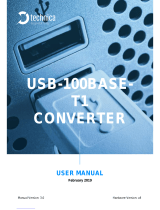Page is loading ...

100BASE-T1
MEDIACONVERTER
BCM
Manual-Version: 2.2
Hardware-Version:1.0
1000BASE-T1
SPY mini
USER MANUAL
July 2019

1000BASE-T1 SPY mini User Manual
2
CONTENT
1 GENERAL INFORMATION ........................................................................................... 3
1.1 Functionality and Features of the 1000BASE-T1 SPY mini ............................... 3
1.2 Warranty and Safety Information ........................................................................ 5
1.3 Declaration of conformity .................................................................................... 6
2 HARDWARE INTERFACES .......................................................................................... 7
2.1 Connectors ............................................................................................................ 7
2.1.1 Power and 1000BASE-T1 Connector ........................................................... 8
2.1.2 SubD 9 Trigger Connector ............................................................................. 9
2.1.3 RJ45 Ethernet connectors .......................................................................... 10
2.2 Other Interfaces .................................................................................................. 11
2.2.1 Status LEDs .................................................................................................. 11
2.2.2 DIP-Switches ................................................................................................ 11
3 CONFIGURATION OF THE DEVICE ........................................................................... 12
4 USE CASES ................................................................................................................ 13
4.1 Dual Media Converter Mode .............................................................................. 13
4.2 Spy Mode Independent ...................................................................................... 14
4.3 Spy Mode Combined .......................................................................................... 14
4.4 Spy Mode with wrapper ...................................................................................... 16
5 1000Base-T1 SPY mini LUA Dissector for wrapped data ...................................... 18
5.1 802.1 AS Synchronization .................................................................................. 19
5.1.1 PTP of 802.1 AS Protocol ........................................................................... 20
5.1.2 802.1 AS (PTP) in 1000Base-T1 SPY Mini ................................................. 21
6 ADDITIONAL INFORMATION .................................................................................... 22
7 LIST OF FIGURES ....................................................................................................... 23
8 CHANGELOG ............................................................................................................. 24
9 CONTACT ................................................................................................................... 25

1000BASE-T1 SPY mini User Manual
3
1 GENERAL INFORMATION
1.1 Functionality and Features of the 1000BASE-T1 SPY mini
The Technica Engineering 1000Base-T1 SPY mini samples 1000Base-T1 Frames
directly on the bus without influence of the original network. The data Frames are
enhanced with additional in-formation as an exact timestamp and the bus port which
the data was originally sent on. All data can be recorded on a PC or datalogger for
detailed offline analysis.
Timestamps are in 0.04 μs resolution and synchronous to all connected lines.
Optionally other Use Cases (Frame Generator, Trigger Generator, …) can be upgraded.
Figure
1-1: 1000BASE-T1 SPY mini

1000BASE-T1 SPY mini User Manual
4
Features:
• 2 Ports 1000Base-T1 1GBit/s full duplex on a single unshielded twisted pair.
• 2 Ports Gigabit Ethernet 1000 BaseTX
• 6x Digital Trigger Input
• 6x Digital Trigger Output
• 802.1AS synchronization
• Automotive Tyco nanoMQS Connector for 1000Base-T1 and Power Supply
• Robust steel case
• DIP Switches for easy configuration
• Selection of multiple UseCases:
o Two independent MediaConverters
o 2x SPY for listening on a 1000Base-T1 Channel
General Information:
Power requirement:
8 to 16 Volt DC (nominal 12 Volt DC)
Power consumption: 4 to 7 Watt
Size:
110 x 108 x 28 mm
Weight:
0,4 kg
International Protection:
IP 2 0
Operating temperature:
-20 to +80 °Celsius
LINKS:
The User can download the latest firmware and documentation for the 1000BASE-T1
SPY mini here:
https://technica-engineering.de/en/produkt/1000base-t1-spy-mini/

1000BASE-T1 SPY mini User Manual
5
1.2 Warranty and Safety Information
Before operating the device, read this manual thoroughly and retain
it for your reference.
The latest documentation for the 100BASE-T1 SPY mini
can be
downloaded here:
https://technica-engineering.de/en/produkt/1000base-t1-spy-mini/
Use the device only as described in this manual.
Use only in dry conditions.
Do not apply power to a damaged device.
Do not open the device. Otherwise warranty will be lost.
This device is designed for engineering purpose only.
Special care has to be taken for operation.
Do not use this device in a series production car.
As this device is likely to be used under rough conditions, warranty is
limited to 1 year.
Manufacturer li
ability for damage caused by using the device is
excluded.

1000BASE-T1 SPY mini User Manual
6
1.3 Declaration of conformity
Figure 1-2: Declaration of conformity

1000BASE-T1 SPY mini User Manual
7
2 HARDWARE INTERFACES
2.1 Connectors
On the label on top of the device you can see an overview about all HW-Interfaces of
the 1000BASE-T1 SPY mini
Figure 2-1: Label of 1000BASE-T1 SPY mini with pinning information

1000BASE-T1 SPY mini User Manual
8
2.1.1 Power and 1000BASE-T1 Connector
Power supply for the device is supplied by Pin 18 (12 Volt) and Pin 20 (Ground).
Warning: If you apply a voltage higher than 18 Volt, the device will be damaged!
The Tyco Electronics (TE) Nano Micro Quad Lock System (NanoMQS) is used.
Name
Picture
Part Number
20POS NANOMQS
REC HSG CODE A
2141404-1
NANOMQS
RECEPTACLE TERMINAL
2-1703930-1
Table 2-1: Parts of black MQS connector
Pin
Function
Pin
Function
1
n.c.
2
n.c.
3
1000Base-T1 Port_B, Positive
4
n.c.
5
1000Base-T1 Port_B, Positive
6
n.c.
7
n.c.
8
n.c.
9
1000Base-T1 Port_A, Positive
10
n.c.
11
1000Base-T1 Port_A, Negative
12
n.c.
13
n.c.
14
n.c.
15
n.c.
16
n.c.
17
n.c.
18
VCC 12Volt
19
n.c.
20
GND
Table 2-2: Pinning information Tyco nano MQS connector
Note: No 100BASE-T1 Support by the 1000BASE-T1 Ports. The device is only for
1000BASE-T1 suitable.

1000BASE-T1 SPY mini User Manual
9
2.1.1.1 Official Crimp Tool
Name
TE CONNECTIVITY CS11K NANO-MQS, 0.13-0.35 SQ.M
TE Internal Number
4 -1579014 – 0
Distributor
Börsig GmbH
www.boersig.com
Address
Siegmund-Loewe-Str. 5
74172 Neckarsulm
2.1.2 SubD 9 Trigger Connector
Standard SubD 9 Pos. female connector.
This connector is used for digital input and output trigger functions.

1000BASE-T1 SPY mini User Manual
10
Pin
Function
1
Digital Trigger Input / Output 1
2
Digital Trigger Input / Output 2
3
Signal Ground Reference
4
Signal Ground Reference
5
Signal Ground Reference
6
Digital Trigger Input / Output 3
7
Digital Trigger Input / Output 4
8
Digital Trigger Input / Output 5
9
Digital Trigger Input / Output 6
Table 2—3: Pinning information SubD9 Connector
Digital Trigger Output:
Digital Trigger Output Voltage is 3.3 Volt Level with a 4.7 KOhms pull-up resistor
Active Low. Drive Strength 20 mA
Digital Trigger Input:
Digital Trigger Input is a Voltage 3.3 Volt Level with a 4.7 KOhm pull-up resistor
Active LOW.
Note: The Trigger Connector has no function on firmware version 1.2.1.
2.1.3 RJ45 Ethernet connectors
There are two RJ45 Standard Ethernet connectors of the front side for Gigabit
Ethernet.
Depending on the selected Use Case they are forced to be 100 Mbit/s or Gigabit Ports.

1000BASE-T1 SPY mini User Manual
11
2.2 Other Interfaces
2.2.1 Status LEDs
The 1000Base-T1 SPY mini has several status LEDs at the front side of the case.
LED
State
Host
Toggles slowly (approx. 2sec)
FPGA
On
GB A
On when 1000BASE-T1 link is detected on port 1
GB B
On when 1000BASE-T1 link is detected on port 2
RJ45 (orange)
On when link is detected
Table 2-3: Description LEDs
2.2.2 DIP-Switches
The DIP Switches are for configuration of the 1000BASE-T1 SPY mini.
Up is the same as ON.
Down is the same as OFF.
Further information about the configuration you can find in CHAPTER 3.

1000BASE-T1 SPY mini User Manual
12
3 CONFIGURATION OF THE DEVICE
The 1000Base-T1 SPY mini is configured by 8 DIP Switches on the front of the device.
DIP-Switch
Status
Description
1
ON (up)
OFF (down)
1000Base-T1 Port A is set to Master.
1000Base-T1 Port A is set to Slave.
2
ON (up)
OFF (down)
1000Base-T1 Port B is set to Master.
1000Base-T1 Port B is set to Slave.
3 to 4
Use Case Selection. Binary Coded from 00 to 11.
Please see
CHAPTER 4
for further information.
5
ON (up)
OFF (down)
Wrapper enabled
Wrapper disabled
8
ON (up)
OFF (down)
Legacy mode: A0. Compatible only with A0 PHYs from Marvell
Legacy mode: A2. Compatible with A2 PHYs from Marvell or any
other IEEE conform PHY
Table 3-1 Configuration of DIP-Switches
Note: After changing switches 1 and 2, a hardware reset is not required. These
switches can be changed on real time. After changing the rest of the switches, a
hardware reset is required.

1000BASE-T1 SPY mini User Manual
13
4 USE CASES
Four different Use Cases can be configured by DIP Switch 3 and 4 for the 1000Base-
T1_SPY_mini. After changing these switches, a hardware reset is required.
4.1 Dual Media Converter Mode
The simplest Use Case is the double Media Converter, selected by setting the DIP
switches 3 and 4 to “00” (both switches down). The 1000Base-T1 Spy mini will act
similar to completely independent Media Converters from 1000Base-T1 to Gigabit
Ethernet in full-duplex mode.
The two data streams of the two Media Converters are completely independent of
each other. Both data streams are full duplex and the RJ45 Ports are input/output.
The PC can send data.
There are no buffers in this Use Case.
The RJ45 Ports work in Gigabit Ethernet (1000 Mbit/s) Mode in this Use Case.
Figure 4-1: Dual Media Converter Mode

1000BASE-T1 SPY mini User Manual
14
4.2 Spy Mode Independent
The user can select this mode by setting the DIP switches 3 and 4 to “01” (DIP Switch
3 down and DIP Switch 4 up).
In this mode the copied data from the two 1000Base-T1 Ports are logged
independently through the 2 Ethernets ports. There is no communication from Ethernet
to 1000Base-T1. The RJ45 Ports are output only. The communication between the two
1000Base-T1 ports is possible.
This mode is very powerful in combination with the TimeStamp Feature (see
CHAPTER 4.4).
Figure 4-2: SPY mode independent
4.3 Spy Mode Combined
The user can select this mode by setting the DIP switches 3 and 4 to “10” (DIP Switch
3 up and DIP Switch 4 down).
In this mode the copied data from the two 1000Base-T1 Mbit/s are logged into one
1000Mb/s stream and are sent on one Gigabit link. To do a collision resolution the
packets are buffered on each 1000Base-T1 Port.

1000BASE-T1 SPY mini User Manual
15
In the Spy Mode, the signals received in 1000Base-T1 Port 1 and 1000Base-T1 Port 2
are combined in one stream and sent on Ethernet Port. The PC is not able to send data.
The RJ45 Ports are output only. The communication between the two 1000Base-T1
ports is possible.
This mode is very powerful in combination with the TimeStamp Feature (see
CHAPTER 4.4).
Figure 4-3: UseCase "10": Spy Mode Combined
Note: This mode, in combination with the Wrapper mode (see CHAPTER 4.4) activates
the 802.1AS Synchronization on the device (see CHAPTER 5.1).

1000BASE-T1 SPY mini User Manual
16
4.4 Spy Mode with wrapper
The user can activate the wrapper by setting the DIP Switch 5 to the up position. With
this feature, a header is added on the Ethernet sent frame. The packet received in the
1000Base-T1 port will be logged through the corresponding Ethernet Port into an
Ethernet RAW frame. The following picture shows the structure of an Ethernet
1000Base-T1 PY mini RAW frame, in this use case:
Destination
MAC
(6 bytes)
Source
MAC
(6 bytes)
Ethernet
Type
(2 bytes)
Time
Stamp
(6 bytes)
Port
(1 byte)
Extra
(1 byte)
Length
(2 bytes)
Payload
(BR
packet)
CRC
(4
bytes)
Ethernet
1000BASE-T1_SPY_mini
frame header
Figure 4-4: 1000BASE-T1 SPY mini wrapped frame
Field Name
No. of bytes
Value
Destination MAC address 6 FF:FF:FF:FF:FF:FF
Source MAC address 6 00:50:C2:E4:30:00 (address of this device)
Ethernet Type 2 0x2282
Time stamp 6 See the note below
Port 1 See the note below
Extra 1 0x00
Length 2 Length of the ethernet gigabit SPY mini frame
Payload x BroadR-Reach packet
CRC 4 CRC of the ethernet gigabit SPY mini frame
Table 4-1: Values of 1000BASE-T1 SPY mini frame header
Note: The data Frames are enhanced with additional information as an exact
timestamp and the bus port the data was originally sent on. Timestamps are in 0.04
μs resolution and synchronous to all connected lines.
With this feature the user can record the exact time when the first byte in the preamble
field of a frame was received on a 1000Base-T1 port of the 1000Base-T1 SPY mini. It
is also possible to see the complete frame including the preamble and the CRC in
Wireshark. Normally this information is re-moved by your network interface.

1000BASE-T1 SPY mini User Manual
17
The following table shows the values of
Port
field:
Port
Value
1000BASE-T1 A
0x01
1000BASE-T1 B
0x02
Table 4-2: Values of Field “Port” in wrapped frame
The following picture shows an example of a 1000Base-T1 payload frame
encapsulated in a 1000Base-T1 RAW frame, with header:
Figure 4-5: Screenshot of 1000BASE-T1_SPY_mini frame

1000BASE-T1 SPY mini User Manual
18
5 1000Base-T1 SPY mini LUA Dissector for wrapped
data
In order to dissect the 1000Base-T1 SPY mini RAW Ethernet Frames, a LUA file for
Wireshark is available on Technica Engineering website. To install the LUA file in
Wireshark, the user must do the following steps:
1. Close Wireshark in case that the program is running on PC.
2. Download the .ZIP file that contains all the LUA files, through this website:
https://technica-engineering.de/produkt/1000base-t1-spy-mini/
https://technica-engineering.de/wp-
content/uploads/2018/06/1000BaseT1_SPY_Mini_Wireshark_Dissector.zi
p
3. Extract the downloaded ZIP file. This file should contain the following LUA file:
1000BaseT1_SPY_Mini_ETH_wrapper.lua
4. Copy or move the LUA file in Wireshark plugins folder. The path should be:
C:\Program Files\Wireshark\plugins\(Wireshark Version Number).
Note: Wireshark Version Number depends on the Wireshark version installed
on the PC
5. Copy or move the LUA file in Wireshark plugins folder. The path should be:
C:\Program Files\Wireshark\plugins\(Wireshark Version Number).
Note: Wireshark Version Number depends on the Wireshark version installed
on

1000BASE-T1 SPY mini User Manual
19
6. To copy or move the LUA files to the specified Wireshark plugins folder,
Administrator rights will be needed. In that case, this window should appear.
Press Continue to proceed with the copy.
Figure 5-1: Dialog Box for Administrator rights
7. Run Wireshark.
5.1 802.1 AS Synchronization
When the user selects the SPY Combined Mode (see CHAPTER 4.3) with the Wrapper
enabled (see CHAPTER 4.4) the 802.1AS Synchronization is automatically enabled.
With this functionality, the device will be able to synchronize with any master device.
In this case, the device will use the same timestamping as the master device, and this
includes the maintenance of synchronized time during normal operation and following
addition, removal, or failure of network components and network reconfiguration.

1000BASE-T1 SPY mini User Manual
20
5.1.1 PTP of 802.1 AS Protocol
In an 802.1AS topology, the com-
munication between a Master and a
Slave Node is as you can see in the
picture to the right.
For a generic time t
x
, the Slave device can
correct this time as follows:
tx‘ (ns) = tx + t1 + t2 + ∆t - Path Delay
With t3, t4, t5 and t6, the slave device can
calculate the Path Delay as follows:
ℎ
(
)
=
(
6 − 3
)
− (5 − 4)
2
Figure
5-2: Timing PTP
/