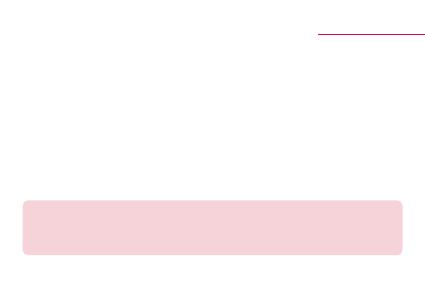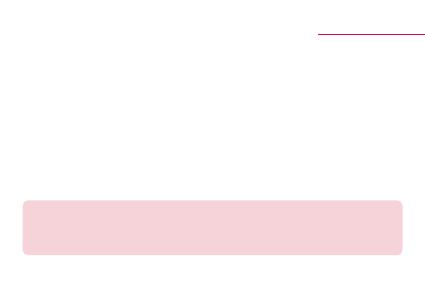
14
Confi guring Your Settings After Pairing
for the Best G Watch R Experience.
To have the best G Watch R experience, you need to turn on Google
Now, Location, and Contact recognition on the smartphone/tablet.
• Google Now for information when you need it without searching. For
example, see today’s weather, check your flight status, and find out if
there’s traffic on the way to work.
• Location for navigation, local suggestions (like restaurants and traffic),
and more.
• Contact recognition to call, text, or email contacts.
Afte
1.
Op
Go
OR
Ta
Go
• Illustrations may differ from those you see on actual device.
• Some features, specification and service may vary by region, device,
service provider and software version.