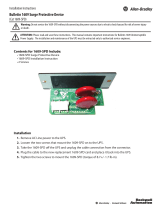Page is loading ...

BC 1609 + CADENCE
www.sigmasport.com
BIKE COMPUTER TOPLINE
PAGE 4-72
Deutsch
·
English
Français
·
Italiano
Español
·
Nederlands
PAGE 73-118
Português
·
Polski
Magyar
·
Česky

1 Inhalt / Contents / Contenu / Contenuti / Contenido / Inhoud
optional

1 Inhalt / Contents / Contenu / Contenuti / Contenido / Inhoud
optional

2 Montage 2. Rad / Installation of the 2
nd
Bike / Montage de la 2
eme
Roue
Wechsel zwischen RAD 1( ) und RAD 2 ( ) erfolgt automatisch.
Es muss nur ein zweiter Geschwindigkeitssender eingesetzt werden
(Nachrüstset Rad 2 Art.-Nr.: 00417, Rad 2 inkl. Trittfrequenz
Art.-Nr.: 00415). Zur Umstellung des Senders von RAD 1 auf RAD 2,
bitte die graue Taste länger als 5 Sekunden drücken.
Switching between BIKE 1(
) and BIKE 2( ) is automatic.
A second speed transmitter must be used (Accessory set
“BIKE 2” Ref. No.: 00417, “BIKE 2 incl. cadence” Ref. No.: 00415).
To switch the transmitter from BIKE 1 to BIKE 2, please press the
grey button for more than 5 seconds.
Le changement entre la ROUE 1(
) et la ROUE 2( ) est effectué
automatiquement. Un seul second émetteur de vitesse doit être
utilisé (Set d‘équipement “VELO 2” n° art.: 00417, “VELO 2, cadence
incl.” n° art.: 00415). Maintenir la touche grise enfoncée plus de 5
secondes pour faire passer l‘émetteur du VELO 1 au VELO 2.
F
D
GB
US
Wheel 1
Grün, green, vert
1609
4

Aus Stromverbrauchsgründen, wird der BC 1609 STS ohne Batterie
ausgeliefert. Setzen Sie bitte die Batterie ein, indem Sie den
Batteriefachdeckel mit einer Münze öffnen. Nachdem Sie die Batterie
eingelegt haben, schließen Sie den Deckel mit Hilfe einer Münze.
Die Anzeige springt automatisch in den Einstellungsmodus.
For reasons of energy consumption, the BC 1609 STS is supplied
without a battery. Please insert the battery by opening the battery
compartment with a coin. Once you have inserted the battery, close
the cover with the aid of the coin. The display automatically jumps to
setting mode.
Le BC 1609 STS est fourni sans pile afin de limiter la consommation
d‘énergie. Mettre la pile en place en ouvrant le couvercle du
compartiment à piles au moyen d‘une pièce de monnaie. Après avoir
mis la pile en place, refermer le couvercle au moyen d‘une pièce de
monnaie. L‘affichage passe automatiquement en mode de réglage.
3 Inbetriebnahme / Start-up / Mise en service
F
D
GB
US
6
o
p
e
n
-
c
l
o
s
e
o
p
e
n
-
c
l
o
s
e

8
3.1 Tastenbelegung / Key functions
RESET
+ = LICHT
SET
* Nicht während
der Fahrt
RESET
TAGES KM
FAHRZEIT
DURCH. KMH
MAX. KMH
DURCH. UPM
STOPPUHR
COUNTDOWN
KM ZÄHLER +/-
SET
SPRACHE
KMH/MPH
RADUMFANG 1/2
UHRZEIT
KM-RAD 1/2
ZEIT-RAD 1/2
KONTRAST
MODE 2
PEDAL UPM
UHRZEIT
STOPPUHR
COUNTDOWN
KM ZÄHLER +/-
TEMPERATUR
GESAMT KM 1/2*
GESAMT KM*
GESAMTZEIT 1/2*
GESAMTZEIT*
MODE 1
TAGES KM
FAHRZEIT
DURCH. KMH
MAX. KMH
DURCH. UPM
D
RESET
+ = LIGHT
SET
* Not whilst
moving
RESET
TRIP DIST
TRIP TIME
AVG. SPEED
MAX. SPEED
AVG. CADENCE
STOPWATCH
COUNTDOWN
TRIP UP/DOWN
SET
LANGUAGE
KMH/MPH
WHEEL SIZE 1/2
CLOCK
ODO 1/2
TIME 1/2
CONTRAST
MODE2
CADENCE
CLOCK
STOPWATCH
COUNTDOWN
TRIP UP/DOWN
TEMPERATUR
TOTAL ODO 1/2*
TOTAL ODO*
TOTAL TIME 1/2*
TOTAL TIME*
MODE 1
TRIP DIST
TRIP TIME
AVG. SPEED
MAX. KMH
AVG. CADENCE
GB
US
1609 1609

3.1 Touches
F
RESET
+ = LUMIERE
SET
* Pas pendant
la conduite
RESET
KM JOUR
TEMPS PARC
VIT MOYEN.
VIT MAX.
CAD MOYEN
CHRONO
CPTE A REB
CPT KM +/-
SET
LANGUE
KMH/MPH
DIM. ROUE 1/2
HEURE
KM-VELO 1/2
TEMPSVELO 1/2
CONTRASTE
MODE 2
CADENCE
HEURE
CHRONO
CPTE A REB
CPT KM +/-
TEMPERATUR
KM-VELO 1/2*
KM TOTAL*
TEMPSTOTAL 1/2*
TEMPSTOTAL*
MODE 1
KM JOUR
TEMPS PARC
VIT MOYEN.
VIT MAX.
CAD MOYEN
9
1609

10
3.1 Assegnazione delle funzioni ai tasti / Las funciones de las teclas
RESET
+ = LUZ
SET
* No durante la
carrera.
RESET
KM DIA
TIEMPO PAR
VEL MEDIA
VAL MAXIMA
VEL MAXIMA
CRONOMETRO
CUENTAREG.
CUENTA KM +/-
SET
IDIOMA
KMH/MPH
DIM. RUEDA 1/2
HORA
KM BICI 1/2
TIEMPOBIC 1/2
CONTRASTE
MODE 2
CADENCIA
HORA
CRONOMETRO
CUENTAREG.
CUENTA KM +/-
TEMPERATUR
KM TOTAL 1/2*
KM TOTAL*
TIEMPO TOT 1/2*
TIEMPO TOT*
MODE 1
KM DIA
TIEMPO PAR
VEL MEDIA
VAL MAXIMA
VEL MAXIMA
E
RESET
+ = LUCE
SET
* Non durante
la corsa
RESET
DIST GIORN
TEMPO PERC
VEL MEDIA
VEL MAX
MEDIA CAD
STOP CRONO
COUNTDOWN
DISTGIORSU/
DISTGIOGIU
SET
LINGUA
KMH/MPH
MSURARUOTA 1/2
OROLOGIO
DIST TOT 1/2
TEMPOBICI 1/2
CONTRAST
MODE 2
FEQU PED
OROLOGIO
STOP CRONO
COUNTDOWN
DISTGIORSU/GIU
TEMPERATUR
DIST TOT 1/2*
DIST TOT*
TEMPO TOT 1/2*
TEMPO TOT*
MODE 1
DIST GIORN
TEMPO PERC
VEL MEDIA
VEL MAX
MEDIA CAD
I
1609 1609

3.1 Toetsfuncties
RESET
+ = LICHT
SET
* Niet tijdens
de rit
RESET
TRIP KM
TRIP TIJD
GEM.SNELH.
MAX. KMH
GEM.TRAPF.
STOPWATCH
COUNTDOWN
TRIP PLUS/MIN
SET
TAAL
KMH/MPH
WIELOMTREK 1/2
KLOK
KM BIKE 1/2
TIJD BIKE 1/2
CONTRAST
MODE 2
TRAP FREQ.
KLOK
STOPWATCH
COUNTDOWN
TRIP PLUS/MIN
TEMPERAT.
TOTAAL KM 1/2*
TOTAAL KM*
TOTAALTIJD 1/2*
TOTAALTIJD*
MODE 1
TRIP KM
TRIP TIJD
GEM.SNELH.
MAX. KMH
GEM.TRAPF.
NL
11
1609

4 Anzeigenwechsel / Display change / Changement d‘affichage
MODE 1/2-Taste drücken, bis die gewünschte Funktion angezeigt wird.
Mit MODE 1- TAGES KM, FAHRZEIT, DURCH. KMH, MAX.KMH,
DURCH. UPM aktivieren.
Mit MODE 2- PEDAL UPM, UHRZEIT, STOPPUHR, COUNTDOWN,
KM ZÄHLER +/-, TEMPERATUR, GESAMT KM 1/2*, GESAMT KM*,
GESAMTZEIT 1/2*, GESAMTZEIT* aktivieren.
* Nicht während der Fahrt
D
Press MODE 1/2 until the desired function is displayed.
MODE 1- TRIP DIST, TRIP TIME, AVG. SPEED, MAX. SPEED, AVG. CADENCE
MODE 2- CADENCE, CLOCK, STOPWATCH, COUNTDOWN,
TRIP UP/DOWN, TEMPERATUR, TOTAL ODO 1/2*, TOTAL ODO*,
TOTAL TIME 1/2*, TOTAL TIME*.
* Not whilst moving
Appuyer sur la touche MODE 1/2 jusqu‘à ce que la fonction souhaitée
apparaisse.
MODE 1- KM JOUR, TEMPS PARC, VIT MOYEN., VIT MAX.,CAD MOYEN
MODE 2- CADENCE, HEURE, CHRONO, CPTE A REB, CPT KM +/-,
TEMPERATUR, KM TOTAL 1/2*, KM TOTAL*, TEMPSTOTAL 1/2*,
TEMPSTOTAL.
* Pas pendant la conduite
F
GB
US
12
n
MODE 1
MODE 2
!
1609
1609

14
5 Synchronisierung / Connection / Apareado
BC 1609 STS auf der Halterung einrasten – Die Nullen der
Geschwindigkeits- und der Trittfrequenzanzeige blinken. Zum Synchro-
nisieren der Geschwindigkeit/Trittfrequenz gibt es 2 Möglichkeiten:
1
Losfahren, i.d.R. hat sich der Empfänger nach
3-4 Rad-/Pedal umdrehungen mit den Sendern synchronisiert.
2
Vorderrad bzw. Pedale drehen bis die Geschwindigkeits-/
Tritt frequenzanzeige nicht mehr blinkt. Das Entfernen
des BC 1609 STS aus der Halterung trennt die Verbindung.
Anzeige ZU VIELE SIGNALE: Abstand zu anderen Sendern vergrößern
und eine beliebige Taste drücken. Die Synchronisierung beginnt erneut.
(Falls die Übertragung während der Fahrt ausfallen sollte und nicht mehr funktioniert,
drücken Sie bitte die MODE1-Taste länger als 3 Sek. um eine manuelle Synchronisierung
zu starten. SYNCH RESET blinkt im Display.)
D
Installation of the BC 1609 STS into the mounting bracket – The zeros
on the speed and cadence are flashing. To synchronise the speed and
cadence there are 2 options:
1
Set off, usually the receiver has paired with the transmitter within
3 or 4 wheel turns.
2
Turn front wheel or pedals until the KMH or cadence display stops
flashing. Removing the BC 1609 STS from the mounting will cut off the
connection.
1
2
1609
GB
US
14

15
5 Collegamento / El emparejamiento / De pairing
Placer le BC 1609 STS sur son support – Les zéros de la vitesse,
de la cadence. Il existe deux façons de synchroniser la vitesse, la
cadence :
1
Rouler, en général le récepteur s‘est synchronisé avec l‘emetteur
après 3 à 4 rotations de roue.
2
Tourner la roue avant ou le pédalier jusqu‘à ce que l‘affichage des
KMH ou de la cadence ne clignote plus. Lorsque l‘on sort le BC 1609
STS de son support, la connection est arrêtée.
TOO MANY SIGNALS s‘affiche: Augmenter la distance par rapport
aux autres vélos et appuyer sur une touche quelconque.
La connection recommence.
(Lorsque la transmission s‘interrompt pendant le trajet et ne fonctionne plus, enfoncer
la touche MODE 1 plus de 3 secondes afin de démarrer la synchronisation manuelle.
SYNCH RESET clignote à l‘écran.)
TOO MANY SIGNALS are shown: Extend the distance of all
transmitters and press any button to continue. Pairing begins again.
(If tranmission fails whilst cycling and no longer works, please press the MODE1 button
for more than 3 sec. to start manual pairing. SYNCH RESET flashes on the display.)
F
1609
n
n
n
n
1609
press 1 button shortly
1609

6 Grundeinstellungen / Basic settings / Réglages de base
Öffnen Sie das Einstellungsmenü, indem Sie SET 3 Sekunden gedrückt
halten bis die voreingestellte Sprache in der Anzeige erscheint
(SETTINGS OPEN (EINGABE OPEN) blinkt).
Open the setting menu by pressing the SET button 3 sec. until the
preset LANGUAGE (English) appears on the display (SETTINGS OPEN
flashes).
Maintenir la touche SET enfoncée 3 secondes jusqu‘à ce que
la LANGUE définie (anglais) apparaisse dans l‘affichage
(SETTINGS OPEN (REGLAGES OPEN) clignote).
F
D
1609
1609
SET > 3 sec.
n
GB
US
18

6.1 Eingabe Sprache / Language entry / Reglage langue
kMit MODE 1-Taste zur ENGLISH-Anzeige wechseln.
kSET-Taste kurz drücken, Anzeige blinkt.
kMit RESET/MODE 2-Taste gewünschte Sprache einstellen.
kMit SET-Taste bestätigen. SET OK erscheint im Display.
D
kSwitch to ENGLISH display with MODE 1 button.
kPress the SET button briefly. Display flashes.
kSet the desired language using the RESET/MODE 2 button.
kConfirm by pressing the SET button. SET OK appears on the display.
kPasser à l‘affichage ENGLISH au moyen de la touche MODE 1.
kAppuyer brièvement sur la touche SET. L‘affichage clignote.
kRégler la langue souhaitée à l‘aide de la touche RESET/MODE 2.
kConfirmer par la touche SET. SET OK apparaît à l‘écran.
F
n
SET
n
MODE 1
1609
1609
GB
US
20

6.2 Eingabe KMH/MPH / KMH/MPH Entry / Reglage KMH/MPH
kChange the display to KMH/MPH using the MODE 1 button.
k Press the SET button briefly.
kKMH appears on the display and flashes.
kSelect MPH or KMH using RESET/MODE 2.
kConfirm by pressing the SET button. SET OK appears on the display.
KMH = km, °C, 24h / MPH = mi, °F, 12h.
kAvec la touche MODE 1, sélectionnez la fonction KMH / MPH.
k Appuyer brièvement sur la touche SET.
kKMH apparaît dans l‘affichage et clignote.
kRégler MPH ou KMH à l‘aide de la touche RESET/MODE 2.
kConfirmer par la touche SET. SET OK apparaît à l‘écran.
KMH = km, °C, 24h / MPH = mi, °F, 12h.
D
kMit MODE 1-Taste zur KMH-Anzeige wechseln.
k SET-Taste kurz drücken.
kIn der Anzeige erscheint KMH und blinkt.
kMit RESET/MODE 2-Taste MPH oder KMH einstellen.
kMit SET-Taste bestätigen. SET OK erscheint im Display.
KMH = km, °C, 24h / MPH = mi, °F, 12h.
n
MODE 1
F
1609
1609
n
SET
GB
US
22

6.3 Radumfang berrechnen / Measure wheel size / Mesurer la roue
kAus Tabelle
C
„Radgröße“ (nächste Seite) den Ihrer Reifengröße
entsprechenden Wert ermitteln.
kDiesen Wert eingeben.
kAlternativ: WS berechnen/ermitteln (Tab.
A
oder Tab.
B
).
D
kDetermine the correct value for your wheel size
from Table
C
“Wheel Size Chart” (refer to next page).
k Enter this value.
k Alternatively: calculate/determine WS (Tab.
A
or Tab.
B
).
kDéterminer la valeur correspondant à votre circonférence de roue
à partir du tableau
C
“Wheel Size Chart” (voir page suivante).
k Entrer cette valeur.
k Alternative: calculer/déterminer WS (Tab.
A
ou tab.
B
).
F
GB
US
24

6.4 Wheel size chart (Radgröße / Wheel size / Circonference de roue)
mm x 3,14
km/h:
WS = mm x 3,14
mph:
WS = mm x 3,14
1x
= WS (mm)
km/h:
WS = mm
mph:
WS = mm
A
B
26

6.5 Eingabe Radumfang Rad 1/2 / Set wheel size bike 1/2 / Reglage de la circonference de la roue 1/2
kMit MODE 1-Taste zu FAHRRAD 1 bzw. FAHRRAD 2 Anzeige wechseln.
kSET-Taste kurz drücken, die erste Ziffer der Eingabe blinkt.
kMit RESET/MODE 2-Taste Wert einstellen.
kMit MODE 1-Taste zur nächsten Stelle wechseln.
kMit SET-Taste bestätigen. SET OK erscheint im Display.
kFAHRRAD 1 ist immer das Fahrrad mit dem Sender RAD 1.
kChange the display to WS BIKE 1 or WS BIKE 2 using the MODE 1 button.
kPress the SET button briefly. The first input figure is flashing.
kSet the value using the MODE 2 button or the RESET button.
kMove to the next figure using the MODE 1 button.
kConfirm by pressing the SET button. SET OK appears on the display.
kBIKE 1 is always active with BIKE 1 transmitter.
kAvec la touche MODE 1, sélectionnez la fonction DIM ROUE 1 où DIM ROUE 2.
kAppuyer brièvement sur la touche SET. Le premier chiffre à
régler clignote.
kAvec la touche MODE 2 ou RESET, régler le chiffre.
kAvec la touche MODE 1, passer au chiffre suivant.
kConfirmer par la touche SET. SET OK apparaît à l‘écran.
k Le VELO 1 est toujours celui avec l‘emetteur VELO 1.
F
D
GB
US
28
1609
1609
n
MODE 1
n
SET
RESET!
_
+
!MODE 2
1609

6.6 Eingabe Uhrzeit / Time entry / Reglage heure
kMit MODE 1-Taste zur UHRZEIT-Anzeige wechseln.
kSET-Taste kurz drücken. Eingabe blinkt.
kMit RESET/MODE 2-Taste Stunden einstellen.
kMit MODE 1-Taste zur Minuteneingabe wechseln.
kMit RESET/MODE 2-Taste Minuten einstellen.
kMit SET-Taste bestätigen. SET OK erscheint im Display.
D
kChange the display to CLOCK using the MODE 1 button.
kPress the SET button briefly. Display flashes.
k Set the hours with the RESET/MODE 2 button.
k Change to the minute entry by pressing MODE 1.
k Set the minutes with the RESET/MODE 2 button.
kConfirm by pressing the SET button. SET OK appears on the display.
kAvec la touche MODE 1, sélectionnez la fonction HEURE.
kAppuyer brièvement sur la touche SET. L‘affichage clignote.
kRégler l‘heure à l‘aide de la touche RESET/MODE 2.
kA l‘aide de la touche MODE 1 passer au réglage des minutes.
kRégler l‘heure à l‘aide des minutes RESET/MODE 2.
kRégler les minutes à l‘aide de la touche RESET/MODE 2.
F
GB
US
30
n
MODE 1
n
SET
RESET!
_
+
!MODE 2
1609
1609
1609

6.7 Eingabe Gesamtdaten / Total data entry / Réglage des valeurs totales
D
KM-WHEEL 1/2
TIME-WHEEL 1/2
Entry as for wheel size. You can transfer the total Km, e.g. when
purchasing this device, from another bike computer here.
Minutes can also be entered on the total time.
KM-VELO 1/2
TEMPS VELO 1/2
Réglage identique à la circonférence de la roue. Ici, vous pouvez
transférer la distance totale en km, par exemple lors de l‘achat de
cet appareil, à partir d‘un autre compteur. Les minutes peuvent
également être indiquées pour la durée totale.
F
KM RAD 1/2
ZEIT RAD 1/2
Eingabe wie beim RADUMFANG. Hier können Sie die GESAMT KM
z.B. von Ihrem alten Gerät auf dieses neue Gerät übertragen.
Bei der Gesamtzeit können auch die Minuten eingegeben werden.
GB
US
32
n
MODE 1
n
SET
RESET!
_
+
!MODE 2
1609
1609
1609
/