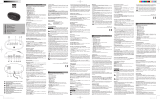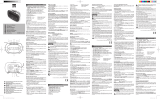2
ENGLISH
Clock radio
1. Keep the CLOCK SET button pressed and press the HOUR button to set the hour.
Keep the CLOCK SET button pressed and press the MIN button to set the minutes.
2. Setting the Date
Press the MODE button: the year display blinks. Set the year using the HOUR and MIN buttons.
Press the MODE button again: the month display blinks. Set the month.
Press the MODE button again: the date display blinks. Set the date.
Press the MODE button again to confirm: the screen will show the normal display.
Press the MODE button again, then exit the date setting.
3. Setting the Alarm
For each alarm time, alarm 1, 2 or 3.
Keep the AL SET button pressed and press the HOUR button to set the hour.
Keep the AL SET button pressed and press the MIN button to set the minutes.
4. Checking the Alarm Time
In normal display mode, keep the AL SET button pressed to check the confirmed alarm time.
Release the button to resume normal display mode.
5. Activating the Alarm
The alarm will work only on BUZZER/AUTO, and only work from the mains.
The ‘beep beep’ sound will last for 5 minutes. In AUTO mode the radio will stay on for one hour.
When the alarm times are the same, the alarm time will rank from AL1, then AL2 and finally AL3.
AL1+AL2 will alarm every day. AL3 will alarm from Monday to Friday but not on Saturdays or
Sundays.
6. SNOOZE
When alarming, Press SNOOZE to stop the alarm. The alarm will sound again after the 9 minutes
snooze.
7. SLEEP
SLEEP will only work from the mains.
It works with the BUZZER/AUTO/OFF switch
Press the SLEEP button to turn on the SLEEP function, then turn on the radio. The radio will be
silenced when it reaches the SLEEP time.
Press the SLEEP button to check the sleep time, then press the HOUR and MIN buttons to set the
SLEEP TIME, maximum time is1:59.
8. When the alarm goes off, either the SNOOZE or SLEEP functions, press the ALARM/SLEEP/OFF
buttons to silence the above mentioned functions.
9. Switch
BUZZER: Allow the alarm.
AUTO: Allow it to open the radio in setting time, and it will stop after 1 hour.
OFF: Turn off the alarm, AUTO plays radio.
ON: Start playing the radio.
10. Backlight
When the alarm clock is using DC 6V batteries, the backlight will power off after 5 seconds; when
plug into the mains, the backlight will always be on. When connected to the mains, press the DIM
ON/OFF button for the backlight. When using batteries, the backlight will stay lit for 5 seconds
when any button is pressed.
11. Then room temperature is displayed under the time display, Press the HOUR button to switch from
Fahrenheit to Celsius.