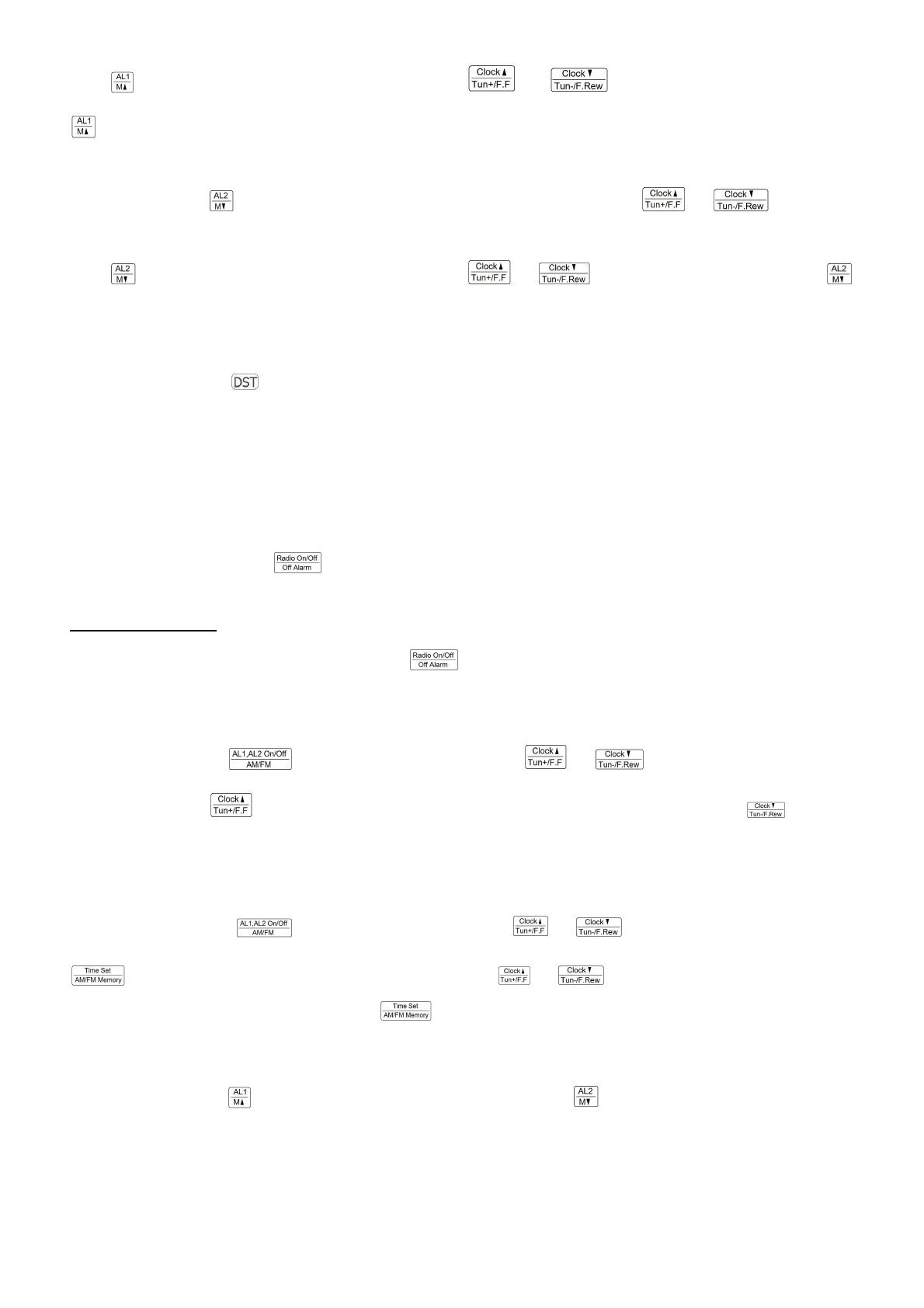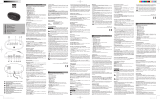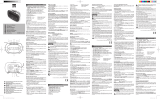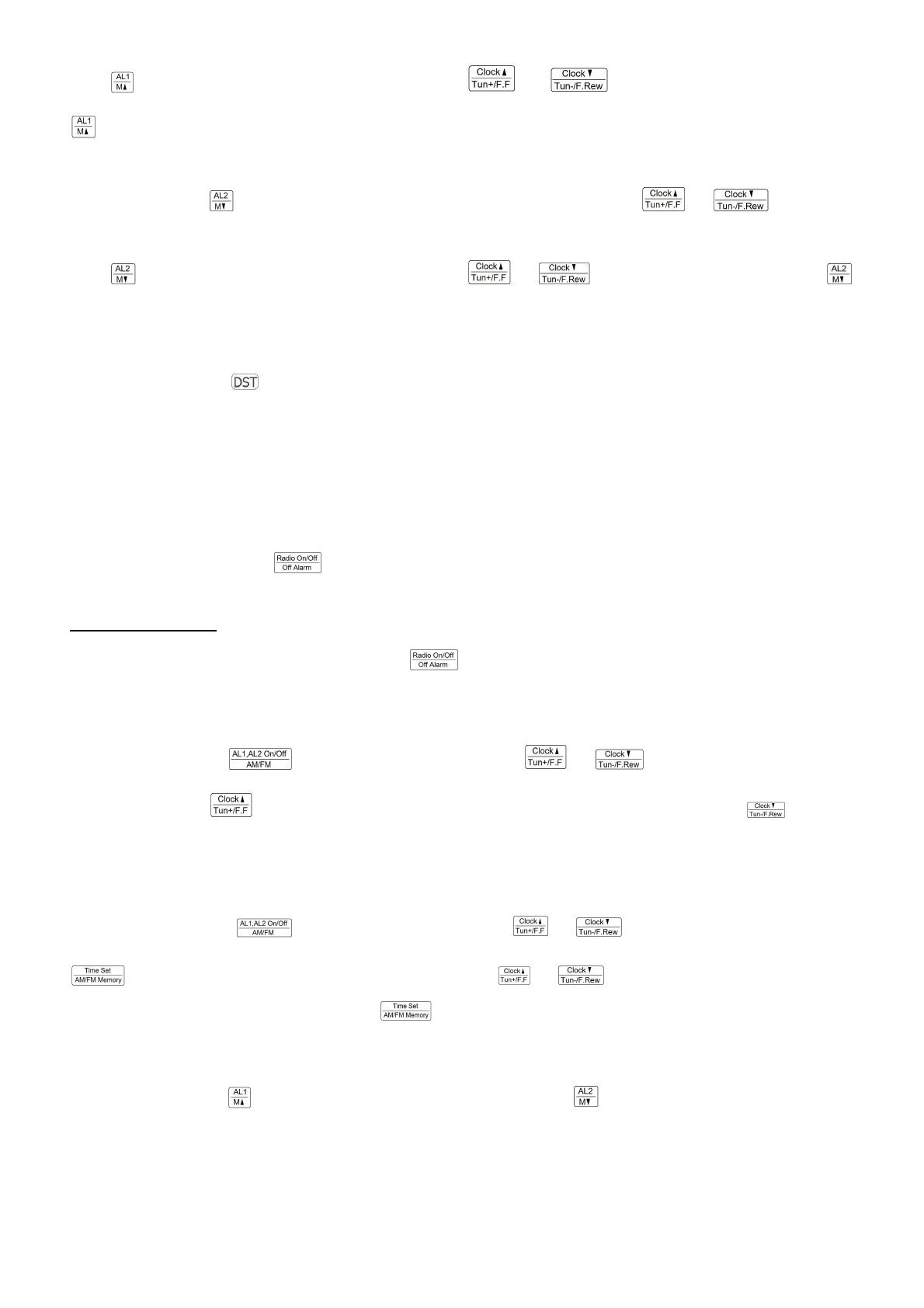
Press key again, the AL1 Minute digit flashing, then press or key to set AL1 MINUTES, Then Press
to confirm AL1 setting. (AL1 was designed for wake to radio, at the first time use, it should be search radio
station)
AL2 Setting:: Press
key and hold 1 second, AL2 Hour digit will flashing, then press or to select the
desire AL2 Hour Time
Press
key again, the AL2 minute digit flashing, then press or key to set AL2 Minutes, then press
key to confirm the AL2 Setting. (AL2 was designed for wake to buzzer)
TO SET DST
In radio Off mode, press
to On or Off the DST
RADIO ON MODE SETTING
TO SET ALARM OFF
When Alarm sound is On, press
key to set it Off.
TO OFF SLEEP TIMER
When the sleep timer return to show real time, Press key once to set it Off.
TO SET AM/FM BAND AND RADIO FREQUENCY
In radio On mode, press
key to select AM or FM. Then Press or to turn the radio frequency up or
down, press and hold
key, It will automatically to search next station up and locked. Press and hold key, it will
automatically to search down another station and locked.
TO SET RADIO MEMORY
In radio On mode, press
key to select Am/Fm then press or to search radio stations then press
and hold 1 second, the program number is flashing, press or to select the program number that you
want to save. During the number flashing, press key to confirm setting.
TO LISTEN MEMORY STATIONS
In radio On mode, press
key sequence to listen memory stations up. Press key sequence to listen memory stations
down.
TO SET SNOOZE