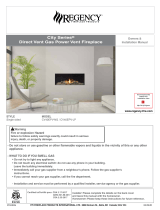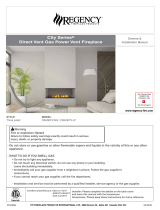Page is loading ...

Warranty and Installation Instructions
Smart Series Wall/Window Fans
OW7205, OW7213, OW7221, OW7148, OW7155
keeping air fresher
BY

SPECIFICATIONS
CATALOGUE Specifications (240V Operation)
NO.
Series Hole Performance Power Sound
Diameter (mm) (m
3
/Hr) (Watts) Level
(dB at 3
metres)
OW7205 23/9 AR 254 to 262 750 40 47
OW7213 23/9 M 254 to 262 750 40 47
OW7221 23/9 SELV 254 to 262 750 40 47
OW7148 30/12 AR 324 to 337 1350 75 51
OW7155 30/12 SELV 324 to 337 1350 75 51
Example of finished Wall & Window installations.
Arrows indicate airflow direction.

Smart Fan Accessories sold separately
• Through various sensors (air quality OW3105, humidity OW3113 and infra-red
OW3121) it is possible to control automatically the Smart SELV fan models
OW7221 and OW7155.
• Remote Control of Smart OW7205 and OW7148 can be carried out by using the
Radio Transmitter Kit OW9136. It allows reversing or speed control from up to
20m away.
• Where a flush finish on walls is required two sizes of wall recess kits are
available, OW7965 for 23/9 series or OW7973 for 30/12 series. Wall recess kits
require a minimum wall depth of 242mm and a maximum of 315mm.
• To assist in wall installation of all Smart Fans, a Wall Fixing Rods Kit is available,
OW7981. This kit can be used in walls up to 315mm. (Image not shown.)
OW3121
OW3105
OW3113
OW9136
OW7965
OW7973

• Where double glazed windows are required the Double-Glazing Kit OW7957 for
the 23/9 series or the OW7999 for the 30/12 series can be used. They suit
applications with up to 300mm intervals between the windows.
INSTALLATION INSTRUCTIONS
All fans should be installed by a suitably qualified person in accordance with AS/
NZ3000.2000 and relevant building codes. Disconnect supply before making any
electrical connections.
For best results the fan should be mounted as high as possible, and provision
should be made for return air to enter the room on the opposite side.
Cut appropriate size hole through window or wall as per template on this
instruction and keep in mind a minimum clearance from obstructions (such as
window sills) will be needed (230mm from centre of fan for 23/9 series and 245mm
for 30/12 series).
WINDOW INSTALLATION
Outside the Room
1. Separate fan into four main components, see Fig.1.
2. Place external grille through hole (ensure grille vents are facing downwards
and window gasket is in place).
Inside the Room
1. Run supply cable to the top where fan is to be positioned (ensure end of cable
is stripped and terminal block is removed to allow cable access), see Fig.2.
2. Place gasket over external grille’s spigot.
3. Push Grey Enclosure (with terminal block to the top) on to spigot. The ratchet
operation will hold the Enclosure to the External Grille. Push Enclosure until it
is firmly up against the gasket. Snug fit is achieved by tightening of fixing tabs
with a screwdriver, see Fig.2a.
4. Make electrical connections to the terminal block and ensure cable is
adequately retained.
5. Push Fan Assembly through Enclosure until it clicks in place by means of two
locking tabs on left and right of Enclosure. Secure fan assembly by tightening
fixing screw, see Fig.3.
6. Attach Internal Grille to Enclosure and secure in place by tightening Grille
fixing screws, see Fig.3.
7. Make electrical connections back at controller or appropriate isolator.
WALL INSTALLATION
Inside the Room
1. Separate fan into four main components, see Fig.1.
2. Remove the four rectangular copper tags (located at each corner of the Grey
Enclosure), see Fig. 2a.

3. Mount the Enclosure on inside wall ensuring terminal block is at the top and
stripped supply cable is in position. (Remove terminal block for easy supply
cable access.)
4. Make electrical connections to terminal block of fan.
5. Measure wall depth and if required cut supplied PVC sheet to suit
6. Coil the cut PVC sheet around the fan spigot/collar of the black fan assembly
and secure with tape (tape not supplied), see Fig.4.
7. Push Fan Assembly through Enclosure until it clicks in place. Tighten fixing
screw of fan assembly, see Fig.5.
8. Attach grille and secure by tightening the 2 captive Grille fixing screws located
in fan assembly, see Fig.3.
Fig.1
External Grille Grey Enclosure
Fan Assembly
Internal
Grille
Fig.3
Terminal Block
Fig.2
Fig.4
Fig.5
Fig.2a
Fig.6
Fixing Screw

Outside the Room
1. Mark and drill on wall four fixing holes to mount External Grille. (You may
use predrilled holes in black flange of External Grille or drill new holes in
flange to suit.)
2. Screw fix External Grille to wall with suitable fasteners (fasteners not
provided), see Fig.6 .
Note: Coiled sheet should fit inside the External Grille’s spigot/collar.
Fasteners will need to be small enough to pass through grille’s slats. If this
process is difficult, you may choose to use Wall Fixing Rods Kit OW7981.
Template
Use this template to mark the mounting hole for the fan. Use a
nail or similiar object to anchor the template at the Centre Hole,
then insert a pencil through the template at the point indicated
adjacent to the correct fan size and scribe the circle.
ELECTRICAL CONNECTION GUIDE
OW7213 - PULL
CORD OPERATION
OW7205, OW7148
- EXTRACT ONLY
OW7205, OW7148
- EXTRACT AND INTAKE
OW7221, OW7155
- EXTRACT AND INTAKE
- VARY SPEED
- 12V CONTROL
Centre Hole
23/9 Series 30/12 Series

CONTROLLER OPERATION
SELV CONTROL (supplied with OW7155 and OW7221)
This 12V controller is suitable for installing in zones 1 and 2 in domestic areas.
• The switch labeled ON 3-2-1-0 turns the fan On, Off and offers 3 variable
speeds.
Press once, all 3 red lights come on and fan is in high speed.
Press twice, 2 lights on and fan is at medium speed.
Press three times, 1 light on and fan is in low speed.
Press four times and fan switches off.
• The switch labelled REV when pressed, reverses the fan’s air direction.
Switch marked ON 3-2-1-0 must also be on for fan to run in reverse. In most
cases (depending on the installation) this enables fresh air to be brought in
from outside. When fan is in reverse the green light marked REV will be on.
• The switch labeled A-M or places the fan in Automatic or Manual
operation. Normally this switch is not used unless one of the Smart sensors is
used in conjunction with this fan. When pressed these sensors enable the fan
to come on automatically dependant on which type of sensor is used
(Humidity, Infra-red or Air Quality).
REMOTE CONTROL KIT
(Sold separately and used on models OW7148 and OW7205.)
Cat. No. OW9136 is labelled KIT RADIOCOMANDO and is supplied with
operating instructions.
MAINTENANCE
Important: SWITCH OFF POWER SUPPLY
1. Make sure electrical supply to fan is turned off.
2. Remove front grille and clean with mild detergent, then dry and reassemble.
3. To clean inside fan, use a soft brush taking care not to disturb any electrical
wiring.
WARNING
The appliance is not intended for use by children or infirm persons without
supervision.
Children should be supervised to ensure they do not play with the appliance.
Appliance intended to be mounted on external wall or window only.

WARRANTY
1 . The benefits conferred herein are in addition to, and in no way shall be
deemed to derogate: either expressly or by implication, any or all other rights
and remedies in respect to this Clipsal Electronic Product, which the
consumer has under the Commonwealth Trade Practices Act or any other
similar State or Territorial laws.
2 . The Warrantor is Gerard Industries Pty Ltd, 12 Park Terrace, Bowden, South
Australia, 5007. Telephone (08) 8269 0511. With registered offices in all
Australian States.
NATIONAL SERVICE CENTRES
NSW Southside Elements, Old Princes Highway, Sutherland 2232
Phone (02) 9521 8288
VIC W.A.M. (Wiring and Maintenance), 1126 Whitehorse Road, Box Hill 3128
Phone (03) 9890 3336
QLD Universal Electrical Services, 9 Horizon Drive, Beenleigh 4207
Phone (07) 3807 3277
SA Ivesons Electrical, 417 South Road, Keswick 5035
Phone (08) 8297 2033
WA Electrical Spares & Service, Unit 2/12 Buckingham Drive, Wangara 6065
Phone (08) 9409 8411 Email: [email protected]
TAS Household Electrical Repairs Pty Ltd, 491 Main Road, Glenorchy 7010
Phone (03) 6272 6666
TAS D.H. & L.S. Chilcott Pty Ltd, 89 Olive Street, Launceston 7250
Phone (03) 6331 1677
NT G&T Electrical Enterprises Pty Ltd, Shed 5, 4 Durand Crt, Coconut Grove 0810
Phone (08) 8985 1681 Mobile 0418 802 021
NT Mobile Electronics, 11 Goyder Road, Parap, 0820
Phone (08) 8936 1888
NZ Clipsal (NZ) Ltd, PO Box 51-317, Pakuranga, Auckland, NZ
Phone (09) 572 0014
3 . This Clipsal Product is guaranteed against faulty workmanship and materials
for a period of five (5) years from the date of installation.
4 . Gerard Industries Pty Ltd reserves the right, at its discretion, to either repair
free of parts and labour charges, replace or offer refund in respect to any
article found to be faulty due to materials, parts or workmanship.
5 . This warranty is expressly subject to the Clipsal Electronic Product being
installed, wired, tested, operated and used in accordance with the manufac-
turer’s instruction.
6 . All costs of a claim shall be met by Gerard Industries Pty Ltd, however, should
the product that is the subject of the claim be found to be in good working
order all such costs shall be met by the claimant.
7. When making a claim the consumer shall forward the Clipsal Electronic
Product to the nearest office of Gerard Industries Pty Ltd together with
adequate particulars of the defect within 28 days of the fault occurring.
A product of Gerard Industries Pty Ltd ABN 27 007 873 529
Head Office 12 Park Terrace, Bowden, South Australia 5007
Telephone (08) 8269 0511 Facsimile (08) 8340 1724
Internet www.clipsal.com E-Mail [email protected]
F315
Gerard Industries Pty Ltd reserves the right to change specifications or designs described in this
manual without notice and without obligation.
/