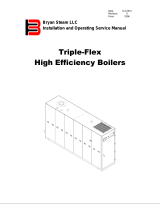Page is loading ...

www.lamtec.de
Sensors and Systems for Combustion Engineering
Quick Reference for Endusers
ETAMATIC V
ETAMATIC V S


2
Table of Contents
Table of Contents
1 General Information . . . . . . . . . . . . . . . . . . . . . . . . . . . . . . . . . . . . . . . . . . . . . . . . . . . . . . . . . 3
1.1 Validity of these Instructions . . . . . . . . . . . . . . . . . . . . . . . . . . . . . . . . . . . . . . . . . . . . . . 3
2 Safety . . . . . . . . . . . . . . . . . . . . . . . . . . . . . . . . . . . . . . . . . . . . . . . . . . . . . . . . . . . . . . . . . . . . 4
2.1 For Your Safety . . . . . . . . . . . . . . . . . . . . . . . . . . . . . . . . . . . . . . . . . . . . . . . . . . . . . . . . 4
3 Description . . . . . . . . . . . . . . . . . . . . . . . . . . . . . . . . . . . . . . . . . . . . . . . . . . . . . . . . . . . . . . . . 5
3.1 Life Cycle . . . . . . . . . . . . . . . . . . . . . . . . . . . . . . . . . . . . . . . . . . . . . . . . . . . . . . . . . . . . . 5
3.2 Brief Description. . . . . . . . . . . . . . . . . . . . . . . . . . . . . . . . . . . . . . . . . . . . . . . . . . . . . . . . 5
3.3 Operating Description . . . . . . . . . . . . . . . . . . . . . . . . . . . . . . . . . . . . . . . . . . . . . . . . . . . 8
3.4 Operator Device. . . . . . . . . . . . . . . . . . . . . . . . . . . . . . . . . . . . . . . . . . . . . . . . . . . . . . . . 9
4 Operation . . . . . . . . . . . . . . . . . . . . . . . . . . . . . . . . . . . . . . . . . . . . . . . . . . . . . . . . . . . . . . . . 11
4.1 Reading Faults. . . . . . . . . . . . . . . . . . . . . . . . . . . . . . . . . . . . . . . . . . . . . . . . . . . . . . . . 11
4.2 Resetting Faults . . . . . . . . . . . . . . . . . . . . . . . . . . . . . . . . . . . . . . . . . . . . . . . . . . . . . . . 11
4.3 Recalling Fault History . . . . . . . . . . . . . . . . . . . . . . . . . . . . . . . . . . . . . . . . . . . . . . . . . . 11
4.4 What Happens if a Fault Occurs in the O2 Controller? . . . . . . . . . . . . . . . . . . . . . . . . . 12
4.5 Resetting O2 Errors . . . . . . . . . . . . . . . . . . . . . . . . . . . . . . . . . . . . . . . . . . . . . . . . . . . . 12
4.6 Calling Fault History O2 trim . . . . . . . . . . . . . . . . . . . . . . . . . . . . . . . . . . . . . . . . . . . . . 12
4.7 How to switch the Display . . . . . . . . . . . . . . . . . . . . . . . . . . . . . . . . . . . . . . . . . . . . . . . 12
4.8 Operation and Display of the O2 Trim . . . . . . . . . . . . . . . . . . . . . . . . . . . . . . . . . . . . . . 13
4.9 Calling up O2 Trim Text Messages. . . . . . . . . . . . . . . . . . . . . . . . . . . . . . . . . . . . . . . . . 13
4.10 Displaying the Running Time Meter . . . . . . . . . . . . . . . . . . . . . . . . . . . . . . . . . . . . . . . . 13
4.11 Displaying Checksums and Safety Times . . . . . . . . . . . . . . . . . . . . . . . . . . . . . . . . . . . 14
5 Internal Burner Firing Rate Controller . . . . . . . . . . . . . . . . . . . . . . . . . . . . . . . . . . . . . . . . . 15
5.1 Purpose . . . . . . . . . . . . . . . . . . . . . . . . . . . . . . . . . . . . . . . . . . . . . . . . . . . . . . . . . . . . . 15
5.2 Brief Description. . . . . . . . . . . . . . . . . . . . . . . . . . . . . . . . . . . . . . . . . . . . . . . . . . . . . . . 15
5.3 Range Limits . . . . . . . . . . . . . . . . . . . . . . . . . . . . . . . . . . . . . . . . . . . . . . . . . . . . . . . . . 15
5.4 Moving Screen "Actual Temperature is too high". . . . . . . . . . . . . . . . . . . . . . . . . . . . . . 15
5.5 Enter Setpoint of Firing Rate Controller . . . . . . . . . . . . . . . . . . . . . . . . . . . . . . . . . . . . . 15
5.6 Thermostat and Control Range . . . . . . . . . . . . . . . . . . . . . . . . . . . . . . . . . . . . . . . . . . . 16
5.7 Manual Control. . . . . . . . . . . . . . . . . . . . . . . . . . . . . . . . . . . . . . . . . . . . . . . . . . . . . . . . 16
5.8 Meaning of the Display . . . . . . . . . . . . . . . . . . . . . . . . . . . . . . . . . . . . . . . . . . . . . . . . . 17
6 Appendix. . . . . . . . . . . . . . . . . . . . . . . . . . . . . . . . . . . . . . . . . . . . . . . . . . . . . . . . . . . . . . . . . 18
6.1 Mode Abbreviations Used . . . . . . . . . . . . . . . . . . . . . . . . . . . . . . . . . . . . . . . . . . . . . . . 18
6.2 Fault Codes . . . . . . . . . . . . . . . . . . . . . . . . . . . . . . . . . . . . . . . . . . . . . . . . . . . . . . . . . . 19
6.3 Calling Up the Condition of the Digital Inputs . . . . . . . . . . . . . . . . . . . . . . . . . . . . . . . . 23
6.4 Back View . . . . . . . . . . . . . . . . . . . . . . . . . . . . . . . . . . . . . . . . . . . . . . . . . . . . . . . . . . . 24
6.5 EU Declaration of Conformity . . . . . . . . . . . . . . . . . . . . . . . . . . . . . . . . . . . . . . . . . . . . 25

3
1 General Information
1 General Information
1.1 Validity of these Instructions
These instructions apply to the following device(s): ETAMATIC V in any configuration.
These devices conform to the following standards and regulations:
• DIN EN 298: 2012-11
• DIN EN 1643: 2014-09
• DIN EN 13611:2011-12
• DIN EN 60730-2-5: 2015-10
• DIN EN 60730-1:2012-10
• 2014/35/EU Low Voltage Directive
• 2014/30/EU EMC-Directive
• 2014/68/EU Pressure Equipment Directive
• (EU) 2016/426 Gas Appliance Directive
• 2011/65/EU RoHS
Test symbols: CE-0085 AU 0207
The ETAMATIC V is a control unit for combustion systems.
NOTICE
Respect the national safety regulations and standards.

4
2 Safety
2 Safety
2.1 For Your Safety
The following symbols are used in this document to draw the user's attention to important safe-
ty information. They are located at points where the information is required. It is essential that
the safety information is observed and followed, and that applies particularly to the warnings.
DANGER!
This draws the user's attention to imminent danger. If it is not avoided, it will result in death or
very serious injury. The plant including its surroundings could be damaged.
WARNING!
This draws the user's attention to the possibility of imminent danger. If it is not avoided, it may
result in death or very serious injury. The plant including its surroundings could be damaged.
CAUTION!
This draws the user's attention to the possibility of imminent danger. If it is not avoided, it may
result in minor injuries. The plant including its surroundings could be damaged.
NOTICE
This draws the user's attention to important additional information about the system or system
components and offers further tips.
The safety information described above is incorporated into the instructions.
Thus, the operator is requested to:
1 Comply with the accident prevention regulations whenever work is being carried out.
2 Do everything possible within his control to prevent personal injury and damage to prop-
erty.

5
3 Description
3 Description
3.1 Life Cycle
ETAMATIC V has a designed lifetime of 250,000 burner start-up cycles, which, under normal
operating conditions in heating mode, correspond to approx.
10 years of usage (starting from the production date given on the type plate).
This lifetime is based on the endurance tests specified in standard EN230/EN298 and the
table containing the relevant test documentation as published by the European Association of
Component Manufacturers (Afecor) (www.afecor.org).
The designed lifetime is based on use of BT300 according to the manufacturer’s basic docu-
mentation.After reaching designed lifetime in terms of number of burner start-up cycles, or the
respective time of usage, the BT300 must be replaced by authorized personnel.
3.2 Brief Description
The ETAMATIC V positions up to 4 actuators, according to freely programmable curves, in de-
pendence on a reference input variable. The "V" version has 4 three-step positioning outputs
and the "VS" variant has 3 three-step positioning outputs and a 4 - 20 mA output.
Examples of possible actuators:
• Combustion air valve
• Combustion air blower (ETAMATIC VS only)
• Fuel air valve
• Recirculation valve
Up to 20 points (usual 11) can be programmed per channel. The Display is relative between
0 and 999.
The ETAMATIC has a 25-pole Sub-D connector with serial interface for remote operation / re-
mote display via a PC (Windows software available separately). Connections for Interbus- S,
PROFIBUS-DP, CANopen, TCP/IP (Modbus TCP) and Modbus are available as optional
equipment. Other BUS-systems available on enquiry. The connection of other plant compo-
nents, e.g. fault signal systems and O2 trim, is via the LAMTEC SYSTEM BUS interface to a
9-pole Sub-D connector.
Operation is via a front panel laminated keyboard. The parameters are displayed on a 2-row
LCD screen.
Operation via PC software is described in a separate manual.
The ETAMATIC V continuously monitors its own functions and those of the connected control
elements.
Unlike the ETAMATIC, the "V" version does not have a control unit, so the functions of the dig-
ital inputs and outputs differ from those described in the ETAMATIC basic documentation.This
means that the "gas-tightness check" and "integral flame monitor" options available with the
ETAMATIC cannot be used with the "V" version.

6
3 Description
External messages to the ETAMATIC V are supplied via potential free contacts or contact
chains.
The following signals can be predefined:
– Burner on
– Pre-purge
– Flame signal (burner operating)
– Control enable
– Recirculation on
– Curve set selection
– Setpoint switchover (for firing rate controller)
230 V-outputs for the communication with the external control device (isolated contacts via re-
lay module type 660R0027):
– error main processor
– error monitoring processor
– ignition position main processor
– ignition position monitoring processor
– indication: high firing rate
The integral firing-rate controller is built as a PID-controller with special functions for combus-
tion engineering. You may use it as a set-value controller or controlled by atmospheric condi-
tions.
The following signals may be provided:
– actual value (analogue) - (PT100 or 4 - 20 mA)
– outside temperature or another analogue signal for setpoint switching (only with controller
controlled by atmospheric conditions) - (PT100, potentiometer, 0/4...20 mA)
– setpoint switching (via floating contact)
The release of the combustion with the firing-rate controller is carried out by an output at the
ETAMATIC V. A digital signal is the output for activating a relay for the connection with a burn-
er sequencer (floating contacts via relay module type 660R0027).

7
3 Description
Using the display- and operating unit
The display- and operating unit allows you to operate and program the ETAMATIC V without
front panel.
Connecting the ETAMATIC V
The operating unit is to be connected by the 9-p Sub D plug with the ETAMATIC V. Use for it
the provided lead with the type no. 663R0430. The data communication runs via the LAMTEC
SYSTEM BUS.Alternatively the possibility exists to attach the operating unit at the cable of the
customer interface. An adaptor cable is attached, with the type no. 6 63 R 0426. Pull the 6-
pol. plugs at the customer interface off and put the adaptor cable on the 6-pol. plug.

8
3 Description
3.3 Operating Description
Selection of a curve-set
First, a signal is given to terminal 58 (ETAMATIC V S) when the burner is to start. The mode
indicator changes from "AU" to "BE". The flue gas damper runs "OPEN". Then the pre-venti-
lation signal is given. Continuous outputs run to the highest programmed point.Three-Point-
step outputs receive a continuous "OPEN" signal and run to the limit switches.
The recirculation channels only start, when the signal is present at the terminal and the corre-
sponding channel (mostly air damper) is open at 75%. If you do not want a delay of the recir-
culation damper, set a continuous signal to the recirculation terminal. In this case the delay of
the recirculation damper occurs automatically. If all active channels have reached the highest
point, the output closes the high firing rate terminals. The fuel channel runs to ignition position.
The pre-purge time in the external burner sequence controller may start running.
After the end of the pre-purge period the air channels and the recirculation channels run to
ignition position as well. After that, the signals ignition position HP and ignition position ÜP are
fed and the output closes the terminals for "burner firing rate controller" and "actual value" on
the relay module type 660R0027.The flue gas damper remains open or the flue gas fan re-
mains at the highest speed.
The external burner sequence controller is now ready to start the ignition. After the ignition has
completed the external burner sequence controller sets the flame signal (burner is running) to
the ETAMATIC V.
3 seconds after ignition all channels are running to the programmed base firing rate position.
The ETAMATIC V remains in base firing rate position until control release is set. After control
release the device follows the input of the burner firing rate controller. After laps of the burner
ON signal a shut-down occurs.
If you have configured „post-purge“ plus "flame signal" (burner is running), the air channels
will open again for that period. The ETAMATIC V runs to mode „OFF“.
Starting without pre-purge
Even if the plant shall be started without pre-purge, the pre-purge signal has to be set for at
least 3 seconds, the device switch to the next sequence and runs to ignition position.
Not before the pre-purge signal is pending for more than 10 seconds, the pre-purge has to be
run to the end, i.e. the channels are running to their end position.
If the pre-purge signal is taken before all actuators are run their end position, this will be ig-
nored and the actuators will be running to their end position anyway.

9
3 Description
3.4 Operator Device
Select operating modes: UEAN PARA O21 ) AUTO EINS SPLO
Select operating parameters: Status Firing rate rating Setpoint Actual value feedback Setpoint feedback 2) Dig-
ital inputs
Display change:
-Compound
- O2
- Flame inten-
sity
* UEAN = Monitoring processor display 1.) only if activated in parameter sec-
tion
PARA = Parameter settings 2.) only in ETAMATIC S OEM
AUTO = Automatic
EINS = Set
SPLO = Clear memory

10
3 Description
Select operating
modes:
UEAN PARA O2 * AUTO EINS SPLO
Select operating
parameters:
Status Firing rate Setpoint Actual value feedback Setpoint feedback ** digital inputs
* only available, if activated in the parameter section
** only available with ETAMATIC V / ETAMATIC V S the option "Integrated Flame Monitor"
Customer Interface Using the Keys
reset
firing-rate / fault history up
firing-rate / fault history down
manual mode ON / OFF
display change
- compound
-O2*
-flame intensity**
Display change
-compound
-O2 *
-flame intensity **
UEAN monitoring processor display
PARA parameterisation
AUTO automatic
EINS clear memory
SPLO

11
4 Operation
4 Operation
4.1 Reading Faults
NOTICE
Press key 16 for reading other display values at time of the fault. All display values are frozen.
4.2 Resetting Faults
4.3 Recalling Fault History
The ETAMATIC V stores the last 10 faults with the associated data of the running time counter.
Requirement: ETAMATIC V must not be in fault condition.
NOTICE
If it is certain that the ETAMATIC V has carried a voltage at all times since the last fault, it is
possible, that from the present output of the running time counter and the current time, to de-
termine at which time the fault occurred.
Red fault LED is on
Press key 17 to get STATUS → display fault code
Press key ENTER → Plain text message is shown on display (incl. output of running
time counter)
Press key RESET
Alternatively:
Use an external switch to send a short signal (min. 2 sec.) to terminal 57.
The error is cleared!
Press key 17 until the display shows "Status".
Press key 3 → the display shows the last fault code
Press key 11 (Enter) → the display shows the associated plain text and the running
time hours.
Press key 3 again → the display shows the last but one fault code.
Press keys 3 and 2 to browse through the fault history.

12
4 Operation
4.4 What Happens if a Fault Occurs in the O2 Controller?
In the event of a malfunction, the display shows a warning and the O2 trim is deactivated. The
specified base value "without control” (correction value at deactivated O2 trim) or the one for
"air deficiency” (correction value at air deficiency) is set. The display shows the running text
"O2 trim disturbed”. The burner doesn’t shut down. Set the selector switch to "Status" to call
up the corresponding error code.
4.5 Resetting O2 Errors
Each new burner start-up resets O2 fault automatically. This is permissible, because a 100%
O2 measurement test is performed at each start-up. Manual resetting of O2 fault is possible at
any time, as follows:
4.6 Calling Fault History O2 trim
Display:
The display hides the O2 history automatically after 5 sec. O2 trim faults, which last for more
than 30 sec are stored. They are only stored in the EEPROM once the fault is cleared up or
the ETAMATIC V leaves the operating mode or control or base firing rate.
4.7 How to switch the Display
NOTICE
Before setting the O2 trim, the compound must be completely programmed.
Press key 11 ENTER → The display shows a plain text message about the cause of
the error.
Press key RESET
ETAMATIC V in O2 trim mode
If not, switch over to O2 trim mode
Press key 15 M once
Press key ENTER and call up the cause of fault (mandatory!)
Press key 7
Switch over to fuel/air ratio control mode, if necessary press M.
Use key 4 and 5 to browse the fault history.
1 147 1 000 487
current fault internal firing
rate
curve set operating hours
With key M you can switch between compound display, O2 display (if activated), flame
intensity and internal firing rate controlle (if activated).

13
4 Operation
4.8 Operation and Display of the O2 Trim
When you have switched to "Status", the display shows the O2 actual value and O2 setpoint
value. The display shows the values in brackets, if O2 trim is deactivated.
NOTICE
O2 actual value and O2 setpoint are only displayed, if O2 trim or O2 display are activated in
parameter 896.
In automatic operation, the display switches during regular operation automatically to O2 trim
mode. However, it is always possible to switch the display over with key "M". The manually
preselected setting only remains in force until the next switch to "Regular operation” or "Base
firing rate operation”, and then returns automatically to the base setting.
4.9 Calling up O2 Trim Text Messages
Switch display to O2 trim
4.10 Displaying the Running Time Meter
Press key 15 once, to switch the display to O2-trim.
Mode "O2-trim": By pressing key "ENTER" (display in position "Status"), you can call up
information texts (running texts)
press key "RESET"
press key M
press key "ENTER" to call up the text messages
press key "ENTER" again → back
press key 10 → the display shows the running text of the following data succes-
sively:
Total running time
Running time on curve set 1
Starts on curve set
Running time on curve set 2
Starts on curve set 2
Running time on curve set 3*
Starts on curve set 3*
Running time on curve set 4*
Starts on curve set 4*
* if parameterised

14
4 Operation
The total of running times for curve set 1and curve set 2 do not necessarily add up to the dis-
played total running time.
NOTICE
The total counter refers to the ETAMATIC V 's running time. It starts timing as soon as the unit
is connected to a voltage source (this also provides the basis for the fault history).
The individual running time counters refer to the burner's running time. They start timing as
soon as the burner is in operation with the relevant curve set (flame signal is present).
4.11 Displaying Checksums and Safety Times
1st safety time oil in seconds
2nd safety time oil in seconds
1st safety time gas in seconds
2nd safety time gas in seconds
pre-purge time in seconds
If you have changed parameters, reset the ETAMATIC V. Only a reset refreshes a checksum.
Press keys 16 and 17 to select "setpoint feedback”.
Press key 11 ENTER.
The following values are displayed one by one:
CRC 16 of the levels 0, 1 and 2: adjustable at commissioning time
4: adjustable by LAMTEC only
To exit, press the 1 RESET button

15
5 Internal Burner Firing Rate Controller
5 Internal Burner Firing Rate Controller
5.1 Purpose
The internal firing rate controller calculates the burner firing rate against a pre-defined setpoint
value (e.g. as a function of temperature or pressure) by comparison with the actual value. This
position will be transferred to the electronic fuel/air ratio control as a default value.
5.2 Brief Description
The integrated firing rate controller is a PID controller with special combustion engineering
functions. You can use it as a fixed value control or as a control by atmospheric condition. The
following signals can be preset:
• Actual value (temperature PT 100 max 320 °C or steam pressure)
• Outside temperature or another analog signal for setpoint shift (only on control by atmos-
pheric condition). The ETAMATIC V must be equipped with the optional hardware for con-
trol by atmospheric condition.
• Setpoint switching (via floating contact). The burner firing rate controller releases the com-
bustion internally.
Combustion is triggered internally by the power control unit.
5.3 Range Limits
You must set limit values in the parameters, switching the burner on and off. After a burner
shut-down while actual temperature has not reached the switch-on threshold yet, a display will
inform you that firing rate controller is refusing a start-up.
5.4 Moving Screen "Actual Temperature is too high"
NOTICE
The limit values should always be entered in the form of a difference from the setpoint value.
5.5 Enter Setpoint of Firing Rate Controller
Up to software version A3i1023 you can change the setpoint with parameter settings only.
From software version A3i1023 on you can change the setpoint of the firing rate controller.
This function works in case of running burner only.
- Display on firing rate rating
Press key 12 HAND to override this and start the ETAMATIC V, if the maximum tem-
perature has not exceeded.
Press key 12 HAND again to switch back to automatic mode.
Press key 9 and 6 simultaneously → the setpoint in the display is blinking.

16
5 Internal Burner Firing Rate Controller
NOTICE
If you change the setpoint, regard that also the on and off switchpoints are shifted, because
they were defined as difference value to the setpoint.
5.6 Thermostat and Control Range
The thermostat function switches the burner on and off on the basis of the temperature and/
or pressure value, but only when burner is released by the start signal. The control range is
formed by entering the controller setpoint value and the parameters P 802 (switch-on point),
P803 (upper control range) and P 804 (burner OFF). The cut-off hysteresis is divided into 2
ranges. The first part lies above the setpoint and forms the upper control range. The second
part lies below the setpoint and forms the lower control range.
The control range may lie asymmetrically around the setpoint.
The power control unit functions within the upper and lower control range according to its set-
tings in the parameters and the default values.
If the actual value of the control unit reaches the shut-down range, the base firing rate request
is emitted. If the control unit’s setpoint exceed the shut-down range a control shut-off occurs.
This is done by internal processing. If the actual value drops below the lower control range, a
re-start can occur.
NOTICE
This function can replace the control thermostat, which is required on the plant.
It does not replace a safety thermostat.
5.7 Manual Control
It is also possible to switch the ETAMATIC V to "Manual Control" with the terminals. By short-
circuiting the Pt100 signal (e.g. bridge terminal 19 and 20) the burner firing rate controller is
switched off. The fuel/air ratio controller then directly follows the input at the default firing rate
input. The display shows LE instead of HA.
NOTICE
Only use manual control while monitoring the system.
Use keys 4 and 5 to change the value.
Press key 11 ENTER to confirm the new value
Press keys 7 and 8 simultaneously to leave this mode without changes.
Press key MANUAL to move the regular firing rate input of the firing rate controller.
Press the keys 2 and 3 to variegate the burner firing rate.
Press key MANUAL again to cancel firing rate controller.

17
5 Internal Burner Firing Rate Controller
5.8 Meaning of the Display
Display in "FIRING RATE" switch position
setpoint actual value regular firing
rate input
internal
firing rate
Display in mode "MANUAL"
regular firing
rate input
(via channel 1)
internal firing rate actual value

18
6 Appendix
6 Appendix
6.1 Mode Abbreviations Used
Fig. 6-1 Status display at customer interface Fig. 6-2 Display at programming unit
Short text Description
BE → READY (signal on terminal 58)
ZÜ → IGNITION POSITION or IGNITION
EZ → SETTING/IGNITION position (same as IGNITION, but ETAMATIC V
on SETTING)
GL → BASE FIRING RATE
EG → SETTING/BASE FIRING RATE” (as BASIC FIRING RATE, but ETA-
MATIC V on SETTING)
NA → POST-PURGE
AU → BURNER OFF (no signal present)
EL → SETTING
SL → CLEAR MEMORY
EV → SETTING/PRE-PURGE" (as "PRE-PURGE", but ETAMATIC V on
SETTING)
ES → SETTING/CONTROL (as AUTOMATIC but ETAMATIC V on SET)
ST → FAULT
VO → PRE-PURGE
HA
or Hand
→ MANUAL MODE (burner efficiency may be adjusted manually)
no display → Burner set to AUTOMATIC during OPERATION
LE → EXTERNAL FIRING RATE (firing rate controller disabled by digital
input)
C Optimisation with increasing firing rate
c Optimisation with decreasing firing rate

19
6 Appendix
6.2 Fault Codes
NOTICE
The LAMTEC burner controls use different methods to detect fault messages between main
processor and watchdog processor:
BT300/ETAMATIC/FMS/VMS/FA1:
The bus transmission does not generally use different fault numbers to distinguish between
watchdog processor and main processor faults. In order to distinguish the main processor fault
messages from the watchdog processor fault messages, an offset of 10000 is added to the
watchdog processor faults. The main processor fault message H002 becomes the watchdog
processor fault message U10002.
CMS:
CMS allocates different fault numbers to main processor and watchdog processor faults.
An offset is not necessary.
Fault
Code
No.
Restart according to Description
TRD EN676
001 0 3 Ignition flame does not appear.
002 0 0 parasitic light failure
003 0 3 Flame fault during ignition
004 1 1 Flame fault during operation
005 0 3 Flame signal does not appear during 1st safety time
006 0 3 Flame signal goes out during stabilising time
007 0 3 The flame signal extinguishes during the first safety time
008 0 0 The flame signal extinguishes during the second safety time
009 0 0 Flame signal does not appear during safety time
010 0 0 Flame signal goes out immediately after ignition
141 0 0 Potentiometer faulty, feedback changing too quickly: channel 1
142 0 0 Potentiometer faulty, feedback changing too quickly: channel 2
143 0 0 Potentiometer faulty, feedback changing too quickly: channel 3
144 0 0 Potentiometer faulty, feedback changing too quickly: channel 4
161 >88 3 Monitoring direction of ratation: channel 1
162 >88 3 Monitoring direction of ratation: channel 2
163 >88 3 Monitoring direction of ratation: channel 3
164 >88 3 Monitoring direction of ratation: channel 4
171 >88 3 Dead band over range too long: channel 1
172 >88 3 Dead band over range too long: channel 2
173 >88 3 Dead band over range too long: channel 3
174 >88 3 Dead band over range too long: channel 4
181 >88 3 Dead band under range too long: channel1
182 >88 3 Dead band under range too long: channel 2
183 >88 3 Dead band under range too long: channel 3
184 >88 3 Dead band under range too long: channel 4
191 1 1 1st monitoring band over range too long: channel 1
192 1 1 1st monitoring band over range too long. Channel: 2
/