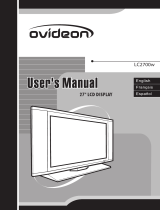3
Table of Contents
3.2 Selecting the Input Source Signal ...........................................................................................................23
3.2.1 Using the Keypad .........................................................................................................................23
3.2.2 Using the Remote Control ............................................................................................................23
3.3 Adjusting the Volume ...............................................................................................................................24
3.3.1 Using the Keypad .........................................................................................................................24
3.1.2 Using the Remote Control ............................................................................................................24
3.4 Muting the Volume ................................................................................................................................24
3.5 Locking the OSD Menu ...........................................................................................................................25
3.6 Using Picture-in-Picture (PIP) .................................................................................................................26
3.6.1 PIP Options ..................................................................................................................................26
3.6.2 PIP Swap ......................................................................................................................................26
Chapter 4: Touch Screen Properties
4.1 Installing the LCD Display Driver .............................................................................................................27
4.1.1 Windows
®
XP Installation ................................................................................................................27
4.1.2 Windows
®
7 / Windows
®
Vista Installation .......................................................................................28
4.2 Using the Touch Screen ..........................................................................................................................29
4.2.1 Single-Touch vs. Multi-Touch...........................................................................................................29
4.2.2 Finger Gestures...............................................................................................................................29
4.2.3 Touch Screen Extras .......................................................................................................................30
4.3 Windows
®
Pen and Touch Settings .........................................................................................................31
Chapter 5: On Screen Display Menu
5.1 Using the OSD Menu ..............................................................................................................................32
5.2 OSD Menu Tree ......................................................................................................................................34
Chapter 6: Adjusting the LCD Display
6.1 Brightness Setting ...................................................................................................................................36
6.2 Colour Setting ..........................................................................................................................................37
6.2.1 Colour Temperature ......................................................................................................................37
6.3 Image Setting (VGA only) ........................................................................................................................39
6.4 Image Setting (Video signals) .................................................................................................................40
6.5 Aspect Ratio ............................................................................................................................................42
6.6 PIP Setting ..............................................................................................................................................43
6.7 Anti-Burn-In .............................................................................................................................................45
6.8 OSD Setting ............................................................................................................................................46
6.9 Audio Setting ...........................................................................................................................................47
6.10 Other Setting .........................................................................................................................................48
6.11 Input Select ............................................................................................................................................50
Chapter 7: Appendix
7.1 Warning Messages ..................................................................................................................................51
7.2 Troubleshooting .......................................................................................................................................52
7.3 Transporting the LCD Display .................................................................................................................53
Chapter 8: Specications
8.1 Display Specications .............................................................................................................................54
8.2 Display Dimensions .................................................................................................................................55
8.2.1 TX-W32 Dimensions ....................................................................................................................55
8.2.2 TX-W42 Dimensions ....................................................................................................................55