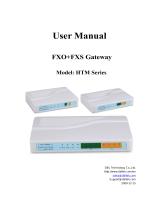Version 5.6 9 November 2008
SIP User's Manual Contents
Figure 3-57: SIP General Parameters Page ........................................................................................ 101
Figure 3-58: Proxy & Registration Page .............................................................................................. 112
Figure 3-59: Proxy Sets Table Page .................................................................................................... 120
Figure 3-60: Coders Page ................................................................................................................... 124
Figure 3-61: DTMF & Dialing Page ...................................................................................................... 126
Figure 3-62: Advanced Parameters Page ........................................................................................... 130
Figure 3-63: Supplementary Services Page ........................................................................................ 139
Figure 3-64: Metering Tones Page ...................................................................................................... 145
Figure 3-65: Charge Codes Table Page .............................................................................................. 146
Figure 3-66: Keypad Features Page .................................................................................................... 147
Figure 3-67: SAS Configuration Page ................................................................................................. 150
Figure 3-68: Source Phone Number Manipulation Table for Tel-to-IP Calls ....................................... 152
Figure 3-69: Phone Context Table Page ............................................................................................. 156
Figure 3-70: Routing General Parameters Page ................................................................................. 157
Figure 3-71: Tel to IP Routing Page .................................................................................................... 161
Figure 3-72: IP to Hunt Group Routing Page ...................................................................................... 165
Figure 3-73: Internal DNS Table Page ................................................................................................ 167
Figure 3-74: Internal SRV Table Screen.............................................................................................. 168
Figure 3-75: Reasons for Alternative Routing Page ............................................................................ 169
Figure 3-76: Coder Group Settings Page ............................................................................................ 171
Figure 3-77: Tel Profile Settings Screen .............................................................................................. 172
Figure 3-78: IP Profile Settings Page .................................................................................................. 173
Figure 3-79: Authentication Page ........................................................................................................ 175
Figure 3-80: Automatic Dialing Page ................................................................................................... 176
Figure 3-81: Caller Display Information Page ...................................................................................... 177
Figure 3-82: Call Forward Table Page ................................................................................................. 178
Figure 3-83: Caller ID Permissions Page ............................................................................................ 180
Figure 3-84: Call Waiting Page ............................................................................................................ 181
Figure 3-85: Endpoint Phone Number Table Page ............................................................................. 182
Figure 3-86: Hunt Group Settings Page .............................................................................................. 183
Figure 3-87: IP Group Table Page ....................................................................................................... 186
Figure 3-88: Account Table Page ........................................................................................................ 188
Figure 3-89: Voice Mail Settings Page ................................................................................................ 191
Figure 3-90: RADIUS Parameters Page .............................................................................................. 194
Figure 3-91: FXO Settings Page .......................................................................................................... 196
Figure 3-92: Management Settings Page ............................................................................................ 199
Figure 3-93: SNMP Trap Destinations Page ....................................................................................... 202
Figure 3-94: SNMP Community Strings Page ..................................................................................... 203
Figure 3-95: SNMP V3 Setting Page ................................................................................................... 204
Figure 3-96: SNMP Trusted Managers ................................................................................................ 206
Figure 3-97: Regional Settings Page ................................................................................................... 206
Figure 3-98: Maintenance Actions Page ............................................................................................. 207
Figure 3-99: Reset Confirmation Message Box ................................................................................... 208
Figure 3-100: Device Lock Confirmation Message Box ...................................................................... 209
Figure 3-101: Load Auxiliary Files Page .............................................................................................. 211
Figure 3-102: Start Software Upgrade Wizard Screen ........................................................................ 213
Figure 3-103: Load a CMP file Page ................................................................................................... 214
Figure 3-104: CMP File Loaded Successfully Message ...................................................................... 215
Figure 3-105: Load an ini File Page ..................................................................................................... 216
Figure 3-106: End Process Wizard Page ............................................................................................ 217
Figure 3-107: Message Box Informing of Upgraded CMP File ............................................................ 217
Figure 3-108: Configuration File Page ................................................................................................. 218
Figure 3-109: Message Log Screen .................................................................................................... 219
Figure 3-110: Ethernet Port Information Page ..................................................................................... 220
Figure 3-111: Active IP Interfaces Page .............................................................................................. 221
Figure 3-112: Performance Statistics Page ......................................................................................... 222
Figure 3-113: Active Alarms Page ....................................................................................................... 223
Figure 3-114: Calls Count Page .......................................................................................................... 224