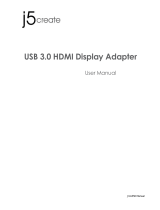Page is loading ...

ENGLISH
CAECUSB301
1. Package &ontents
The following items are present in the package of the Cavalry USB 3.0 Express Card:
USB 3.0 Express Card (CAECUSB301)
This Quick Start Guide
Product CD-ROM
USB to DC Power Cable
2. Installation & 8sage
Turn on your notebook.
Insert the USB 3.0 Express Card into a f
ree ExpressCard/34 slot on your notebook.
Your notebook will show the “New Hardware Wizard” on your screen. You can
ignore this “New Hardware Wizard” by clicking “Cancel.”
Insert the CD-ROM in the optical drive of your computer. The Auto Play option will be
shown automatically. Click on “Run Autorun.exe” to start the autorun menu.
Select “Install Drivers” and follow the onscreen instructions to install the required
drivers for the USB 3.0 Express Card.
When the driver
inst
allation is complete, restart your notebook to ensu
re the drivers
are correctly
loaded.
Note: Some USB devices might require more power than can be provided by the USB
3.0 Express Card. For those devices, you can add extra power to the USB 3.0
Express Card with the optional USB to DC power cable.
Connect the USB connector of the USB to DC power cable to a free USB port on
your notebook and the DC connector to the power connector on the side of the
USB 3.0 Express Card. You can also use an external power supply (5V) instead of
the USB to DC power cable.
Your CDYDOU\ USB 3.0 ([SUHVV &ard is ready to use.
Note: Package contents may vary.
(item is dependent on bundle purchased)
/