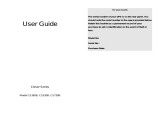Page is loading ...

User Guide
Enhance Series
Models ES550C, ES800C, ES1000C, ES1500C
ES1000C-RM, ES1500C-RM


I
For your records
The serial number of your UPS is on the rear panel. You should note the
serial number in the space provided below. Retain this booklet as a
permanent record of your purchase to aid in identification in the event of
theft or loss.
Model No:
Serial No.:
Purchase Date:

II
LIMITED WARRANTY
What the warranty covers:
We warrant this product to be free from defects in material and workmanship
during the warranty period. If a product proves to be defective in material or
workmanship during the warranty period, we will at our sole option repair or
replace the product with a like product.
How long the warranty is effective:
For accurate warranty period and conditions, please contact local branch offices
or your dealers.
Who the warranty protects:
This warranty is valid only for the first consumer purchaser.
What the warranty does not cover:
1. Any product on which the serial number has been defaced, modified or
removed.
2. Damage, deterioration or malfunction resulting from:
a) Accident, misuse, neglect, fire, water, or other acts of nature,
unauthorized product modification, or failure to follow instructions
supplied with the product.
b) Repair or attempted repair by anyone not authorized.
c) The fault is result of accidental damage or damage in transit or
transportation, including but not limited to liquid spillage.
d) Removal or installation of the product.
e) Causes external to the product.
f) Use of supplies or parts not meeting our specifications.
g) Normal wear and tear.
h) Any other cause which does not relate to a product defect.
3. Removal, installation and set-up service charges.

III
Limitation of implied warranties:
THERE ARE NO WARRANTIES, EXPRESS OR IMPLIED, WHICH EXTEND
BEYOND THE DESCRIPTION CONTAINED HEREIN INCLUDING THE IMPLIED
WARRANTY OF MERCHANTABILITY AND FITNESS FOR A PARTICULAR
PURPOSE.
Exclusion of damages:
OUR LIABILITY IS LIMITED TO THE COST OF REPAIR OR REPLACEMENT OF
THE PRODUCT. WE SHALL NOT BE LIABLE FOR:
1. DAMAGE TO OTHER PROPERTY CAUSED BY ANY DEFECTS IN THE
PRODUCT*, DAMAGES BASED UPON INCONVENIENCE, LOSS OF
USE OF THE PRODUCT, LOSS OF TIME, LOSS OF PROFITS, LOSS
OF BUSINESS OPPORTUNITY, LOSS OF GOODWILL, LOSS OF DATA,
LOSS OF SOFTWARE, COSTS OF SUBSTITUTE EQUIPMENT,
INTERFERENCE WITH BUSINESS RELATIONSHIPS, CLAIMS BY
THIRD PARTIES, OR OTHER COMMERCIAL LOSS, EVEN IF ADVISED
OF THE POSSIBILITY OF SUCH DAMAGES.
2. ANY OTHER DAMAGES, WHETHER INCIDENTAL, CONSEQUENTIAL
OR OTHERWISE.
3. ANY CLAIM AGAINST THE CUSTOMER BY ANY OTHER PARTY.
Effect of state law (for US):
This warranty gives you specific legal rights, and you may also have other rights
which vary from state to state. Some states do not allow limitations on implied
warranties and/or do not allow the exclusion of incidental or consequential
damages, so the above limitations and exclusions may not apply to you.
Limitations of Warranty (for Australian States and Territories)
The Trade Practices Act 1974 and corresponding State and Territory Fair Trading
Acts or legalization of another Government (“the relevant acts”) in certain
circumstances imply mandatory conditions and warranties which cannot be
excluded. This warranty is in addition to and not in replacement for such conditions
and warranties. To the extent permitted by the Relevant Acts, in relation to your
product and any other materials provided with the product (“the Goods”) the liability
of Opti Australia under the Relevant Acts is limited, at the option of Opti Australia to:
• Replacement of the Goods; or
• Repair of the Goods; or
• Payment of the cost of replacing the Goods; or
• Payment of the cost of having the Goods repaired.
Opti Australia reserves the right to request proof of purchase upon any warranty
claim.

IV
Life Support:
We do not recommend the use of our UPS products for life support equipment or
direct care where failure of a UPS product could cause failure of, or diminished
effectiveness of the life support equipment or patient care.
*Except as expressly provided for by the UPS “Equipment Protection Policy”
EFFECTIVE October 1, 1997

V
IMPORTANT SAFETY INSTRUCTIONS
SAVE THESE INSTRUCTIONS
!
THIS MANUAL CONTAINS IMPORTANT SAFETY INSTRUCTIONS.
KEEP THIS MANUAL HANDY FOR REFERENCE.
• CAUTION: A BATTERY CAN PRESENT A RISK OF ELECTRICAL SHOCK,
BURNS FROM HIGH SHORT-CIRCUIT CURRENT, FIRE OR EXPLOSION
FROM VENTED GASES. OBSERVE PROPER PRECAUTIONS.
• WHEN REPLACING BATTERIES, USE THE SAME NUMBER AND THE
FOLLOWING TYPE BATTERIES: SEALED LEAD-ACID MAINTENANCE FREE
• PROPER DISPOSAL OF BATTERIES IS REQUIRED. REFER TO YOUR
LOCAL CODES FOR DISPOSAL REQUIREMENTS.

VI
CAUTION:
!
THE UPS CONTAINS VOLTAGES WHICH ARE POTENTIALLY
HAZARDOUS. ALL REPAIRS SHOULD BE PERFORMED BY
QUALIFIED SERVICE PERSONNEL.
THE UPS HAS ITS OWN INTERNAL ENERGY SOURCE (BATTERY).
THE OUTPUT RECEPTACLES MAY BE ALIVE EVEN WHEN THE UPS
IS NOT CONNECTED TO AN AC SUPPLY.
Safe and continuous operation of the UPS depends partially on the care taken
by users. Please observe the following precautions.
• Do not disassemble the UPS.
• Do not attempt to power the UPS from any receptacle except a 2-pole
3-wire grounded receptacle.
• Do not place the UPS near water or in environments of excessive humility.
• Do not allow liquid or any foreign objects to get inside the UPS.
• Do not block air vents on the side of the UPS.
• Do not plug appliances, such as hair dryers, into the UPS receptacles.
• Do not place the UPS under direct sunshine or close to heat-emitting
sources.
• This UPS is intended for installation in a temperature controlled, indoor
area free of conductive contaminants.
• The socket-outlet shall be installed near the UPS and easily accessible.
• With the installation of the UPS it should be prevented, that the sum of the
leakage current of the UPS and the connected consumer exceeds 3.5mA.
• The battery supply should be disconnected in the plus and minus pole at
the quick connectors of the battery when maintenance or service work
inside the UPS is necessary.
• Do not dispose of batteries in a fire. The battery may explode.
• Do not open or mutilate the battery or batteries, released electrolyte is
harmful to the skin and eyes.
• A battery can present a risk of electric shock and high short circuit current.
The following precaution should be observed when working on batteries
* Remove watches, rings or other metal objects.
* Use tools with insulated handles.
z To reduce the risk of fire, connect only to a circuit provided with 20
amperes maximum branch circuit overcurrent protection in accordance
with the National Electrical Code. ANSI/NFPA 70.

VII
FEDERAL COMMUNICATIONS COMMISSION (FCC)
WARNING:
This equipment has been tested and found to comply with the limits for a
Class B digital device, pursuant to Part 15 of the FCC rules. These limits
are designed to provide reasonable protection against harmful interference
in a residential installation.
This equipment generates, uses and can radiate radio frequency energy
and if not installed and used in accordance with the instructions, may
cause harmful interference to radio communications. However there is no
guarantee that interference will not occur in a particular installation. If this
equipment does cause harmful interference to radio or television reception,
which can be determined by turning the equipment off and on, the user is
encouraged to try to correct the interference by one or more of the
following measures:
• Reorient or relocate the receiving antenna.
• Increase the separation between the equipment and the receiver.
• Connect the equipment into an outlet on a circuit different from that to
which the receiver is connected.
• Consult the dealer or an experienced radio/TV technician for help.
CANADIAN DEPARTMENT OF COMMUNICATIONS (DOC)
This equipment does not exceed Class B limits for radio noise emissions
from digital apparatus set out in the Radio Interference Regulation of the
Canadian Department of Communications. Operation in a residential area
may cause Unacceptable interference to radio and TV reception requiring
the owner or operator to take whatever steps are necessary to correct the
interference.

VIII
TABLE OF CONTENTS
1. INTRODUCTION
1.1 Overview 1
1.2 Frequency Auto Sensing 1
1.3 Smart Buck and Boost Line Conditioning 1
1.4 User Replaceable Battery Design 2
1.5 Advanced Interface to Communicate with Computer 2
1.6 Schedule Shutdown & Startup 2
1.7 Data-Line Surge Protection 2
2. UPS CONTROLS
2.1 External Views 3
2.2 On/Off/Test/ Silence Button 5
2.3 Audible Alarm 5
2.4 Status Indication 6
2.5 Communication Port 7
2.6 Data-Line Surge Suppression 7
2.7 AC Input 7
2.8 Output Outlet 7
3. INSTALLATION AND OPERATION
3.1 Unpacking and Inspection 8
3.2 Placement 8
3.3 Determining How Much Equipment You
Can Connect to Your UPS 9
3.4 Powering Up Your UPS 9
3.5 Connecting Your Equipment to the UPS 9
3.6 Operation and Functional Test 11
3.7 Storage Instructions 11
4. SPECIFICATIONS
4.1 Electrical Specifications 12
4.2 Mechanical Specifications 13
4.3 Environmental Specifications 13
5. TROUBLESHOOTING
5.1 Troubleshooting Chart 14
6. USER REPLACEABLE BATTERY AND FUSE
6.1 Warning 15
6.2 Battery Replacement Procedure 16
6.3 Fuse Replacement Procedure 18

1
1. INTRODUCTION
1.1 Overview
These models are advanced line-interactive simulated sinewave
uninterruptible power systems (UPS) designed to prevent spikes, surges, sags,
transients and blackouts from reaching your sensitive equipment. Your
equipment may include such items as computers and computerized
instruments to telecommunication systems. When AC power is present, the
UPS filters and conditions the power continuously. When AC power fails, the
unit employs its internal maintenance-free battery to supply back-up power
without interruption.
Enhance Series Block Diagram
1.2 Frequency Auto Sensing
The ES models can operate in either a 50 or 60 Hz environment. When you
plug the UPS into an AC outlet and turn it on, it will automatically detect the
incoming line frequency and configure itself to match that frequency.
1.3 Smart Buck and Boost Line Conditioning
The voltage from your AC power source can fluctuate above and below the
standard rating. This microprocessor controlled UPS provides line conditioning
via both buck (step-down voltage) and boost (step-up voltage) functions. For
example, if your normal voltage is 120V and the voltage fluctuates up to 135V,
the buck function in your UPS will step it down so that your equipment receives
approximately 120V. If the voltage fluctuates down to 105V, the boost function
will step it up so that your equipment receives approximately 120V. This
provides your equipment with excellent voltage regulation with less possibility
for the UPS to drain its internal battery.

2
1.4 User Replaceable Battery Design
The battery is the most critical part in a UPS. The average lifetime of a battery
is between 3 and 5 years. The special user-replaceable battery design of this
UPS provides significant savings and gives the UPS an almost unlimited life.
You can replace the battery very easily, and without turning off your UPS or
the equipment it is protecting.
1.5 Advanced Interface to Communicate with Computer
Many UPS’s provide only a basic power failure warning. These models,
together with OPTI-SAFE Xtreme also provide you with important operating
information. From your computer screen, you can know input/output voltage
and current, frequency, battery voltage, etc., and analyze power problems. If
software is not part of your UPS package, you can purchase it from your local
dealer.
1.6 Schedule Shutdown & Startup
Using software you can locally or remotely control the shutdown and startup of
equipment connected to the UPS. A customized schedule can be developed to
meet your specific requirements.
1.7 Data-Line Surge Protection
The built-in data-line surge suppression on the rear panel completes your
system protection. It provides an easy way to protect a network (RJ45) or
modem (single line phone) connection from hazardous spikes.

3
2. UPS CONTROLS
2.1 External Views
Front Panel
MODEL: ES550C/ES800C ES1000C/ES1500C
Fault
Battery
TEST/SILENCEMode
Battery
Mode
AC ON/OFF
Fault
Battery
Buck Mode
Battery
TEST/SILENCE
AC ModeBoost
ON/OFF
MODEL: ES1000C-RM/ES1500C-RM
Rear Panel
MODEL: ES550C, ES800C
Continuous light : Battery fault
Flashing light : Over load
100V/ 110V/ 120V 220V/ 230V/ 240V

4
MODEL: ES1000C, ES1500C
MODEL: ES1000C-RM, ES1500C-RM
COMMUNICATION IN
PORT
OUT
INPUT
INPUT CIRCUIT BREAKER
BATTERY BACKUP OUTLETS
100V/110V/120V
INPUT CIRCUIT BREAKER
INPUT
BATTERY BACKUP OUTLETS
COMMUNICATION
PORT
IN
OUT
220V/230V/240V
100V/ 110V/ 120V 220V/ 230V/ 240V

5
2.2 On/Off/Test/Silence Button
The On/Off/Test/Silence Button has four functions:
1. When the UPS is off and AC power is present, press this button for
more than 3 seconds to turn on the UPS. The UPS can be turned on
even when AC power is not present.
2. When the UPS is on, press this button for more than 3 seconds to
turn off the UPS and output power.
3. When the UPS is operating in “BACKUP” mode, you can silence the
alarm by quickly pressing the power button. (This function is disabled
when the UPS has a “LOW BATTERY” or “OVERLOOAD” condition).
4. Quickly press the button while the UPS is under “AC” mode, and the
UPS will perform an automatic self-test procedure.
* “No load shut down” function: As a battery saving feature, the UPS will
automatically turn off if none of the connected equipment is operating
while the UPS is in back-up mode. Once normal utility power returns, the
unit will wake up automatically. You can disable the “No load shut
down” function by pressing the power button until you hear two beeps.
2.3 Audible Alarm
1. BACKUP mode: When the UPS is working under “Battery” mode, the
UPS will emit an audible alarm. The alarm beeps every 2 seconds.
The alarm stops when the UPS returns to ”AC” mode.
2. LOW BATTERY: In the “Battery” mode, the alarm will begin to beep
more rapidly when the battery energy becomes low. This means that
the UPS will soon shut down from battery exhaustion, until the unit can
return to ”AC” mode and charge the batteries again.
2. OVER LOAD: When the UPS is working under overload condition (the
connected equipment exceeds the maximum rated capacity), the UPS
will emit a continuous alarm to warn. In order to protect the unit and
the equipment, the UPS may automatically turn off. Please disconnect
nonessential devices from the UPS to eliminate the overload alarm.

6
2.4 Status Indication
UPS Status Indication: Front Panel LED
ES550C, ES800C
AC Mode
When this Green LED is lit, the UPS is in normal
mode, and providing power to your equipment.
The UPS will continue to filter and provide surge
protection.
Battery Mode
When this Yellow LED is lit, the UPS is providing
power from its battery. Also, this LED is lit when
you press the button to test the battery.
Battery Fault
This Red LED indicator indicates two statuses of
the UPS: When this Red LED is on, it indicates
that the battery needs to be replaced. When this
Red LED is flashing rapidly, it indicates the UPS is
over load.
ES1000C, ES1500C, ES1000C-RM, ES1500C-RM
AC Mode
When this Green LED is lit, the UPS is in normal
mode, and providing power to your equipment.
The UPS will continue to filter and provide surge
protection.
Boost
When this LED is lit, the UPS is correcting a
brownout. The UPS raises the output voltage
approximately 15 % higher than the input voltage
without using any battery power.
Battery Mode
When this Yellow LED is lit, the UPS is providing
power from its battery. Also, this LED is lit when
you press the button to test the battery.
Buck
When this LED is lit, the UPS is correcting an
overvoltage. The UPS lowers the output voltage
approximately 13% lower than the input voltage
without using any battery power.
Battery Fault
This Red LED indicator indicates two statuses of
the UPS: When this Red LED is on, it indicates
that the battery needs to be replaced. When this
Red LED is flashing rapidly, it indicates the UPS is
over loaded.

7
2.5 Communication Port (Remote Port)
The communication port on the rear panel of the UPS allows for connection to
a host computer. When used with software communication software you will
have access to important operating information. From your computer screen,
you can monitor input/output voltage, AC frequency, battery voltage, etc., and
analyze power problems. Software will also initiate automatic graceful
shutdowns during extended power failures.
If software and a communication cable are not included in your UPS package,
you can purchase it from your local dealer.
2.6 Data-Line Surge Suppression
The data-line surge suppression on the rear panel provides an easy way to
protect a network (RJ45) or modem (RJ11) connection from hazardous spikes.
Connect a network cable or a single line telephone into the “Line” socket. To
complete the connection, connect another network cable or telephone line into
the “System” socket.
2.7 AC Input
Connect the AC power cord into the AC Input socket. UPS can have power
from commercial electricity. It has a circuit breaker to protect over current.
* ES550C/800C 100/110/120V model has a power strip on the rear panel
* ES550C/800C 220/230/240V model use fuse to protect over current.
2.8 Output outlet
There are two kinds function output outlets:
1.Bypass : These output outlets offer surge protection only. It won’t have back
up power at inverter mode.
* For ES550C/800C only
2.UPS outlet : These output outlets not only offer surge protection but also back
up power to your main equipments at inverter mode.

8
3. INSTALLATION AND OPERATION
Before installation, please read and understand the following
instructions:
3.1 Unpacking and Inspection
Examine the packing carton for damage and accessory in the box. Notify the
carrier immediately if damage is observed.
* UPS *1
* User Manual *1
* Power Cord *1
* CD-ROM *1
* Communication Cable *1
* Telephone Line *1
3.2 Placement
1. This unit is intended for indoor use only. Although your UPS is very
rugged, its internal components are not sealed from the environment.
2. The UPS must be installed in a protected environment away from heat-
emitting appliances such as a radiator or heater. Do not install this product
where excessive moisture is present.
3. The location should provide adequate air flow around the UPS with one
inch minimum clearance on all sides for proper ventilation.

9
3.3 Determining How Much Equipment You Can Connect to Your UPS
1. Make a list of all equipment that requires protection.
2. Each piece of equipment has voltage and current (VA) ratings printed on
the back label (see examples below). Your equipment may have a voltage
rating such as 88-264V. Since the standard voltage in the United States is
120V, you should use 120V in your calculations.
ViewSonic G810
120V 2.7A
50 / 60 Hz
SN: Q771515388
Computer Co
Pentium Pro 200MHz
120V 2.0A
50/60 Hz
SN: 123456
3. Multiply the voltage and current of each piece of equipment (VA
requirements); for example, 120V x 2.7A = 324VA, 120V x 2.0A = 240VA.
Add up the VA requirements for each device; for example, 324VA +
240VA = 564VA.
4. Make sure that your UPS has at least as much VA capacity as your
equipment requires.
3.4 Powering Up Your UPS
1. For 110/120V versions, connect the power cord to a verified grounded 3-
wire receptacle. For 2X0V versions, please refer to Sec 3.5.
2. Power up the UPS by pressing the On/Off button for 3 seconds.
3. We recommend that you charge the battery for six (6) hours before
first use of your UPS. You may use the UPS immediately without
charging the battery, but the backup time may be less than the rating. The
UPS recharges the battery automatically whenever AC power is available.
3.5 Connecting Your Equipment to the UPS
1. For all UPS models except the 2xxV versions: connect the power cord(s)
of your computer equipment to the output receptacle(s) of the UPS.
Switch on the computer equipment.
2. For 2xxV versions, as shown in the illustration below: connect the input
power cord of your computer equipment to the inlet of the UPS and the
wall socket. Use the power cord supplied with the UPS to connect from
the outlet of the UPS to your equipment. Switch on the computer
equipment.

10
ES550C/ES800
ES1000C/ES1500C
ES1000C-RM/ES1500C-RM
/