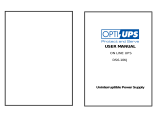Page is loading ...

DS-C33 II Series
User’s Manual
www.opti-ups.com

Contents
1. Preface ........................................................................................................................................................... 3
1-1 Introduction ......................................................................................................................................... 3
1-2 Safe Instructions and Warnings ........................................................................................................... 3
2. System Framework......................................................................................................................................... 4
2-1 Block Diagram ...................................................................................................................................... 4
2-2 System Major Module Function Introduction...................................................................................... 5
2-3 System Operation Modes ..................................................................................................................... 6
3. Touch Display Panel (HMI, Human Machine Interface) ................................................................................. 8
3-1 Introduction ......................................................................................................................................... 8
3-2 LCD Panel ............................................................................................................................................. 8
4. Fixation and Installation ............................................................................................................................... 13
4-1 Fixation ............................................................................................................................................... 13
4-2 Installation.......................................................................................................................................... 21
5. Operation Procedures .................................................................................................................................. 26
5-1 Power-on ............................................................................................................................................ 26
5-2 Power-off............................................................................................................................................ 28
5-3 Maintenance Bypass .......................................................................................................................... 28
5-4 Resumption from Maintenance Procedures ...................................................................................... 28
5-5 Emergency Power Off ........................................................................................................................ 28
5-6 Dry Contact Communication .............................................................................................................. 30
6. Maintenance and Storage ............................................................................................................................ 31
7. Troubleshooting ........................................................................................................................................... 31
8. Specifications ............................................................................................................................................... 32
9. Contact Information ..................................................................................................................................... 34

1. Preface
1-1 Introduction
DS-C33 II series features an advanced DSP chip as a system core processor. Wide range capacity from 10KVA
to 200KVA meets a verity of load demands and extends the capacity up to 400KVA through paralleling. High
reliability and rapid transient response fit for critical equipments such as semiconductor, SMT and
communication facilities, etc.
HMI (Human machine interface) touch screen panel provides a user-friendly VIS (visual integrated system)
for real-time monitoring, easy maintenance. Fan operation depending on load condition achieves noise
reduction and energy consumption decrease. DS-C33 II is the best choice for dealing with critical power
needs.
1-2 Safe Instructions and Warnings
For safe operation, warning marks for DS-C33 series are:
DO NOT TOUCH DANGEROUS HIGH VOLTAGE
Dangerous high voltage mark pasted indicates high DC voltage. Do not touch the surface marked with it.
When batteries are being discharged (during blackouts), do not switch off (open circuit) the battery
magnetic switch to avoid danger.
Batteries are consumptive parts. Check if battery voltage, current and appearance are normal every 4
months to make sure the UPS operates normally and safely. If batteries are overheated or deformed,
replace them with new batteries to avoid fire danger because of lead acid liquid leakage.
Without using the UPS or AC mains supply for a long time, remove UPS’s battery fuses, switch off the
battery pack’s breakers or remove batteries in order not to damage batteries.
UPS is power system equipment and it requires grounding. The load of the UPS requires a separate
grounding.
PS: The contents of this manual are subject to change or modification without prior notice.

2. System Framework
2-1 Block Diagram
(1) (8)
(2) (3) (4) (5) (6) (7) (9) (10) (11) (12)
Fig. 2-1
(1) Secondary (Bypass) AC Mains NFB (S1 NFB)
(2) Primary AC Mains NFB (S2 NFB)
(3) Input Fuse
(4) Three-phase AC Inductor
(5) Rectifier/ Charger
(6) Battery Auxiliary Relay
(7) Battery MS (Magnetic Switch)
(8) Manual Bypass Maintenance NFB (S4 NFB)
(9) Inverter Module
(10) Inverter Isolation Transformer
(11) STS (Static Transfer Switch)
(12) Output NFB (S3 NFB)

2-2 System Major Module Function Introduction
2-2-1 Rectifier
(1) Utilization of SCRs inverts AC voltage to DC voltage.
(2) Combination of CPLD and DSP make the rectifier more stable and reliable.
(3) Over-voltage protection.
(4) DC voltage soft starter.
(5) Float charging and equalization charging modes support.
(6) Float charging time is adjustable and available on the display panel.
(7) Battery test can be done with continuous AC supply.
(8) Manual and automatic periodic battery tests are settable on the display panel.
(9) Charging current is settable on the display panel.
(10) 12-pulse rectifier is optional for reducing input THD.
2-2-2 Inverter
(1) IGBT as a power component is adopted.
(2) The inverter is equipped with an output isolation transformer.
(3) DSP digital control processing technology is applied to improve analogue components’ aging,
temperature drift and for the purpose of using fewer components.
(4) Integrated A/D signal processing, 12-bit resolution and fast transition are featured.
(5) Heat dissipation structure combined with temperature protection makes the inverter more reliable.
2-2-3 Static Transfer Switch
(1) Use of SCR for the static transfer function of the inverter and the bypass can work in a variety of
environments.
(2) High-frequency technology isolates the trigger circuit. The trigger circuit effectively triggers the STS
and results in switching without disconnection between inverter and bypass loops.
(3) STS has triggering conditions for disable, bypass and inverter loops and is fully controlled by DSP.
2-2-4 Emergency Power Off (EPO)
For emergency or force majeure in operation, EPO is used by pressing the button for shutting down the UPS
immediately. Press EPO button to completely stop the UPS and EPO light is turned on (Fig 2-2-4 Left). Press
EPO button and select the button of “Turn off inverter” on the display panel to restart the UPS and EPO
light is turned off (Fig 2-2-4 Right).
Fig. 2-2-4

2-3 System Operation Modes
2-3-1 Normal Operation
Fig. 2-3-1 Normal Operation
AC mains power goes through the rectifier, the inverter, the STS to the load.
2-3-2 Bypass Operation
Fig. 2-3-2 Bypass Operation
AC mains power goes through the bypass path and the STS to the load.
2-3-3 Battery Supply Operation
Fig. 2-3-3 Battery Supply Operation
The power supplied from batteries goes through the inverter and the STS to the load. When the load
consumes power from the batteries, its backup time depends on the battery capacity and the load power
consumption. Therefore, save your data and turn off the personal computers as soon as possible when a
blackout occurs.

2-3-4 Maintenance Bypass Operation
Fig. 2-3-4 Maintenance Bypass Operation
AC mains power goes through the maintenance bypass switch to the load. This mode is only for trained
professionals to do regular system and cleaning maintenance.
2-3-5 EPO Switch
Fig. 2-3-5 EPO Switch
UPS is going to be turned off and outputs no power in this mode for emergency.

3. Touch Display Panel (HMI, Human Machine Interface)
3-1 Introduction
Fig. 3-1
DS-C33 II has an 800x480px TFT touch screen display panel. It can be set and controlled, and its status and
information are displayed on the display panel shown as Fig.3-1.
3-2 LCD Panel
The display consists of main control, event log, user set, maintenance staff, advanced set, calibrate set and
spec./service categories (tabs) and their corresponding pages.
3-2-1 Main control
Main control displays system operation status shown as Fig.3-1. There are input, rectifier, battery, inverter,
STS and O/P NFB status buttons. Press these status buttons for details.
Main control buttons:
Inverter ON Turn on the inverter.
Inverter OFF Turn off the inverter.
Alarm SilenceSwitch on/off alarm sound

3-2-2 Event log
Up to 2400 events with time in total can be recorded on 6 pages shown as Fig.3-2-2-1. These are helpful for
maintenance engineers to find root causes and solve issues fast.
More functions:
(1) PIP (Picture in picture) event log Different events are shown in separate windows as in Fig.3-2-2-2.
(2) Logs can be exported to a portable disk.
(3) Logs are erasable.
Fig. 3-2-2-1
Fig. 3-2-2-2

3-2-3 User set
User settings are available for end users to set/select language, battery test, charging mode,
communication mode, password, dry contact programming, brand name/ hotline shown as Fig. 3-2-3-1.
Password is required for access to this function and the default password is 000000. Successful access is
shown as Fig. 3-2-3-2.
Press Save Data and Enter buttons to avoid being reset by other people.
Fig. 3-2-3-1
Fig. 3-2-3-2

3-2-4 Maintenance staff
This function is only for professionals or qualified technicians. Professionals or qualified technicians will use
the information to find the fault root causes and solve issues timely. Operations are shown as Fig. 3-2-4-1.
Fig. 3-2-4-1
3-2-5 Advanced set
Advanced settings are available for professionals to set parameters such as model, input system, reserve
voltage, I/O transformer, input voltage, output system, output voltage, output frequency, charge current,
equalization mode time, battery data, other data, event log set, other set, reload data, save data, export set
file shown as Fig. 3-2-5-1.
Contact the manufacturer for advanced set password. This password is automatically changed every year.
Press Save Data and Enter buttons to avoid being reset by other people.
Fig. 3-2-5-1

3-2-6 Calibrate set
Calibration settings are available for professionals to set voltage, current and temperature, etc shown as Fig.
3-2-6-1.
This function requires an advanced set password.
Press Save Data and Enter buttons to avoid being reset by other people.
Fig. 3-2-6-1
3-2-7 Spec./Service
This function display specification details and service information shown as Fig. 3-2-7-1.
Fig. 3-2-7-1

4. Fixation and Installation
4-1 Fixation
4-1-1 Transportation
(1) Fig. 4-1-1a and Fig. 4-1-1b represent the packing.
(2) UPS should be placed in the way indicated by the arrow on the carton.
(3) In order to avoid danger during transportation, UPS or battery packs should be fastened tightly by ropes
and placed in the center of truck front end as Fig. 4-1-1c illustrates.
(4) Do not unpack the UPS during transportation.
(5) Exposing the UPS and the battery pack to liquids (including rain) is strictly prohibited.
(6) The UPS and the battery pack should not be exposed to any rigid external mechanical force, including
but not limited to pushing, punching or dropping.
(7) Moving UPS or battery packs requires forklifts or cranes as Fig. 4-1-1d and Fig. 4-1-1e illustrate.
(8) Elevators can carry UPS or battery packs. Check elevator limits for loading weights and volumes before
carrying.
Fig. 4-1-1a Fig. 4-1-1b
Side View
Front View

U.P.S
Fig. 4-1-1c
Fig. 4-1-1
d
Fig. 4-1-1e

4-1-2 Unpacking
(1) Cut off packing ropes and take out packing coverings as Fig. 4-1-2a, 4-1-2b and 4-1-2c illustrate.
(2) Unwrap PE coating.
(3) Unscrew screws of L fixers screwed on the pallet as Fig. 4-1-2d and 4-1-2e illustrate.
(4) Follow the arrow marks to unload the UPS as Fig. 4-1-2 illustrates.
Fig. 4-1-2a Fig. 4-1-2b Fig. 4-1-2c
Fig. 4-1-2d Fig. 4-1-2e
Fig. 4-1-2f
Unscrew
Unscrew

4-1-3 Placement and Environment
(1) A UPS should be placed in a clean and air conditioned environment and with ambient temperature
between 0℃ and +28℃. The operation temperature ranging from 10℃ to +25℃ is the best.
(2) UPS can’t be closely placed against or surrounded by walls or other objects as it would prevent from
good ventilation. An exhaust is in a rear of the UPS shown as Fig. 4-1-3a.
(3) Make room for opening the door of the UPS cabinet. For ventilation and maintenance purposes the
distances to walls or objects should be at least as shown in Fig. 4-1-3b and Fig.4-1-3c.
(4) The BTU values for DS-C33 II series shown as table 4-1-3d.
(5) The chamber for UPS placement should be sufficiently lit and equipped with an emergency fire
extinction system.
15cm 15cm
50cm
50cm
90cm
door
Top View
Fig. 4-1-3a Fig. 4-1-3b Fig. 4-1-3c
Table 4-1-3d BTU Values
Model BTU
DS 10KC33 II 3542
DS 15KC33 II 5313
DS 20KC33 II 6539
DS 30KC33 II 9808
DS 45KC33 II 13486
DS 60KC33 II 16347
DS 80KC33 II 21796
DS 100KC33 II 24520
DS 120KC33 II 29424
DS 160KC33 II
34873
DS 200KC33 II 43592

4-1-4 Outline and Dimension
10 / 15 / 20 / 30K 120V / 208V & 220V / 380V Models

45 / 60K 120V / 208V Models
45 / 60 / 80 / 100 / 120K 220V / 380V Models

80 / 100 / 120K 120V / 208V Models

160 / 200K 220V / 380V Models
/