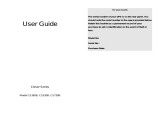Page is loading ...

®
Part. LE07380AB-02/15-01 GF
KEOR LINE RT 1000,
1500, 2200, 3000 VA
Manuel d’installation • Installation manual

11
FR
KEOR LINE RT 1000, 1500, 2200, 3000 VA
Configuration Rack
S2
S2
B1
B2
S3
B1
Step 1
Step 2
Step 3

12
®
5 Installation
Step 4
Step 5

23
KEOR LINE RT 1000, 1500, 2200, 3000 VA
EN
Index
1 Introduction 24
2 Condition of use 24
3 LCD Display Panel 27
4 Rear Panel 28
5 Installation 29
6 Software 36
7 Maintenance 37
8 Technical features 40

24
1 Introduction
®
The Keor Line RT is an uninterruptable power supply (UPS) designed for home, commercial and
industrial applications.
You are advised to read carefully this handbook and the safety instuction sheet included in the
packaging before installing your uninterruptable power supply,meticolously following the
instruction given herein.
In case of problems with the UPS, please read this manual before contacting the technical support;
Please download the latest version of the manual from the website www.ups.legrand.com
• The UPS has been designed to supply data processing equipment. The load
applied must not exceed the one indicated on the rear label of your UPS.
• Ensure that the input voltage of the UPS matches the utility supply voltage. Use a certified input
power cable with the correct plugs and sockets for the system voltage.
• The ON/OFF button of your UPS does not electrically isolate the internal parts. To isolate your
UPS unplug it from the mains power socket.
• Do not open the UPS enclosures since there may be parts inside with dangerous high voltage
even when the mains plug is disconnected; there are no parts inside that the user can repair.
• The front control panel is provided for manual operations; Do not press on the panel with sharp
or pointed objects.
• The UPS Keor Line RT has been designed to work in closed, clean rooms free of flammable
liquids/objects, corrosive substances, conductive contaminants, sparks, smoke and gas.
• Do not place the UPS near equipment that generate strong electro-magnetic fields and/or
near equipment that are sensible to electro-magnetic fields. (engines, floppy disks, speakers,
adapters, monitors, video, etc...)
• Do not pour any liquid on the UPS or inside the UPS.
• Do not place the UPS in humid environment or near liquid, such as water, chemical solution…
2 Condition of use
40
30%~90%
ON
OFF
TEST
200mm/
8 inch
200mm/
8 inch
200mm/
8 inch

25
KEOR LINE RT 1000, 1500, 2200, 3000 VA
EN
• Do not expose the UPS to the direct sunlight or any heat sources.
• Ensure that the installation site is free from excessive dust and the ambient temperature and
humidity are within the specified limits.
• Keep the ventilation slits clean to dissipate the heat of the UPS.
To prevent overheating of the UPS keep all ventilation openings free from obstruction, and do
not place anything on top of the UPS. Keep the UPS rear panel 30 cm away from the wall or other
obstructions
• Use grounded power cable to connect the UPS to the mains supply.
Make sure that the AC utility outlet is correctly grounded.
• Do not plug laser printers into the UPS because of their high start-up current.
• Do not plug house electric equipment, such as hair dryer, air conditioner, and refrigerator into
the UPS outlets.
- Always switch off the UPS and disconnect the batteries when relocating the UPS. Be aware that,
even when disconnected, charged batteries present a possible electric shock hazard.
ON
OFF
TEST
AIR
AIR
AIR

26
®
2 Condition of use
Storage
If the UPS is unused for an extended period of time it must be stored in a moderate climate. The
batteries should be charged for 12 hours every three months by connecting the UPS to the utility
supply and switching on the input breaker located on the UPS rear panel. Repeat this procedure
every two months if the storage ambient temperature is above 25°C.

27
KEOR LINE RT 1000, 1500, 2200, 3000 VA
EN
3 LCD Display Panel
1 Utility LED
2 Fault LED
3 On Switch
4 Off Switch
5 Battery Replacement
6 Battery Backup LED
7 Battery Low
8 Bypass
9 Utility Low,
10 UPS Boost
11 UPS Output Indicator
12 Polarity Error or Ground Fault
13 Overload
14 Load/Battery Level (%)
15 Load/Battery Level Indication Control Button
718910 11 612513 214
3415 62 1

28
®
1000/1500V A 230V
2200/3000V A 230V
4 Rear Panel
Item Description
1 Data Line Connectors
2 Voltage Conguration Switch
3 USB Port
4 RS232 (DB-9) Port
5-1 10A Output Circuit Breaker for 6-1
5-2 10A Output Circuit Breaker for 6-2
6-1 IEC-320-C13 Output Receptacles
6-2 IEC-320-C13 Output Receptacles
6-3 IEC-320-C19 Output Receptacles
7 Cooling Fan
Item Description
8
8A Input Circuit Breaker
(1000VA model only)
10A Input Circuit Breaker
(1500VA model only)
15A Input Circuit Breaker
(2200VA model only)
20A Input Circuit Breaker
(3000VA model only)
9
IEC-320-C14 Input Socket
(1000VA,1500VA models)
IEC-320-C20 Input Socket
(2200 VA, 3000VA models)
10 EPO
11 Communication slot
1000/1500V A 230V
VOLTAG E=2 20 V
VOLTAG E=2 30 V
VOLTAG E=2 40 V
2 1FUN CTION
VOLTAG E=230 V
EPO
IN TE RFA CE CH B
IN PU T
4
3
10
2
11 1 9 8
7
6-1
B
A
EPO
IN TE RFA CE C H B
VOLTAG E=220 V
VOLTAG E=230 V
VOLTAG E=240 V
2 1FUN CTION
V
OLTAGE =230V
OU TP UT
B
OU TP UT
A
IN PU T
4
3
10
2
11 1 9 6-3
7
5-1
5-28
6-1 6-2
2200/3000V A 230V
1000/1500V A 230V
VOLTAG E=2 20 V
VOLTAG E=2 30 V
VOLTAG E=2 40 V
2 1FUN CTION
V
OLTAGE =230V
EPO
IN TE RFA CE CH B
IN PU T
4
3
10
2
11 1 9 8
7
6-1
B
A
EPO
IN TE RFA CE C H B
VOLTAG E=220 V
VOLTAG E=230 V
VOLTAG E=240 V
2 1FUN CTION
VOLTAG E=230 V
OU TP UT
B
OU TP UT
A
IN PU T
4
3
10
2
11 1 9 6-3
7
5-1 5-28
6-1 6-2
2200/3000V A 230V

29
KEOR LINE RT 1000, 1500, 2200, 3000 VA
EN
Unpacking
After removing the packing foam protections check the following standard package contents :
• 1 x UPS Keor Line RT
• 1 x Installation/ User Manual
• 1 x AC Input Power Cord ( Not available for hard wiring connection models)
• 1 x IEC output cables ( for the UPS 1k/1,5kVA with IEC sockets only)
• 2 x IEC output cables ( for the UPS 2,2k/3kVA with IEC sockets only)
• Accessories for Tower and Rack Mount
5 Installation
A1
x4
A2
x1
B1
x2
B2
x2
S1
M3
6.0
±1.0mm
x2
S2
x16
M3
6.0
±1.0mm
S3
x6
M4
8.0
±1.0mm

30
®
5 Installation
Please read the safety instructions and the conditions of use written in this manual before
installing the UPS.
If you are installing the UPS in its tower configuration, read the following section “Tower setup”
otherwise go to the next section “Rack-Mount setup”.
Tower Setup
A1
A1
A1
A1
S2

31
KEOR LINE RT 1000, 1500, 2200, 3000 VA
EN
Rack-Mount Setup
S2
S2
B1
B2
S3
B1
Step 1
Step 2
Step 3

32
®
5 Installation
Step 4
Step 5

33
KEOR LINE RT 1000, 1500, 2200, 3000 VA
EN
UPS connections
Connect the UPS to a grounded AC power wall outlet using the power cord included in the
packaging.Then plug the loads into the outlets available on the rear of the UPS.
The UPS outlets provide battery backup and surge protection to the equipment connected.
To use the UPS as a master “On/Off” switch, make sure that all the loads power buttons are switched
on.
CAUTION
Do not connect a laser printer to the UPS outlets
Network connection
To protect network devices ( modem, Ethernet data….) against surges, connect the device to the
UPS RJ45 output through a 10 base-T/100 base-T cable, then connect the UPS RJ45 input to the
wall outlet using a cable with the same characteristics

34
®
5 Installation
Computer Interface Port connections
Connect the interface cable (RS-232 or USB) between the interface port on the
rear of the UPS and the computer interface port. For more information read the software section
written in this manual.
5.1 Operation
Turn on the UPS
1. Connect the UPS to the AC Power. The LCD displays “OFF” when the Utility is normal. If the
display doesn’t show any message go to the step 3.
2. Press the “On” button on the front panel for approximately 3 seconds until the buzzer sounds,
then release it to start the UPS. Both the LCD and the Utility LED (Green) light up. The start-up
procedure is completed and the loads are supplied by the UPS.
3. To start the UPS when the AC power is not available (cold start ) press the “On” button on the
front panel for approximately 3 seconds until the LCD lights up and the buzzer sounds, then
release it to start the UPS. The UPS starts operating and the
Battery Backup led (Amber) lights up. The cold start-up procedure is completed and the loads
are supplied by the UPS.
4. In case of black out or over/under voltage the UPS operates in Back up mode and the buzzer
sounds every 2 seconds. When the utility is back to work the UPS comes back to work in normal
mode and silence alarm.
Turn Off the UPS
1. Press the “Off” button for at least 3 seconds to turn off the UPS. If you press the “Off” button less
than 3 seconds, the UPS will not execute the shutdown command.
2. In case of overload, output short-circuit or battery cut-off point reached during the Backup
mode the UPS shuts down automatically.
3. The UPS stops to supply his output outlets, then sounds for 5 seconds before its own shutdown.

35
KEOR LINE RT 1000, 1500, 2200, 3000 VA
EN
Plug-in Charge
1. If the Input Power Cord is connected to the wall receptacle properly and the utility is normal,
the UPS will start charging automatically without processing the “Turn On” procedure.
2. You have to charge for at least 8 hours every 3 months to avoid from battery self over-discharge
naturally, if the UPS is in an idle condition.
IMPORTANT NOTICE
Plug the UPS onto the wall receptacle to charge the UPS for over 8 hours after initial
installation.
STORAGE
Store at -15 to +30 °C (+5 to +86 °F), charge the UPS battery every six months.
Store at +30 to +45 °C (+86 to +113 °F), charge the UPS battery every three months
Auto-Restart
When the AC power fails the UPS continues to operate in battery mode and shutdown if the power
outage lasts longer than the battery backup time . The UPS automatically restarts to supply the
loads when the power is restored.
Alarm Silence
1. The Alarm might be turned off by pressing the “On” button for approximately 1 second when
the UPS is working in backup mode.
2. Once the “Alarm Silence” is turned off the alarm remains in Silence condition Unless any other
warning or fault condition occurs.
Self Test
1. Under Utility Normal condition, press the “On” button for 3 seconds to execute the Battery self-
test function.
2. In case the battery is normal, the UPS enters in Battery Backup Mode for 10 seconds then
returns to Utility Mode.
3. If the battery voltage is detected lower than the threshold limit, the Battery Replacement led
blinks for 5 seconds. If the battery is detected weak or dead, the Battery Replacement led
steadily lights.
CAUTION
The UPS doesn’t supply the loads connected to its outputs if the start up operation is not
executed properly, even if the input power cord is connected to the wall receptacle.

36
®
6 UPS Software
Please verify the availability and download the UPS software tool from the website www.ups.
legrand.com .
This software can be used for the following functions:
- Automatic shutdown of the local computer
- UPS parameters reading
6.1 Communication Port
DB-9 Connector
The UPS has a DB-9 (9 pin female) connector on the rear to allow the communication between
the UPS and a computer running the UPS Legrand software. The connection provides serial
communication, On Battery and Low Battery signals.
EPO Switch
The UPS is equipped with an Emergency Power Off (EPO) switch to interrupt the power sources to
the UPS and its connected equipment.
The interface system with the EPO circuit has to be taken in charge by the user /installer
1 2
1 = REPO+
2 = Ground
Short Pin 1 and Pin 2 to enable the REPO function
6 7 8 9
1 2 3 4 5
Pin AssignmentCollector to Emitter*
330 Ohms
(+)
(-)
Open
Collector
Open
Emitter
DB-9 Pin Assignment Description
1 Low Battery (open collector)
2 UPS TxD
3 UPS RxD
4 N.C.
5 Common
DB-9 Pin Assignment Description
6 N.C.
7 Low Battery (open emitter)
8 Utility Fail (open emitter)
9 Utility Fail (open collector)

37
KEOR LINE RT 1000, 1500, 2200, 3000 VA
EN
7 UPS Maintenance
Battery Replacement
When the UPS is started up or a self-test is executed, the Battery Replacement LED might light up
due to battery weak or battery dead.
1. When the Battery-Replacement (RED) lights up, you may re-charge the UPS for atleast 8 ~ 10
hours and verify whether the LED lights up again after the Self-test function is executed again.
2. In case the battery replacement LED(RED) still lights up it is necessary to replace the battery.
Please read the following instruction for further details.
How to replace the batteries
CAUTION
The batteries replacement must be executed in a SERVICE ACCESS AREA.
CAUTION
The battery is heavy, pull the battery out onto flat, stable surface.
CAUTION
DO NOT DISCONNECT the batteries while the UPS is in the BACKUP mode.
• Batteries service must be performed or supervised by Legrand expert personnel knowledgeable
about batteries and the required precautions.
• When replacing batteries, replace with the same type and number of batteries or battery packs.
• Do not dispose of batteries in a fire. The batteries may explode.
• Do not open or mutilate batteries. Released electrolyte is harmful to the skin and eyes. It may be
toxic.
• A battery can present a risk of electrical shock and high short circuit current.
The followingprecautions should be observed when working on batteries:
a) Remove watches, rings, or other metal objects.
b) Use tools with insulated handles.
c) Wear rubber gloves and boots.
d) Do not lay tools or metal parts on top of batteries.
e) Disconnect charging source prior to connecting or disconnecting battery terminals

38
®
7 UPS Maintenance
Step 1
Step 2
Step 3

39
KEOR LINE RT 1000, 1500, 2200, 3000 VA
EN
1000/ 1500V A
2200/ 3000V A
Recycling the Used battery
Contact your local recycling or hazardous waste center for information on proper disposal of
the used battery.
/