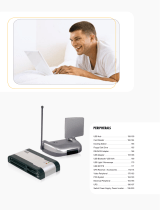Page is loading ...

4 Port Black USB 2.0 Hub
StarTech ID: ST4202USBGB
This 4 Port USB 2.0 Hub connects to one USB 2.0 port on a Mac or PC computer, adding four USB 2.0 ports - allowing
you to maximize the number of high speed USB peripherals connected to your computer. The hub supports cascaded
installation with other USB 2.0 hubs, supporting up to 127 USB 2.0 device connections - a scalable solution for
connecting multiple USB devices to a single host computer.
The 4 port hub includes a wall-mount power adapter, but can be powered through USB bus connection to the host
computer - allowing you to install the hub as needed without worrying about the availability of a power outlet.
The USB 2.0 hub offers an attractive black casing that suits any operating environment and includes a 3ft USB 2.0 A/B
male-male cable, for the connection between the hub and the host computer.
Applications and Solutions
• Charge iPod's or portable devices that can be recharged through USB 2.0
• Connect USB cameras, printers, MP3 Players, and more

Features
• Choice of Bus Power and/or External Power Adapter
• Compact space saving design
• Hot Plug and Play feature allows devices to be connected or disconnected without turning off the PC
• Maximum data transfer rate of up to 480 Mbps and backwards compatible with USB 1.1
• Quick, easy installation
Technical Specifications
• Color: Black
• Connector Types: 4 - USB A Female
• Connector Types: 1 - USB B Female
• Enclosure Type: Plastic
• Product Height: 19
• Input Current: 2.5
• Input Voltage: 5 DC
• LED Indicators: 1 - Power
• Product Length: 97
• Number of Ports: 4
• Operating Temperature: 0 to 70 Degrees °C
• Power Adapter Included: Yes
• Power Adapter - DC Voltage: 5 DC
• Center Tip Polarity: Positive
• Carton Quantity: 30
• Industry Standards: USB 2.0
• Shipping (Package) Weight: 0 lb [0 kg]
• Product Width: 68
• Data Transfer Rate: Up to 480 Mbits/sec
• OS Support: Windows 98SE/ME/2000/XP/2003 and up, Mac OS 8.6 or up (OS 10.2.4 needed for USB 2.0 speeds)
• Platform Compatibility: PC or Mac
• Power adapter: Input 100~240V 1.0A 50/60Hz (auto switching)
Output 5V DC, 2A
Positive Center
/