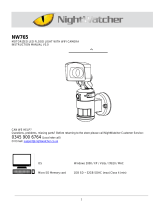Page is loading ...

iThink C1 camera user manual
1、Product Description
1.1Packing list
Camera*1 Adapter*1 User manual*1 USB cable*1
1.2 Product outlook
2、Installation:
2.1Download “ithink”APP from iOS APP store or Google Play. Refer to “ithink”icon as below:
A.For iPhone user
1)App Store:Searching “ithink”from APP store, download and install.

2)QR code: Use your phone to Scan the following QR code as below, download and install.
B. For Android User
Google Play:Searching “ithink”from APP store, download and install.
QR code: Use your phone to Scan the following QR code as below, download and install.
2.2 Camera installation
Take out camera, USB cable and adapter from gift box, connect to power on. then hardware setup is done.
Camera indicating lamp instruction:
blue
System start up,please wait a moment.
Flash blue Slowly
Camera start up done
Flash once per second: binding mode
Flash blue fast
Flash three time per second: connecting wifi
If you want to change network, please reset camera and
connect again.
Always blue
Binding successfully,camera can work properly
Change binding
account
A camera only can connect to a main account.
Please delete the camera from app firstly if you want to change
another main account. Then use new account to connect
camera again.
Multi-account
viewing
One camera support a main account and 14 sub account to
view at same time.
SD card using
Please format Micro SD card first before insert into camera.
You can check the playback after 10 min later.
Camera Upgrade
and password
forget
2.3 User Account Registration
Register and log in to your app client platform, please note that only letters, numbers and underlines are
valid for user name, the minimum and maximum number letters allowed is 6 to 18.

2.4 Binding Step
1) Log in user account. click the top-left “+” button, choose the wireless network for internet connection,
input the password, click “connecting my camera”, and select “C” model to complete the binding. Refer to
the picture as following.
2)Short press the “SET”key of the camera for 2-3 seconds. Following the voice prompt of the camera.

3.2 Replay
Click “Replay” icon and choose the time to replay the video recorded by camera. You can Fast Forward/Fast
Backward/Screen Shot buttons when replaying the video to your desire time slot. Refer to photos as below.
3.3 Video Lock
This function allows the user to watch live video and replay video only after a password has been setup.
1) When user cares about privacy, he or she can click on “Settings” button from the Camera list. Refer
to photo below.
2) In the Camera Settings screen, click on the “Video Lock” button. Refer to photo below.
3) Then enter a password that you can remember.
3.4 Sub-Account Management
Each camera can support up to 15 accounts (including the Administrator account). Administrator can add

and delete sub-account using “Sub-Account Management” function from the Camera Settings screen. Refer
to photo below.
New sub-account can be setup by clicking on the “Add” button.
Existing sub-accounts can be deleted by swiping left onscreen the sub-account that you want to delete and
press the “Delete” button as it appears onscreen.
3.5 Snapshot Share
Our camera provides a function to share any snapshot photos to Sina/WeChat/SMS. Press the camera icon
on the video, and snapshot the photo you like, then go to main page, press "Album", choose the photo you
want to share in the album, press the top-right icon on the photo and share it. Refer to photo below.

3.6 Working Mode
From the Camera Setting screen, there are two working mode: Network mode and Offline mode. When bind
the camera successfully, camera is in working mode.
3.7 Offline mode
Click on “Offline Mode” button, then choose the video definition (Smooth/ SD/ HD) quality for the offline
video storage. Once selected, the device will automatically disconnect the Wifi and the LED on front of
camera will become blue. Then camera will run in Offline mode.
When enabling “Offline Mode” function, your device must be online at the time and a micro SD card
inserted. Otherwise, you cannot turn on “Offline Mode”.
The default storage path is: /video/OffLine Video(your video will be stored in OffLine Video folder under
the video folder of micro SD card. The camera is compatible with 32G or below micro SD card.
3.8 Disable Offline Storage
Click on the “Offline Mode” button on settings, and also ”Turn Off Offline Storage” then disable the Offline
Storage mode using sound wave by pointing the speaker of the phone to the front of camera for a few
seconds.

3.9 Infrared night vision
Infrared night vision is controlled by camera system automatically. When it is getting dark, the infrared night
vision will be activated automatically and when it is getting bright enough, the infrared night vision will be
switched off automatically.
3.10 Infrared alarm
Camera use infrared sensor, when someone object appears within its detection space, the alarm on camera
will ring for 5 seconds and at the same time, your phone will also ring and get an alarm message, press the
alert message, and then the view will playback to video when the alarm rings automatically.
4. Notice:
When use camera, please avoid rain, fire and thunder. Camera working humidity range: 20%-50% indoor,
20%-70% outdoor; working temperature range: -10℃to +50℃indoor:-20℃to +55℃outdoor.
5.FAQ
1) Cannot bind camera device
Can only bind when the camera device is in the Binding mode (LED becomes green and flashes once a
second).Otherwise, you cannot bind a camera device outside the Binding mode.
Make sure the WIFI is not 5G WIFI, our camera doesn’t support 5G WIFI, please change it to 2.4G.
Make sure the environment of Sound Wave Binding is quiet and the outer speaker of your phone is close
to the microphone in front of the camera.
When warning “WIFI does not exists”, please make sure your Wi-Fi name is correct.
When warning “WIFI connection fail”, please make sure your Wi-Fi password correct.
When warning “Network abnormal please check router configuration”, please make sure your router
can be connected to Internet.
2) Cannot connect into Internet
Check the Wi-Fi our device uses can connect into Internet.
Check whether the name and password of WIFI have been changed.

3) Video is not clear
Switch between “SD” or “HD” mode.
4) Cannot replay video?
Please check if there is a micro-SD card, (must be below 32GB).
Insert a micro-SD card, you can replay video after 10 minutes.
5) If the WIFI is hidden, why cannot find any network and camera?
Our camera device can only connect a WIFI that is not hidden.
6) How to restore Factory Settings
When the camera is power on, poke into the reset hole 3-5 seconds with a tooth-pick or sharp object. When
the voice prompt in the camera is: system is resetting, please do not unplug. Then loosen your hand.
NOTES:
You can just pull-down the screen of your phone to refresh camera list.
After binding successfully, if the camera does not appear on the homepage, please refresh the camera
list interface or login out your account and login again.
Support a 32GB micro-SD card, and store videos up to 24days.
You can replay video after 10 minutes after a micro-SD card has been inserted.
When test the alarm function, after setting the alarm, please leave the app interface, to
receive the notification push when the camera is triggered.
You can bind up to maximum of 15 accounts to each camera.
The first account binding the camera is default as the management account.
Please bind in a quite environment when using sound wave binding.
When binding, do not leave the binding page, waiting for the camera to finish automatically.
The Offline Mode is available when your device is on line and owns a micro-SD card.
Pull out the micro-SD card, Offline Mode will be unavailable automatically.
/