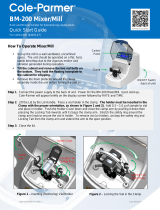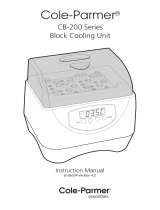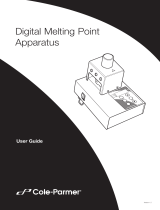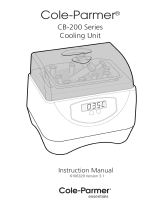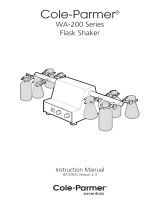Page is loading ...

Cole-Parmer Incubators
Operating Instructions
N2400254 Rev. 2 06/14

Page 2 of 11
Table of Contents
1.0 Safety ......................................................................................... 4
2.0 Product Information ................................................................. 5
3.0 Assembly .................................................................................. 5
3.1 Unpacking the Unit ......................................................................... 5
3.2 Installation ....................................................................................... 6
4.0 Operation................................................................................... 7
4.1 Analog Controls and Indicator Lamps (See Figure 1) ................. 7
4.2 Digital Controls and Indicator Lamps (See Figure 2) ................... 7
4.3 Setting the Temperature (Analog) ................................................. 7
4.4 Setting the Temperature (Digital) .................................................. 7
4.5 Operating the Incubator ................................................................. 8
5.0 Technical Specifications ......................................................... 8
6.0 Accessories .............................................................................. 9
7.0 Fault Diagnosis ......................................................................... 9
8.0 Maintenance and Service ...................................................... 10
8.1 Cleaning ......................................................................................... 10
8.2 Replacement of Fuses .................................................................. 10
9.0 Warranty .................................................................................. 11
10.0 Service ..................................................................................... 11

Page 3 of 11
Figure 1
Incubator Front Panel (Analog)
Figure 2
Incubator Front Panel (Digital)

Page 4 of 11
1.0 Safety
The following symbols marked on the equipment mean:
Caution: Read these operating instructions fully before use and pay
particular attention to sections containing this symbol.
Attention: Suivre attentivement les instructions avant l’usage et prêtez
une attention particulière aux sections comportant ce symbole.
Caution: Surfaces can become hot during use.
Attention: Les surfaces peuvent devenir brûlantes pendant l’usage.
Always observe the following safety precautions:
• Use only as specified by the operating instructions or the intrinsic
protection may be impaired. After transport or storage in humid
conditions, dry out the unit before connecting it to the supply voltage.
During drying out the intrinsic protection may be impaired.
• It is recommended that the unit be located within a fume hood during
use.
• Connect only to a power supply that provides a safety ground
terminal.
• Before moving, disconnect at the power supply socket. Do not
remove the plug.
• Do not check temperature by touch. Use the temperature display or a
thermometer.
• To reduce the risk of eye injury during high temperature operation,
use safety goggles or spectacles.
• Do not touch surfaces that become hot during high temperature
operation.
• Ensure that the operating temperature is less than the maximum
operating temperature of your sample material.
• Ensure that the power switch is easily accessible during use.
• Do not block or restrict ventilation slots.
• If liquid is spilled inside the unit, disconnect it from the power supply
and have it checked by a competent person.
• It is the user’s responsibility to carry out the appropriate
decontamination if hazardous material is spilled on or inside the
equipment.
• This product must be used with an UL / CSA Certified power supply
cord set rated for a minimum temperature of 90˚C.
• The responsible body shall be made aware that, if the equipment is
used in a manner not specified by the manufacturer, the protection
provided by the equipment may be impaired.

Page 5 of 11
2.0 Product Information
The Cole Parmer Incubators are designed for laboratories and clinics that
require contemporary styling, accuracy and economy in a basic incubator
package. The incubators are available with either digital or analog
temperature control, with a see through door, and with either 115V or
230V input. Listed below are the available model numbers with the
available features.
Model No.
Heating Chamber
Volume
Temperature
Control
Input
Voltage
Door
01100-20
0.5 Cu. Ft.
Digital
115 VAC
See-Thru
01100-21
0.5 Cu. Ft
Digital
115 VAC
Solid
01100-22
0.5 Cu. Ft.
Digital
230 VAC
See-Thru
01100-23
0.5 Cu. Ft.
Digital
230 VAC
Solid
01100-36
0.5 Cu. Ft.
Analog
115 VAC
See-Thru
01100-38
0.5 Cu. Ft.
Analog
230 VAC
See-Thru
01100-24
1.4 Cu. Ft.
Digital
115 VAC
See-Thru
01100-26
1.4 Cu. Ft.
Digital
230 VAC
See-Thru
01100-40
1.4 Cu. Ft.
Analog
115 VAC
See-Thru
01100-42
1.4 Cu. Ft.
Analog
230 VAC
See-Thru
01100-28
2.5 Cu. Ft.
Digital
115 VAC
See-Thru
01100-30
2.5 Cu. Ft.
Digital
230 VAC
See-Thru
01100-44
2.5 Cu. Ft.
Analog
115 VAC
See-Thru
01100-46
2.5 Cu. Ft.
Analog
230 VAC
See-Thru
3.0 Assembly
3.1 Unpacking the Unit
Remove the packing materials carefully, and retain for future shipment or
storage of the unit. Inspect for damage. Report all shipping damage to
the carrier immediately. Shipping damage is covered by the carrier and
repair/replacement for shipping damages must be coordinated through the
carrier. Complete and return the Warranty Registration Card. Packages
should contain:
• Incubator
• Power line cord
• Operating Instructions
• Shelves and Shelf Mounting Brackets
0.5 Cu. Ft. – 1 Shelf with 4 Shelf Brackets
0.7 Cu. Ft. – 2 Shelves with 8 Shelf Brackets
1.4 Cu. Ft. – 2 Shelves with 8 Shelf Brackets
2.5 Cu. Ft. – 2 Shelves with 8 Shelf Brackets
5.0 Cu. Ft. – 3 Shelves with 12 Shelf Brackets
• Timer

Page 6 of 11
3.2 Installation
Place the incubator on a flat and stable surface, preferably away from
drafts. Insure that the surface on which the unit is placed will withstand
the radiated heat produced by typical laboratory incubators. Fit the power
line cord into the IEC power socket on the rear of the unit. Plug the power
cord into a power supply that matches the voltage listed on the
serial/electrical information label on the rear of the unit.
Insert the Shelves at the desired heights. Refer to the sketch above for
proper shelf mounting bracket installation.
SHELF INSTALLATION DIAGRAM
SHELF
BRACKET
INNER
WALL
STEP #1
STEP #3
SHELF
STEP #2 90°
INNER
WALL
INNER
WALL
WALL
INNER

Page 7 of 11
4.0 Operation
4.1 Analog Controls and Indicator Lamps (See Figure 1)
The Power Switch controls power to the unit.
The Temperature Adjust Knob is used to increase or decrease the
chamber temperature.
The Heat Indicator is on continuously while the oven is heating up. As
the required temperature is approached, it starts to flash. When the unit is
controlling at the set temperature, the heater lamp flashes intermittently.
The Timer is used to set a specific incubation time. At the end of the set
time the timer will alert the operator that the timed cycle is over.
4.2 Digital Controls and Indicator Lamps (See Figure 2)
The Power Switch controls power to the unit.
The Safety Adjust Knob is used to set the safety thermostat. The safety
thermostat should be set to approximately 10°C above the set
temperature.
The Temperature Display shows either the set temperature or the
chamber temperature during normal operation.
The Safety Indicator is illuminated when the chamber temperature is
greater than the setting of the safety thermostat. When the safety
indicator is illuminated check that the safety thermostat is set
approximately 10°C above the set temperature.
The Timer is used to set a specific incubation time. At the end of the set
time the timer will alert the operator that the timed cycle is over.
4.3 Setting the Temperature (Analog)
Use the temperature adjust knob to set the desired temperature. The
knob is rotated clockwise to increase the chamber temperature and
counter clockwise to decrease the chamber temperature. If the
temperature adjust knob is not moved when the incubator is power down,
the incubator will return to its previously set temperature upon restart.
4.4 Setting the Temperature (Digital)
The temperature controller has three buttons. When the button on the left,
‘*’, is depressed, the set temperature is displayed. When the left button ‘*’
is depressed simultaneously with the middle button ‘’, the set
temperature value is lowered. When the left button ‘*’ is depressed
simultaneously with the right button ‘’, the set temperature value is
raised. When all buttons are released, the actual chamber temperature is
displayed. In the event of a power loss, the temperature controller retains
the last set temperature value.
To protect both the unit and your samples, the safety cutout should be set
each time the operating temperature is changed. Set the adjustable
safety cutout knob approximately 5°C to 10°C above the set point.

Page 8 of 11
4.5 Operating the Incubator
To turn the incubator on, switch the power switch to the on (I) position.
Set the desired chamber temperature. The heater lamp will illuminate and
remain lit until the chamber temperature reaches the set temperature.
After reaching the set temperature, the heater lamp will cycle on and off
with the heater operation. Allow a 60 minute chamber temperature
equilibration when starting the incubator from a cold start. Allow at least
15 to 30 minutes for re-equilibration when changing temperatures. To turn
the incubator off, switch the power switch to the off (O) position.
5.0 Technical Specifications
This equipment is for indoor use and will meet its performance figures
within the ambient temperature range of 5°C to 40°C, with maximum
relative humidity of 80% for temperatures up to 31°C decreasing linearly to
50% relative humidity at 40°C. Installation category II (transient voltages).
Pollution degree 2 in accordance with IEC 664. For operation at altitudes
of up to 6500 feet (2000 meters).
Temperature Range
0.5, 1.4, & 2.5 Cu. Ft. Incubators –
Ambient + 10°C to 90°C
Stability
Digital ±0.5°C at 37°C
Analog ±1°C at 37°C
Uniformity
Digital ±0.7°C at 37°C
Analog ±1.5°C at 37°C
Temperature Display
Resolution (Digital Only)
0.1°C
Supply Ratings
0.5 Cu. Ft.: 115 VAC, 240 W, 60 Hz
0.5 Cu. Ft.: 230 VAC, 240 W, 50 Hz
1.4 Cu. Ft.: 115 VAC, 240 W, 60 Hz
1.4 Cu. Ft.: 230 VAC, 240 W, 50 Hz
2.5 Cu. Ft.: 115 VAC, 750 W, 60 Hz
2.5 Cu. Ft.: 230 VAC, 290 W, 50 Hz
Heating Rate
Ambient to 65°C in 15 minutes
Auxiliary Outlet in Chamber
1 Outlet on 2.5 Cu. Ft.
(115V only)
4.0 A Maximum, 115V, 60 Hz,
1.5 mA leakage current

Page 9 of 11
6.0 Accessories
Model Number
Description
Removable Shelves
C1904815
Shelf for 0.5 Cu. Ft. Incubator
C1904684
Shelf for 0.7 Cu. Ft. Incubator
C1904816
Shelf for 1.4 Cu. Ft. Incubator
C1904817
Shelf for 2.5 Cu. Ft. Incubator
A1903208
Shelf Mounting Bracket
908-0005
Thermometer
7.0 Fault Diagnosis
Symptom
Possible Cause
Action Required
Unit does not operate
a. Unit not switched on
b. Unit not plugged into
power supply
c. Fuses blown
d. Power supply failure
a. Switch on
b. Plug in, switch on
c. Replace fuses (see
section 8.2)
d. Check that other
electrical appliances
on the same circuit
are working
Chamber temperature
does not rise when
expected
a. Actual temperature is
higher than set
temperature
b. Temperature control
circuit fault
c. Circulation Fan failure
d. Safety thermostat set
too low.
a. Check set
temperature
b. Have unit checked by
a competent service
person
c. Have unit checked by
a competent service
person
d. Set safety thermostat
approximately 10°C
above set
temperature.
Temperature continues to
rise when not expected
a. Actual temperature is
lower than set
temperature
b. Temperature control
circuit fault
c. Circulation Fan failure
a. Check set
temperature
b. Have unit checked by
a competent service
person
c. Have unit checked by
a competent service
person

Page 10 of 11
8.0 Maintenance and Service
All Cole Parmer laboratory products are designed to comply with
IEC1010-1. No routine maintenance is required.
8.1 Cleaning
Disengage power cord prior to cleaning. If a spill occurs, use appropriate
clean-up procedures as required for radiation or biohazard control. The
outer casing can be cleaned with a cloth dampened with water. Do not
immerse the incubator in water.
8.2 Replacement of Fuses
Caution – Double pole / Neutral Fusing
There are two supply fuses located in the fuse drawer. To change the
fuses:
• Turn power switch to the off (O) position
• Disconnect the unit from the power supply
• Remove the line cord from the power entry module on the back of the
unit
• Pull back on the fuse drawer catch
• Pull out the fuse drawer (See Figure 2)
• Check and replace with the correct fuses if necessary. The fuses
must be 5mm x 20mm quick acting, rated at 250V.
0.5 Cu. Ft. (115VAC)
2.5AF
0.5 Cu. Ft. (230VAC)
1.25AF
0.7 Cu. Ft. (115VAC)
2.5AF
0.7 Cu. Ft. (230VAC)
1.25AF
1.4 Cu. Ft. (115VAC)
2.5AF
1.4 Cu. Ft. (230VAC)
1.25AF
2.5 Cu. Ft. (115VAC)
2.5AF
2.5 Cu. Ft. (230VAC)
1.25
• Push the fuse drawer back in. Reconnect unit to power supply.
Fuse
Drawer
Figure 2

Page 11 of 11
On the 115V 2.5 Cu. Ft. size there are additional fuses located on the rear
of the incubator. Refer to the sketches below for the fuse information.
The replacement fuses must be 5mm x 20mm quick acting, rated at 250V.
Before replacing any of these fuses turn the power switch to the off (O)
position and disconnect the unit from the power supply. Use a flat blade
screw driver to remove the fuse carrier. Replace the fuse with the value
listed and replace the fuse carrier.
9.0 Warranty
When used in laboratory conditions and according to these operating
instructions, Cole Parmer warrants this product to be free of defective
material and workmanship for a period of two years from the date of
manufacture. The liability of Cole Parmer for any defective equipment
during the warranty period shall be limited to the repair of such equipment
or replacement thereof without charge for parts or labor.
10.0 Service
It is required to obtain a Returned Material Authorization (RMA) number
before any Cole Parmer products are returned for any reason. A
Decontamination Certificate must be completed, signed by the user, and
returned prior to receiving the RMA number. Please be sure to mark the
outside of the returned goods package with this RMA number to ensure
prompt handling.
Cole Parmer
625 East Bunker Court
Vernon Hills, IL 60061
Phone: 800-323-4340
Fax: 847-247-2929
e-mail: info@coleparmer.com
/