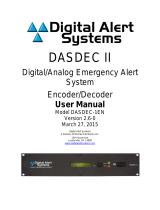Page is loading ...

CP-1024E
Control Panel
User Guide
© Copyright 2010 - 2011
EVERTZ MICROSYSTEMS LTD.
5288 John Lucas Drive,
Burlington, Ontario, Canada
L7L 5Z9
Phone: +1 905-335-3700
Sales Fax: +1 905-335-3573
Tech Support Phone: +1 905-335-7570
Tech Support Fax: +1 905-335-7571
Internet: Sales: [email protected]
Tech Support: [email protected]
Web Page: http://www.evertz.com
Version 1.1, January 2011
The material contained in this manual consists of information that is the property of Evertz Microsystems and is
intended solely for the use of purchasers of the CP-1024E. Evertz Microsystems expressly prohibits the use of
this manual for any purpose other than the operation of the device.
All rights reserved. No part of this publication may be reproduced without the express written permission of
Evertz Microsystems Ltd. Copies of this guide can be ordered from your Evertz products dealer or from Evertz
Microsystems.

This page left intentionally blank

IMPORTANT SAFETY INSTRUCTIONS
The lightning flash with arrowhead symbol within an equilateral triangle is
intended to alert the user to the presence of uninsulated “Dangerous voltage”
within the product’s enclosure that may be of sufficient magnitude to constitute
a risk of electric shock to persons.
The exclamation point within an equilateral triangle is intended to alert the user
to the presence of important operating and maintenance (Servicing) instructions
in the literature accompanying the product.
• Read these instructions
• Keep these instructions.
• Heed all warnings.
• Follow all instructions.
• Do not use this apparatus near water
• Clean only with dry cloth.
• Do not block any ventilation openings. Install in accordance with the manufacturer’s
instructions.
• Do not install near any heat sources such as radiators, heat registers, stoves, or other
apparatus (including amplifiers) that produce heat.
• Do not defeat the safety purpose of the polarized or grounding-type plug. A polarized plug has
two blades with one wider than other. A grounding-type plug has two blades and a third
grounding prong. The wide blade or the third prong is provided for your safety. If the provided
plug does not fit into your outlet, consult an electrician for replacement of the obsolete outlet.
• Protect the power cord from being walked on or pinched particularly at plugs, convenience
receptacles and the point where they exit from the apparatus.
• Only use attachments/accessories specified by the manufacturer
• Unplug this apparatus during lightning storms or when unused for long periods of time.
• Refer all servicing to qualified service personnel. Servicing is required when the apparatus has
been damaged in any way, such as power-supply cord or plug is damaged, liquid has been
spilled or objects have fallen into the apparatus, the apparatus has been exposed to rain or
moisture, does not operate normally, or has been dropped.
WARNING
TO REDUCE THE RISK OF FIRE OR ELECTRIC – SHOCK, DO NOT EXPOSE THIS APPARATUS
TO RAIN OR MOISTURE.
WARNING
DO NOT EXPOSE THIS EQUIPMENT TO DRIPPING OR SPLASHING AND ENSURE THAT NO
OBJECTS FILLED WITH LIQUIDS ARE PLACED ON THE EQUIPMENT.
WARNING
TO COMPLETELY DISCONNECT THIS EQUIPMENT FROM THE AC MAINS, DISCONNECT THE
POWER SUPPLY CORD PLUG FROM THE AC RECEPTACLE.
WARNING
THE MAINS PLUG OF THE POWER SUPPLY CORD SHALL REMAIN READILY OPERABLE.

INFORMATION TO USERS IN EUROPE
NOTE
CISPR 22 CLASS A DIGITAL DEVICE OR PERIPHERAL
This equipment has been tested and found to comply with the limits for a Class A digital device,
pursuant to the European Union EMC directive. These limits are designed to provide reasonable
protection against harmful interference when the equipment is operated in a commercial environment.
This equipment generates, uses, and can radiate radio frequency energy and, if not installed and used
in accordance with the instruction manual, may cause harmful interference to radio communications.
Operation of this equipment in a residential area is likely to cause harmful interference in which case
the user will be required to correct the interference at his own expense.
INFORMATION TO USERS IN THE U.S.A.
NOTE
FCC CLASS A DIGITAL DEVICE OR PERIPHERAL
This equipment has been tested and found to comply with the limits for a Class A digital device,
pursuant to Part 15 of the FCC Rules. These limits are designed to provide reasonable protection
against harmful interference when the equipment is operated in a commercial environment. This
equipment generates, uses, and can radiate radio frequency energy and, if not installed and used in
accordance with the instruction manual, may cause harmful interference to radio communications.
Operation of this equipment in a residential area is likely to cause harmful interference in which case
the user will be required to correct the interference at his own expense.
WARNING
Changes or Modifications not expressly approved by Evertz Microsystems Ltd. could void the user’s
authority to operate the equipment.
Use of unshielded plugs or cables may cause radiation interference. Properly shielded interface
cables with the shield connected to the chassis ground of the device must be used.

CP-1024E
Control Panel
REVISION HISTORY
REVISION DESCRIPTION DATE
1.0 First Release Feb 2010
1.1 Updated button controls Jan 2011
Information contained in this manual is believed to be accurate and reliable. However, Evertz assumes no responsibility for the use thereof nor
for the rights of third parties, which may be effected in any way by the use thereof. Any representations in this document concerning
performance of Evertz products are for informational use only and are not warranties of future performance, either express or implied. The only
warranty offered by Evertz in relation to this product is the Evertz standard limited warranty, stated in the sales contract or order confirmation
form.
Although every attempt has been made to accurately describe the features, installation and operation of this product in this manual, no
warranty is granted nor liability assumed in relation to any errors or omissions unless specifically undertaken in the Evertz sales contract or
order confirmation. Information contained in this manual is periodically updated and changes will be incorporated into subsequent editions. If
you encounter an error, please notify Evertz Customer Service department. Evertz reserves the right, without notice or liability, to make
changes in equipment design or specifications.
Revision 1.1 Page i

CP-1024E
Control Panel
This page left intentionally blank
Page ii Revision 1.1

CP-1024E
Control Panel
TABLE OF CONTENTS
1. OVERVIEW .........................................................................................................................1
2. INSTALLATION ..................................................................................................................2
2.1. REAR PANEL............................................................................................................................ 2
2.1.1. Serial Connections..............................................................................................................2
2.1.2. Setup Rotary Encoder and Four Digit Display....................................................................2
2.1.3. Joystick...............................................................................................................................2
2.1.4. USB Control........................................................................................................................2
2.1.5. Ethernet Connection...........................................................................................................2
2.1.6. Power Connections.............................................................................................................3
2.2. MOUNTING ............................................................................................................................... 4
3. TECHNICAL DESCRIPTION...............................................................................................5
3.1. SPECIFICATIONS..................................................................................................................... 5
3.1.1. Control................................................................................................................................5
3.1.2. Electrical.............................................................................................................................5
3.1.3. Physical ..............................................................................................................................5
3.1.4. Compliance.........................................................................................................................5
4. FRONT PANEL CONTROL.................................................................................................6
4.1. FRONT CONTROL PANEL....................................................................................................... 6
4.2. FRONT STATUS LEDS............................................................................................................. 7
4.2.1. PSU LEDs...........................................................................................................................7
4.2.2. FAN LEDs...........................................................................................................................7
4.2.3. FAULT LED ........................................................................................................................7
4.2.4. WARNING LED ..................................................................................................................7
4.2.5. COMMS LED......................................................................................................................7
4.3. MAIN MENU .............................................................................................................................. 7
4.3.1. Engineering Setup..............................................................................................................8
4.3.1.1. Setting the IP Address of the Control Panel................................................................8
4.3.1.2. Setting the Netmask....................................................................................................8
4.3.2. Setting the Broadcast Address...........................................................................................9
4.3.3. Setting the Gateway ...........................................................................................................9
4.3.3.1. Setting the Font Size...................................................................................................9
4.3.3.2. Setting the Dual PSU Mode.......................................................................................10
4.3.3.3. Saving Changes........................................................................................................10
4.3.3.4. Revert Changes.........................................................................................................10
4.3.4. Performing a SHAFT Test ................................................................................................10
4.3.5. Performing a KEY Test.....................................................................................................11
4.3.6. Performing a GPI Test......................................................................................................11
4.3.7. Performing a LED Test.....................................................................................................12
Revision 1.1 Page iii

CP-1024E
Control Panel
4.3.8. Exit Control.......................................................................................................................12
4.3.9. Reboot Control..................................................................................................................12
4.3.10. Shutdown Control..........................................................................................................12
5. SYSTEM CONFIGURATION ............................................................................................ 13
5.1. UPGRADING THE CP-1024E PANEL....................................................................................13
5.1.1. System Requirements ......................................................................................................13
5.1.2. Identifying the IP Address.................................................................................................13
5.1.3. Upgrading Firmware on the CP-1024E.............................................................................14
5.1.4. Navigating to the Panel Configuration Page.....................................................................18
Figures
Figure 1-1: CP-1024E Control Panel................................................................................................................1
Figure 2-1: CP-1024E Rear Panel....................................................................................................................2
Figure 4-1: CP-1024E Front Control Panel ......................................................................................................6
Figure 5-1: CP2200e Main Screen.................................................................................................................14
Figure 5-2: Uploading Progress Window........................................................................................................15
Figure 5-3: Upgrade the CP1024e .................................................................................................................16
Figure 5-4: Successful Firmware Upgrade.....................................................................................................17
Figure 5-5: CP-1024E Configuration Interface in EQX Server.......................................................................18
Figure 5-6: Type Drop Down Menu................................................................................................................19
Figure 5-7: Populated Control Panel Interface...............................................................................................20
Figure 5-8: Moving Buttons using Drag and Drop..........................................................................................20
Figure 5-9: Control Buttons ............................................................................................................................20
Tables
Table 2-1: Standard RJ-45 Wiring Colour Codes.............................................................................................3
Table 5-1: Type Drop Down Menu .................................................................................................................19
Page iv Revision 1.1

CP-1024E
Control Panel
1. OVERVIEW
The CP-1024E is an XY Control Panel with 24 illuminated push buttons and three display windows
used for source, destination and level information. The unit also has 5 scroll knobs for scrolling through
lists and configuration options.
The CP-1024E is programmable and therefore the operation of the panel is entirely dependent upon its
configuration. Each button can be individually configured for any combination, prefix, breakaway, salvo
or control functions.
The physical button layout of the CP-1024E guides its configuration but does not restrict it. For
example, the left hand block of 4 buttons can be programmed as Take, Clear, Backspace, and
Destination Mode or simply as four prefix buttons. On the right side a number of these buttons can also
be used for Prefixes, numbers etc, with other functions such as level selection, lock etc.
The CP-1024E is a very sophisticated and advanced panel that allows the user to create a very
powerful and simple interface for your entire system. It is ideal for applications where a 1RU panel
design with more LCD screen area is critical based on number of sources, destinations, or levels to
control. This makes it perfect in many different environments including Production areas and
Engineering areas. The CP-1024E requires the EQX SERVER Control System for router control.
Figure 1-1: CP-1024E Control Panel
Features:
• Flexible feature or menu driven configurations providing quick and simple access
• Easily reconfigured for regularly changing environments
• Each LCD display features a 32x24 dot matrix capable of supporting three rows of five character
text
• Fully programmable button operation - user-definable via EQX Server configuration software
• LOCK button to protect against unauthorized or accidental selection
• Buttons can be programmed for menu structure to the panel
Revision 1.1 Page 1

CP-1024E
Control Panel
2. INSTALLATION
2.1. REAR PANEL
Figure 2-1 shows the rear view of the CP-1024E control panel. The CP-1024E is a 1RU panel with
various connection ports. Sections 2.1.1 to 2.1.5 describe the function of the connectors on the rear
panel.
Figure 2-1: CP-1024E Rear Panel
2.1.1. Serial Connections
SERIAL A, B, C: Port A is a female 9 pin D connector that is used as the RS-232 upgrade port. Ports
B and C are 9 pin D connectors that provide RS-422 and RS-232 serial interface
connection.
2.1.2. Setup Rotary Encoder and Four Digit Display
SETUP: Not used (Setup configuration is done from the front of the panel)
LED Display: This 4 digit LED display identifies the model number of the unit. (ie.1024).
2.1.3. Joystick
This male DB9 connector is used for connection to a camera control unit to allow the joystick push
buttons to override the router.
2.1.4. USB Control
This USB 2.0 Port is used for USB-based firmware upgrades of the CP-1024E.
2.1.5. Ethernet Connection
The cards use 10Base-T (10 Mbps), 100Base-TX (100 Mbps) twisted pair Ethernet cabling systems.
When connecting for 10Base-T systems, category 3, 4, or 5 UTP cable as well as EIA/TIA – 568 100Ω
STP cable may be used. When connecting for 100Base-TX systems, category 5 UTP cable is required.
The cable must be “straight-through” with an RJ-45 connector at each end. Establish the network
connection by plugging one end of the cable into the RJ-45 receptacle of the card and the other end
into a port of the supporting hub.
The straight-through RJ-45 cable can be purchased or can be constructed using the pin-out
information in Table 2-1. A colour coded wiring table is provided in Table 2-1 for the current RJ-45
standards (AT&T 258A or EIA/TIA 258B colour coding shown). Also refer to the notes following the
table for additional wiring guide information.
Page 2 Revision 1.1

CP-1024E
Control Panel
Pin # Signal EIA/TIA 568A AT&T 258A or
EIA/TIA 568B 10BaseT
or 100BaseT
1 Transmit + White/Green White/Orange X
2 Transmit – Green/White or White Orange/White or Orange X
3 Receive + White/Orange White/Green X
4 N/A Blue/White or Blue Blue/White or Blue Not used (required)
5 N/A White/Blue White/Blue Not used (required)
6 Receive – Orange/White or Orange Green/White or Green X
7 N/A White/Brown White/Brown Not used (required)
Pin
1
8 N/A Brown/White or Brown Brown/White or Brown Not used (required)
Table 2-1: Standard RJ-45 Wiring Colour Codes
Note the following cabling information for this wiring guide:
•
•
•
•
•
Only two pairs of wires are used in the 8-pin RJ-45 connector to carry Ethernet signals.
Even though pins 4, 5, 7 and 8 are not used, it is mandatory that they be present in the cable.
10BaseT and 100BaseT use the same pins (a crossover cable made for one will also work with the
other).
Pairs may be solid colours and not have a stripe.
Category 5 cable must use Category 5 rated connectors.
The maximum cable run between the router and the supporting hub is 300 ft (90 m). The maximum
combined cable run between any two end points (i.e. router and PC/laptop via network hub) is 675 feet
(205 m).
Devices on the Ethernet network continually monitor the receive data path for activity as a means of
checking that the link is working correctly. When the network is idle, the devices also send a link test
signal to one another to verify link integrity. The rear panel is fitted with two LEDs to monitor the
Ethernet connection.
1000: This Amber LED is ON when a 100Base-TX link is last detected. The LED is OFF when a
10Base-T link is last detected (the LINK LED is ON). Upon power-up the LED is OFF as
the last detected rate is not known and therefore defaults to the 10Base-T state until rate
detection is completed.
LN/ACT: This dual purpose Green LED indicates that the card has established a valid linkage to its
hub, and it identifies whether the module is sending or receiving data. This LED will be
ON when the module has established a good link to its supporting hub. This gives you a
good indication that the segment is wired correctly. The LED will BLINK when the module
is sending or receiving data. The LED will be OFF if there is no valid connection.
2.1.6. Power Connections
The CP-1024E power supply operates on either 100-115 or 220-240 volts AC at 50 or 60 Hz and
automatically senses the input voltage. Power should be applied by connecting a 3-wire grounding
type power supply cord to the power entry module on the rear panel. The power cord should be
minimum 18 AWG wire size; type SVT marked VW-1, maximum 2.5 m in length.
The IEC 320 power entry module combines a standard power inlet connector, two 5 x 20 mm fuse
holders and an EMI line filter.
Revision 1.1 Page 3

CP-1024E
Control Panel
Page 4 Revision 1.1
The CP1024E also supports an optional (100 to 240 volts AC at 50 or 60 Hz) 12 VDC power adapter.
Power should be applied by connecting a 3-wire grounding type power supply cord to the power
adapter. Plug the 12 VDC output of the power adapter into the DC power jack on the rear of the control
panel, and secure it by turning the fastening nut.
CAUTION: TO REDUCE THE RISK OF ELECTRIC SHOCK, GROUNDING OF THE
GROUND PIN OF THE MAINS PLUG MUST BE MAINTAINED
2.2. MOUNTING
The CP-1024E is equipped with rack mounting angles and fits into a 19 inch by 3.5 inch by 1.75 inch
(483 mm x 89 mm x 45mm) rack space.
Cooling is achieved by fan-assisted convection. Air is drawn into the right side of the chassis and
expelled as hot air from the left side of the chassis.
" When installed in the equipment rack, ensure that the air flow from the right and left
side vents is not blocked or restricted.

CP-1024E
Control Panel
3. TECHNICAL DESCRIPTION
3.1. SPECIFICATIONS
3.1.1. Control
• Joystick Parallel contact closure TTL levels, D9 male
• Ethernet 10/100 base T.RJ45 connector
3.1.2. Electrical
Voltage: Auto-ranging 100V - 240V AC, 50/60Hz or 12V DC, 3A
Power: 15 Watts
Fuse Rating: 250V, 2A, time delay
3.1.3. Physical
Height: 1.75" (45mm) 1RU standard rack height
Width: 19" (483mm) rack mount
Depth: 3.5" (89mm) not including connectors
Weight: 3lbs (1.36kg)
Operating Temp: 0-40°C
3.1.4. Compliance
Safety: ETL Listed, complies with EU safety directives
EMI/RFI: Complies with FCC Part 15 Class A regulations
Complies with EU EMC directive
Revision 1.1 Page 5

CP-1024E
Control Panel
4. FRONT PANEL CONTROL
4.1. FRONT CONTROL PANEL
The CP-1024E has both rotary encoders and programmable LED buttons on its front panel. There are 5
rotary shaft encoders and a total of 24 programmable LED buttons. Rotary encoders are used to
access and adjust panel settings. There are three display windows which are used to display source,
destination and level information.
B1 B2
B3 B4
TL
BL
TR
BR
Figure 4-1: CP-1024E Front Control Panel
Please note that the blue labels in Figure 4-1 will NOT be displayed on the front panel of your CP-
1024E device. The labels listed above are for reference purposes only when describing the panel
controls in the following sections of the manual. The following chart describes the label and function of
the associated button.
Labels Description
TL Top Left Rotary encoder
BL Bottom Left Rotary encoder
TR Top Right Rotary encoder
BR Bottom Right Rotary encoder
Menu Menu Rotary encoder
B1 Top Left button in four button cluster
B2 Top Right button in four button cluster
B3 Bottom Left button in four button cluster
B4 Bottom Right button in four button cluster
The rotary encoders are used to toggle through the menu items by rotating the knob clockwise (down)
and counter-clockwise (up). To select an item, toggle so that the menu item is highlighted in the first
display window and then push in the Menu rotary encoder to make the selection. The sub-menu for the
selected item will appear in the second display window. If further selection is required, use the Menu
rotary encoder to toggle to the desired item and then push in the encoder to make your selection. The
next sub-menu will appear in the third display window. Rotate the Menu encoder to toggle to a
parameter value and then push in the encoder to move to the next selection. Once all the desired
adjustments have been made, use the B2 button to back out of each sub-menu. Each time the B2
button is pressed the user can back out another menu level until the main menu on the first LCD screen
is the only list displayed.
Page 6 Revision 1.1

CP-1024E
Control Panel
4.2. FRONT STATUS LEDS
The CP-1024 has five front panel status LEDS. Sections 4.2.1 to 4.2.5 will provide descriptions for
each LED.
4.2.1. PSU LEDs
The PSU LED indicates the status of the power supply. The right LED will be green when the power
supply is present and functioning properly. The left LED will be red when a fault has been detected with
the power supply.
4.2.2. FAN LEDs
The CP-1024E has multiple fans providing airflow to cool the internal electronics. All fans are located
on the CP-1024E power supply. The right LED will be green when all fans are operating properly. The
left LED will be red when a fault has been detected with any of the CP-1024E fans. Fans are monitored
for gross failure as well as under-speed conditions.
4.2.3. FAULT LED
This LED will be illuminated red when a serious internal fault has been detected within the CP-1024E.
4.2.4. WARNING LED
This LED will be illuminated red when a non-critical internal fault/error has been detected within the CP-
1024E.
4.2.5. COMMS LED
Not implemented at this time.
4.3. MAIN MENU
To enter the setup menu of the CP-1024E control panel press and hold the top (TL) and bottom (BL)
rotary encoders on the far left side of the panel for approximately 6 seconds. The control panel
configuration menu will appear in the first display window on the left. The user can toggle through the
menu options by rotating the Menu rotary encoder.
The menu items are outlined in the following table:
Menu Item Menu Description
SETUP Configuring the network setup
SHAFT Test Tests the rotary encoders
KEY Test Tests the LED buttons
GPI Test Tests the General Purpose Inputs
LED Test Tests that the LEDs are all functioning properly
EXIT Exits the Configuration menu
REBOOT Reboots the control panel
SHUTDOWN Shuts down the control panel
Revision 1.1 Page 7

CP-1024E
Control Panel
Page 8 Revision 1.1
4.3.1. Engineering Setup
The user can access the setup menu by selecting the Setup option from the main menu. Once Setup
is highlighted on the first display, push the encoder in to make the selection. The Setup menu will
enable the user to set various network parameters. The following parameters can be modified from this
screen:
Menu Item Menu Description
IP Addr Enables the user to set and change the IP Address of the control panel
Netmask Enables the user to set the Netmask Address of the control panel
Broadcast Enables the user to set the Broadcast Address of the control panel
Gateway Enables the user to set the Gateway Address of the control panel
Font Size Enables the user to set the font size displayed on the control panel
Dual PSU Mode Enables or disables Dual PSU Mode
Save Changes Selecting this option will save any changes made to the setup menu
Revert Changes Selecting this option will revert all changes back to their default setting
4.3.1.1. Setting the IP Address of the Control Panel
The IP Addr menu item is used to set the IP address of the CP-1024E control panel.
The IP address is displayed in the following format:
aaa.bbb.ccc.ddd
Use the Menu rotary encoder to change the IP Address values. To change the value, rotate the
encoder clockwise or counter-clockwise. To move to the next three digits of the address, push in the
encoder and it will highlight the next set of numbers.
Once the IP address is set, use the B2 button to return to the setup sub-menu and then apply the
changes by selecting the Save Changes option.
4.3.1.2. Setting the Netmask
The Netmask menu item is used to set the netmask address of the CP-1024E control panel.
The netmask is displayed in the following format:
aaa.bbb.ccc.ddd
Use the Menu rotary encoder to change the Netmask Address values. To change the value, rotate the
encoder until you have highlighted the desired value. To move to the next three digits of the address,
push the encoder in and the next set of numbers will be highlighted.
Once the Netmask address is set, use the B2 button to return to the setup sub-menu and then apply
the changes by selecting the Save Changes option.

CP-1024E
Control Panel
4.3.2. Setting the Broadcast Address
The Broadcast menu item is used to set the broadcast address for the CP-1024E control panel.
The broadcast address is displayed in the following format:
aaa.bbb.ccc.ddd
Use the Menu rotary encoder to change the Broadcast Address values. To change the value, rotate the
encoder until you have highlighted the desired value. To move to the next three digits of the address,
push the encoder in and the next set of numbers will be highlighted.
Once the Broadcast address is set, use the B2 button to return to the setup sub-menu and then apply
the changes by selecting the Save Changes option.
4.3.3. Setting the Gateway
The Gateway menu item is used to set the gateway address for the CP-1024E control panel.
The gateway address is displayed in the following format:
aaa.bbb.ccc.ddd
Use the Menu rotary encoder to change the Gateway Address values. To change the value, rotate the
encoder until you have highlighted the desired value. To move to the next three digits of the address,
push the encoder in and the next set of numbers will be highlighted.
Once the Gateway address is set, use the B2 button to return to the setup sub-menu and then apply
the changes by selecting the Save Changes option.
4.3.3.1. Setting the Font Size
The user can change the font size of the control panel by selecting the Font Size option.
Use the Menu rotary encoder to select the font size values. To change the font size, rotate the encoder
to the desired value. The menu options include:
6 x 12 8 x 13 9 x 18
7 x 13 9 x15 10 x 20
Once the desired font size is selected use the B2 button to return to the setup sub-menu and then
apply the changes by selecting the Save Changes option.
Revision 1.1 Page 9

CP-1024E
Control Panel
Page 10 Revision 1.1
4.3.3.2. Setting the Dual PSU Mode
The user can enable or disable the Dual PSU Mode by selecting the Dual PSU Mode option.
Use the Menu rotary encoder to toggle to the Dual PSU Mode menu item. To select yes or no, rotate
the encoder clockwise (down) or counter-clockwise (up) to highlight the desired menu item.
Yes - Enables the Dual PSU Mode
No - Disables Dual PSU Mode
Once the Dual PSU Mode is set, use the B2 button to return to the setup sub-menu and then apply the
changes by selecting the Save Changes option.
4.3.3.3. Saving Changes
Once all the appropriate changes have been made in the setup menu, toggle to the Save Changes
menu item and push in the encoder when this option is highlighted. The changes that were made and
saved will be listed in the third display screen.
Please note that when changes have been made to the setup, the B4 LCD button will be illuminated to
indicate that the setting has been changed. Once the user uses the Save Changes button to apply the
changes to the control panel, the B4 button will no longer be illuminated.
4.3.3.4. Revert Changes
The Revert Changes option can be used when changes have been made in the setup menu but the
user no longer wants to apply these changes and wishes to revert to the original settings. As long as
the changes have not been saved, the user can revert back to the original settings by toggling to the
Revert Changes option and pushing in the rotary encoder to revert back to the previous values.
4.3.4. Performing a SHAFT Test
Entering the SHAFT Test mode enables the user to test the rotary encoders on the front and rear of the
CP-1024E control panel. To enter Shaft Test mode, toggle to the SHAFT Test option and push in the
rotary encoder.
The second display window will populate. The following is a list of the items displayed on the second
screen. Each number corresponds to a shaft encoder; the following table identifies the corresponding
number and shaft encoder:
Screen Display Shaft Encoder
Shaft Test
0: 0,0,0
1: 0,0,0
2: 0,0,0
3: 0,0,0
4: 0,0,0
5: 0,0,0
Top Left Encoder (TL)
Bottom Left Encoder (BL)
Top Right Encoder (TR)
Bottom Right Encoder (BR)
Menu Encoder
Setup Encoder on rear panel
The purpose of this test is to check the general functionality of each individual encoder. Watch the
display as you turn and push each encoder; the values on the screen should change for the

CP-1024E
Control Panel
Revision 1.1 Page 11
corresponding encoder. Rotating the encoder knob will increase (clockwise) and decrease (counter-
clockwise) the last digit of the three digit test number. Pushing the encoder knob in will increase the
value of the first and second digits in increments of one.
4.3.5. Performing a KEY Test
Entering KEY Test mode enables the user to test that all 24 LCD buttons are functioning properly on
the front of the CP-1024E control panel. To enter Key Test mode, toggle to the KEY Test option from
the main menu and push in the rotary encoder to select it.
After pressing the KEY test button, all 24 LCD buttons should continuously flash and illuminate to
indicate that all buttons are functioning properly.
To test each individual button, push one of the buttons and the flashing test should stop. The user can
now test the functionality of each individual button. Pressing a button should illuminate it and key
information for that button will be shown in the second display screen.
For example,
Key Test
Btid 4 down 1 - indicates button ID #4 has been pushed down 1 time
Btid 4 up 1 - indicates button ID #4 has been depressed 1 time
To exit this test mode, push in the Menu rotary encoder and you will return to the main engineering
menu.
4.3.6. Performing a GPI Test
Entering GPI Test mode enables the user to view and test the presence of the General Purpose Inputs.
To enter GPI Test mode, toggle to the GPI Test option from the main menu and push in the rotary
encoder to select it.
A list of GPIs will appear in the second display screen. GPI status will change as each GPI is triggered
from the joystick port.
To exit this test mode, press button B2 and you will return to the main engineering menu.

CP-1024E
Control Panel
Page 12 Revision 1.1
4.3.7. Performing a LED Test
To enter LED Test mode, toggle to the LED Test option from the main menu and push in the rotary
encoder. LED test mode enables the user to check that all LED lights are functioning properly. The user
can toggle through all states to ensure the LEDs will be illuminated properly during normal operation.
Once you are in the LED Test mode, the second display screen will be populated with the following
information:
Select LED and
toggle state:
PSU:
AUX:
FAULT:
WARNING:
COMM:
Rotate the Menu rotary encoder to toggle to the desired LED option and then push the encoder in to
change the state of the LED. The following table describes the various states and functionality of each
LED selection:
LED Options Description
PSU FAIL
OK When set to FAIL the red PSU LED will be illuminated.
When set to OK the green PSU LED will be illuminated.
AUX FAIL
OK When set to FAIL the red FAN LED will be illuminated.
When set to OK the green FAN LED will be illuminated.
FAULT ON
OFF When set to ON the FAULT LED will illuminate red.
When set to OFF the FAULT LED will not be illuminated.
WARNING ON
OFF When set to ON the WARNING LED will illuminate orange.
When set to OFF the WARNING LED will not be illuminated.
COMM ON
OFF When set to ON the COMM LED will be illuminated green.
When set to OFF the COMM LED will not be illuminated.
To exit this test mode, press button B2 and you will return to the main engineering menu.
4.3.8. Exit Control
Selecting the EXIT option from the main engineering menu will return the user to the network
connections screen and enable regular operation of the system.
4.3.9. Reboot Control
Selecting the REBOOT option from the main engineering menu will shut down and restart the system.
4.3.10. Shutdown Control
Selecting the Shutdown option from the main engineering menu will completely shut down the system.
/