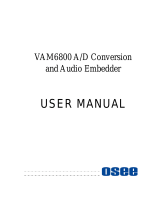EMR User's Guide
High Density Modular Audio Router (AES, Analog, MADI, TimeCode, Data)
Page vi Revision 1.8 TABLE OF CONTENTS
Figure 2-14: EMR-IP48-AA Front Card Edge .......................................................................................................... 26
Figure 2-15: EMR-OP48-AA Rear Plate .................................................................................................................. 29
Figure 2-16: EMR-OP48-AA Front Card Edge ........................................................................................................ 31
Figure 2-17: Basic EMR-AA Setup with 3000 ADMX .............................................................................................. 34
Figure 2-18: Basic EMR-AA Setup with ADMX-48X48 ............................................................................................ 35
Figure 2-19: Basic EMR-AA Setup without ADMX-16X16/A ................................................................................... 36
Figure 2-20: Basic EMR-AA Setup without ADMX .................................................................................................. 37
Figure 2-21: EMR-ADMX-16X16/A (left), EMR-ADMX-48X48 (center) and 3000ADMX-16X16 (right) .................. 38
Figure 2-22: From left to right EMR-ADMX-48X48, EMR-ADMX-16X16A, EMR-ADMX-16X16 and 3000ADMX-
16X16) Front Card Edges ........................................................................................................................................ 39
Figure 2-23: EMR-IP16-MADI (left) and 3000MADI16-TDM4 (right) Rear Plates ................................................... 41
Figure 2-24: EMR-IP16-MADI (left) and 3000MADI16-TDM4 (right) Front Card Edges ......................................... 42
Figure 2-25: EMR-OP16-MADI (left) and 3000TDM4-MADI16 (right) Rear Plates ................................................. 44
Figure 2-26: EMR-OP16-MADI (left) and 3000TDM4-MADI16 (right) Front Card Edges ....................................... 45
Figure 2-27: EMR-IP96 (48)-LTC Rear Plate .......................................................................................................... 47
Figure 2-28: EMR-IP96 (48)-LTC Front Card Edge ................................................................................................. 49
Figure 2-29: EMR-OP96 (48)-LTC Rear Plate ......................................................................................................... 52
Figure 2-30: EMR-OP96 (48)-LTC Front Card Edge ............................................................................................... 54
Figure 2-31: Basic LTC Setup with ADMX-48X48 ................................................................................................... 56
Figure 2-32: Basic LTC Setup without ADMX .......................................................................................................... 57
Figure 2-33: EMR-PR48 Rear Plate ........................................................................................................................ 58
Figure 2-34: Data Port Pin-Out ................................................................................................................................ 59
Figure 2-35: EMR-PR48 Front Card Edge ............................................................................................................... 62
Figure 2-36: Basic 2x EMR Port Router Setup ........................................................................................................ 64
Figure 2-37: Data Port D50 Connector – Pin Out .................................................................................................... 69
Figure 2-38: Example System Connections ............................................................................................................ 72
Figure 2-39: EMR-PR48-A Rear Plate ..................................................................................................................... 77
Figure 2-40: EMR-PR48-A Front Card Edge ........................................................................................................... 79
Figure 2-41 : EMR-IO8-MADI Rear Plate ................................................................................................................ 80
Figure 2-42 : Front Card Edge of EMR-IO8-MADI................................................................................................... 81
Figure 2-43: Locating the Power Supply Mounting Screw ....................................................................................... 86
Figure 2-44: Connecting the Power to the Frame.................................................................................................... 87
Figure 2-45: Power Supply Status Indicators .......................................................................................................... 88
Figure 2-46: Reproduction of Laser Certification and Identification Label ............................................................... 90
Figure 4-1: EMR Audio Connected with MADI Interface ......................................................................................... 99
Figure 4-2: EMR Audio Connected with TDM Interface ........................................................................................ 100
Figure 4-3: EQX and EMR Interconnection ........................................................................................................... 102
Figure 4-4: TDM Cable Length Limitations ............................................................................................................ 104
Figure 4-5: Audio Processing Signal Flow ............................................................................................................. 106
Figure 4-6: 96x96 LTC Configuration .................................................................................................................... 107
Figure 4-7: 288x288 LTC Configuration ................................................................................................................ 108
Figure 4-8: 96 Port Configuration........................................................................................................................... 110
Figure 5-1: VistaLINK® General Tab for EMR Audio ............................................................................................. 112
Figure 5-2: VistaLINK® Audio Channel Control Tab for EMR Audio ..................................................................... 114
Figure 5-3: VistaLINK® Audio Channel Processing Tab for EMR Audio ............................................................... 117
Figure 5-4: VistaLINK® Audio Pair Control Tab for EMR Audio ............................................................................. 118
Figure 5-5: VistaLINK® Audio Channel Fault Definitions Tab for EMR Audio ....................................................... 119
Figure 5-6: VistaLINK® Audio Pair Fault Definitions Tab for EMR Audio .............................................................. 121
Figure 5-7: VistaLINK® Audio Bar Graph ............................................................................................................... 122
Figure 5-8: VistaLINK® Port Control Tab for EMR Data Port ................................................................................. 123
Figure 6-1: Magnum Add Device Dialog ................................................................................................................ 126
Figure 6-2: Magnum Add Device Dialog ................................................................................................................ 126
Figure 6-3: Magnum Devices Page ....................................................................................................................... 127
Figure 6-4: Magnum EQX Layout Page ................................................................................................................. 127
Figure 6-5: Inserting Existing Device ..................................................................................................................... 128
Figure 6-6: Magnum Tielines Page ........................................................................................................................ 129