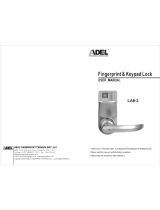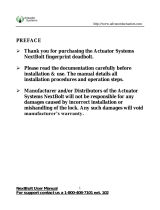Page is loading ...

Page 1
Westinghouse RTS Series Lock
Installation and Operational Manual
Overview
The RTS Series delivers uncompromising commercial-grade quality. This lock is a true
workhorse, tested to over 2 million duty cycles. The RTS has a 3-hour UL fire-rated
latch and a free-wheeling clutch. The outdoor portion is weather resistant. When used
with the MS1 Management System (sold separately) you can configure all of your locks
and manage all user information from a central system administrator’s position.
The RTS provides you with the versatility to manage access control using both
fingerprint recognition and PIN codes. The MS1 access control and audit trail features
track exactly who has been in your facility and when.
Please read all documentation carefully before installation & use. This manual details all
installation procedures.
Manufacturer and/or Distributors of the RTS will not be responsible for any damages
caused by incorrect installation or mishandling of the lock. Any such damages will void
manufacturer’s warranty. Further information on the warranty terms and conditions can
be found in Appendix A to this manual.
Important: The RTS outside (front) unit has been designed for weather exposure.
Exposure of the inside (back) unit to the elements will void manufacturer warranty. See
Appendix A to this manual for further information under “Warranty Terms and
Conditions”

Page 2
Features
Up to 1,000 finger print and/or PIN enrollments
Backlit PIN keypad for easy use at night
Rugged Zamak 5 cast enclosure with Satin Chrome finish
5 second access time before door re-locks
Heavy Duty components rated to over 2 million cycles
UL-Listed, ANSI Grade 2 tubular latch with 3-hour UL fire-rating
Backset (2 3/8″ or 2 3/4t
Commercial grade 6-pin rim cylinder (removable) with SC4 keyway (3 keys included)
Free-wheeling clutch design
IP56 tested ensures resistance to humidity, dust, and rain
Rated for -40°F to 150°F
ADA compliant handle is non-handed for right or left hand installation
Timed Unlock Mode Support (“TUMS”) opens and closes lock on pre-defined
schedule
Battery life provides minimum 1,800 openings
1
Low battery alert
Non-volatile memory not lost when batteries removed or replaced
RS485 compatible for serial communication
Normally open contacts to activate relays
2 programing modes
- At the lock using the LCD and keypad
- Via the MS1 Management System
Easy to Delete Individual users
Access Control features:
- Open Mode
- Timed Lock Access
- Timed User Access
- Import Records
- Export Records
2 Year Limited Warranty
Specifications
Fingerprint sensor - CMOS Optical, 4rd Generation high resolution, backlit, coated
Verification Type
1 to N (PIN or fingerprint only)
1 to 1 (User ID + FP or PIN)
Scanning Time < 1 second
Recognition Time < 1 second/user
False Accept Rate (FAR) < .001%
False Reject Rate (FRR) < .01%
Dimensions: 1.5" D x 3" W x 9.5" L
Weight: 9 Lbs.
1
May vary based on actual conditions

Page 3
Door Thickness: 1 1/2" to 2" compatible with most standard wood, metal or fiber glass
doors: not for use on doors that use exotic woods or glass doors
MS1 Management System
This Manual describes how to program the RTS Series manually at each lock. To take
full advantage of the RTS features you must use the MS1 Management System for
programming. This software enables you to program one or more locks from a PC. The
MS1 is sold separately and has a separate installation manual. Contact your distributor
for more pricing and availability. You can also go to www.westinghousesecurity.com for
more information about the MS1.

Page 4
Contents
.............................................................................. 1
Section 1: Tools/Parts ................................................................................................... 6
Section 2: Pre-installation ............................................................................................ 7
2.1 Mark and bore holes on the door .......................................................................................... 7
2.2 Setting/Installing the latch and strike plate ..........................................................................10
2.3 Removing handles and re-installing for Right/Left handed configuration .............................11
Section 3: Installation ................................................................................................. 12
3.1 Installing the Outside Unit ...................................................................................................12
3.2 Installing the Fixing Plate ....................................................................................................14
3.3 Removing Battery Cover .....................................................................................................15
3.4 Installing the Inside Unit ......................................................................................................15
3.5 Installing the Antenna (for the RTS-Z and RTS-PZ) ............................................................17
Section 4: Power Options ........................................................................................... 18
4.1 Installing the Batteries .........................................................................................................18
Section 5: Hard Reset ................................................................................................. 19
Section 6: Unlocking (RTS and RTS-Z only) ............................................................. 20
6.1 1: N Mode (Enrolled user with an enrolled fingerprint) .........................................................20
6.2 1:N Mode (User with a registered PIN Code) ......................................................................21
6.3 1:1 Mode with an enrolled fingerprint...................................................................................21
6.4 1:1 Mode with a registered PIN Code ..................................................................................22
6.5 With the override keys .........................................................................................................23
Section 7: Lock Programming Instructions .............................................................. 24
7.1 Menu Buttons ......................................................................................................................25
7.2 Date/Time ...........................................................................................................................26
7.3 Sensitivity (RTS & RTS-Z) ...................................................................................................30
7.4 Match Mode ........................................................................................................................31
7.5 Lock ID ................................................................................................................................33
7.6 Clear FP&PIN .....................................................................................................................34
7.7 Access Time .......................................................................................................................35
7.7.1 Invalid ..............................................................................................................................36
7.7.2 Anytime ............................................................................................................................38
7.7.3 Acc-Time: .........................................................................................................................38
7.8 Weekday .............................................................................................................................42
7.9 Timed TUM .........................................................................................................................43
7.9.1 Timed TUM - Setup Menu ................................................................................................44
7.9.2 Cancel TUM .....................................................................................................................44
7.9.3 Setup Days ......................................................................................................................45
7.9.4 View TUM Settings ...........................................................................................................48
7.9.5 Setup Holidays .................................................................................................................49
7.9.6 Update via USB................................................................................................................55
Section 8: Authorization Management ..................................................................... 56

Page 5
8.1 Enrolling Fingerprints (RTS and RTS-Z) ..............................................................................58
8.2. Add or modify a User PIN ...................................................................................................62
8.3 Deleting Fingerprints and PINs............................................................................................63
8.4 Access Time .......................................................................................................................65
8.4.1 Example – Access Time for a specific User ID .................................................................66
Section 9: Z-Wave functionality (RTS-Z & RTS-PZ) .................................................. 71
9.1. Alarm/Notification functionality ...........................................................................................71
9.2. Compatibility ......................................................................................................................71
9.3. Association Group ..............................................................................................................71
9.4. Controller Compatibility ......................................................................................................71
Section 10: External Applications.............................................................................. 72
10.1. Auxiliary Power Connection .............................................................................................72
10.2. Normally Open (N.O.) Relay Contacts ..............................................................................73
10.3. RS485 Serial Interface .....................................................................................................73
Section 11: Support Information ................................................................................ 74
Limited Warranty ......................................................................................................... 74
Appendix A – User Enrollment Table ........................................................................ 76

Page 6
Section 1: Tools/Parts
Required tools/Items:
One Electric or battery operated Drill
One 3/8” Diameter Drill Bit
A pair of scissors or utility knife
One Phillips head screwdriver
Hacksaw or handheld bolt cutters
Tape measure
One long, thin shafted Phillips Head Screwdriver
“Fish Tape” for routing LAN cable through door
4 AA Batteries
Please familiarize yourself with all the parts in the RTS package. If any parts are
missing or damaged, contact your distributor immediately.
Outdoor unit
Indoor Unit
2x handles
A
B
C
D
E
(RTS- Z and PZ)

Page 7
Template
3 Keys
Rubber Gaskets
Section 2: Pre-installation
2.1 Mark and bore holes on the door
1) Remove existing handle set.
2) Line up the installation template to the existing hole on the door. Ensure that the
template is square by observing the vertical dotted line which should line up with the
edge of the door. Decide which holes pattern to use (A or B). Mark either the “A” or “B”
holes on the template with a permanent marker. *For this example, the “B” holes were
used.

Page 8
3/8” holes

Page 9
3) Now that you have the hole pattern marked on the template, use a utility knife to cut
through the template so that you can mark the hole pattern onto the door.
4) Move the template back to the door. Align it again and then mark the holes onto the
door.
5) The door should look similar to the picture below after the holes are drilled.

Page 10
2.2 Setting/Installing the latch and strike plate
1) Remove Bag “A” from the Box. The latch that is included is adjustable for doors that
have 2 3/8” or 2 3/4” backsets. Adjust the backset by sliding the spindle hole under the
correct setting for your door.
2) Insert the latch into the hole in the edge of the door and screw it into place, making
sure that the center of the latch’s spindle hole is in the center of the drilled 2 1/8” hole.
3) Screw the included strike plate into the doorjamb.

Page 11
2.3 Removing handles and re-installing for Right/Left handed configuration
1) Remove Bag “B” from the Box. The RTS is a non-handed lock, meaning that it can
be installed on either a right handed or left handed door. Use the following steps to
install the handles:
2) Insert outside unit’s handle onto the
front of the lock based on your right/left
handed configuration.
3) Turn the outside unit over, insert the
handle screw into the spindle hole.
4) Tighten the handle screw using a
Phillips screwdriver.
5) Repeat the above steps for the inside
section of the lock.

Page 12
Section 3: Installation
3.1 Installing the Outside Unit
1) Attach the rubber gasket to the back of
the outdoor unit. Repeat this step for
inside unit.
2) Turn the outside unit over. Be sure that
the spindle hole is perfectly square and
not angled. Note: The black line on the
hole must match the black line on the
plate at the 12 o’clock position.
Good Alignment
Misalignment
Misalignment

Page 13
Note: The pictures in the following steps were made using a clear display stand to show
the lock connections more clearly.
3) Close-up view of latch.
5) Align the two middle fixing posts with the
two corresponding holes in the latch.
4) Feed the wire set from the outside
section of the lock underneath the latch.

Page 14
3.2 Installing the Fixing Plate
Overview:
The purpose of the fixing plate is to securely fasten the outside unit onto the door and
make installation of the inside section of the lock easier (requiring only one person).
Remove Bag “C” from the box.
1) Place the fixing plate over the 2
1/8” hole on the inside of the door.
2) Align the center hole of the
fixing plate with the spindle hole of
the latch.
Rear view of the inside section of
the lock and latch.

Page 15
3.3 Removing Battery Cover
3.4 Installing the Inside Unit
Remove Bag “D” from the box.
1) Insert the Spindle though the
fixing plate and into the inside
section of the lock’s spindle hole.
3) Screw the fixing plate onto the
door with the provided 1 1/2”
screws.
DO NOT over tighten the screws.
Be sure that the rounded half
circle is facing down and the
indented screw holes are facing
outward.
1) Remove the battery cover of
the inside unit by removing the
screw shown. This will make
installing the inside unit an easier
process.

Page 16
2) Place the rubber gasket onto
the inside section of the lock.
3) Insert the spindle spring into
the lock handle hole.
Note: Very Important
5) Plug the cable into the lock.
Note: Be sure that the connector is
fully seated. Connect or hardwire
the other wires where applicable.
(See Section 9)
6) Push the excess cable and
wires into the hole under the fixing
plate.
4) Feed the cable from the inside
lock through the opening in the
bottom side of the fixing plate.
Note: There are 7 wires for direct
power, normally open, and RS485
devices. See Section 9 for
specifics. These can be removed
if they are not used or placed
inside the door for future use.

Page 17
3.5 Installing the Antenna (for the RTS-Z and RTS-PZ)
8) Place inside unit onto door.
Note: Be sure the spring does not
fall out when unit is placed onto
the spindle.
9) Outside unit should be
completely flush on the face of
the door.
7) Affix lock to the door with the
three screws from bag “D”.
The longer screw is for the top
fixing post. The two shorter
screws are for the bottom fixing
posts.
1) Take the antenna out of bag
“E” and remove red plastic
cover. Then screw the antenna
on the bottom of the inside unit.

Page 18
Section 4: Power Options
Overview:
The RTS is powered via four double AA (not included)
4.1 Installing the Batteries
4) Reinstall the lock
cover.
1) Remove battery cover
2) Insert the 4 AA batteries.
5) Press M on the inner keypad of your RTS
to initialize the lock and display the current
battery voltage.
Note: When power is applied to the lock, it will beep twice to indicate that it is
ready to be programmed.

Page 19
Section 5: Hard Reset (Device Reset)
Overview:
The Hard Reset option allows administrators to restore the lock’s settings to a factory
default state. All settings will be defaulted except for Time/Date.
Note: When a Hard Reset is completed, the zwave node id is initialized to 0 and the
device can’t be controlled by zwave. In order to control the device again, the controller
“Initializing” is shown while the
lock is being reset.
“Initializing Done!” is shown when the
reset is complete.
1) Scroll to 5 “Hard Reset”. Press M.
2) “Reset to factory defaults?” will
display on the LCD.
Press M to reset.
Press E to exit without resetting.

Page 20
needs to include the device on zwave network. Please use this procedure only when the
network primary controller is missing or otherwise inoperable. (RTS-Z and RTS-PZ only)
Section 6: Unlocking (RTS and RTS-Z only)
Overview:
This section will outline how to unlock the door using the FP scanner and/or PIN codes.
SECURITY WARNING: With no fingerprints enrolled for Users 1, 2, or 3, the RTS will
unlock when the # button is pressed on the keypad.
6.1 1: N Mode (Enrolled user with an enrolled fingerprint)
1) Press the “#” key.
2) A single short beep will be heard
and the fingerprint sensor will flash
once.
/