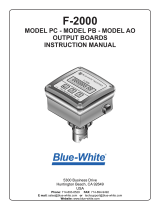Page is loading ...

*3-9900.090*
Signet 9900 Transmitter
3-9900.090 Rev. F 10/15
The 9900 Transmitter, a member of Signet's line of SmartPro
®
instruments,
provides a single-channel interface for all Flow, pH/ORP, Conductivity/Resistivity,
Salinity, Pressure, Temperature, Level, Dissolved Oxygen, Turbidity, Batch and
other applications.
The 9900 is available in either Panel or Field Mount. Both versions run on
10.8 to 35.2 VDC power (24 VDC nominal), and can power certain sensors on
loop power (see NOTE on page 11).
The 9900 Transmitter, also allows third-party 4 to 20 mA signals to be used as an
input (optional Signet 8058 i-Go
®
Signal Converter required, sold separately).
Your new Signet 9900 Transmitter needs to be calibrated and the
sensor needs to be initialized prior to use. The following steps
outline the recommended procedure to start up a new system.
1. Module Installation (page 3)
2. Installation (page 7)
3. Wiring (page 8)
4. Sensor Wiring (page 11)
5. Power Wiring (page 17)
6. Relay and Open Collector Wiring (page 18)
7. Relay Functions (page 19)
8. Operation (page 23)
9. Menu System (page 25)
Look for the
Quick Start
icon to quickly
set up your
new 9900.
Panel Mount
Operating Instructions
Field Mount
The 9900 is compatible with all GF Signet
products listed in the column to the right.
● pH and ORP electrodes require the
Signet 2750/2751 DryLoc
®
Sensor
Electronics (sold separately).
● Conductivity/Resistivity or Salinity
measurement requires either the optional
Direct Conductivity/Resistivity Module
(part number 3-9900.394) or the Signet
2850 Conductivity/Resistivity Sensor
Electronics (sold separately).
NOTE: If using the 2850, use the one-
channel Digital (S
3
L) models. The two-
channel model 3-2850-63 may be used
with only one channel connected. Do
not use with both channels connected.
The 4 to 20 mA models 3-2850-52 and
3-2850-62 are incompatible with the 9900.
● Turbidity measurement using Signet 4150
or Dissolved Oxygen measurement using
Signet 2610-31 requires Signet 8058 i-Go
Signal Converter (sold separately).
Flow
515*/8510*, 525*, 2000,
2100, 2507, 2536*/8512*,
2537, 2540*, 2551, 2552
pH/ORP
2724-2726 with 2750*/2751
2734-2736 with 2750*/2751
2756-WTx–2757-WTx with
3719 and 2750*/2751
2764-2767 with 2750*/2751
2774-2777 with 2750*/2751
Conductivity/Resistivity, Salinity
2819-2823 with
2850 or Cond/Res Module
2839-2842 with
2850 or Cond/Res Module
Level, Temperature, Pressure
2250*, 2350*, 2450*
Turbidity
4150 requires 8058
Dissolved Oxygen
2610-41 direct to 9900
2610-31 requires 8058
* Can be run on Loop Power
(see NOTE on page 11)
Quick Start
Description
Compatibility
• English
• Deutsch
• Français
• Español
• Italiano
• 中文

2
9900 Transmitter
General Information .........................................................2
Dimensions ......................................................................3
Module Installation ...........................................................3
Plug-In Modules .........................................................4
Relay Module .............................................................4
Direct Conductivity/Resistivity Module .......................5
H COMM Module .......................................................5
Batch Module .............................................................6
4 to 20 mA Output Module .........................................6
Installation ........................................................................7
Wiring ...............................................................................8
Signal Type: Frequency .............................................9
Signal Type: Digital (S
3
L) ...........................................9
Signal Type: 4 to 20 mA ...........................................10
Terminal Identifi cation ..............................................10
Sensor Wiring ...........................................................11
Power Wiring ............................................................17
Relay and Open Collector Wiring ............................18
Relay Functions .............................................................19
Relay and Open Collector Outputs ................................19
Operation .......................................................................23
Menu System .................................................................25
System Setup Menu .................................................25
Common Menus .............................................................27
LOOP Menu .............................................................27
RELAY Menu ............................................................ 28
OPTION Menu .........................................................30
Sensor-Specifi c Menus ..................................................31
Flow ..........................................................................31
pH .............................................................................33
ORP ..........................................................................35
Conductivity/Resistivity ............................................37
Pressure ...................................................................39
Level/Volume ............................................................40
Temperature .............................................................42
4 to 20 mA ................................................................43
Salinity ......................................................................45
Dissolved Oxygen ....................................................47
Troubleshooting .............................................................49
Appendix ........................................................................50
Averaging .................................................................50
LOG Current Loop Output .......................................51
Custom Measurements ............................................52
Calibration Procedures - pH.....................................56
Calibration Procedure - ORP ...................................58
Calibration Procedure - Conductivity/Resistivity ......60
Calibration Procedure - Flow ...................................61
Calibration Error Messages .....................................62
USP Limits ................................................................63
H COMM Module Overview .....................................64
H COMM Module Installation ...................................65
H COMM Module Wiring ..........................................65
H COMM Module Operation ....................................67
HART Commands ....................................................68
Unit Codes ...............................................................69
Specifi cations .................................................................70
Maintenance ................................................................... 71
Ordering Information ......................................................72
Warning / Caution / Danger
Indicates a potential hazard. Failure to follow all warnings
may lead to equipment damage, injury, or death.
Electrostatic Discharge (ESD) / Electrocution Danger
Alerts user to risk of potential damage to product by ESD,
and/or risk of potential of injury or death via electrocution.
Personal Protective Equipment (PPE)
Always utilize the most appropriate PPE during installation
and service of Signet products.
NOTE / Technical Notes
Highlights additional information or detailed procedure.
Thank you for purchasing the Signet line of Georg
Fischer measurement products.
If you would like to register your product(s), you can now
register online in one of the following ways:
• Visit our website www.gfsignet.com.
Under Service and Support click Product
Registration Form
• If this is a pdf manual (digital copy), click here
Refer to your local Georg Fischer Sales offi ce for the
most current warranty statement.
All warranty and non-warranty repairs being returned
must include a fully completed Service Form and
goods must be returned to your local GF Sales offi ce or
distributor.
Product returned without a Service Form may not be
warranty replaced or repaired.
Signet products with limited shelf-life (e.g. pH, ORP,
chlorine electrodes, calibration solutions; e.g. pH buffers,
turbidity standards or other solutions) are warranted out
of box but not warranted against any damage, due to
process or application failures (e.g. high temperature,
chemical poisoning, dry-out) or mishandling (e.g. broken
glass, damaged membrane, freezing and/or extreme
temperatures).
● Follow instructions carefully to avoid personal injury.
● This unit is designed to be connected to equipment
which can be hazardous to persons and property if
used incorrectly.
● Read and understand all associated equipment
manuals and safety warnings before using with this
product.
● Remove power to unit before wiring connections.
● Wiring connections to this product should only be
performed by qualifi ed personnel.
● Do not use unit if front panel is cracked or broken.
Warranty Information Table of Contents
Product Registration
Safety Information

3
9900 Transmitter
3.50
88.90 mm
(3.50 in.)
25°
Ref.
88.90 mm
(3.50 in.)
0.68 mm
(0.27 in.)
3-9900.396 Angle Adjustment Adapter Kit
Panel Mount
3-9900-1P
Top ViewSide View
54.10 mm
(2.13 in.)
91.44 mm
(3.60 in.)
29.97 mm
(1.18 in.)
8.13 mm
(0.32 in.)
99.06 mm
(3.90 in.)
99.06 mm
(3.90 in.)
Field Mount
3-9900-1
(3-8051-X shown)
NOTE: 3-8051-X Integral Mounting Kit sold separately.
24.13 mm
(0.95 in.)
88.90 mm
(3.50 in.)
44.45 mm
(1.75 in.)
107 mm
(4.21 in.)
If the 9900 Base Unit will be mounted in a panel, the
plug-in modules may be installed either before or after
the base unit is mounted. If the 9900 Base Unit will be
mounted using the wall mount accessory kit (3-9900.392),
install plug-in modules fi rst.
If installing both the Conductivity/Resistivity
(Cond/Res) and the H COMM Modules, install the
H COMM Module fi rst, then the Cond/Res Module on
top of it (see illustration on page 5).
To install modules:
Remove power from the 9900. Carefully align pins and
connectors (do not bend connecting pins) and push
module fi rmly into place, then attach with screw(s)
(except H COMM Module).
Relay Module
(Panel Mount
Only)
Conductivity/
Resistivity
Module
H COMM
Module
Base Unit
H COM
DC Power
Loop Voltage
Rating:
5A VAC
~
5A 30 VDC
3-9900.394
Cond/Res Module
3-9900.393 Relay Module
CAUTION
Exercise care when installing modules.
Do not bend connecting pins.
To remove modules:
Remove power from the 9900.
For Relay, Cond/Res, and 4 to 20 mA Output Modules,
unplug connectors, remove screw(s), and carefully pull
module straight out from the base unit. Do not bend the
connecting pins.
For H COMM Module, squeeze the tabs on the bottom
edge, grasp the module and pull straight out. Do not bend
the connecting pins.
For Batch Module, remove the Relay module. Loosen
bottom screw of Batch module. Carefully grip and squeeze
the tabs at the top of the module to release. Pull module
away from the unit. Do not bend the connecting pins.
WARNING
Relays may be connected to external
high-voltage power sources or multiple power
sources creating an electrocution hazard.
Dimensions Module Installation
CAUTION
LOOP as well as DC power MUST be removed
BEFORE installing H COMM Module.

4
9900 Transmitter
Minimize handling of the plug-in modules to
reduce the possibility of damage due to ESD.
Handle modules by the edges.
Never touch any exposed circuitry or contacts.
Wear an anti-static wristband or stand on an
anti-static mat, or keep one hand touching a
properly grounded pipe or other piece of properly
grounded metal when handling modules.
CAUTION
Avoid Electrostatic
Discharge (ESD).
a.
c.
b.
d.
3-9900.395
H COMM Module
DC Power
Loop Voltage
Optional modules and accessories are available for the 9900:
a. Base Unit (required)
b. Slot for optional H COMM Module
c. Slot for optional Conductivity/Resistivity, Batch, or 4 to 20 mA Output Module
d. Slot for optional Relay Module (not available on fi eld mount)
Each item is ordered separately.
Modules are fi eld-replaceable at any time.
See Module Installation (pg. 3) and Ordering Information (pg. 72) sections for more details.
NOTE:
The Relay Module requires 10.8-35.2 VDC, 300 mA power connection to DC PWR Terminals.
The Relay Module cannot be used with loop power.
The two red Mechanical Relay Indicator LEDs on the front panel of the 9900 show the
status of relays 2 and 3. (Status of all relays and Open Collector is available at all times
in a single screen in View mode.)
Hysteresis and time delay are adjustable for each relay.
DC Power
Rating:
5A VAC
~
5A 30 VDC
3-9900.393 Relay Module
Loop Voltage
(Panel Mount installations only)
Mfr. Part No. Code Description
3-9900.393 159 001 698 Relay Module - Two dry-contact relays
In addition to the standard programmable Open Collector output in the base unit, the
Panel Mount version of the 9900 has a slot for an optional Relay Module, which adds two
programmable dry-contact relays. The Open Collector output in the base unit uses the Relay
1 setting in the menus. If the optional Relay Module is installed, these are assigned to relays
2 and 3 in the menus.
Dry-contact relays are electromechanical switches with a moving contact armature.
They are suitable for many general-purpose applications, AC or DC, including AC loads up to
250 V. Install RC Filter Kits, 3-8050.396, on relays used to switch motor or inductive loads.
Two (2) SPDT dry-contact relay (DCR) inputs
User programmable
250 V, 5 A maximum resistive loading (AC).
Can switch line voltage (typically 120 to 240 VAC)
Can switch DC voltage (< 30 VDC @ 5A)
Larger voltage and current ratings than Open Collector outputs.
For wiring information, refer to the Relay and Open Collector Wiring section, page 18.
Switching active loads (usually inductive) can cause contact arcing suffi cient
to damage the relays.
The RC Filter Kit or “snubber” (part number 3-8050.396) is available as an
accessory to reduce or eliminate these damaging effects. Recommended for
inductive loads greater than 50 VAC (remote relays, solenoids, pumps, etc.)
CAUTION
Doing so may cause
injury and/or damage
to 9900 Transmitter,
Relay Module, and
Batch Module.
DO NOT bundle
Relay Module wiring
with other wiring.
CAUTION
*Able to run on Loop power
9900 Module
9900 Generation
I II III IV
H COMM* XXXX
Relay XXXX
Conductivity/
Resistivity
XXXX
Batch XXX
4-20mA
Output*
XX
Plug-In Modules
Relay Module

5
9900 Transmitter
Mfr. Part No. Code Description
3-9900.395 159 001 697 H COMM Module
The H COMM Module enables communication between the 9900 and a HART
®
-enabled
device. The HART (Highway Addressable Remote Transducer) Protocol superimposes digital
signals on top of the 4 to 20 mA analog signal.
Refer to the 9900 H COMM Module Instruction Sheet 3-9900.094 for further details.
NOTE:
With H COMM Module installed, a minimum of 24 V is required for loop-powered systems.
Mfr. Part No. Code Description
3-9900.394 159 001 699 Direct Conductivity/Resistivity Module
The Direct Conductivity/Resistivity (Cond/Res) Module interfaces Signet 2818-2823 and
2839-2842 Conductivity electrodes directly to the 9900. (Conductivity/Resistivity and Salinity
measurements may also be performed via the 2850 Sensor Electronics connected through
the 9900 Digital (S
3
L) input.)
Provides fi ltering and conditioning.
Sensor cable length can be extended to 30 m (100 ft).
2839 - 2842 sensors come with a cell constant certifi cate to improve the accuracy of
the sensor measurements (see page 38).
Signet Conductivity Module cannot operate when using loop power and requires an
external DC power supply to be used with the 9900 Transmitter (see Power Wiring, pg. 17).
3-9900.395
H COMM Module
DC Power
Loop Voltage
Loop Voltage
H COMM Module
DC Power
Cond/Res Module
SHIELD
TEMP (WHT)
ISO GND (BLK)
SIGNAL (RED)
HART
®
is a registered trademark of the HART Communication Foundation, Austin, Texas, USA.
Any use of the term HART hereafter in this document implies the registered trademark.
SHIELD (SILVER)
TEMP (WHT)
ISO GND (BLK)
SIGNAL (RED)
Black
Red
White
Shield
2818 Sanitary 2819-
2821
2822 2823 2839-
2842
NOTE:
The H COMM Module
can run on Loop Power.
NOTE:
The black rubber jumper adjacent to the power terminal should only be removed when both
the H COMM Module is utilized and the required sensor cable length is over 304 m (1000 ft).
See Appendix for H COMM Module Overview, Installation, Wiring, Operation,
HART Commands, and Unit Code information. (See page 64-69)
Direct Conductivity/Resistivity Module
H COMM Module

6
9900 Transmitter
Mfr. Part No. Code Description
3-9900.397 159 310 163 Batch Module
Convert a 9900-1P Transmitter (Generation II** or later) into a Batch Controller system by
utilizing a Batch Module (3-9900.397) and a Relay Module (3-9900.393).
Optional Module Wiring:
Wire an external button or keypad (customer supplied) to stop, start or resume
a batch remotely.
*Wire an external input that can inhibit a batch from starting.
Full 9900-1BC Batch Controller System manual available at www.gfsignet.com
Mfr. Part No. Code Description
3-9900.398-1 159 001 784 4 to 20 mA Output Module
The optional 4 to 20 mA Output Module adds an additional 4 to 20 mA loop output to a
Signet 9900 Transmitter (Panel or Field Mount). Requires the 9900 Generation III** or later.
Features:
4 to 20 mA Output Module can be powered using Loop Power or DC Power in the
9900 base unit.
Independent settings for the loop currents of the Output Module and 9900 base unit
(Error, Loop Adjustments, etc.).
The Primary or Secondary (if applicable) measurement of a compatible sensor can
be selected as the loop source.
The same source (Primary or Secondary measurement) can be used for Loop 1 in
the 9900 base unit and Loop 2 in the Output Module.
+
–
+
–
+
–
Loop2+
PWR–
PWR+
Loop+
Loop–
Red
Blue
Black
Loop2–
Blue
Power Supply
10.8 to 35.2 VDC
PLC or Recorder
Loop 1 Input
4 to 20 mA
PLC or Recorder
Loop 2 Input
4 to 20 mA
** NOTE:
Verify 9900 Transmitter
generation in the
OPTIONS Menu.
NOTE:
The 4 to 20 mA Output,
Direct Conductivity, and
Batch Modules share the
same installation site on
the 9900 base units.
Only one of these
modules can be used
per 9900 Transmitter.
Common
Start
Stop
Resume
Inhibit*
3-9900.397
Batch Module
Start
Resume
Common
Stop/Inhibit
NOTE:
The Output Module can
run on Loop Power.
Batch Module
4 to 20 mA Output Module

7
9900 Transmitter
Panel Cutout
92 x 92 mm
(+ 0.8, - 0 mm)
3.6 x 3.6 in.
(+0.031, -0 in.)
Panel Cutout
92 x 92 mm
(+ 0.8, - 0 mm)
3.6 x 3.6 in.
(+0.031, -0 in.)
Panel Cutout
92 x 92 mm
(+ 0.8, - 0 mm)
3.6 x 3.6 in.
(+0.031, -0 in.)
Panel Cutout
92 x 92 mm
(+ 0.8, - 0 mm)
3.6 x 3.6 in.
(+0.031, -0 in.)
minimum
clearance
25 mm
(1 in.)
panel
Quick-clip
gasket on
front side
of panel
terminal
blocks
mounting
bracket
DC Power
Loop Voltage
3-9900.395
H COMM Module
Panel Mount Installation
Tools and Equipment Required
Fine-tooth fi le
¼ DIN punch or jigsaw suitable for cutting panel opening to within 1 mm (0.04 in) tolerance.
¼ DIN punches are available and recommended for creating clean, precise openings
quickly and easily in most instrument panels.
If a punch is not available, a jigsaw or other cutting tool can be used.
An adhesive template is provided to help guide the cutting process.
De-burr and smooth the opening with a fi le.
1. The panel mount transmitter is designed for installation using a ¼ DIN punch.
Recommended clearance on all sides between instruments is 25 mm (1 in).
2. Place gasket on instrument, and install in panel.
3. Slide mounting bracket over back of instrument until bracket snaps into latches on
sides of instrument.
To remove:
1. Secure instrument temporarily with tape from front or grip from rear of instrument.
DO NOT RELEASE.
2. Press bracket clips outward and remove.
Field Mount Installation
Field mounting requires a separate mounting kit. The 3-8050 Universal Mount Kit, the
3-8051 or 3-8052 Integral Mount Kits, and the 3-9900.396 Angle Adjustment Adapter Kit
enable the transmitter to be installed virtually anywhere. Detailed instructions for fi eld
installation options are included with the 3-8050, 3-8051 and 3-8052 adapter kits
(see Ordering Information section).
For Field Mount installations with a Cond/Res Module, the 3-9900.396 Angle Adjustment
Adapter is required along with a 3-8050 or 3-8052 adapter kit to allow for suffi cient
clearance for the wiring.
For future reference, for each installation, it is recommended to record the part number
and serial number of each of the components listed here:
Facility Tag Number or System ID (user assigned):__________________
_
Base unit 3-9900-____ S/N ___________________
Relay Module 3-9900.393 S/N ___________________
Cond/Res Module 3-9900.394 S/N ___________________
H COMM Module 3-9900.395 S/N ___________________
Batch Module 3-9900.397 S/N ___________________
4 to 20 mA
Output Module 3-9900.398-1 S/N ___________________
Do not mount in direct sunlight.
Field Mount with
3-8050 Universal Mount Kit
System Start-up: Step 1
Prepare the transmitter installation location. If the back of the transmitter is diffi cult to
access when installed, wire the removable terminal blocks fi rst, then install it completely.
Next step: Wiring (see page 8).
Field Mount with
3-8051 Integral Mount Kit
and Angle Adjustment Adapter
Installation

8
9900 Transmitter
All wiring connections to the 9900 are made via removable terminals.
In general:
The Power, Loop and Open Collector plugs and the Relay Module plug accept
12 to 28 AWG wire.
The S
3
L/Freq plug and the Cond/Res Module plug accept 16 to 28 AWG wire.
Strip 7 mm (0.28 in.) of insulation from wire tips and tin bare ends to eliminate fraying.
Insert wire tip or ferrule completely into the terminal and secure with the screw.
Do not allow any AC leads that may be connected to the internal relays to come in
contact with low voltage wiring.
Wiring Tips:
Do not route the sensor, DC power, or 4 to 20 mA cables in conduit containing
AC power wiring. Electrical noise may interfere with sensor signal.
Routing the sensor cable in grounded metal conduit can help prevent electrical noise
and mechanical damage.
Seal the cable entry points to prevent moisture damage.
Only one wire should be inserted into a terminal.
Splice double wires outside the terminal or use appropriate wire ferrule,
not to exceed 2 mm (0.08 in) diameter.
System Start-up: Step 2
Wire the transmitter for all connections with the power off. Keep any 4 to 20 mA and
relay-actuated output devices that are connected to it offl ine at this time.
Connect the sensors (page 11), power (page 17) and relay(s) (page 18).
Next step: Relay Functions (see page 19).
Tools Required
Phillips screwdriver
Flat-head screwdriver
Wire strippers
Minimize handling of plug-in modules to reduce the
possibility of damage due to ESD.
Handle modules by the edges. Never touch any exposed
circuitry or contacts.
Wear an anti-static wristband or stand on an anti-static mat,
or keep one hand touching a properly grounded pipe or other
properly grounded piece of metal when handling modules.
CAUTION:
Avoid Electrostatic Discharge (ESD)
For Field Mount
installations, refer to
the wiring diagram
inside the Field
Mount housing.
Wiring

9
9900 Transmitter
The input terminals on the 9900 carry Digital (S
3
L) serial data from the sensor.
Do not route sensor or output cables in conduit containing AC power wiring.
Electrical noise may interfere with sensor signal.
Routing cable in grounded metal conduit will help prevent electrical noise and
mechanical damage.
Seal cable entry points to prevent moisture damage.
Only one wire should be inserted into a terminal. Splice double wires outside the terminal.
The TOTAL cable length from I/O devices to the transmitter must not exceed 305 m (1000 ft).
In case of noise interference, ground the sensor SHIELD wire to a local earth ground
at a point near the sensor.
Consult the sensor manual for additional wiring information.
The maximum cable length of the Digital (S
3
L) bus varies depending on the types
of sensors connected and the size of the conductors in the cable. For best results,
determine the maximum cable length for the system before routing cables.
There are several methods that can help route the digital cables and remain within the
distance limitations.
Signet fl ow sensors 515/8510, 525, 2000, 2100, 2507, 2536/8512 and 2540 provide a
frequency output. (Flow sensors 2551 and 2552 can be confi gured with either Digital (S
3
L)
or Frequency outputs, see page 13.)
The maximum allowable cable length for sensors with frequency output is dependent upon
the output signal strength of the sensors themselves, and the degree to which the signals
are susceptible to EMI or "noise." This is largely a function of whether the sensors are
self-powered (515/8510 and 525), or powered by an external source.
The input terminals on the 9900 carry frequency data signals from the sensor.
Do not route sensor or output cables in conduit containing AC power wiring.
Electrical noise may interfere with sensor signal.
Routing cable in grounded metal conduit will help prevent electrical noise and
mechanical damage.
Seal cable entry points to prevent moisture damage.
Only one wire should be inserted into a terminal. Splice double wires outside the terminal.
In case of noise interference, ground the sensor SHIELD wire to a local earth ground
at a point near the sensor.
Consult the sensor manual for additional wiring information.
Flow sensor
models with
Frequency
Output
Maximum
Cable Length
60 m
(200 ft)
305 m
(1000 ft)
515/8510 X
525 X
2000 X
2100 X
2507 X
2536/8512 X
2537 X
2540 X
2551 X
2552 X
In case of noise
interference, connect
the cable shield to
earth ground.
Maximum total cable length
of the Digital (S
3
L) Bus:
The quality of the cable
used in the bus determines
the maximum length of all
branches combined.
The maximum cable length
may not exceed
305 m (1000 ft),
regardless of current
requirements.
Signal Type: Frequency
Signal Type: Digital (S
3
L)

10
9900 Transmitter
Terminals 1-2: DC Power
Required by the instrument
10.8 to 35.2 VDC input power to sensors, relays and the LCD backlight
Terminals 3-4: Loop Power (may also be used for system power)
10.8 to 35.2 VDC
NOTE: Backlight, LEDs and optional Relay Module do not operate on
loop power. Any connected sensors or sensor electronics that cannot
operate on loop power will also be inoperative.
Terminals 5-6: Open Collector
Software selectable for Normally Open or Normally Closed.
May be disabled (Off) if not used.
Terminals 7-10: Digital (S
3
L)/Frequency Input
7: V+: +5 VDC out to sensor (black wire)
8: DATA: Input signal from sensor (red wire)
9: GND: Sensor ground (white wire)
10: SHLD: Cable shield
The 9900 requires regulated 10.8 to 35.2 VDC (24 VDC nominal)
from an external power supply (not supplied).
Maximum current draw is:
200 mA = 9900 without Relay module
300 mA = 9900 with Relay module
When connecting a non-Signet sensor to the 9900, the sensor’s 4 to 20 mA signal must be
converted to Digital (S
3
L). The 8058 i-Go Signal Converter accepts any 4 to 20 mA signal
and converts it into Digital (S
3
L).
1. Wire the 8058 between the 4 to 20 mA loop source and the 9900 Digital (S
3
L) input
terminals (see page 14).
2. In the 9900 INPUT TYPE menu (see System Setup Menu discussion, page 25),
specify 4 to 20 mA INPUT.
3. Set additional labels and abbreviations as described on pgs. 42-43.
Signet 8058 i-Go™
4-20 mA to S
3
L Converter
+GF+
4-20 mA input S
3
L Output
Input
4-to-20 mA
Output
S
3
L
White
Shield
Shield
Black
Black
Red
Red
8058-1
4-20 mA
Input
N/C 3
Loop1 -
2
Loop1 + 1
+GF+
S L
Output
3
7 +5VDC
8 S L
9 GND
3
8058 i-Go™
4-20mA to S
3
L Converter
3-8058.610D
35V DC MAX
N/C
6
Loop2 -
5
Loop2+
4
3 2 1
6 5 4
7 8 9
Loop1
PWR
+GF+
N/C
S L
DATA
3
Loop2
PWR
Signet 8058
8058-2
For the 8058-2,
connect Channel 1
ONLY
10978
V+
DATA
GND
SHLD
Digital (S
3
L)/Freq
1
2
3
4
5
6
PWR+
PWR–
Loop+
Loop–
OC- OC+
Power
Signal Type: 4 to 20 mA
Terminal Identifi cation

11
9900 Transmitter
DC Power
Loop Voltage
3-9900.395
H COMM Module
Connect power and open
collector wires here as
shown on pages 17 and 18.
Connect sensor wires here as
shown in the following fi gures.
Sensor model
Freq
Output
Digital (S
3
L)
Output
Run on
Loop Power
9900 Generation
I II III IV
515/8510 X X XXXX
525 X X XXXX
2000 X XXXX
2100 X XXXX
2250 X X XXXX
2350 X X XXXX
2450 X X XXXX
2507 X XXXX
2536/8512 X X XXXX
2537-5 X XXXX
2540 X X XXXX
2551 XX XXXX
2552 XX XXXX
2610-41 X XX
2610 + 8058 X XXXX
2724-2726 X XXXX
2734-2736 X XXXX
2750 X X* XXXX
2751 X XXXX
2756-2757 X XXXX
2764-2767 X XXXX
2774-2777 X XXXX
2819-2823 X XXXX
2839-2842 X XXXX
2850 X XXXX
4150 + 8058 X XXXX
U1000 X XXXX
* A minimum of 24 VDC Loop Power is required for the 2750.
Loop powered systems
cannot power both an
H COMM Module and
pH sensor.
If using both an H COMM
Module and pH sensor,
DC power is required.
Loop Power can be
used ONLY for the
following sensors:
515/8510, 525,
2250, 2350, 2450,
2536/8512, 2540, 8058
and pH/ORP sensors
with 2750; all other
measurement sensors
require DC power.
Sensor Wiring

12
9900 Transmitter
Technical Notes:
• See corresponding product
manuals for maximum cable
length.
• Maintain cable shield through
cable splice.
• Route sensor cable away
from AC power lines.
• 515/8510 and 525
installations, connect the
silver (shield) wire to earth
ground in case of EMI noise
interference.
NOTE: Loop Power cannot be used to power Signet models 2000, 2100, 2507, 2537,
2551 or 2552 Flow sensors.
Wiring for:
FLOW
FLO W
515/8510
525 2536/8512 2540
2000 2100 2507
Black
Red
Shield
Frequency
DATA
GND
SHLD
V+
No connection
Technical Notes:
• Wiring terminals on the 2537
are rated for 16 to 22 AWG
wires.
• The cable must be
7 mm to 10 mm in diameter
(0.275 in. to 0.394 in.) to seal
properly in the liquid-tight
connector.
• The conduit ports have
½-inch NPT threads.
After routing the cables,
seal the port with a liquid-
tight conduit connector
(3-9000.392-1) or with
conduit.
• The 2537 models can
connect to the 9900 via a
relay frequency signal or with
a Digital (S
3
L) output. Signet
recommends installing the
Digital (S
3
L) output model
(2537-5) because Digital
(S
3
L) is more accurate.
• See 2537 instruction manual
for additional installation
information.
Wiring for:
S1
S2
Blk Red Shld
-
+
DATA
GND
SHLD
V+
Black
Red
White
2537-5
9900 S
3
L Inputs
Sensor Wiring

13
9900 Transmitter
Input Wiring for 2551 and 2552 sensors
• Either Frequency or Digital (S
3
L) may be used.
• Signet recommends confi guring these sensors with the Digital (S
3
L) output
because it is more accurate and will also display reverse fl ow (negative numbers).
• Input type is selected by choosing between “SENSOR FREQ” and "SENSOR S3L" in
the FLOW sensor type INPUT menu (see page 32).
• Loop Power cannot be used to power these sensors.
Wiring for:
2552
Brown
White
Blue
Black
Shield
Brown
White
Blue
Black
Shield
X
No
connection
Frequency9900 S
3
L Inputs
DATA
GND
SHLD
V+
DATA
GND
SHLD
V+
Frequency Output Technical
Notes (2551 & 2552):
• The frequency output will
be displayed as positive
fl ow regardless of the fl ow
direction.
• 5 VDC power required by
the 2551 & 2552 is supplied
by the 9900. No additional
power is required.
• Connect the silver wire
(shield) to earth ground
in case of EMI noise
interference.
• If EMI noise interference
continues, disconnect silver
wire (shield) from 9900
2552 Technical Notes:
• The 2552 outputs an open
collector frequency signal that
can be connected to the 9900.
2551 Technical Notes:
• When the blue jumper
illustrated here is placed over
both pins, the 2551-XX-11
(Blind Magmeter) outputs
an open collector frequency
signal. When the jumper is
removed (or placed over
one pin for storage) the
2551-XX-11 outputs a digital
(S
3
L) signal (recommended).
Wiring for:
3
4
Frequency
S L
3
3
4
2551-XX-11
Blind Magmeter
Black
Red
Shield
White
DATA
GND
SHLD
V+
Only in case of EMI interference.
See Frequency Output Technical
Notes (2551 & 2552) at right
Sensor Wiring

14
9900 Transmitter
Technical Notes:
• The cable length from the
8058 to the 9900 must not
exceed 60 m (200 ft).
• When using the 8058-2,
connect the loop source to
Channel 1 input ONLY.
• See the 8058 manual for
more information.
Wiring for:
Input
4-to-20 mA
Output
S
3
L
Signet 8058 i-Go™
4-20 mA to S
3
L Converter
+GF+
4-20 mA input S
3
L Output
Signet 8058 i-Go™
4-20 mA to S
3
L Converter
Output
S
3
L
S
3
L Output
DATA
GND
SHLD
V+
8058-1
close-up
Black
Red
Shield
White
8058-1
9900 S
3
L Inputs
4-20 mA
Input
N/C 3
Loop1 - 2
Loop1 + 1
+GF+
S L
Output
3
7 +5VDC
8 S L
9 GND
3
8058 i-Go™
4-20mA to S
3
L Converter
3-8058.610D
35VDC MAX
N/C 6
Loop2 - 5
Loop2+ 4
3 2 1
6 5 4
7 8 9
Loo
p1
PWR
+GF+
N/C
S
L
DATA
3
Lo
op2
PWR
Sign
et 8058
8058-2
7 8 9
N/C
S L
DATA
3
close-up
8058-2
DATA
GND
V+
SHLD
BLACK
WHITE
RED
9900 S
3
L Inputs
Technical Notes:
• Use three conductor shielded
cable for sensor cable splices
up to 305 m (1000 ft) max.
• Maintain cable shield through
cable splice.
• Route sensor cable away
from AC power lines.
• Connect the silver (shield)
wire to earth ground in case
of EMI noise interference.
Technical Notes:
• The 2850 has no SHIELD wire.
• To work correctly with the
9900, the 2850 must be set
for the custom cell constant or
the actual probe cell constant
and the 9900 set for a 1.0 cell
constant.
Wiring for:
* 2551-XX-21, -41
Display Magmeter
2250 2350 2450
2551* 2750/2751 2850
Black
Red
Shield
White
V+
DATA
GND
SHLD
9900 S
3
L Inputs
NOTE: The 2850 has no SHIELD wire.
Sensor Wiring

15
9900 Transmitter
Technical Notes:
• 3-2610-31 Dissolved Oxygen
Sensor can be connected
to the 9900 only via a
3-8058-1 or 3-8058-2 i-Go
Signal Converter.
• Program the 9900 for the
2610 DO sensor via the
4 to 20 mA sensor settings
on the 9900 (see page 44).
• See the 2610 manual for
more information.
Wiring for:
REDRED
DO Sensor
3-2610-31
24 VDC
Power Supply
7310-XXXX
BLACK
Input
4-20 mA
Output
S
3
L
SHIELD
(no connection)
Signet 8058 i-Go™
4-20 mA to S
3
L Converter
+GF+
4-20 mA input S
3
L Output
V–
V+
BROWN
GREEN
BLUE
WHITE
No connection
8058-1
PWR–
BLACK
RED
WHITE
SHIELD
DATA
GND
SHLD
V+
9900 S
3
L Inputs9900 Power Inputs
LOOP–
LOOP+
PWR+
2610-31 via 8058-1
Technical Notes:
• When using the 8058-2 with
the 9900, connect the loop
power supply to 8058-2
Loop 1 inputs ONLY as
shown in the fi gure.
• See the 8058 manual for
more information.
Technical Notes:
• The cable length from the
8058 to the 9900 must not
exceed 60 m (200 ft).
PWR–
LOOP–
LOOP+
PWR+
DATA
GND
V+
SHLD
BLACK
BLACK
BROWN
RED
WHITE
+
-
RED
3 2 1
6 5 4
7 8 9
Loop1
PWR
N/C
S L
DATA
3
Loop2
PWR
+GF+ SIGNET
24 VDC
Power Supply
7310-XXXX
DO
Sensor
1
3-2610-31
No connection
9900 Power Inputs
9900 S
3
L Inputs
2610-31 via 8058-2
2610-41
RED
RED
BLACK
BLACK
WHITE
SHIELD
PWR–
DATA
GND
SHLD
V+
9900 S
3
L Inputs
9900 Power Inputs
LOOP–
LOOP+
PWR+
RED
Blue
Green
Brown
3-2610-41
No connection
V+
V-
24 VDC
Power Supply
7310-XXXX
Technical Notes:
The wiring of the 3-2610-41
is non-standard:
• RED is 12 to 24 VDC
• WHITE is Data
• BLACK is VDC Ground
• A jumper MUST be installed
between PWR- and S
3
L GND.
Sensor Wiring

16
9900 Transmitter
via 8058-2
ALARM2 ALARM1
TB2
RLY2
TB1
NC
COM
NO
NC
COM
NO
RLY1
SHLD
BA
+–
24 VDC
ISL 1
4-20mA/
RS-485
+
+
+
+
RED
WHT
ORG
BLK
SHLD
YEL
L7
L7
L4
L2
L1
TB4
BRN
GRN
EMCF1
TB3
L3
L5
R4
R1
R3
R2
Q2
D2
D1
Q1
+
+
3 2 1
6 5 4
7 8 9
Loop1
PWR
N/C
S L
DATA
3
Loop2
PWR
+GF+ SIGNET
Black (5 VDC)
Black
White (Gnd)
Red (S
3
L)
Red
Power
Connection
DATA
GND
V+
SHLD
9900
S
3
L Inputs
Technical Notes:
• All of the electrical
connections to the
instrument are made
through the terminal box.
The connections are labeled
within the terminal box and
are self-descriptive.
• A plug is inserted into the
RS-485 cable bulkhead
when shipped to ensure a
watertight seal. Remove
and discard this plug when
cabling to this connection.
• The bulkhead will accept
cable diameters from
5.8 mm (0.23 in.) up to
10 mm (0.34 in.).
The terminals are designed to
accept wires in the range of
14-28 AWG. All wires should
be stripped to a length of
6 mm (0.25 in.).
• Ensure that the watertight
seal is maintained after the
terminal box has been wired
for operation. If any of the
bulkheads are not tightened
properly around a cable
or plug, the ratings of the
instrument will be jeopardized
and there is a possibility of
creating a shock hazard.
• Do not run 4 to 20 mA cables
in the same conduit as power.
Signet Turbidimeter
ENTER
via 8058-1
ALARM2 ALARM1
TB2
RLY2
TB1
NC
COM
NO
NC
COM
NO
RLY1
SHLD
BA
+–
24 VDC
ISL 1
4-20mA/
RS-485
+
+
+
+
RED
WHT
ORG
BLK
SHLD
YEL
L7
L7
L4
L2
L1
TB4
BRN
GRN
EMCF1
TB3
L3
L5
R4
R1
R3
R2
Q2
D2
D1
Q1
+
+
Output
S
3
L
Signet 8058 i-Go™
4-20 mA to S
3
L Converter
+GF+
4-20 mA input S
3
L Output
Black
Red
Black
Red
Shield
Shield
White
DATA
GND
V+
SHLD
Input
4-20 mA
Power
Connection
9900
S
3
L Inputs
Wiring for: 4150
Connect 4 to 20 mA wires to
terminal board TB3 as shown in
the fi gure.
Refer to the latest revision of
the Signet 4150 Turbidimeter
Manual (3-4150.090) for further
information.
Technical Notes:
When using the 8058-2, connect the
loop source to Channel 1 input ONLY.
Sensor Wiring

17
9900 Transmitter
+
–
+
–
4
3
2
1
PWR –
PWR +
Loop +
Loop –
Black
Red
Power Supply
10.8 to 35.2 VDC
System Pwr Loop -
System Pwr Loop +
AUX Power -
AUX Power +
Power
Supply
12 to 24 VDC
Black
Red
ProcessPro
(for reference only)
9900
9900
Terminals
Transmitter
Terminals
Stand-alone application, no current loop used
+
–
4
3
2
1
+
–
4
3
2
1
+
–
+
–
9900
Terminals
PWR –
PWR +
Loop +
Loop –
System Pwr Loop -
System Pwr Loop +
AUX Power -
AUX Power +
Transmitter
Terminals
AUX power required for all 8750-2 systems
Power
Supply
12 to 24 VDC
Black
Blue
Red
Red
Blue
Black
ProcessPro
(for reference only)
9900
Power Supply
10.8 to 35.2 VDC
PLC or Recorder
Loop Input
4 to 20 mA
PLC or Recorder
Loop Input
4 to 20 mA
Connection to a PLC/Recorder, separate supply
+
–
+
–
+
–
+
–
4
3
2
1
PWR –
PWR +
Loop –
Loop +
Red
Black
9900
Terminals
System Pwr Loop -
System Pwr Loop +
AUX Power -
AUX Power +
Power
Supply
12 to 24 VDC
Transmitter
Terminals
Black
Red
PLC or Recorder
Loop Input
4 to 20 mA
ProcessPro
(for reference only)
9900
Power Supply
10.8 to 35.2 VDC
PLC or Recorder
Loop Input
4 to 20 mA
Loop Powered
NOTE: Loop Power
cannot be used to power
certain Signet sensors.
See table on page 11.
CAUTION!
DO NOT connect your 9900 to AC power.
The 9900 MUST be powered by
10.8 to 35.2 VDC ONLY.
Power Wiring

18
9900 Transmitter
• The 9900 Open Collector (R1) output provides high-speed switching capability.
Signal frequencies can reach 400 pulses per minute.
• The 9900 Open Collector (R1) output connection is dependent upon the type of circuit being controlled by the output.
• Most indicating instruments or control system inputs require a signal voltage of 0 to 5 V (TTL or CMOS logic levels) or 0 to 24 V.
Therefore, the 9900 Open Collector output circuits must be equipped with a pull-up or pull-down resistor (not supplied), and a
quality regulated 5 to 24 V (depending on the application) power supply (not supplied) is recommended to function properly.
Open Collector wiring
PWR +
PWR –
Loop +
Loop –
OC – OC+
Power
Supply
V+
Gnd
Alarm
with NORMAL set to OPEN.
If PLC needs 0 logic input when relay is
not energized, set NORMAL to CLOSED
in the RELAY menu when using the Open
Collector (R1) with NPN style wiring.
PWR +
PWR –
Loop +
Loop –
OC –
OC+
Pull-Up Resistor
..ȍ:
Power
Supply
9WR9
Gnd
PLC
Gnd
Input
NPN Style Wiring
OC+
Pull-Down Resistor
..ȍ:
3:5
3:5±
Loop +
/RRS±
2&±
PLC
Gnd
Input
Power
Supply
9WR9
Gnd
PNP Style Wiring
Relay Module wiring
The alarm is OFF during normal operation,
and will go ON when relay energizes
according to 9900 Relay settings.
The valve is ON during normal operation,
and will go OFF when relay energizes
according to 9900 Relay settings.
NO = normally open (closes when energized)
NC = normally closed (opens when energized)
NO
NC
C
NO
NC
C
RELAY 2RELAY 3
AC or DC
power
Valve
Flow
AC or DC
power
ALARM!
Relay and Open Collector Wiring

19
9900 Transmitter
RELAY HIGH and LOW Settings
Depending on the desired function of the circuit attached to the Open Collector (R1) output, it may be necessary to have the
Open Collector turned “on” or “off” when the criteria for the activation of this output are met.
If the 9900 is set to operate in RELAY LOW mode, when the user-defi ned condition for the activation is met (e.g. exceeding an
alarm limit) the Open Collector switch is turned “on.” If wired as standard “NPN-style” output (see previous page) the logic level of
the attached control system or PLC input consequently becomes “low” logic level (when NORMAL is set to OPEN).
If a high input logic level is required for activation, it can be accomplished in one of three ways.
In order of preference,
1. Change the Open Collector (Relay 1) output function to “high” in the instrument's RELAY menu, or
2. Wire the Open Collector (R1) output “PNP” style as described on the previous page, or
3. Set the Open Collector (R1) to NORMAL CLOSED in the RELAY menu.
Fail-Safe Behavior
No matter the setting, the Open Collector output turns off if the 9900 loses power. This must be taken into account when evaluating
system failure consequences. If the system layout requires a “closed” or “on” condition for the output in case of power loss, a
mechanical dry-contact relay (NC contacts) must be used instead of the Open Collector (R1) output.
Voltage and Current Limitation
The supply voltage in the Open Collector output circuit MUST be limited to the specifi ed maximum Open Collector voltage
(see operating manual for specifi c instrument). The use of a quality 5 to 24 V (depending on the application) regulated power supply
(not supplied) is recommended.
The current through the Open Collector switch also must be limited. Typical Open Collector outputs allow only for 10 to 50 mA
switch current. Exceeding this current limit can burn out the Open Collector output components immediately.
Load and Pull-Up/Down Resistor Considerations
By utilizing basic arithmetic and Ohm’s Law, the safe limits of load resistance can be determined. When the Open Collector switch is
closed, almost the entire supply voltage is applied to the load (e.g., the pull-up or pull-down resistor, the alarm horn input, a potential
power relay coil or annunciator lamp).The resulting current through the load and through the Open Collector switch, as well, can be
calculated as:
(Current)
= (Supply Voltage) / (Load Resistance)
Example: Set a relay R1 to turn
on at a low setpoint of 5.5 gpm
with a time delay of 15 seconds
and turn off at 8.0 gpm.
Remember,
SET LOW + hysteresis = OFF point:
5.5 + 2.5 = 8.0
System Start-up: Step 3
Set your relay functions to your own application requirements.
Next step: System Setup (see page 25).
1. Go to the Relay Menu (RELAY fl ashing on screen, press ENTER).
2. If prompted, select desired source.
3. Press to relay MODE selection screen.
4. If necessary, press and then or to select R1 MODE LOW.
Press ENTER to confirm.
5. Press to R1 SET LOW. Press to enter GPM value of 5.5.
6. Press ENTER to save.
7. Scroll to the R1 HYSTERESIS menu.
8. Press to edit.
9. Set the hysteresis for this relay. This affects the turn off only: 2.5 gpm.
10. Press ENTER.
11. Scroll down to the R1 ON DELAY menu.
12. Press to edit.
13. Set the turn-on delay in seconds for the relay: 15.0.
14. Press ENTER.
15. Exit to View Mode.
Relay function can be tested in the RELAY menu.
Once a setting is saved it becomes immediately active.
Relay Functions
Relay and Open Collector Outputs

20
9900 Transmitter
High Setpoint:
Relay is on when the measured value is higher than the setpoint.
Hysteresis
Time
Low Setpoint
Process
Hysteresis
Time
High Setpoint
Process
Open Collector Output
Longer life than a mechanical relay
No moving parts
Faster ON/OFF switching capabilities than mechanical relays
Can switch DC voltage only (< 30 VDC)
Not recommended for use with inductive loads.
The 9900 open collector and relays are selectable and
confi gurable and can be used as switches that respond when
the process value moves above or below a user-defi ned
setpoint or it can be used to generate a pulse at a rate
proportional to the process value.
They can be used for Low Alarm, High Alarm or Proportional
Pulse triggering related to the process value. All relay
functions are set up in the RELAY menus.
Relay energized
Relay de-energized
Cycle High/Low:
The relay can stay energized for a set length of time after the
process value goes above (or below) the setpoint.
The relay will stay on for the CYCLE TIME and then turn off,
even if the process value is still above (or below) the setpoint.
The cycle will not repeat until the process value goes below
(or above) the setpoint minus the hysteresis after the relay
times out.
In FLOW, Cycle High activates the relay each time the volume
reaches the SET VOLUME setpoint (see page 28).
NOTE: To reset the timer (or volume in Flow): in the RELAY
menu, select TEST RELAY function. The timer will reset to 0
if the condition no longer exists when the TEST is performed.
The timer will restart if the condition still exists.
Hysteresis
Time
High Setpoint
Process
Relay energized
Relay de-energized
Cycle Time
Low Setpoint:
Relay is on when the measured value is less than the setpoint.
CAUTION!
If power is lost to the 9900 Transmitter during a
cycle, the Cycle Time will reset. If the condition
still exists after power is restored, the relay will be
energized for the complete Cycle Time.
Relay Outputs
/