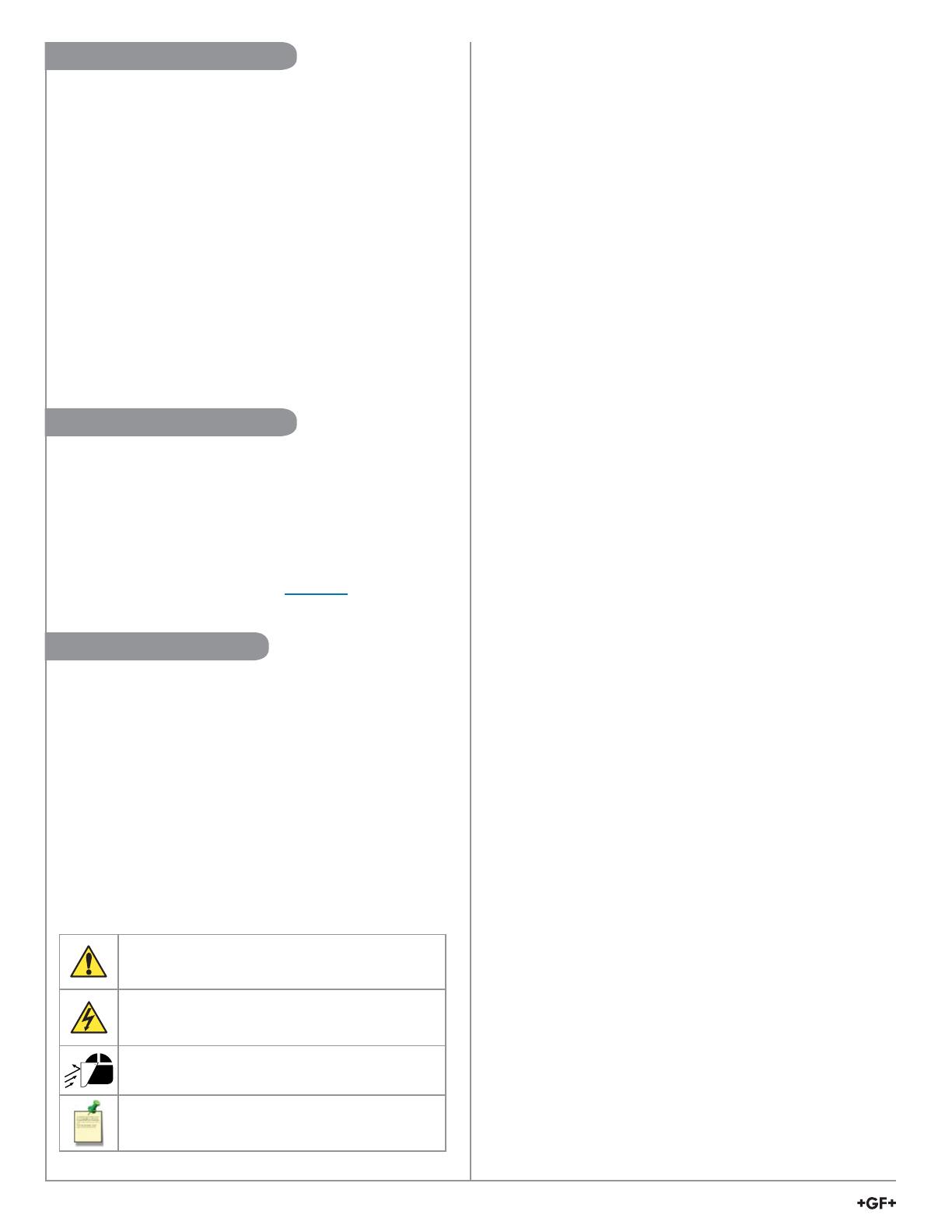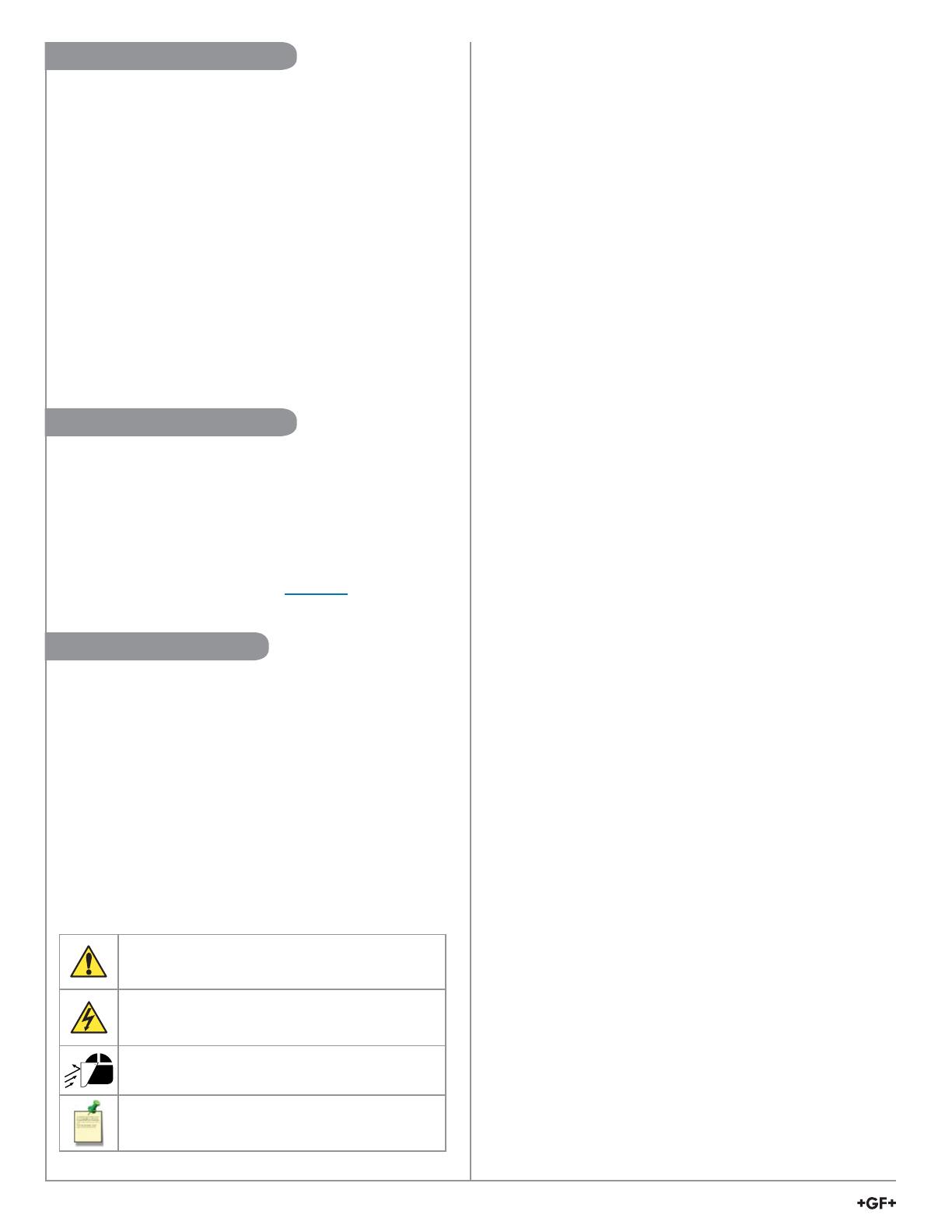
2Signet 9900 Conductivity Transmitter
Warning / Caution / Danger
Indicates a potential hazard. Failure to follow all warnings
may lead to equipment damage, injury, or death.
Electrostatic Discharge (ESD) / Electrocution Danger
Alerts user to risk of potential damage to product by ESD,
and/or risk of potential of injury or death via electrocution.
Personal Protective Equipment (PPE)
Always utilize the most appropriate PPE during installation
and service of Signet products.
NOTE / Technical Notes
Highlights additional information or detailed procedure.
Thank you for purchasing the Signet line of Georg Fischer
measurement products.
If you would like to register your product(s), you can now
register online in one of the following ways:
• Visit our website www.gfsignet.com.
Under Service and Support click Product Registration
Form
• If this is a pdf manual (digital copy), click here
Refer to your local Georg Fischer Sales offi ce for the most
current warranty statement.
All warranty and non-warranty repairs being returned must
include a fully completed Service Form and goods must be
returned to your local GF Sales offi ce or distributor.
Product returned without a Service Form may not be
warranty replaced or repaired.
Signet products with limited shelf-life (e.g. pH, ORP, chlorine
electrodes, calibration solutions; e.g. pH buffers, turbidity
standards or other solutions) are warranted out of box but not
warranted against any damage, due to process or application
failures (e.g. high temperature, chemical poisoning, dry-out) or
mishandling (e.g. broken glass, damaged membrane, freezing
and/or extreme temperatures).
●Follow instructions carefully to avoid personal injury.
●This unit is designed to be connected to equipment
which can be hazardous to persons and property if used
incorrectly.
●Read and understand all associated equipment manuals
and safety warnings before using with this product.
●Remove power to unit before wiring connections.
●Wiring connections to this product should only be performed
by qualifi ed personnel.
●Do not use unit if front panel is cracked or broken.
Warranty Information
Product Registration
Safety Information