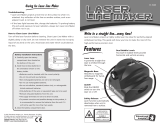Page is loading ...

July 2014 (English)
© 2014 Fluke Corporation. All rights reserved. Specifications are subject to change without notice.
All product names are trademarks of their respective companies.
830
Laser Alignment Tool
Users Manual

LIMITED WARRANTY AND LIMITATION OF LIABILITY
Each Fluke product is warranted to be free from defects in material and workmanship under normal use and
service. The warranty period is two years and begins on the date of shipment. Parts, product repairs, and services
are warranted for 90 days. This warranty extends only to the original buyer or end-user customer of a Fluke
authorized reseller, and does not apply to fuses, disposable batteries, or to any product which, in Fluke's opinion,
has been misused, altered, neglected, contaminated, or damaged by accident or abnormal conditions of operation
or handling. Fluke warrants that software will operate substantially in accordance with its functional specifications
for 90 days and that it has been properly recorded on non-defective media. Fluke does not warrant that software
will be error free or operate without interruption.
Fluke authorized resellers shall extend this warranty on new and unused products to end-user customers only but
have no authority to extend a greater or different warranty on behalf of Fluke. Warranty support is available only if
product is purchased through a Fluke authorized sales outlet or Buyer has paid the applicable international price.
Fluke reserves the right to invoice Buyer for importation costs of repair/replacement parts when product purchased
in one country is submitted for repair in another country.
Fluke's warranty obligation is limited, at Fluke's option, to refund of the purchase price, free of charge repair, or
replacement of a defective product which is returned to a Fluke authorized service center within the warranty
period.
To obtain warranty service, contact your nearest Fluke authorized service center to obtain return authorization
information, then send the product to that service center, with a description of the difficulty, postage and insurance
prepaid (FOB Destination). Fluke assumes no risk for damage in transit. Following warranty repair, the product will
be returned to Buyer, transportation prepaid (FOB Destination). If Fluke determines that failure was caused by
neglect, misuse, contamination, alteration, accident, or abnormal condition of operation or handling, including
overvoltage failures caused by use outside the product’s specified rating, or normal wear and tear of mechanical
components, Fluke will provide an estimate of repair costs and obtain authorization before commencing the work.
Following repair, the product will be returned to the Buyer transportation prepaid and the Buyer will be billed for the
repair and return transportation charges (FOB Shipping Point).
THIS WARRANTY IS BUYER'S SOLE AND EXCLUSIVE REMEDY AND IS IN LIEU OF ALL OTHER
WARRANTIES, EXPRESS OR IMPLIED, INCLUDING BUT NOT LIMITED TO ANY IMPLIED WARRANTY OF
MERCHANTABILITY OR FITNESS FOR A PARTICULAR PURPOSE. FLUKE SHALL NOT BE LIABLE FOR ANY
SPECIAL, INDIRECT, INCIDENTAL OR CONSEQUENTIAL DAMAGES OR LOSSES, INCLUDING LOSS OF
DATA, ARISING FROM ANY CAUSE OR THEORY.
Since some countries or states do not allow limitation of the term of an implied warranty, or exclusion or limitation
of incidental or consequential damages, the limitations and exclusions of this warranty may not apply to every
buyer. If any provision of this Warranty is held invalid or unenforceable by a court or other decision-maker of
competent jurisdiction, such holding will not affect the validity or enforceability of any other provision.
Fluke Corporation
P.O. Box 9090
Everett, WA 98206-9090
U.S.A.
Fluke Europe B.V.
P.O. Box 1186
5602 BD Eindhoven
The Netherlands
11/99
To register your product online, visit register.fluke.com
.

i
Table of contents
Contents
Table of contents
1. Preface .............................................................1
Introduction ........................................................................................................................1
How to Contact Fluke ........................................................................................................1
Safety information..............................................................................................................2
2. Package ............................................................5
3. Safety and operating notes ............................................7
Operating information ........................................................................................................8
Handling precautions .......................................................................................................10
4. FLUKE 830 – an overview .............................................13
Description.......................................................................................................................13
Power supply ...................................................................................................................15
Sensor ............................................................................................................................18
Prism ...............................................................................................................................20
Mini compact chain-type bracket ....................................................................................21
Using the wireless module ..............................................................................................22
5. Conguration and data management ...................................25
Conguration ...................................................................................................................25
6. Getting started ......................................................39
Set up the product ...........................................................................................................39
Enter dimensions .............................................................................................................39
Wireless measurement ....................................................................................................41
Diagnose .........................................................................................................................45
7. Horizontal machine alignment .........................................47
Preparing for the alignment procedure ...........................................................................47
Check for soft foot ...........................................................................................................48
Mount the brackets ..........................................................................................................48
Mount wireless module, sensor and prism ......................................................................50
Connect the sensor .........................................................................................................52
Switch Product on and start application ..........................................................................53
Enter machine dimensions ..............................................................................................54
Machine set-up ................................................................................................................58
Laser beam adjustment ...................................................................................................60
Take measurements ........................................................................................................68
Diagnose .........................................................................................................................70
Align machine ..................................................................................................................73
Saving data and printing ..................................................................................................81
Soft foot ...........................................................................................................................91
Main types of soft foot .....................................................................................................92

830
Users Manual
ii
Checking and correcting soft foot conditions ...................................................................92
Points to be observed during soft foot measurement ......................................................96
8. Alignment options .................................................101
Measurement modes .....................................................................................................101
9. Vertical anged machines ...........................................107
Typical conguration ......................................................................................................107
Set-up ............................................................................................................................108
10. Appendix ........................................................121
Using the sensor cable ..................................................................................................121
Updating the 830 rmware to a newer version ..............................................................124
Sensor rmware update ................................................................................................131
830 Laser Alignment Tool technical data .......................................................................134
Suggested shaft alignment tolerances ..........................................................................136
Declaration of conformity ...............................................................................................137
Index ...............................................................139

iii
List of figures
Contents
List of gures
Figure 2-1. Items included with the Product ......................................................................6
Figure 3-1. Laser safety warning .......................................................................................7
Figure 4-1. The Product at a glance ................................................................................13
Figure 4-2. Charging the non-removable rechargeable battery.......................................16
Figure 4-3. Dismounting the charger plug .......................................................................17
Figure 4-4. Parts of the sensor ........................................................................................19
Figure 4-5. Parts of the prism ..........................................................................................20
Figure 4-6. Standard and optional brackets ....................................................................21
Figure 4-7. Wireless module ON/OFF switch ..................................................................23
Figure 6-1. Mounting components across the coupling ...................................................39
Figure 6-2. Laser dot centered on prism dust cap ...........................................................41
Figure 6-3. Centering the reected laser beam using
the thumbwheel and the yellow beam adjustment knob ..................................................44
Figure 7-1. Mounting the bracket step-by-step ................................................................49
Figure 7-2. Mounting wireless module and sensor ..........................................................51
Figure 7-3. Mounting and fastening prism .......................................................................51
Figure 7-4. Centering prism knob for maximum adjustment............................................52
Figure 7-5. Inserting sensor cable into the alignment tool ...............................................53
Figure 7-6. Machine dimensions to be entered ...............................................................55
Figure 7-7. Distance marking on the sensor and prism ...................................................55
Figure 7-8. Distance marking on the sensor....................................................................57
Figure 7-9. Horizontal and vertical adjustment of the laser beam ...................................65
Figure 7-10. Tolerance bar .............................................................................................72
Figure 7-11. Saving measurement report as PDF on a memory stick .............................85
Figure 7-12. Printing measurement report from Product directly to desired printer ........88
Figure 7-13. Parallel and angular soft foot ......................................................................91
Figure 7-14. Diagnosis of parallel and angular soft foot ..................................................99
Figure 9-1. Typical vertical machine conguration ........................................................107
Figure 9-2. Numbering the shaft ....................................................................................108
Figure 9-3. Numbering the housing ...............................................................................109
Figure 10-1. Replacing the wireless module cable with the sensor cable .....................121
Figure 10-2. Fastening the sensor cable .......................................................................122
Figure 10-3. Memory stick connected to the Product using the ‘short’ USB cable ........127

830
Users Manual
iv

v
List of tables
Contents
List of tables
Table 1-1. Symbols ............................................................................................................3
Table 2-1. Package items ..................................................................................................5
Table 4-1. The Product keyboard and display at a glance ...............................................14
Table 7-1. Measurement mode and relevant applications ...............................................68
Table 7-2. FLUKE 830 alignment condition LEDs ...........................................................72

830
Users Manual
vi

1
1. Preface
Introduction
The Fluke 830 Laser Alignment Tool (Product) is a laser alignment device used
in industrial environments for shaft alignment only. This user-friendly tool, which
is used to determine the alignment condition of rotating machinery, features an
alphanumeric keyboard with strategically placed navigation keys that handle all
data entry functions. The Product possesses a high resolution color backlit TFT
screen, le storage capacity of up to 200 measurement les, and an alignment
condition LED that gives the instant alignment status of machines. The Product
uses rechargeable batteries as well as wireless communication between the
Product and its sensor.
How to Contact Fluke
To contact Fluke, call one of the following telephone numbers:
● USA: 1-800-760-4523
● Canada: 1-800-36-FLUKE (1-800-363-5853)
● Europe: +31 402-675-200
● Japan: +81-3-6714-3114
● Singapore: +65-6799-5566
● Anywhere in the world: +1-425-446-5500
Or, visit Fluke’s website at www.uke.com.
To register your Product, visit http://register.uke.com.
To view, print, or download the latest manual supplement, visit
http://us.uke.com/usen/support/manuals.
Preface
Introduction

830
Users Manual
2
Safety information
A Warning identies conditions and procedures that are dangerous to the user.
A Caution identies conditions and procedures that can cause damage to the
Product or the equipment under test.
Warning
To prevent eye damage and personal injury:
• Do not look into the laser. Do not point laser directly at persons or
animals or indirectly off reective surfaces.
• Do not look directly into the laser with optical tools (for example,
binoculars, telescopes, microscopes). Optical tools can focus the
laser and be dangerous to the eye.
• Use the Product only as specied or hazardous laser radiation
exposure can occur.
• Do not open the Product. The laser beam is dangerous to eyes. Have
the Product repaired only through an approved technical site.
Warning
To prevent possible electrical shock, re, or personal injury:
• Read all safety information before you use the Product.
• Carefully read all instructions.
• Use the Product only as specied, or the protection supplied by the
Product can be compromised.
• Make sure machines are locked out, tagged out, and cannot be
started accidentally or deliberately during maintenance.
• Do not use the Product around explosive gas or vapour.
• Use only the external mains power supply included with the Product.
• Do not use the Product if it operates incorrectly.
• Use only specied replacement parts.
• Have an approved technician repair the Product.

3
Table 1-1 is a list of symbols used on the Product and in this manual.
Table 1-1. Symbols
Symbol Description
Important information. See manual.
Warning. Laser.
Conforms to relevant Australian standards.
Conforms to requirements of European Union and European
Free Trade Association.
Conforms to relevant South Korean EMC standards.
Conforms to relevant North American Safety Standards.
This product complies with the WEEE Directive (2002/96/
EC) marking requirements. The afxed label indicates that
you must not discard this electrical/electronic product in
domestic household waste. Product Category: With refer-
ence to the equipment types in the WEEE Directive Annex I,
this product is classed as category 9 “Monitoring and Control
Instrumentation” product. Do not dispose of this product as
unsorted municipal waste. Go to Fluke’s website for recycling
information.
Safety notes
Symbols

830
Users Manual
4
Page intentionally left blank

5
2. Package
Table 2-1 is a list of all the items included in the purchase of the Product. The
items are shown in Figure 2-1.
Table 2-1. Package items
Item Description Part Number
Fluke 830 Laser Alignment Tool 4503893
Storage case 4462624
Sensor including dust cap and wireless module cable 4503893
Prism including dust cap 4476454
Chain-type bracket (2 no.) – each comprises two support
posts and chain
4503916
Wireless module 4476367
Sensor cable 4503940
Adapter/charger 4503957
PC cable 4503925
USB cable 4503933
USB memory stick 4473175
Cleaning cloth 2687537
Quick reference guide 4473130
Safety sheets 4473148
Users manual N/A
1
2
3
4
5
6
7
8
9
10
11
12
13
14
15
Package
Package items

830
Users Manual
6
Figure 2-1. Items included with the Product
830
LASER ALIGNMENT TOOL
SETUP MEASURE
DIAGNOSE MENU
CLEARENTER
BACK
1
2
ABC
3
DEF
4
GHI
5
JKL
6
MNO
7
PQRS
8
TUV
9
WXYZ
+
-
0
space
.
/
.
1 2
3
4
5
6
7
8
9
10
11
12

7
3. Safety and operating notes
The Product is to be used in industrial environments for shaft alignment only.
Care must be taken to ensure that the Product is not subjected to mechanical
knocks. It must be operated by properly trained personnel only. No liability will be
assumed when components or operating procedures as described in this manual
are not followed, or altered without permission of the manufacturer.
Operating tip
A Note denotes general information and tips regarding operation of the Product.
IP classication
The Product is dust-tight and protected against water jets (IP65). The sensor and
prism comply with code IP67 (dust-tight and protected against immersion).
Laser safety
This product uses a Class 2 laser. The laser complies with the requirements of
IEC/EN 60825-1 and FDA 21 CFR 1040.10 and 1040.11 with Laser Notice 50.
The laser operates at a wavelength of 670 nm with a pulse duration of 128 μs,
a maximum radiated power of 0.8 mW and a maximum energy of 0.1 μJ. No
maintenance is necessary to keep the product compliant as outlined above.
Warning
• Do not stare into beam. Do not point laser directly at persons or
animals or indirectly off reective surfaces.
• Do not look directly into the laser with optical tools (for example,
binoculars, telescopes, microscopes). Optical tools can focus the
laser and be dangerous to the eye.
Figure 3-1. Laser safety warning
LASER RADIATION
DO NOT STARE INTO BEAM
CLASS 2 LASER PRODUCT
λ=650nm,<1mW,EN60825-1:2007
COMPLIES WITH 21 CFR 1040.10
AND 1040.11
Safety and operating notes
Laser safety

830
Users Manual
8
Operating information
Temperature range
The Product and its related system components must be used at temperatures
between 0° and 50° C (32° to 122° F). Outside of this range, the specied
accuracy may not be maintained.
Store the Product and its related components at temperatures between -20° C
and 60° C (-4° F to 140° F).
Temperature effects and uctuations
Powerful heat sources or steam located near the laser beam could inuence
the accuracy of measurements as a result of beam deection. In practice,
however, this effect seldom occurs at distances up to 1 m. If in doubt, the effect
can be eliminated by shielding the system from the heat/steam source during
measurement and laser beam adjustment.
As with all precision optical measurement devices, sudden uctuations in tem-
peratures (e.g. resulting from sunlight), could result in erroneous measurements.
Note
Allow adequate time for the Product and its related components to reach the
ambient temperature.
Incident light
Avoid exposing the Product to strong, hot light such as direct sunlight.
Dust and water seals
The Product is water and contamination resistant to specication IP65; the
sensor and prism are resistant to specication IP67. This specication requires
that each component be able to withstand a water jet spray from any direction
(the components are NOT guaranteed to withstand a full submersion). Note, as
with most water-resistant products, the resistance must be periodically checked
and re-sealed if necessary. This can be carried out during service and re-calibra-
tion of the system which should be carried out every two years.
Interface connection
The Product is tted with two interfaces: 1) data exchange with a PC/printer and
2) mains supply for the rechargeable battery, and the sensor.

9
Note regarding data storage
Note
With any data processing software, data may be lost or altered under certain
circumstances. It is strongly recommended that you keep a backup or printed
records of all important data.
FLUKE assumes no responsibility for data lost or altered as a result of improper
use, repairs, defects, battery replacement/failures or any other cause.
FLUKE assumes no responsibility, directly or indirectly, for nancial losses or
claims resulting from the use of this Product and any of its functions, such as
loss or alteration of stored data.
Note
Any waste electrical and electronic parts of the Product and its related com-
ponents, including memory sticks must be disposed off in accordance with the
WEEE ( Waste Electrical and Electronic Equipment) Directive. Such parts must
be taken to the nearest collection facility.
Safety and operating notes
Note regarding data storage

830
Users Manual
10
Handling precautions
The Product and its related components are precision instruments and should not
be dropped or subjected to physical shock.
Storage
Use the supplied case to transport the Product and its related components. If the
Product is not used for an extended period, remove the related batteries from the
components and store the components in a cool, dry and well-ventilated location.
Caution
Observe the storage temperatures and humidity specied in the techni-
cal data.
Care
All optical surfaces (prism, sensor lens) must be kept clean. Use only the
supplied lens cleaning cloth. Avoid vigorous polishing to preserve the anti-reec-
tive coatings of the glass elements. The housings of the Product, sensor, and
prism may be wiped clean using a soft cloth dampened with a mild, non-abrasive
detergent (use soapy water with only 1% mild soap in water). The display should
be cleaned using a soft dry cloth.
Maintenance
Although the Product and its related components are essentially maintenance-
free, the following points should be observed:
● The calibration accuracy of the sensor should be checked every two years.
● Please return the system components to your authorized service center for
calibration checking.
Warning
• Do not open the Product. The laser beam is dangerous to eyes. Have
the Product repaired only through an approved technical site.
• Use only specied replacement parts.
• Have an approved technician repair the Product
Caution
When returning the Product and its battery operated components for
calibration, service or repair, ensure that the batteries are not defec-
tive. If you suspect a defect in the battery, DO NOT ship the unit with the
defective battery. You may contact your local representative for further
information.

11
Note
Refer to the relevant safety data sheets for the batteries used. The packaging
and dispatch regulations for any given battery are described under paragraph
14 in the safety data sheets.
Disposal
Any waste electrical and electronics parts of the Product and its related
components including memory sticks must be disposed of according to
applicable safety and environmental regulations.
Customers in member states of the European Union must adhere to the EU
directive 2002/96/EC on waste electrical and electronic equipment (WEEE).
Items that fall under this directive are marked with the shown crossed-out
wheeled bin symbol and must be disposed of according to this directive.
● The marked components must be disposed of with FLUKE or their authorized
disposal partners.
● Such parts must be taken to the nearest collection facility.
● If you have any questions regarding the WEEE Directive, please contact your
local sales representative.
Safety and operating notes
Handling precautions

830
Users Manual
12
Page intentionally left blank
/