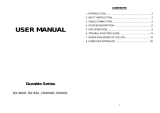Page is loading ...

Manual
www.kraun.it
Warning
The manufacturer is under no circumstances liable for any unauthorised modifications made to
the product by the user or any other parties which may compromise its conformity and safety.
Cod. KR.UL
User’s Manual
UPS On-Line 1000VA Rack

2
Manual
www.kraun.it
FOREWORD
MANUAL INSTRUCTION
Thanks for purchasing our UPS, it is safe and reliable, so few maintenance is required.
Read this manual carefully and completely. It includes instructions of safety installation and operation. They
will help your UPS obtain the longest life and service. This manual accounts the internal working principle and
the relative protection functions. This manual also contains information about the usage of the equipment.
Please obey the instructions and all the warning stated in the manual or on the machine. Don’t operate the
machine before finishing reading the safety and operation instructions.
Note:
Because of the continuous improvements, our products may differ somewhat from the contents included in
this manual. You can contact local office to get the information when necessary.

3
Manual
www.kraun.it
CONTENT
1. SUMMARY 4
1.1. INTRODUCTION 4
1.2. FUNCTIONS AND CHARACTERISTICS 4
2. SAFETY INSTRUCTION 6
2.1. SAFETY INSTRUCTION 6
2.2. SYMBOLS INDICATION 6
3. PRODUCT INTRODUCTION 7
3.1. THE APPEARANCE OF THE PRODUCT 7
3.2. THE PRINCIPLE OF THE PRODUCT 8
4. INSTALLATION 8
4.1. UNPACKING AND INSPECTION 8
4.2. NOTES 8
4.3. UPS INPUT CONNECTION 9
4.4. UPS OUTPUT CONNECTION 9
4.5. INSTALLATION 10
4.5.1. Plastic base installation 10
4.5.2. cabinet installation bracket assembly 10
4.5.3. tower/rack assembly 11
5. PANEL DISPLAY, OPERATION AND RUNNING 12
5.1. FACEPLATE DISPLAY ILLUMINATION 12
5.1.1. keys function 12
5.1.2. the descriPtion of led disPlay lamP functions 13
5.1.3. lcd disPlay functions 14
5.2. OPERATION 15
5.2.1. start uP oPeration 15
5.2.2. turn off oPeration 15
5.2.3. uPs self-test/mute test oPeration. 16
5.3. PARAMETER SETTING 16
5.3.1. eco mode setting 16
5.3.2. byPass outPut setting 17
5.3.3. outPut voltage setting (oPtional function) 18
5.4. PARAMETERS INQUIRING 19
5.5. RUN MODE 20
5.5.1. byPass mode 20
5.5.2. line mode 21
5.5.3. battery mode 21
5.5.4. eco mode 21
5.5.5. fault mode 22
6. MAINTENANCE 23
6.1. BATTERY MAINTENANCE 23
7. TROUBLESHOOTING AND PERFORMANCE OF PRODUCT 24
7.1. LED INDICATION AND WARNING TABLE 24
7.2. TROUBLESHOOTING 26
7.3. EMC STANDARD/SAFETY STANDARD 27
7.4. PRODUCT PERFORMANCE 27
7.4.1. electric Performance 27
7.5. COMMUNICATION INTERFACE 28
7.5.1. rs232 communication interface 28
7.5.2. rs232 cable sPecifications 29
7.5.3. oPtional communication interface 29

4
Manual
www.kraun.it
1. SUMMARY
1.1. INTRODUCTION
UPS(uninterruptible power supply) is a kind of power supply equipment that provides uninterruptible, high
quality and efficient and reliable AC power to the loads, it also has functions of protection and monitoring.
The UPS plays a very important role in power supply of computer and its network, communication, finance,
electricity, transportation, national defense, college, scientific research institutes and so on.
This 1KVA product is designed as advanced ON-LINE UPS that provide the multiple functions and good per-
formance.
1.2. FUNCTIONS AND CHARACTERISTICS
1. Advanced IGBT modules are used in our UPS. The electronic components we used can work normally for
more than 300,000 hours.
2. Digital control technology with high efficiency and the most reliable controller algorithm design are used
to optimize the output parameters of the machine.
3. Self-diagnose before start. It can find potential problems of the UPS in time to avoid any losses.
4. Double conversion on-line topology which makes the output of the UPS a pure sine wave electricity with
constant frequency and voltage, low noise and no interruption of the main power fluctuation. It provides
more comprehensive and perfect protection for the users’ equipments.
5. No transfer time for the output of the UPS when the main power fails or restores. It meets the high stan-
dard and high request of the precise instruments.
6. The bypass function. When UPS meets a fault, it can transfer to bypass with no interruption to supply
power to loads and provide alarm.
7. Advanced voltage compensation technology. It makes the input voltage range from 115v to 295v which
reduces the battery usage and enhances the adaptive ability against the bad main power variation.
8. The AC input frequency is 50Hz/60Hz. Advanced wide frequency input technology makes the input fre-
quency range wider. When the output frequency is 50Hz, the range of the AC input frequency is 45Hz-
55Hz, When the output frequency is 60Hz, the range of the AC input frequency is 55Hz-65Hz.The UPS has
a good compatibility with generator. It is suitable for different types of single-phase generators.
9. The advanced PFC( power factor correction)technology on the input of the UPS makes the input power
factor more than 0.98. It increases the power efficiency, removes the harmonic noise from UPS to utility,
lowers the UPS operational cost. It’s really an economic environmental protection power supply.
10. Intelligent function without surveillance. When main power is on blackout, the UPS will start battery
mode to supply power to loads.
When battery voltage is low, UPS will protect itself and shut down automatically. When main power
restores, UPS will detect main power to determine whether the voltage and frequency are normal. If
normal, UPS will turn on automatically to supply power to loads; if abnormal, UPS will start charger to
charge the battery. The UPS will not turn on to supply power to loads until the voltage and frequency
of the main power restore normally.
11. Cold start function. When there is no main power, UPS can be started by battery pack. It can meet the us-
ers’ emergency needs. The cold start function is quite strong. UPS can be cold started under the full load
situation.

5
Manual
www.kraun.it
12. UPS protection function:
When the main power input/output voltage is too high or too low, overload, short-circuit, inverter
temperature is too high, low voltage and overcharge of battery, network surge and so on, UPS has a
protection function.
13. 13.Rack-Tower conversion LCD design. No matter what angel to watch the display, only press the key
slightly can meet your perspective needs. The content displayed on the interface is rich. The capacity of
the loads and the battery can be saw directly and the FLASH pictures and fan rotating icon can be dis-
played when charging. So it is easy to know it’s operation. When UPS fails, it can show the fault code, the
machine can be maintained as soon as possible by inquiring fault code table.
14. 14.The UPS can communicate with the computer with intelligent UPS monitoring software through the
RS232 interface. All the parameters clearly display on the communication interface. Computer can control
multiple functions of the UPS directly.
15. 15.Via internal or external SNMP adapter, UPS can go on internet and provide the latest information and
power messages. You can monitor and manage the UPS status through all kinds of network management
system.
16. 16.Convenient USB communication. You can see the operation of the machine completely. Even if the
RS232 interface is occupied or connected at the same time, it will automatically switch to USB connection.
17. 17.ECO function can help you save electricity. When the input mains power is in a fixed range, the loads
is supplied with power by mains power directly, the inverter is on waiting; when input mains power is
abnormal, it transfers to inverter to supply power to loads at once.
18. 18.In order to ensure the power of the important loads can last for a long time, you can plug the impor-
tant loads into the second power down socket. When the battery voltage is below the predetermined
value, only the first cut-off power socket is broken off, the second power down can keep on supplying
power until the battery voltage reaches protect point and shut down.
19. 19.Adopt international standard rack-mounted size. Whether you want to put it on the office desk or in the
rack-mount as a system to manage, It can present your personal style with corresponding components.

6
Manual
www.kraun.it
2. SAFETY INSTRUCTION
This chapter mainly introduce the safety marks and notes of 1KVA-3KVA series on-line UPS. Read this chapter
carefully before operating on the equipment.
2.1. SAFETY INSTRUCTION
There is dangerous voltage and high temperature inside the UPS. During the installation, operation and main-
tenance, please abide the local safety instructions and relative laws, otherwise, it will result in personal injury
or equipment damage. Safety instructions in this manual act as a supplementary for the local safety instruc-
tions.
Our company will not assume the liability that caused by disobey of safety instructions. Please note the fol-
lowing:
1. Don’t use the UPS when the actual load exceeds the rated load.
2. There are high-capacity batteries in the standard type UPS. You mustn’t open the enclo-
sure or it will lead to electric shock. If it needs internal maintenance or battery replace-
ment, please send it to the designated site.
3. Internal short-circuit of the UPS will cause electric shock or fire. So don’t place the contain-
ers equipped with liquid on the top of the UPS so as not to cause danger of electric shock
and so on.
4. Don’t put the UPS in a place with high temperature or humidity as well as the corrosive
gas, much dust.
5. Keep good air circulation between in-vent on front panel and out-vent on back panel.
6. Avoid direct sunlight or near heat-dispensed objects.
7. In case that the smoke appears on the UPS, please cut off the power as soon as possible
and contact the dealer service site.
2.2. SYMBOLS INDICATION
The safety symbols cited in this manual are shown in table 1-1, which are used to inform read-
ers of safety issues that should be obeyed when installation, operation and maintenance.
Safety Symbol Indication
Attention
Static discharge sensitive
Electric shock

7
Manual
www.kraun.it
There are three levers of safety grade: Dangerous, Warning and Attention. The remark is on the right side of
the safety symbol, the detailed comments is behind, shown as following:
DANGEROUS:
Indicate risk of serious injury or death or seriously damage the equipment
WARNING:
Indicate risk of serious injury or damage the equipment.
ATTENTION:
Indicate risk of injury or damage the equipment.
3. PRODUCT INTRODUCTION
3.1. THE APPEARANCE OF THE PRODUCT
Fig 1 Front Panel view
Fig 2 1KVA Rear Panel view
Input
Breaker
Input Mains Power socket Intelligent Slot
GND
Screw
Hole
Output
RJ45 net surge
protection USB
Interface
RS232

8
Manual
www.kraun.it
3.2. THE PRINCIPLE OF THE PRODUCT
Fig 4 UPS Principle Diagram
1. input filter: Complete filtering the input AC utility power to provide the clean power for UPS.
2. AC/DC converter: Convert the filtered AC mains to DC and boost the DC for DC/AC inverter.
3. DC/DC booster: When the UPS works in battery mode, the circuit boosts the DC for DC/AC inverter.
4. DC/AC inverter: Convert the boosted DC to stable AC output.
5. Bypass: When overload or failure of inverting happen in the UPS, it transfers to bypass mode to supply
power to loads.
6. Charger: Standard unit provides 1A; long backup unit provides 7A/14A.
7. Battery: Sealed Lead Acid Battery.
8. Output filter: Complete filtering the output of the UPS to provide the clean power for loads.
4. INSTALLATION
4.1. UNPACKING AND INSPECTION
1. 1. Unpacking the UPS and check that whether it’s damaged during the transportation. If damaged or
some parts missing, don’t start the machine and inform the carrier and franchiser.
2. 2. Check the annex (please consult Appendix Table 1).
3. 3. Check if the equipment is just what you wanted to purchase. You can affirm through inspecting the
model number on back panel of the equipment.
4.2. NOTES
1. Please place the UPS in a clean, stable environment, avoid the vibration, dust, too humidity, flammable
gas and liquid, corrosive.

9
Manual
www.kraun.it
2. The ambient temperature around UPS should keep in a range of 0°C~40°C. If UPS works above 40°C, it is
required that the rated value of the largest load decreases 12% while the temperature increases the 5°C
every time. The highest temperature cannot be more than 50°C when UPS works.
3. UPS should be placed in a sufficiently ventilated place.
4.3. UPS INPUT CONNECTION
Connect the UPS to the mains by input power cable which is equipped with the UPS.
Fig 5 Input Connection
4.4. UPS OUTPUT CONNECTION
Fig 6 output connection
NOTE
The Input to the group should meet on a very precise phase / neutral connection; though incorrectly con-
nected, on the display will flash “INPUT”.
The solution to this problem is to insert the plug of the group upside down.

10
Manual
www.kraun.it
4.5. INSTALLATION
4.5.1. PLASTIC BASE INSTALLATION
1. two plastic base brackets
2. flatten it after intercrossing intercross as following Figure
Fig 8 1KVA Plastic base assembly
4.5.2. CABINET INSTALLATION BRACKET ASSEMBLY
1. screw A, screw B, two M4 screws ( symmetrical on both sides, a total of four)
Fig 10 Cabinet installation bracket assembly
2. cabinet installation bracket screw hole A, screw hole B are respectively corresponding to two screws
(symmetrical on both sides, a total of four).
Fig 11 Cabinet installation bracket Fig 12 Cabinet installation bracket assembly

11
Manual
www.kraun.it
3. screw the two M4 screws described as Fig 10 ( symmetrical on both sides, a total of four).
Fig 13 Cabinet installation bracket assembly
4.5.3. TOWER/RACK ASSEMBLY
Fig 14 Tower-mounted assembly Fig 15 Rack-mounted assembly
Warning:
• Before installing battery, make sure that UPS and breaker are all turned off. Remove all your metallic adorn-
ment such as finger ring, watch, and so on before connecting battery.
• No anti-connection or short circuit between the battery anode and cathode forever. Red cable connect
with battery anode “+” and black cable connect with cathode “-”.
• Please use the screwdriver with insulating handle. Do no lay the tools or metallic goods on the battery.
Notice:
• When connecting load to UPS, first turn off load and then connect the power cable and finally turn on load
one-by-one.
• Inductance loads such as motor, fluorescent lamp, copy cat are strictly prohibited connecting to UPS to
avoid damage.
• Plug UPS on the special socket with over-current protection, the power socket that used should be con-
nected with ground wire.

12
Manual
www.kraun.it
• UPS is likely to have output voltage no matter whether the power input cable is plugged in mains input
socket. If you wish UPS have no output, first break off the switch and then cancel the mains.
• When connect laser printer, select the capacity of UPS according to the UPS start power because the startup
power is higher.
5. PANEL DISPLAY, OPERATION AND RUNNING
The operation is simple, operators only need to read the manual and follow the operation instructions listed
in this manual without any special training.
5.1. FACEPLATE DISPLAY ILLUMINATION
5.1.1. KEYS FUNCTION
Fig 16 front panel keys instruction
• ON/OFF key (
+
)
Press and hold this key for more than half a second to turn on or turn off the UPS.
• ROTATE key (
+
)
Press and hold this key for more than 2 seconds to rotate LCD in any mode.
• SELF-TEST/MUTE key (
+
)
Press and hold the key for more than 1 second in mains mode or economical mode: UPS runs the self-
test function.
Press and hold the key for more than 1 second in battery mode: UPS runs the mute function.
• INQUIRING key (
or )
Non-functional setting mode:
Press and hold the key for more than half a second (less than 2 seconds): Indicate the items of the LCD
item section orderly.
Press and hold
for more than 2 seconds: Circularly and orderly display the items every 2 seconds,
when press and hold the key for some time again, it will turn to output status.
• Function setting key
Non-functional setting mode:
Press and hold the key for more than 2 seconds: Function setting interface (ECO, BPS, OPU).
ON/OFF
SYSTEM TEST/MUTE
ROTATE

13
Manual
www.kraun.it
5.1.2. THE DESCRIPTION OF LED DISPLAY LAMP FUNCTIONS
Warning red LED is on: UPS is fault and has no output. For example: Overload beyond the allowed time,
inverter fault, BUS fault, over temperature fault etc.
Bypass yellow LED is on: UPS is alarming. For example: Bypass mode supply power and etc.
Battery yellow LED is on: UPS is alarming. For example: Battery mode supply power and etc.
Inverter green LED is on: UPS is normally powered by mains or ECO mode or battery mode.
After starting the UPS, the four LEDs will light and go out one-by-one. It circulates several times until
starting the UPS successful.
NOTE:
As to the LED indication in different modes, please refer to the LED lamps/display panel and warning table.

14
Manual
www.kraun.it
5.1.3. LCD DISPLAY FUNCTIONS
When UPS is tower-mounted, the LCD displays as following Fig A. Press
and hold the ROTATE key for more than 1 second, the display will begin to rotate which matches with
the rack-mounted configuration. LCD displays as following Fig.B.
(A) Tower-mounted placement (B) Rack-mounted placement
NOTE:
Press and hold the ROTATE key for more than 2 seconds, Fig.A and Fig.B will transfer to each other.
LCD display comprises numerical value section, capacity graphics section, fan-status graphics section
and charger-status graphics section.
Numerical value section-display the corresponding numerical value of inquiring items(output, load,
temperature, input, battery), for example, as the graphics shows above, the output voltage is 220v, the
output frequency is 50Hz.
Capacity graphics section-display the capacity of the battery and load. Every pane represents 20% ca-
pacity. As graphics showed above, the capacity of the battery is 80%-100%( 5 panes), the load reaches
40%-60% (3 panes). When UPS is overload, the icon will flash, when capacity of battery is too low or
disconnected, the icon will also flash.
Fan-status graphics section-display if the fan works normally. When the fan works normally, it will show
the dynamic fan blades rotating; when the fan works abnormally, the icon will keep on flashing and
alarm.
Charger-status graphics section-display the status of the charger. When charger works normally, the
corresponding icon will vary dynamically and orderly, just as Graphics (1);
(1)
when charger works abnormally, the icon will flash in a whole, as Graphics(2):
(2)

15
Manual
www.kraun.it
When UPS is in battery mode, the number of the icons of the charger-state section will vary according
to the changeable capacity of the battery (pane). For example, there are five panes in Fig.A,(as the right
picture of the Graphics(3) shows), so the corresponding number of icons is five rows(as the left picture
of the Graphics(3) shows),, followed by this rule,
(3)
5.2. OPERATION
5.2.1. START UP OPERATION
Turn on the UPS in line mode
1. Once mains power is plugged in, the UPS will charge the battery, at the moment, LCD shows that the
output voltage is 0, which means UPS has no output. If it is expected to have output of bypass, you
can set the bps “ON” by LCD setting menu.
2. Press and hold the ON/OFF key for more than half a second to start the UPS, then it will start the
inverter.
3. Once started, the UPS will perform a self-test function, LED will light and go out circularly and or-
derly. When self-test finishes, it will come to line mode, the corresponding LED lights, UPS is working
in line mode.
Turn on the UPS by DC without mains power
1. When mains power is disconnected, press and hold the ON/OFF key for more than half a second to
start UPS.
2. The operation of UPS in the process of start is almost the same as that when mains power is in. After
finishing the self-test, the corresponding LED lights and UPS is working in battery mode.
5.2.2. TURN OFF OPERATION
Turn off the UPS in line mode
1. Press and hold the ON/OFF key for more than half a second to turn off the UPS and inverter.
2. After UPS shutting down, LED go out and there is no output. If output is needed, you can set bps
“ON” by LCD setting menu.
Turn off the UPS by DC without mains power
1. Press and hold the ON/OFF key for more than half a second to turn off the UPS.
2. When turning off the UPS, it will do self-testing firstly. LED light and go out circularly and orderly
until there is no display on the panel.

16
Manual
www.kraun.it
5.2.3. UPS SELFTEST/MUTE TEST OPERATION.
1. When UPS is in line mode, press and hold the self-test/mute key for more than 1 second, LED light
and go out circularly and orderly. UPS comes to self-test mode and tests its status. It will exit auto-
matically after finishing testing, LED resume.
2. When UPS is in battery mode, press and hold the self-test/mute key for more than 1 second, the
buzzer stops beeping. If you press and hold the self-test/mute key for one more second, it will restart
to beep again.
5.3. PARAMETER SETTING
UPS has setting function. It can run the setting on any mode. After setting, it will become effective at
once when meets some standards. The set information can be saved only when the battery connected
and normally turning off the UPS.
The operation of setting is as following:
5.3.1. ECO MODE SETTING
1. Enter the setting interface. Press and hold the function setting key
for more than 2 seconds,
then come to setting interface, the letters ECO will flash as following:
2. Enter the ECO setting interface. Press and hold
the function setting key
for more than half
a second(less than 2 seconds), then come to
setting interface of ECO, at this time, the letters
“ECO” will light for a long time. The “ON” below
the ECO will flash. Press and hold the inquiring
key
for more than half a second (less than
2 seconds) to determine whether the ECO func-
tion is used or not. If used, the corresponding
word is “ON”, if not, the word is “OFF”. It can be
determined by yourself.
3. Confirm the ECO setting function. After select-
ing ON or OFF, press and hold the function set-
ting key
for more than 2 seconds. Now, the
ECO setting function is completed and the “ON”
or “OFF” below the “ECO” will light without flash.
4. Exit from the setting interface. Press and hold
function setting key
for more than 2 sec-
onds, exit from the setting interface and turn to
main interface.

17
Manual
www.kraun.it
5.3.2. BYPASS OUTPUT SETTING
1. Enter the setting interface. Press and hold the
function setting key
for more than 2 sec-
onds, then come to setting interface, Press
and hold the function setting key
for
more than half a second(less than 2 seconds),
select the function setting, choose the bypass
output interface, at the moment, the letters
“bPS” will flash as following:
2. Enter the Bypass output setting interface.
Press and hold the function setting key
for more than half a second(less than 2 sec-
onds), then come to setting interface of bPS,
at this time, the letters “bPS” will light for a
long time. The “ON” below the bPS will flash.
Press and hold the inquiring key
for
more than half a second (less than 2 seconds)
to determine whether the bPS function is
used or not. If used, the corresponding word
is “ON”, if not, the word is “OFF”. It can be de-
termined by yourself.
3. Confirm the Bypass output setting interface. After selecting ON or OFF, press and hold the function
setting key
for more than 2 seconds. Now, the bPS setting function is completed and the “ON”
or “OFF” below the “bPS” will light without flash.
4. Exit from the setting interface. Press and hold function setting key
for more than 2 seconds, exit
from the setting inte
rface and return to main interface.
5. After setting bPS as ON, when mains power plugged in without turning on the UPS or no mains
power plugged in, there is bypass output but no power down backup function.

18
Manual
www.kraun.it
5.3.3. OUTPUT VOLTAGE SETTING OPTIONAL FUNCTION
1. Enter the setting interface. Press and hold
the function setting key
for more than
2 seconds, then come to setting interface,
Press and hold the function setting key
for more than half a second(less than 2 sec-
onds), select the function setting, choose the
output voltage setting interface, at the mo-
ment, the letters “OPU” will flash as following:
2. Enter the output voltage setting interface
Press and hold the function setting key
for more than half a second(less than
2 seconds), then come to setting interface of
output voltage OPU, at this time, the letters
“OPU” will light for a long time. The numeri-
cal value below the OPU will flash. Press and
hold the inquiring key
for more than
half a second (less than 2 seconds), select the
numerical value in accordance with “OPU”
function. The provided voltages are 208v,
220v, 230v, 240v you can choose anyone by
yourself (The default is 220v).
3. Confirm the output voltage setting interface After selecting numerical value, press and hold the
function setting key
for more than 2 seconds. Now, the OPU setting function is completed and
the numerical value below the “OPU” will light without flash.
4. Exit from the setting interface. Press and hold function setting key
for more than 2 seconds, exit
from the setting interface and return to main interface.
NOTE:
When setting the output voltage ,you’d better cut off the load of the UPS first.

19
Manual
www.kraun.it
5.4. PARAMETERS INQUIRING
Press and hold the inquiring key
or
for more than half a
second(less than 2 seconds) to inquire about items. The inquired
items include input, battery, output, load, temperature. The dis-
played items on LCD screen are showed as following:
Output: Display the output voltage and output frequency of the
UPS. As the following graphic shows, the output voltage is 220v,
the output frequency is 50Hz.
Load: Display the numerical value of the active power(WATT) and
apparent power(VA) of the load. For example, as the following
graphics shows: the WATT of the load is 100w, VA is 100VA (when
disconnect load, it is a normal phenomenon to show a small nu-
merical value of WATT and VA).
Temperature: Display the temperature of the inverter in the UPS.
As the following graphics shows: the temperature of the inverter
is 37°C.

20
Manual
www.kraun.it
Input: Display the voltage and frequency of the input. As the fol-
lowing graphics shows: the input voltage is 210v, input frequency
is 49.8Hz.
Battery: Display the voltage and capacity of the battery ( deter-
mined by type). As the following graphics shows: the battery volt-
age is 28v, the capacity of battery is 100% (the capacity of battery
is approximately reckoned according to the battery voltage).
Press and hold the inquiring key
for more than 2 seconds, LCD begins to display the items circu-
larly and orderly which transfer to another every 2 seconds. Press and hold the key for some time again,
it will return to output status.
5.5. RUN MODE
5.5.1. BYPASS MODE
LED indications on front panel in bypass mode are as following:
Bypass yellow LED is on the buzzer beeps once every 2 minutes . The warning red LED is on when beep-
ing. LCD displays are according to the exact load and battery capacity.
/