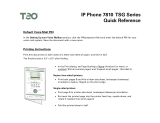Page is loading ...

Software Version 05.04.18, Document #13-280138 Rev. H
February 2014
Teo Technologies, Inc.
11609 49th Place West
Mukilteo, WA 98275-4255
(800) 524-0024 (425) 349-1000
Fax (425) 349-1010
www.teotech.com
I
IP
P
P
Ph
ho
on
ne
e
7
78
81
10
0
T
TS
SG
G
S
Se
er
ri
ie
es
s
I
In
ns
st
ta
al
ll
la
at
ti
io
on
n
I
In
ns
st
tr
ru
uc
ct
ti
io
on
ns
s

Teo IP Phone 7810 TSG Series Installation Instructions
Page 2 13-280138 Rev. H
© 2014 Teo Technologies Inc. All rights reserved.

13-280138 Rev. H Page 3
Introduction ................................................................................................................................. 5
General Features .................................................................................................................. 5
Controls and Indicators ........................................................................................................ 7
Installation ................................................................................................................................. 11
Desktop Installation ............................................................................................................ 11
Wall Mounting .................................................................................................................... 13
Label the Set ....................................................................................................................... 15
Line and Power Connections ............................................................................................. 16
Configure the Set ................................................................................................................ 18
Installation Options ................................................................................................................... 23
Installation Options Menu .................................................................................................. 23
IP Addresses ....................................................................................................................... 24
SIP Configuration................................................................................................................ 30
Quality of Service ............................................................................................................... 35
Configuring Keys ................................................................................................................ 36
Configuring Call Monitoring .............................................................................................. 49
Call Timeout Options .......................................................................................................... 50
Installation PIN .................................................................................................................... 51
Reset to Factory Default Settings ...................................................................................... 52
Updates ............................................................................................................................... 53
PC Port (7810PoE-TSGA and 7810PoE-TSGB only) ......................................................... 55
Security Options ................................................................................................................. 55
Viewing the Error Log ........................................................................................................ 56
Administration Options ............................................................................................................ 57
Administration Options Menu ........................................................................................... 57
Local Inspect ....................................................................................................................... 57
Version ................................................................................................................................ 59
Test ...................................................................................................................................... 60
Diagnostic Displays ............................................................................................................ 62
Restarting the Phone .......................................................................................................... 63
Troubleshooting ........................................................................................................................ 65
Power-up & Connection Troubleshooting......................................................................... 65
Call Control Troubleshooting ............................................................................................. 67
Diagnostic Troubleshooting ............................................................................................... 68
Appendix A Setup Menu Tree ............................................................................................. 71
Appendix B Service and Warranty ...................................................................................... 79
Appendix C Specifications ................................................................................................... 81
Appendix D Regulatory Statements .................................................................................... 83
C
C
Co
o
on
n
nt
t
te
e
en
n
nt
t
ts
s
s

Teo IP Phone 7810 TSG Series Installation Instructions
Page 4 13-280138 Rev. H

13-280138 Rev. H Page 5
For operation instructions and user setup options, please refer
to the IP Phone 7810 TSG Series User Guide, doc. #14-280211.
G
Ge
en
ne
er
ra
al
l
F
Fe
ea
at
tu
ur
re
es
s
Teo Model 7810 TSG Series IP Phones are easy to use multiline terminals that provide
sophisticated services over managed IP networks running the Session Initiation Protocol
(SIP).
To meet TSG requirements, special positive-disconnect circuitry and ultra low-emissions
technology ensures that no microphonic audio signals are produced on any wires leaving
the phone when it's on-hook.
Teo TSG-6 IP phones meet the stringent requirements specified in the CNSS (Committee
on National Security Systems) Instruction No. 5000 and 5001, and have been tested for
compliance and approved by the National Telecommunications Security Working Group
(NTSWG). Class A versions are not dependent on any other equipment for on-hook
security, and may be used in standalone applications within a secure area. The Class B
version must be connected to an Ethernet switch collocated within the SCIF.
The phones have 10 multifunction keys; the optional 8030X Expansion Module adds 30
multifunction keys.
Three TSG models are available. Model-specific options are listed in the table below.
Model 7810-TSG 7810PoE-TSGA 7810PoE-TSGB
TSG-6 Class A
A
B
802.3af PoE No
Endpoint Only
Midspan or
Endpoint
PoE Security Reset
Switch No
Yes
No
Local Power Standard
Optional
Optional
Switched Ethernet
PC Port No
Yes
Yes
CNSS Number CNSS-A-01-2009 CNSS-A-04-2010
CNSS-B-05-2010
I
I
In
n
nt
t
tr
r
ro
o
od
d
du
u
uc
c
ct
t
ti
i
io
o
on
n
n

Teo IP Phone 7810 TSG Series Installation Instructions
Page 6 13-280138 Rev. H
Features of all 7810 TSG Series models include:
•
TSG-6 Certified for use in SCIF areas
• 100-entry Call Log for Unanswered,
Answered, and Outgoing Calls
• Call Timer
• Last Number Redial
• Speed Dial
• Pre-Dialing
• Direct Station Select
• 100-entry Call Directory
• Flexible Ringing Options
• Presence Status
•
Message Waiting Indication
• Voice Mail Control Keys
• Ringing Control for Shared Lines
• Desktop or Wall Mounting
• Large Graphic LCD Display
• On-screen Electronic Key Labels
• Call Monitoring
• Handset or Headset Operation
• Headset Activation Key
• Dedicated Headset Jack
7810 TSG Series Phone with 8030X Button Expansion Module
Various features may not be available with some SIP services.

Introduction
13-280138 Rev. H Page 7
C
Co
on
nt
tr
ro
ol
ls
s
a
an
nd
d
I
In
nd
di
ic
ca
at
to
or
rs
s
1) Display – shows the multifunction key labels, call states, caller ID, dialed digits, network
call control messages, and elapsed time during calls. When not on a call, the date, time
of day, and softkey options are displayed.
The viewing angle is primarily set by selecting the high or low base mounting position
(page 11). Display contrast can be adjusted by a menu selection.
2) Line Keys – used for Primary Line Appearances.
Line Appearance Key Indicator Line State
OFF Idle (On-Hook)
Steady Green In Use (Off-Hook)
Winking Green On Hold
Flashing Green Ringing
3) Multifunction Keys – used for Additional Line Appearance, Direct Station Selection/
Busy Lamp Field (DSS/BLF), Feature, or Speed Dial keys. The optional 8030X Button
Expansion Module provides 30 additional multifunction keys.
Red and green indicators on the keys show line appearance, DSS/BLF and feature
status.

Teo IP Phone 7810 TSG Series Installation Instructions
Page 8 13-280138 Rev. H
DSS/BLF Key Indicator Monitored Station State
OFF Available (On-Hook)
Steady Red / Green Other Presence State* (On-Hook)
Steady Red On The Phone (Off Hook)
Flashing Green Ringing
* Note: If your phone is connected to a Teo UC System, steady red/green is used to indicate
Busy, Away, Not Available, Do Not Disturb, On Holiday, On Vacation, After Hours, or Call
Forward presence states.
Feature Key Indicator Feature State
OFF Deactivated
Steady Red Activated
4) Softkeys – select the function displayed above the key on the bottom line of the display.
5) Navigation (Arrow) Keys – navigate within menus. In editing modes, thekey moves
the cursor one position to the right and thekey moves the cursor one position to the
left. The and keys are used to shift between pages on multi-page screens. The OK
key exits the current menu, saves any changes made, and returns to the previous menu
options.
6) Message Waiting Indicator – a bright red indicator is lit when messages are waiting,
controlled by the network.
7) LOG Key – displays Call Log options.
8) SETUP Key – enters and exits Setup Mode.
9) INFO Key – displays version and configuration information about the phone and
connected options.
10) DIR (Directory) Key – displays the Call Directory.
11) Volume Keys – adjust the receiver/speaker volume when on a call; adjust the ringer
volume when on-hook.
12) MUTE Key – mutes the handset or headset microphone. A red indicator on the key is lit
when mute or Call Monitoring is active.
13) SPKR (Speaker) Key – activates Call Monitoring (if enabled). A green indicator on the
key is lit when Call Monitoring is active.
14) Dial Pad – dials telephone numbers, and sends DTMF tones to external equipment such
as voice mail systems. The dial pad is also used for text and number entry during setup.
15) TRAN (Transfer) Key – places the current call on hold, and selects an idle line
appearance for transferring the call. A second press completes a transfer.
16) CONF (Conference) Key – adds other parties to a conference call.
17) DROP Key – removes the last party added to a conference call, or disconnects you from
a call and returns new dial tone when not in conference mode.
18) HOLD Key – places a call on hold.

Introduction
13-280138 Rev. H Page 9
19) VMAIL (Voice Mail) Key – accesses network voice mail services.
20) HEADSET Key – activates the headset. A green indicator is lit when the headset is in use.
21) Headset Jack – a jack on the underside of the telephone connects to an optional
standard headset.
22) Handset Jack – a jack on the underside of the telephone connects to the included
handset.
23) Telephone Identification Label Area – indented area for a directory number label. Use
½” x 1¾” adhesive labels (Avery 8167 / 5267 or equivalent).

Teo IP Phone 7810 TSG Series Installation Instructions
Page 10 13-280138 Rev. H

13-280138 Rev. H Page 11
D
De
es
sk
kt
to
op
p
I
In
ns
st
ta
al
ll
la
at
ti
io
on
n
The stand can be installed in two positions for desktop use. Select the position that
provides the best screen readability and easy control operation for the phone’s location.
• If you need to remove the stand, press it down to disengage the snap tabs, and then lift
off the stand.
The low desktop stand position is shown; the removal procedure is the same for high
desktop and wall mount positions.
Stand Removal
• Rotate the stand as needed; refer to the pictures below.
• To install the stand, insert the tabs on the telephone into the large openings in the
stand’s upper slots, and then press the stand toward the top of the telephone until it
locks into place.
If you are installing an 8030X Button Expansion Module on the phone, use the double-
width stand included with the 8030X.
I
I
In
n
ns
s
st
t
ta
a
al
l
ll
l
la
a
at
t
ti
i
io
o
on
n
n

Teo IP Phone 7810 TSG Series Installation Instructions
Page 12 13-280138 Rev. H
Low Desktop Position
High Desktop Position

Installation
13-280138 Rev. H Page 13
H
Ha
an
nd
ds
se
et
t
R
Re
et
ta
ai
in
ne
er
r
C
Cl
li
ip
p,
,
L
Lo
ow
w
D
De
es
sk
kt
to
op
p
A
Ap
pp
pl
li
ic
ca
at
ti
io
on
ns
s
For low desktop position use, the handset retainer clip should be installed in the default
position, without the tab protruding into the hookswitch area. Rotate the clip for high
desktop applications. Refer to page 15.
W
Wa
al
ll
l
M
Mo
ou
un
nt
ti
in
ng
g
The phone stand and handset retainer clip must be rotated for wall mounting.
• Remove the stand from the phone base. Refer to page 11.
• Rotate the stand as shown below.
• To install the stand, insert the tabs on the telephone into the large openings in the
stand’s upper slots, and then press the stand toward the top of the telephone until it
locks into place.

Teo IP Phone 7810 TSG Series Installation Instructions
Page 14 13-280138 Rev. H
A
At
tt
ta
ac
ch
hi
in
ng
g
t
to
o
a
a
w
wa
al
ll
l
m
mo
ou
un
nt
t
j
ja
ac
ck
k
• Plug an 8”, 10/100BaseT network cable into the NETWORK jack on the telephone. Refer
to page 16.
• Hold the telephone next to the wall mount jack. Plug the network cable into the jack.
• Hang the telephone on the wall plate mounting studs. The top mounting stud fits into
the keyhole slot in the phone expansion cover or optional Terminal Adapter, and the
bottom stud slides into the ‘U’-shaped slot in the wedge base. Press down firmly to lock
into place.
M
Mo
ou
un
nt
ti
in
ng
g
D
Di
ir
re
ec
ct
tl
ly
y
o
on
n
a
a
W
Wa
al
ll
l
To save space, you can directly hang the phone on a wall or wall plate. You need two
screws that will fit the keyhole slots.
Note: Wall mounting screws are not supplied with the phone.
• On the wall or a wall plate, drill two holes with a distance of 315/16 inches apart. If
drilling into drywall only, make sure to install an anchor system for the screws.
• Thread a screw into each hole with each head extending about 3/16 inch from the wall
or wall plate.
• Connect the AC power adapter, LAN and PC cords (pages 16-17) and route them
between the base and the phone.
• Align the phone’s keyhole slots with the screws and slide the phone downward to
secure it.

Installation
13-280138 Rev. H Page 15
H
Ha
an
nd
ds
se
et
t
R
Re
et
ta
ai
in
ne
er
r
C
Cl
li
ip
p,
,
W
Wa
al
ll
l
M
Mo
ou
un
nt
t
o
or
r
H
Hi
ig
gh
h
D
De
es
sk
kt
to
op
p
P
Po
os
si
it
ti
io
on
n
A
Ap
pp
pl
li
ic
ca
at
ti
io
on
ns
s
Pull out the handset retainer clip as shown. Rotate the clip 180°, and then re-insert the clip.
The tab should protrude into the hookswitch area for wall mount or high desktop position
use.
L
La
ab
be
el
l
t
th
he
e
S
Se
et
t
Multifunction keys on the 7810 are labeled on the display screen. Refer to page 36.
8030X label templates for Microsoft Word can be downloaded from www.teotech.com.
A space is provided beneath the handset for a directory number label. Use ½” x 1¾”
adhesive labels (Avery 8167 / 5267 or equivalent).
U
Us
si
in
ng
g
L
Lo
oc
ca
al
l
I
In
ns
sp
pe
ec
ct
t
t
to
o
V
Ve
er
ri
if
fy
y
K
Ke
ey
ys
s
Local Inspect allows you to identify the line appearance or feature assignment of each
configured key. Refer to page 57.

Teo IP Phone 7810 TSG Series Installation Instructions
Page 16 13-280138 Rev. H
L
Li
in
ne
e
a
an
nd
d
P
Po
ow
we
er
r
C
Co
on
nn
ne
ec
ct
ti
io
on
ns
s
Refer to the pictures below when connecting Ethernet and power cables.
7810-TSG
7810PoE-TSGA
7810PoE-TSGB

Installation
13-280138 Rev. H Page 17
N
Ne
et
tw
wo
or
rk
k
C
Co
on
nn
ne
ec
ct
ti
io
on
n
Connect the NETWORK jack on the phone to the LAN switch using a Category 5 or better
cable.
P
PC
C
C
Co
on
nn
ne
ec
ct
ti
io
on
n
(
(7
78
81
10
0P
Po
oE
E-
-T
TS
SG
GA
A
a
an
nd
d
7
78
81
10
0P
Po
oE
E-
-T
TS
SG
GB
B
o
on
nl
ly
y)
)
If you want to use a PC on the same network connection, connect the PC network interface
card to the phone's PC jack using a Category 5 or better cable.
P
Po
ow
we
er
r
C
Co
on
nn
ne
ec
ct
ti
io
on
n
L
Lo
oc
ca
al
l
P
Po
ow
we
er
r
A local power option (-PWR1) is available for all TSG models.
WARNING: Select a Listed ITE "Limited Power Source, LPS or Class 2" power
supply rated 48 VDC, 0.2 A to 0.4 A, such as the Teo 901034.
Connect power after all other connections are complete. Plug the power supply
barrel connector into the round jack on the back of the phone. Connect the power
supply to a standard 120 VAC, 60 Hz grounded power outlet.
P
Po
ow
we
er
r
o
ov
ve
er
r
E
Et
th
he
er
rn
ne
et
t
(
(7
78
81
10
0P
Po
oE
E-
-T
TS
SG
GA
A
a
an
nd
d
7
78
81
10
0P
Po
oE
E-
-T
TS
SG
GB
B
o
on
nl
ly
y)
)
The 7810PoE-TSGB is compatible with IEEE 802.3af power over Ethernet cabling, utilizing
either power over spare cable pairs (midspan power source) or phantom power over
signaling pairs from the Ethernet switch (endpoint power source).
The 7810PoE-TSGA model is compatible with IEEE 802.3af endpoint power only.
Both models provide 802.3af PD Class 2 indication to the power sourcing equipment and
require a maximum of 5 watts of power.
P
Po
oE
E
S
Se
ec
cu
ur
ri
it
ty
y
R
Re
es
se
et
t
S
Sw
wi
it
tc
ch
h
(
(7
78
81
10
0P
Po
oE
E-
-T
TS
SG
GA
A
o
on
nl
ly
y)
)
The 7810PoE-TSGA model provides complete metallic disconnect of the Ethernet line when
the phone is not powered.
To start the phone after connection to the PoE switch, press the Security Reset Switch until
the Message Waiting indicator lights (less than one second).
The phone will remain active until the Ethernet line is disconnected or disrupted.
The Security Reset Switch is not used with local power applications.
H
Ha
an
nd
ds
se
et
t/
/H
He
ea
ad
ds
se
et
t
Plug the supplied handset into the HANDSET jack on the lower left side of the telephone.
Plug a compatible headset into the HEADSET jack on the upper left side of the telephone.

Teo IP Phone 7810 TSG Series Installation Instructions
Page 18 13-280138 Rev. H
LINE ID= ¤
DELETE CLEAR
123
LINE ID= ¤
DELETE CLEAR
abc
LINE ID= ¤
DELETE CLEAR
ABC
C
Co
on
nf
fi
ig
gu
ur
re
e
t
th
he
e
S
Se
et
t
Appropriate IP addresses, configuration attributes, and passwords may be provided by
various network servers, providing automatic configuration of the phone.
You will be prompted for any required setup information that cannot be set automatically.
E
En
nt
te
er
ri
in
ng
g
A
Al
lp
ph
ha
an
nu
um
me
er
ri
ic
c
C
Ch
ha
ar
ra
ac
ct
te
er
rs
s
Character strings are entered with the dial pad. Three entry modes are available for most
fields – numeric, upper case, and lower case.
The entry mode default is numeric, as indicated by ‘123’ in the display above the 3rd
softkey. To enter uppercase (ABC) or lowercase (abc) characters, press the softkey
until the desired label entry mode is shown.
N
Nu
um
me
er
ri
ic
c
C
Ch
ha
ar
ra
ac
ct
te
er
rs
s
Press a dial pad key to enter a digit.
The cursor will immediately advance to the next character position.
To enter a ∗ or a period, press the * key repeatedly until the desired character
appears.
After a short delay, the cursor will advance to the next character position. You can
also immediately press a dial pad key or the Right Arrow key to enter the next
character without waiting for the delay.
U
Up
pp
pe
er
r
o
or
r
L
Lo
ow
we
er
r
C
Ca
as
se
e
C
Ch
ha
ar
ra
ac
ct
te
er
rs
s
Letters are entered with dial pad keys 2-9. Press a key repeatedly until the desired
character appears.
After a short delay, the cursor will advance to the next character position. You can
also immediately press a dial pad key or the Right Arrow key to enter the next
character without waiting for the delay.

Installation
13-280138 Rev. H Page 19
.:+@_-/\,;*'"()<>~=?!$%&
DELETE CLEAR ABC
P
Pu
un
nc
ct
tu
ua
at
ti
io
on
n
a
an
nd
d
S
Sp
pe
ec
ci
ia
al
l
C
Ch
ha
ar
ra
ac
ct
te
er
rs
s
To enter punctuation or special characters, press the * key when in upper or lower
case mode to show available characters in the top line of the display. Press the *
key repeatedly until the cursor is on the desired character.
After a short delay, the character will be added to the dial string and the cursor will
advance to the next character position. You can also immediately press a dial pad
key to enter the next character without waiting for the delay.
To enter a # or a space, press the # key repeatedly until the desired character
appears.
E
Ed
di
it
ti
in
ng
g
C
Ch
ha
ar
ra
ac
ct
te
er
r
S
St
tr
ri
in
ng
gs
s
Press the Left Arrow or Right Arrow key to move the cursor.
Press a dial pad key to enter a character to the left of the cursor, or select DELETE
to delete the character under the cursor.
Select CLEAR to remove all characters.

Teo IP Phone 7810 TSG Series Installation Instructions
Page 20 13-280138 Rev. H
Initializing...
APP VERSION 05.04.16
LINE ID=
DELETE CLEAR 123
AUTH ID=
DELETE CLEAR 123
SIP PSWD=
DELETE CLEAR 123
ALL LINES REGISTERED
I
In
ni
it
ti
ia
al
li
iz
za
at
ti
io
on
n
With the application of power, the phone’s operating software is loaded into internal
memory. During this interval, the Message Waiting Indicator will be illuminated. Upon
completion, the display will show the current software version.
The display will show progress messages while establishing the communication layers.
Many configuration settings can be set automatically by a DHCP server and telephone
update server. DHCP should be used if available; it is enabled by default.
If DHCP and update servers are available and configured properly, the phone will prompt
for a Line ID and SIP Password the first time that the phone is connected to the network.
You may also be prompted for an authentication ID if required by the system.
• Enter the appropriate Line ID (phone) number, and then press the OK key. This
would typically be the phone number used for station-to-station calls.
• If prompted, enter the appropriate authentication ID number, and then press the OK
key. Leave this entry blank if no authentication ID is required.
• Enter the appropriate password, and then press the OK key. Leave this entry blank if
no password is required.
• If the update server protocol and IP address are not supplied by DHCP, configure
these items as shown on the following page.
During the registration process, the line key indicators will flash red. When lines are
registered with the proxy server, the indicators will turn solid green momentarily, and then
go out. The following status message will be displayed when registration is complete.
The idle display will then appear, indicating that the phone is ready for use.
/