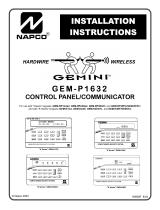Page is loading ...

The revolutionary code-free system as easy as
locking the door, eliminates callbacks, account
attrition and 100% of false alarms caused
during exit/entry (the times 85% all false
alarms occur in traditional systems.)
Napco’s Freedom System installs in as little as an hour
and uses all standard Gemini Wireless. Starting with
a conventional, NAPCO downloadable 8-zone hybrid
control, it features a unique, deadbolt lock interface
and codeless, easy-install Freedom Touchpad with
built in UL siren and built in UL pet PIR sensor.
Nothing to touch on the door – lock insert interfaces
with existing deadbolt locks and transmits wirelessly.
NAPCO introduces a new revolution in home security …
Code-free F-8
security system
with 8-zone
hybrid control
FREEDOM to sell and to attract
the 78% of households that
won’t live with the hassles of
using a traditional alarm.
By NAPCO
Complete, standard
Freedom F-8KIT1, shown

Code-free touchpad controls
system and displays lock
status for up to 2 doors.
For added convenience and
value, each touchpad can
be used with 2 wireless lock
sensor/ transmitters to cover
2 doors.
+=
Touchpad in Kit 2nd Door
Add-On Kit
2 Key
Controlled
Doors
The new revolution in
security, so advanced
it’s simpler – simpler for
you to install; simpler for
consumers to operate.
Freedom to get more
accounts and keep
them, by maximizing
customer satisfaction –
eliminating false alarms
and attrition.
4-in-1 unit:
One unit to mount/wire
delivers functions of 4
devices
• English language
touchpad with panics
• Indoor 95 db siren
• 25’ Pet PIR
• Wireless receiver for
both lock and front
door contact built into
wireless lock sensor
Revolutionary code-free Freedom Touchpad
is easy to use and multi-functional for
meaningful installation and equipment savings

How do the
components install &
work together?
1.
Lock tab is easily inserted in
keeper/deadbolt receptacle in
the door jamb.
2.
Lock tab is wired directly to
wireless lock sensor/transmitter
(just a few inches)
3.Touchpad mounts on wall, wired like standard keypad,
and its built-in receiver communicates
wirelessly with lock sensor/transmitter(s).*
4.
Downloadable, Gemini-compatible,
panel works conventionally.
* Up to 2 lock sensors can transmit to
1 touchpad (within 500’ open air).
Code-Free Touchpads, Lock Interface & F-IFOBS:
• Touchpads feature built-in 95db UL siren and 25’ UL Pet PIR Sensor with
obtuse angle area coverage for easier, more expeditious installation.
• Max. Number of touchpads: 2 (2 of any kind, Standard F-TP, Bedroom F-
TPBR or Garage F-TPG models)
• Max. number of code-free, key-controlled doors per F-8 System: 4.
• For installation ease, Freedom’s lock tab simply inserts into the premises’
existing deadbolt lock receptacle (keeper) in door jamb, and wires under
the door moulding approx. 24-36” to nearby wireless lock sensor mounted
beside the door jamb (higher than touchpad). This enables both lock status
and (closed) door status to be monitored by lock tab, and communicated
to the lock sensor/transmitter (to which it’s wired). The lock sensor/
transmitter sends this information wirelessly to touchpad’s built in lock
receiver. (Note: This is not applicable with the hardwire kit, F-8KIT-H, designed for
prewire installations.)
• Using model F-2D Wireless Lock 2nd Door Interface kit offers both
equipment- and labor-savings, since the lock status transmissions of up to
2 deadbolt door locks can be received by a single (1) Freedom Touchpad’s
built in, lock sensor. In this application, the user can come and go using the
code-free, key-controlled system at either of two (2) doors, despite needing
only one (1) touchpad in the installation. The F-2D Lock Interfaces, installed
at the second door’s deadbolt, however, must be within the touchpad-
receiver’s range of approximately 500-600’ open air. (Note: Use of F-2D is not
applicable with the hardwire kit, F-8KIT-H, designed for prewire installations.)
• Touchpads provide easy 3-step, consumer-friendly code-free operation,
oversized buttons and a vivid, color-coded English language display
(concealed pull-up zone directory, too.)
• Touchpad’s built in siren will ‘chirp’ to verify to consumer the Freedom
system is armed, following their locking their door (programmable).
• Touchpads display deadbolt lock status (locked or unlocked), where a steady
READY display indicates door(s) are locked and deadbolt is engaged.
• Touchpads feature 3 programmable 1-button panics , police, fire, auxiliary,
operated as hold-down functions to prevent inadvertent alarm activation
• Touchpads feature programmable ambush and chime functions, too.
• Each of Freedom’s Touchpads has a built in lock sensor receiver and can
monitor the signal transmissions of up to 2 deadbolt door locks, using
model F-2D.
• Touchpads have an integral alarm silencing port, which upon alarm, accepts
any enrolled F-IFOB credential, silencing all system sounders.
• Maximum number of F-IFOB credentials: 5 per F-8 system
• Lost Key Mode – Should a consumer have concerns over a lost key to their
door lock, to prevent unauthorized security system disarming (using that
misplaced key), they can simply activate (and later deactivate) Lost Key
Mode with a 2-button sequence at their touchpad, disabling Freedom’s
key-controlled disarming. While temporarily in Lost Key Mode, ie., while
a locksmith is called to rekey or replace their deadbolt lock, users can
continue to fully operate their security system, however the F-IFOB
credential must be inserted at the touchpad, when reentering the premises
to disarm (instead of disarming with that lock’s key.)
• Bedroom Touchpad, model F-TPBR, Bedroom Touchpad requires NO door
lock on that room, and may only be used as a secondary touchpad in a
system (see next page).
• Bedroom Touchpad, model F-TPBR, features NIGHT MODE which turns off its
built in PIR to permit freedom of motion in that room while the system is armed.
• For hardwired installations, e.g., prewire installs,, use F-8KIT-H and/or
F-TAB/TP-H containing touchpad with hardwired deadbolt lock interface.
(This hardwire configuration does not support F-2D Wireless 2nd Door Kit
and has a maximum of 2 key-controlled doors and 2 touchpads per system,
ie., one per door.) As above, it does fully support the Garage and Bedroom
Touchpad applications.
• Freedom’s Garage Door Application is super easy, too (see next page).
Coming
home?
Unlock the door,
the system turns
itself off.
Leaving?
Press “AWAY”, lock
the door and go! (A
tone heard
outside
confirms it’s
on.)
Staying in
or going to
bed?
Lock the door
and press
“STAY”.
1
2
3
So simple, it maximizes customer satisfaction and account retention
Nothing to touch on the
door (cut-away view).
Freedom lock tab (1)
is simply inserted in
deadbolt hole in door
jamb, wired beneath
moulding to wireless
lock sensor (2). Lock
status and door (open)
status are communicated
to touchpad’s built in
receiver (3).
Patented.

F-8 Control Panel Features:
• 6 Programmable Hardwire or
Wireless Zones, 2 Wireless
Zones* and 2-Wire Fire (*Note:
These 2 zones are hardwired when
system includes a second Touchpad)
• Supports all Gemini
Transmitters using Gemini
GEMRECVXP8 Wireless
Receiver
• 50 Event Log
• No exit/entry countdowns, eliminates user-caused
false alarms when they most frequently occur.
• To prevent false alarms when arming, during a
pre-arm period, the system looks for motion, in all
its motion sensors and touchpad PIR sensors, and
if detected, automatically converts to “Armed
STAY”, (solely turning on perimeter protection).
• Programmable Telco Line-Cut and Bell-Cut
Supervision
• Fuseless, maintenance-free operation
• PCD-WINDOWS PC Programmable (Version
5.2 or higher) including PC-Preset unattended
downloading
• UL listed
Communicator Features:
• All Major Communicator Formats including, Point
ID, Ademco Slow, Radionics Slow/Fast, Silent
Knight Fast, Universal High Speed, 4/2, etc.
• Double Reporting & Backup Reporting, including
pager format
• Programmable Telco Line Cut & Bell Cut
Supervision
• Restoral reporting: AC, Battery, Trouble, Fire
• Reporting: Low Battery, Opening/closing,
conditional closing; system, zone report, tamper,
wireless smoke supervisory and low battery
Downloadable
Control Panel
System Specifications (with Wireless Lock
Interface):
• Max. number of code-free, key-controlled doors, 4.
• Max. number of Freedom Touchpads (any): 2
• Each of 2 Freedom Touchpads can monitor 2 door locks
each, each using F-2D Wireless Lock 2nd Door Interface kit.
(Note: Transmission range of F-2D Lock Interface to touch-
pad’s built-in receiver is approximately 600’ open air).
• Operating temperature: 0-49 degrees C (32-120 F)
• Input power: 16.5 VAC plug-in 20VA transformer
• Loop voltage: 5 Volts
• Loop current: 1.1 mA
• Loop resistance: 300 ohms per zone (max.)
• Alarm output: Burg: 12 VDC, 2A (max.)
Fire: 12 VDC, 65 mA
• Combined standby current: 500 mA residential
burglary (4 hour standby); 500 mA residential fire
(4 hour standby); 120 mA residential fire (24 hour
standby)
• Current limiting: Burg/fire: 2.25A
• Output: 2A, max.-burg; 125mA, max.-fire
• Maximum charging current: 165mA
• Housing: 8-3/8” x 10-1/4” x 3” (H x W x D)
• Required battery: 12V 4AH rechargeable
(For Hardwired Freedom F-8 specs. see WI1430)
• Allows users to arm/disarm their system and
monitor deadbolt locked/unlocked status.
• Includes 1-button disarm/silence in night or
stay modes.
• Night mode, turns on all interior devices,
except PIR built into bedroom touchpad.
• No lock required in bedroom
Bedroom Touchpad provides easy
control from the comfort of the
bedroom.
Bedroom
Touchpad

Step 2. Garage Door Motor Sensor plugs in to
garage door motor and wires to back of Garage
Touchpad.
2
Returning home
• Consumer opens
garage normally,
with standard garage
door opener, and
system automatically
disarms.
Leaving
• Consumer presses
“AWAY” on touchpad,
gets inside vehicle,
backs vehicle out of
garage.
• When garage door
closes, system arms.
• Optional chirp of siren
can audibly confirm
arming.
Simplest consumer operation with garage:
Step 3. Install standard overhead magnetic
contact (of your choice) on garage door and
wire to back of touchpad. It enables the system
to detect the activation of the garage door and
subsequent open/close of the contact on it to
activate arming/disarming.
3
Garage Door Kit,
F-GKIT
Add F-GDMS to
kit for second
garage door
Garage Kit and 2nd door add-on
Freedom’s garage door application is as
easy to install as it is to operate!
Step 1. Wire Garage Touchpad beside interior
garage entry door (just like a typical keypad).
1
Easy 3-step garage installation

For an online demo of FREEDOM by Napco go to
www.napcoinsider.com
1-800-645-9445 • 631-842-9400
www.napcosecurity.com • email: hotline@napcosecurity.com
NASDAQ: NSSC © NAPCO, 11/05. Specifications subject to change without notice.
NAPCO Freedom is a trademark of NAPCO. Patented A505
Add second door
F-2D
Add second door
with touchpad
F-TP/TAB
Add garage door
w/touchpad
F-GKIT
Add 2nd auto.
garage door
F-GDMS
Add garage
touchpad, only
F-TPG
Add bedroom
touchpad
(no lock required)
F-TPBR
Freedom System options and add-ons
Works with all Gemini Wireless
components!
Optional Gemini Accessories:
• GEM-RECV-XP8 Wireless 8 pt. receiver
• GEM-TRANS2 Window/door transmitter
• GEM-KEYF Gemini newly redesigned mini keyfob
• GEM-KEYFLR Long range Gemini keyfob (classic style)
• GEM-WP Wireless waterproof panic button
• GEM-SMK Wireless smoke detector
• GEM-HEAT Wireless heat detector
• GEM-PIR Wireless PIR
• GEM-PIRPET Wireless pet immune PIR
• GEM-RTRANS Wireless recessed transmitter
• GEM-DT Wireless dual technology sensor
• GEM-GB Wireless glass break detector
Freedom ordering information:
Choice of 3 starter kits with F-8
Hybrid Control and touchpad/lock
interface:
F-8KIT1 Complete Freedom Kit: Touchpad w/built-in siren,
downloadable 8-zone hybrid
control, wireless lock sensor,
deadbolt tab, 3ea. F-IFOBs (for
alarm silencing,only), transformer.
(Kit supports 2 codeless, key-
controlled doors, expandable to 4 key-controlled doors.)
F-8KIT2 Kit w/PIR, as above, plus 45’ 65lb pet immune,
microprocessor passive sensor,
PIR1680PT
F-8KIT-H Complete Freedom
Hardwire Kit, ideal for prewire
installations: Touchpad w/built-
in siren, downloadable 8-zone
hybrid control, hardwire lock
sensor, deadbolt tab, 3ea. F-
IFOBs (for alarm silencing, only),
transformer. (as above in F-8KIT1, but with Hardwired lock
interface. Maximum 2 codeless, key-controlled doors.) (See
WI1430 for hardwire-compatible options, including F-TP/
TAB-H, below)
Freedom F-8 System add-ons:
See color-coded boxes at your distributor:
Blue=Standard applications
Purple=Bedroom applications
Green=Garage applications
F-TP/TAB Touchpad w/built-in siren & PIR,
wireless lock sensor and deadbolt tab.
F-2D 2nd Door Add-on Kit, includes all lock interfaces,
ie., everthing needed for adding second door with
deadbolt.
F-IFOB Alarm-silencing
credential fob (1)
F-TPBR Bedroom touchpad w/siren and PIR
(doesn’t require deadbolt lock).
F-GKIT Complete Garage Kit, with Garage
Touchpad (F-TPG) and Plug-in Automatic Garage
Door Motor Sensor (F-GDMS) for interfacing with
one garage door. (containing 2 items (below).
F-TPG Garage touchpad w/siren & PIR
(for interior garage door entrance).
F-GDMS Automatic garage door motor
sensor (for adding a second automatic
garage door, used in conjunction with F-GKIT)
F-TP/TAB-H Hardwired secondary door kit with touchpad and
wired lock interface.
F-MTAB Mortise lock application tab
F-DRILL Optional steel drilling jig tool
F-PROG Optional keypad-style panel programming tool (not
for installation)
PCD-WINDOWS Windows panel dowloading software, Version
5.2 (or higher)
/