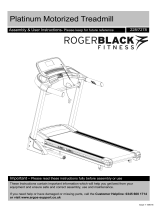Page is loading ...

-
3
1
/
1
/
Issue 2 -5/22/14
These Instructions contain important information which will help you get the best from your
equipment and ensure safe and correct assembly, use and maintenance.
If you need help or have damaged or missing parts, call the Customer Helpline: 0345 604 0105
http://www.argoshelpdesk.co.uk
Platinum Cross Trainer
Assembly & User Instructions- Please Keep for future reference
232/9480
Important – Please read these instructions fully before assembly or use

Contents
Safety Information
2
Components - Parts
3
Components – Fixings
4
Assembly Instructions
5-11
Free area and training area
12
Computer Operation
13-15
Exercising Information
16-19
* Before Starting to exercise
16
* Muscle Chart
17
* Warming up and Cooling down
17-19
Care and Maintenance
20
Exploded Parts Diagram
21
Exploded Parts List
22
Guarantee
1

、
To reduce the risk of serious injury, read the entire manual before you assemble or operate the Roger Black
Platinum Medal Magnetic Bike, In particular, note the following safety precautions:
Assembly
• Check you have all the components and tools
listed on pages 3 and 4, bearing in mind that, for
ease of assembly, some components are
pre-assembled.
• Keep children and animals away from the work
area, small parts can cause choking if swallowed.
• Make sure you have enough space to layout the
parts before starting.
• Assemble the item as close to its final position
(in the same room) as possible.
• The free standing equipment should be installed
on a stable and level base.
• Dispose of all packaging carefully and responsibly.
Using
• Keep unsupervised children away from the
equipment.
• Injuries to health may result from incorrect or
excessive training.
• It is the responsibility of the owner to ensure that
all users of this product are properly informed as to
how to use this product safely.
• This product is intended for domestic use only.
Do not use in any commercial, rental, or institutional
setting.
• Before using the equipment to exercise, always do
stretching exercises to properly warm up.
• If the user experiences dizziness, nausea, chest
pain, or other abnormal symptoms stop the workout
and seek immediate medical attention.
• Only one person at a time should use the
equipment.
• Keep hands away from all moving parts.
• Always wear appropriate workout clothing when
exercising. Do not wear loose or baggy clothing,
since it may get caught in the equipment. Wear
athletic shoes to protect your feet while exercising.
•Do not place any sharp objects around the
equipment.
• Disabled persons should not use the equipment
without a qualified person or doctor in attendance.
• This product is suitable for user’s weight of:
125kgs.
The braking system is speed-independent.
This product conforms to: (ISO 20957-1 and EN 957-
9. Class (H) - Home Use - Class (C).
Battery safety
•
Warning: Incorrect installation of batteries
may cause battery leakage and corrosion,
resulting in damage to the computer.
•Do not mix old and new batteries, or
batteries of different types.
•
Do not dispose of batteries in a fire.
•
Do not dispose of batteries with
normal household waste, take to a local recycling
centre.
Warning: Before beginning any exercise program, consult your Doctor. This is especially
important for persons over the age of 35 or persons with pre-existing health problems. You
MUST read all instructions before using any fitness equipment.
WARNING! Heart rate monitoring systems may be inaccurate. Over exercising may result in serious injury
or death. If you feel faint stop exercising immediately.
Important – Please read fully before assembly or use
Safety Information
2

Note: Some of the smaller components may be pre-fitted to larger components. Please check carefully
before contacting Argos regarding any missing components.
Total mass of the product is 50 kg. Foot print of the product is 127cm X69cm.
Components - Parts
If you have damaged or missing parts, please call
the Customer Helpline: 0345 604 0105
Please check you have all parts listed below
3
6. Front Post
4&5. Handle Rail
Arm (L&R)
10&11. Foot Bar
(L&R)
8&7. Handle Rail
(L&R)
33&34. Foot Pedal
(L&R)
18&19. Handle
Rail Cover(L&R)
3. Rear Stabilizer
2. Front Stabilizer
35&36. Foot Bar
Cover (L&R)
31&32. Post
Cover (L)
40. Computer
86&87. Post
Cover (R)
24&25. Swing
Cover (L&R)
37. Lock Knob
21. Sheathing
9. Handle
54. Bottle Holder
55. Transformer
1. Main Frame

Note: Some of the fixings are pre-fitted to the larger components. Please check carefully before contacting
Argos regarding any missing fixings.
Components - Fixings
Please check you have all parts listed below
4
5# Allen Wrench
5mm Nylon Washer ×2
46
Nylon Washer × 2
4mm D-Hole Washer ×2
87mm Allen Bolt ×2
25mm Flange Bolt ×4
8mm Big Washer ×2
4mm D-Hole Washer ×2
25mm Allen Bolt ×4
10mm Spring Washer ×4
10mm Washer ×4
8mm Spring Washer ×12
8mm Washer ×12
15mm Philips Screw ×8
M8 Aircraft Nut ×6
15mm Allen Bolt ×12
20mm Wave Washer ×4
R30mm Arc Washer ×6
42mm Hex Bolt ×4
50
72
53
70
65
68
67
62
61
60
51
63
52
64
73
66
71
6# Allen Wrench
Multi Wrench
42
Joint Ring ×2

Assembly Instructions
A. Attach Front stabilizer (2) to Main frame (1) using 2 x 25MM Allen bolts (60), 2 x 10MM Spring washer
(61) and 2 x10MM Washers (62).
B. Attach Rear stabilizer (3) to Main frame (1) using 2 x 25MM Allen bolts (60), 2 x 10MM Spring washer
(61) and 2 x10MM Washers (62).
Step 1
5
61
60
62
60
61
62
1
2
3

Assembly Instructions
A. Attach the Foot pedal (33) onto the Foot bar (10) using 3 x 15mm Allen bolts (65), 8mm Spring
washers (64) and 8mm Washers (63).
B. Attach the Foot bar (10) to the crank on the Main body (12) using 25mm Flange bolt (52), Nylon
Washer (72),4mm D-Hole washer (53),20mm Wave Washer (71) and Nylon Washer (46).
Note:Please note the D-Hole washer (53) should be fixed as the diagram showing.
Please note the concave side of the Nylon Washer(46) faces to the Main frame(1).
C. Fix the Foot bar cover (35) to the Foot bar (10) using 15mm Philips screw (70)
D. Repeat step A . B .C to assemble right side components.
Step 2
6
71
72
33
63
64
65
72
53
71
46
70
65
64
63
52
35
10
36
11
52
70
53
46
34
1
53
46

Assembly Instructions
A. Get the Sheathing (21) onto the Front Post (6) first,and then connect the Sensor Wires (A&A’).
B. Attach the Front Post (6) onto the Main frame (1) using 6 x 15MM Allen bolts (65), 6 x 8MM Spring
washer (64), 2 x R30 Arc washers (66) and 4 x 8MM Washers (63).
C. Fix the 2 x 20mm Wave Washer (71) to the Front Post (6) first,and then attach the Handle rail arm
(4&5) to the Front Post (6) using 2 x 25mm Flange bolts (52), 2 x 8mm Big Washers (51), and 2 x 4mm
D-Hole washers (50).
Step 3
7
1
52
52
51
50
65
51
50
66
65
64
5
4
21
6
64
64
65
65
65
66
63
63
64
64
71
71
A
A’
63
64
66
65
64
66

A. Attach the Handle (9) to the Front Post (6), using Lock knob (37).Thread the sensor wires B/D from
the two holes on the Front post (6) to the upper opening.
B. Get the Handle rail cover (18&19) onto the Handle (9) and then get the Joint rings (42) onto the
Handle rail cover (18&19).
C. Connect the sensor wires B/B’C/C’D/D’,fix the Computer (40) to the Front post (6) using Screws (69).
Note:These 4 x 15MM Philips screws (69) on the back of the Computer (40).
D. Tighten the 4 x 15MM Philips screws (70).
Step 5
9
Assembly Instructions
69
6
37
9
42
40
70
70
42
70
70
18
19
B’
B
C
C’
D D’

The free area should be no less than 0.6m greater than the training area in the directions from which the
equipment is accessed. The free area must also include the area for emergency dismount. Where
equipment is positioned adjacent to each other the value of the free area may be shared.
0.6m
(Free
area)
0.6m
(Free
area)
0.6m
(Free
area)
0.6m
(Free
area)
Training area
1.3m
Free area and training area
12

Windows Display Range
Functions
TIME 0:00 - 99:00
DISTANCE 0.0 - 99.50( km)
CALORIES 0 - 990 Kcal
AGE 10 - 99 years
WEIGHT 20 - 150(Kg)
HEIGHT 100 – 200(CM)
SPEED 0.0 - 99.9(Km/hour)
PULSE 0 - 240 (BPM)
SEX MALE/FEMALE
RPM 0 - 999
PERSONAL 16 Segments in exercising time
MANUAL RESISTANCE VALUE 1-16
PROGRAM P1-P12
H.R.C 107-55%、146-75%
175-90%、195 (Tag)
USER U0-U4
Computer Operation
Functions and operations
MODE:
MANUAL / PROGRAM
PERSONAL/HRC
CALORIES
PULSE
User data
Chart of program(P1-P12)
START/STOP
ENTER
TIME
Distance:KM
RESET
RPM/SPEED
RECOVERY
DOWN /UP
RECOVERY Key:
Press the key to activate heart rate recovery
function.
START/STOP Key:
Press this key to start workout in sport mode,
and during exercising, press this key to pause
the workout. Each value will be stored. Press
this key to go on to exercise.
MODE Key:
To confirm set value and enter into the next
set value.
DOWN--UP Key:
Used to change USER, SEX, AGE,
HEIGHT, WEIGHT, TIME, DISTANCE,
CALORIES, HRC value ,etc.
Resistance value can be changed during a
workout.
RESET Key
Press the key to reset information or back
to the main window.
USB
Charging the electronic products.
13
USB

This product use a magnetic control motor system.
Auto Power on/off: When user starts training or presses any key, the electronic machine will auto power on,
and if machine is not used or no keys are pressed for 4 minutes, the machine will auto power off.
A. Quick start
Connect power supply and computer will power on with a long beep sound,LCD display U0.
Press START key to begin your exercise.
Rotate the DOWN-UP key to adjust the resistance value during exercising.
B. Set user (U0-U4)information
Connect power supply and computer will power on with a long beep sound,LCD display U0.
Rotate DOWN-UP key to select the user (U0-U4),and then set user information:
1. Press MODE,the SEX (MALE&FEMALE) window flick,rotate DOWN-UP key to set the sex;
2. Press MODE,the AGE (10-99) window flick,rotate DOWN-UP key to set the age;
3. Press MODE,the H.t (100-200) window flick,rotate DOWN-UP key to set the height;
4. Press MODE,the W.t (20-150) window flick,rotate DOWN-UP key to set the weight;
5. Press MODE,back to the main window,all the user information have been settled.
Press START key to begin your exercise.
Rotate the DOWN-UP key to adjust the resistance value during exercising.
C. MNUAL
Follow Bto set the user information,press MODE,back to the main window, all the top line windows flick.
Rotate the DOWN-UP key to select MANUAL,and then set the MANUAL information:
1.Press MODE,the resistance value (1-16) window flick, rotate DOWN-UP key to set the resistance value;
2.Press MODE,the TIME (0-99) window flick, rotate DOWN-UP key to set the time;
3.Press MODE,the DISTANCE (0-99.5) window flick, rotate DOWN-UP key to set the distance;
4.Press MODE,the CALORIES (0-990) window flick, rotate DOWN-UP key to set the calories;
5.Press MODE,the PULSE (0-240) window flick, rotate DOWN-UP key to set the pulse.
All the MANUAL information settled,press START key to begin your exercise.
Rotate the DOWN-UP key to adjust the resistance value during exercising.
NOTE:U1-U4 with Memory function,U0 without Memory function.
If select the USER with settled information,could press START key to begin the exercise,or press RESET
key to set the new information.
D. PROGRAM
Follow Bto set the user information,press MODE,back to the main window, all the top line windows flick.
Rotate the DOWN-UP key to select PROGRAM,and then set the PROGRAM information:
1.Press MODE,the resistance value (P1-P12) window flick, rotate DOWN-UP key to set the program;
2.Press MODE,the resistance value (1-16) window flick, rotate DOWN-UP key to set the resistance value;
3.Press MODE,the TIME (0-99) window flick, rotate DOWN-UP key to set the time;
4.Press MODE,the DISTANCE (0-99.5) window flick, rotate DOWN-UP key to set the distance;
5.Press MODE,the CALORIES (0-990) window flick, rotate DOWN-UP key to set the calories;
6.Press MODE,the PULSE (0-240) window flick, rotate DOWN-UP key to set the pulse.
All the PROGRAM information settled,press START key to begin your exercise.
Rotate the DOWN-UP key to adjust the resistance value during exercising.
E. PERSONAL
Follow Bto set the user information,press MODE,back to the main window, all the top line windows flick.
Rotate the DOWN-UP key to select PERSONAL,and then set the PERSONAL information (16 Segments in
exercising time):
1.Press MODE,the resistance value window flick, rotate DOWN-UP key to set the 1st segment resistance
value;
2.Repeat step 1 to set the left 15 segments resistance values;
.........
All the PERSONAL information settled,press START key to begin your exercise.
Rotate the DOWN-UP key to adjust the resistance value during exercising.
Computer Operation
14

F. H.R.C.
Follow Bto set the user information,press MODE,back to the main window, all the top line windows flick.
Rotate the DOWN-UP key to select H.R.C.,and then set the H.R.C. information:
1. Press MODE,the PULSE (107-55%/146-75%/175-90%/195 -Tag) window flick, rotate DOWN-UP key to
set the pulse;If select 202 -Tag, press MODE,the PULSE (30-240) window flick,rotate DOWN-UP key to set
the pulse;
2. Press MODE,the TIME (0-99) window flick, rotate DOWN-UP key to set the time;
3. Press MODE,the DISTANCE (0-99.5) window flick, rotate DOWN-UP key to set the distance;
4. Press MODE,the CALORIES (0-990) window flick, rotate DOWN-UP key to set the calories;
All the H.R.C. information settled,press START key to begin your exercise.
The resistance value is according to the speed,the speed more quicker,the resistance value more
higher, and the pulse will add until to reach your settled pulse value,then the resistance value will decrease.
Note:Please keep running 1 minute at first,pulse value will add,then the resistance value will increase.
This is a function using heart rate control to train.
There are four situation of this function:
55% -- DIET PROGRAM 75% -- FITNESS PROGRAM
90% -- SPORT PROGRAM Tag -- Individual training
G. RECOVERY
After exercising and hear “beeps”,keep holding the grips with hands 10 seconds, the PULSE window will
display the value,then press RECOVERY key, TIME window starts to count down from 00:59--00:00.
The window will display your heart rate recovery status with the F1,F2....to F6.
Notes:
1. Please plug in AC rectifier (6 VOLT, 1000 MA).
2. Please keep product from moisture.
Level Condition Difference before and after testing
F1 excellence 50
F2 Good 40-49
F3 Normal 30-39
F4 pass 20-29
F5 Need more exercise 10-19
F6 Lack of exercise Below 10
15
Computer Operation

85% to Max
65% to 85%
55% to 65%
Up to 55%
How you begin your exercise program depends on your physical condition. If you have been inactive for
several years, or are severely overweight, you must start slowly and increase your time on the equipment;
a few minutes per workout.
Initially, you may be able to exercise only for a few minutes in your target zone, however, your aerobic fitness
will improve over the next six to eight weeks. Don’t be discouraged if it takes longer. It’s important to work
at your own pace. Ultimately, you’ll be able to exercise continuously for 30 minutes. The better your aerobic
fitness, the harder you will have to work to stay in your target zone.
Please remember these essentials:
• Have your doctor review your training and diet programs to advise you of a workout routine you should adopt.
• Begin your training program slowly with realistic goals that have been set by you and your doctor.
• Monitor your pulse frequently. Establish your target heart rate based on your age and condition.
• Set up your equipment on a flat, even surface at least 3 feet from walls and furniture.
Exercise intensity
To maximize the benefits of exercising, it is important to exercise with the proper intensity. The proper intensity
level can be found by using your heart rate as a guide. For effective aerobic exercise, your heart rate should
be maintained at a level between 65% and 85% of your maximum heart rate as you exercise. This is known as
your target zone. You can find your target zone in the table below.
200
180
160
140
120
100
80
25 30 35 40 45 50 55 60 70
Age
During the first few months of your exercise program, keep your heart rate near the low end of your target zone
as you exercise. After a few months, your heart rate can be increased gradually until it is near the middle of
your target zone as you exercise.
To measure your heart rate, stop exercising but continue moving your legs or
walking around and place two fingers on your wrist. Take a six-second heartbeat
count and multiply the results by 10 to find your heart rate. For example, if your
six-second heartbeat count is 14, your head rate is 140 beats per minute.
(A six-seconds count is used because your heart rate will drop rapidly when you
stop exercising.) Adjust the intensity of your exercise until your heart rate is at the
proper level.
Cardiovascular
performance
Intermediate aerobic
Effective fat burning
Exercising Information
Before starting to exercise
16
Beats per minutes (bpm)

Aerobic Exercise
Aerobic exercise improves the fitness of your lungs and heart - your body’s most important muscle. Aerobic
exercise fitness is promoted by any activity that uses your large muscles (arms, legs, or buttock, for example).
Your heart beats quickly and you breathe deeply. An aerobic exercise should be part of your entire exercise
routine.
Weight Training
Along with aerobic exercising which helps get rid of and keep off the excess fat that our bodies can store,
weight training is an essential part of the exercise routine process. Weight training helps tone, build and
strengthen muscle. If you are working above your target zone, you may want to do a lesser amount of reps.
As always, consult your doctor before beginning any exercise program.
Targeted Muscle Groups
The exercise routine that is performed on the Silver Medal Magnetic Bike will develop the upper and
lower body muscle groups. These muscle groups are highlighted on the muscle chart below.
Muscle Chart
17
Exercising Information

Each workout should include the following three parts:
1. A warm-up, consisting of 5 to 10 minutes of stretching and light exercise. A proper warm-up
increases your body temperature, heart rate, and circulation in preparation for exercise.
2. Training zone exercise, consisting of 20 to 30 minutes of exercising with your heart rate in your training
zone. (Note: During the first few weeks of your exercise program, do not keep your heart rate in your
training zone for longer than 20 minutes.)
3. A cool-down, with 5 to 10 minutes of stretching. This will increase the flexibility of your muscles and will
help to prevent post-exercise problems.
Exercise Frequency
To maintain or improve your condition, plan three workouts each week, with at least one day of rest
between workouts. After a few months of regular exercise, you may complete up to five workouts each
week, if desired. Remember, the key to success is make exercise a regular and enjoyable part of your
everyday life.
Toe touch stretch
Stand with your knees bent slightly and
slowly bend forward from your hips.
Allow your back and shoulders to relax
as you reach down toward your toes as
far as possible.
Hold for 15 counts, then relax
Repeat 3 times.
Stretches: Hamstrings, back of knees and back.
Hamstring stretch
Sit with one leg extended. Bring the sole
of the opposite foot toward you and rest
it against the inner thigh of your
extended leg. Reach toward your toes
as far as possible.
Hold for 15 counts, then relax
Repeat 3 times for each
Stretches: Hamstrings, lower back and groin.
Warming up and Cooling down exercises
18
Exercising Information
leg.

Inner thigh stretch
Calf/achilles stretch
With one leg in front of the other, reach
forward and place your hands against a wall.
Keep your back leg straight and your back
foot flat on the floor. Bend your front leg,
lean forward and move your hips toward the
wall.
Hold for 15 counts, then relax.
Repeat 3 times for each leg. To cause
further stretching of the achilles
tendons, bend your back leg as well.
Stretches: Calves, achilles tendons and ankles.
Quadriceps stretch
With one hand against the wall for
balance, reach back and grasp one foot
with your other hand. Keeping your bent
knee pointing directly downward towards
the floor, gentle pull your
heel towards your buttock until you feel a gentle
stretch in the target area.
Hold for 15 counts, then relax.
Repeat 3 times .
Stretches: Quadriceps and hip muscles.
Sit with the soles of your feet together
and your knees outward. Pull your feet
toward your groin area as far as possible.
Hold for 15 counts, relax.
Repeat 3 times.
Stretches: Quadriceps and hip muscles.
Exercising Information
19
leg.
/