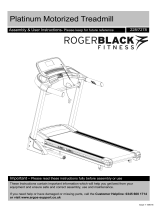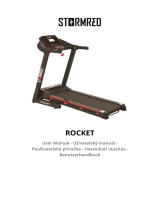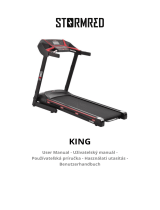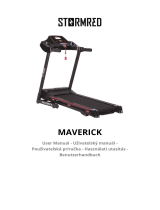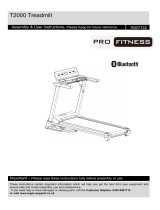Page is loading ...

Issue 1 -5/20/14
Assembly & User Instructions- Please keep for future reference
Important
– Please read these instructions fully before assembly or use
Platinum Motorized Treadmill
228/7278
These Instructions contain important information which will help you get best from your
equipment and ensure safe and correct assembly, use and maintenance.
If you need help or have damaged or missing parts, call the Customer Helpline: 0345 604 0105
www.argoshelpdesk.co.uk

Contents
Before you Begin 2
General Safety Information 3
Safety Information 4
Components-Parts 5
Components-Fixings 6
Before Assembly 7
Assembly Instructions 8-11
Free Area and Training Area 12
How to Start 13
Computer Instruction 14
Computer Operation 15-21
Limited Warranty 22
Maintenance 23-27
Exercising Information 28-31
Care and Maintenance 32
Exploded Parts Diagram 33
Exploded Parts List 34-35
1

Congratulations for selecting the 2287278
Treadmill from Roger Black. Whether you are an
accomplished athlete seeking to maintain peak
performance or a beginner realizing the benefits of
exercise for the first time, the 2287278 Treadmill
will help you to achieve your goals.
In the meantime, remember that the benefits of
exercise are many and varied including higher
energy levels, reduced stress, improved
self-esteem, clearer and more radiant skin, greater
cardiovascular efficiency, higher metabolic rate,
and improved body posture – all of which can
result in a longer and more enjoyable life.
While purchasing the 2287278 Treadmill will not
do all of this alone, it is an important step towards
understanding and achieving the benefits of
exercise.
When you open the carton, please DO NOT
hold handle grip to carry the treadmill from the
carton. Assemble the treadmill and take out
from the carton, failure to do this will damage
the treadmill console .
Do not under an
y
circumstance turn the
machine on its side unless in the fold up
position. Failure to follow this instruction could
lead to serious injury from base frame being
sprung open with considerable force.
Before you Begin
2
Precautions
All Roger Black products are manufactured to the highest specifications and this instruction manual
should enable you to assemble the 2287278 Treadmill and commence your workout program. If, however,
you have any additional questions, please call out UK Customer Service
:
0345 604 0105. To help us
assist you, please quote the product model number and serial number when calling. The model number is
2287278. The serial number can be found on a sticker attached to the rear of main treadmill body (located
on the right hand side of the treadmill base next to the mains power cord inlet).

1. It is the responsibilit
y
of the owner to ensure
that all users of this treadmill are adequately
informed of all warnings and precautions.
2. Use the treadmill onl
y
as described in this
manual.
3. Place on a level surface, clear safet
y
area of
at least 2000 mm in length and at least as
wide as the treadmill should be provided
behind the equipment when in use. Do not
place the treadmill on any surface that blocks
air openings. To protect the floor or carpet
from damage, place a mat under the treadmill.
4. When choosin
g
a location for the treadmill
make sure that the location and position
permit access to a plug.
5. Kee
p
the treadmill indoors, awa
y
from
moisture and dust. Do not put the treadmill in
a garage, outbuilding, covered patio, or near
water.
6. Do not operate the treadmill where aerosol
products are used or where oxygen is being
administered.
7. Kee
p
children under the a
g
e of 12 and
p
ets
away from the treadmill at all times.
8. The treadmill should not be used b
yp
ersons
weighing more than 136kgs.
9. Never allow more than one person on the
treadmill at a time.
10. Wear appropriate exercise clothing when
using the treadmill. Do not wear loose clothing
that could become caught in the treadmill.
Athletic support clothes are recommended for
both men and women. Always wear athletic
shoes. Never use the treadmill with bare feet,
wearing only stockings, or in sandals.
11. When connecting the power cord, plug the
power cord into a grounded circuit. When
replacing the fuse, an ASTA approved BS
1362 type should be fitted to the fuse carrier,
A13 amp fuse should be used, no other
appliance should be on the same circuit.
12. Keep the power cord awa
y
from an
y
heated
surface.
13. Never move the runnin
g
belt while the power
is turned on. Do not operate the treadmill if the
power cord or plug is damaged, or if the
treadmill is not working properly.
14. Never start the treadmill when
y
ou are
standing on the walking belt. Stand on the
side rail, hold the handrails, start with low
speed and then step on the unit. When
comfortable increase the speed to one that
you are comfortable with.
15. The treadmill is capable of hi
g
h speed. Ad
j
ust
the speed in small increments to avoid sudden
jumps in speed.
16. The pulse sensor is not a medical device,
various factors, including the user’s
movement, may affect the accuracy of the
heart rate readings. The pulse sensor is
intended only as exercise aid in determining
heart rate trends in general. WARNING! Heart
rate monitoring systems may be inaccurate.
Over exercising may result in serious injury or
death. If you feel faint stop exercising
immediately.
17. Never leave the treadmill unattended while it
is running. Always remove the safety key
when the treadmill is not in use.
18. Alwa
y
sexamine
y
our treadmill before usin
g
to
ensure all parts are in working order.
19. Never insert an
y
ob
j
ect or bod
yp
arts into an
y
opening.
20. Inspect and ti
g
hten all parts of the treadmill
regularly. ( see maintenance page )
21. Always unplug the treadmill before cleaning
and/or servicing. Service to your treadmill
should only be performed by an authorized
service representative, unless authorized
and/or instructed by the manufacturer. Failure
to follow these instructions will void the
treadmill warranty.
22. This appliance is not intended for use by
person (including children) with reduced
physical, sensory or mental capabilities, or
lack of experience and knowledge, unless
they have been given supervision and
instruction concerning use of the appliance by
person responsible for their safety.Keep
unsupervised children away from the
equipment.Injuries to health may result from
incorrect or excessive training.
General Safety Information
3

To reduce the risk of serious injury, read the entire manual before you assemble or operate the Roger Black
Platinum Treadmill, In particular, note the following safety precautions.
Assembly
• Keep children and animals away from the work
area, small parts could cause choking if
swallowed.
• Make sure you have enough space to layout the
parts before starting.
• Assemble the item as close to its final position
(in the same room) as possible.
• Position the equipment on a clear, level surface.
• Dispose of all packaging carefully and
responsibly.
Using
• It is the responsibility of the owner to ensure that
all users of this product are properly informed as to
how to use this product safely.
• This product is intended for domestic use only.
Do not use in any commercial, rental, or
institutional setting.
• Before using the equipment to exercise, always
do stretching exercises to properly warm up.
• If the user experiences dizziness, nausea, chest
pain, or other abnormal symptoms stop the
workout and seek immediate medical
attention.
•Onl
y
one
p
erson at a time should use the
equipment.
• Keep hands away from all moving parts.
• Always wear appropriate workout clothing when
exercising. Do not wear loose or baggy clothing,
since it may get caught in the equipment. Wear
athletic shoes to protect your feet while
exercising.
• Do not place any sharp objects around
the equipment.
• Disabled persons should not use the
equipment without a qualified person or doctor
in attendance.
• This product is suitable for user’s weight of:
136kgs.
•This product conforms to ISO 20957-1 and EN
957-6. Class (H) - Home Use - Class (C)
•This exercise product has been designed and
manufactured to comply with the latest (BS EN
957) British and European Safety Standards.
Important – Please read fully before assembly or use
Safety Information
4

Note: Some of the smaller components may be pre-fitted to larger components. Please check carefully
before contacting Argos regarding any missing components.
Total mass of the product is 72kg.Foot print of the product is 170cm* 79cm.
The free standing equipment shall be installed on a stable and level base.
Com
p
onents - Parts
If you have damaged or missing parts, please ca
l
the Customer Helpline: 0345 604 0105
www.argoshelpdesk.co.uk
Please check you have all parts listed below
17. Left Console Mast Cover
Lubricating Oil
18. Right Console Mast Cover
63. MP3 Link
52. Safety Key
14. Right Accessory Tray
13. Left Accessory Tray
Console
5
7. Cross Beam
4. Left Console Mast
5. Right Console Mast
Hardware pack
46. Power cord

Note: Some of the fixings are pre-fitted to the larger components. Please check carefully before contacting
Argos regarding any missing fixings.
Components - Fixings
Please check you have all parts listing below
Please check you have all parts listed below
6
66
20mm Hex Bolt × 12
64
69
67
6568
8mm Washer ×14 28mm Allen Bolt × 2
12mm Phillips Screw × 48mm Spring Washer ×14
15mm Phillips Screw w/washer
× 4
5# Allen Wrench × 1
6# Allen Wrench × 1
Multi Wrench × 1

Before Assembly
Overview Drawing
7
Overview Drawing
Console
Console Mast
Cover
MP3 Link
Transport Wheel
Handle Grip
Safety Key
Console Mast
Motor Cover
Side Rail
End Cap
Running Deck

a. Use the lead to thread the Main wire from the bottom of the Console Mast (5) to the upper opening,and
then abandon the lead.
b. Fix each Console Mast (4&5) to the Base Frame (1) using 4 x 20mm Hex Bolts (66), 4 x 8mm Spring
Washers (67) and 4 x 8mm Washers (68).Please lift the running deck when installing A,.
Assembly Instructions
Step 1
8
68
4
1
66
66
67
67
68
5
Main wire
A

Assembly Instructions
a. Connect the wires as the diagram showing,then insert the wires into the Console Masts (4&5)
b. Fix each side of the Console to the two Console Masts (4&5) by using 2 x 28mm Allen Bolts (65), 2x
8mm Spring Washes (67) and 2 x8mm Washers (68).
9
67
65
68
65
67
68
4
5
Step 2

Assembly Instructions
Connect the Cross Beam (7) to the Console Mast (4&5) with 4 x 20mm Hex Bolts (66), 4 x 8mm Spring
Washes (67) and 4 x8mm Washers (68).
10
67
67
67
67
66
66
68
68
68
68
7
4
5
Step 3

Assembly Instructions
a. Attach the Console Mast Cover (17&18) to the Console Mast (4&5), using 4 x 15mm Phillips Screw
w/washer (69),and then press the Fastener (on the end of the Console Mast Cover ) into the Groove(on
the Base frame 1 ).
b. Attach the Accessory Tray (13&14) to the Console (12), press them together first,and then using
4x12mm Phillips Screw (64).
11
69
17
64
64
13
4
69
18
5
14
Fastener
Groove
1
69
69
64
64
12
Step 4

Free area and training area.
The free area should be no less than 0.6m greater than the training area in the directions from which
the equipment is accessed. The free area must also include the area for emergency dismount.
Where equipment is positioned adjacent to each other the value of the free area may be shared.
Free Area and Training Area
0.6m
(Free area)
0.6m
(Free area)
0.6m
(Free area)
0.6m
(Free area)
Training
area
3.7m
12

How to Start
Turning on the treadmill
SAFETY KEY:
The treadmill will only work if the safety key (52) is properly locked in the provided notch of the console.
Insert the safety key (52) and attach the clip onto the waist part of your clothes. If it is necessary to turn
off the motor immediately, just pull the safety key (52) out of the console.
Plug in the mains power and turn on the switch (1).
You will hear a signal tone and the screen of the Computer will light up.
OVER-CURRENT PROTECTOR:
There is an over-current protector (2) located on the right side of the switch (1) (see above picture); in
case of short circuit or over-current, the Button of the over current protector will pop up and the treadmill
will power off; please unplug the power source and push down the button, and then turn on the switch to
restart your workout. If the button pops up again, please contact Argos.
13
Turning on the treadmill
12
52

A Quick Incline Select B Quick Speed Select C Start D Stop E Prog F Vol+
G Mode H Vol- I Incline J Speed K Incline L Pulse M Time N Cal.
O Distance P Speed Q LAPS R Incline+ S Speed+ T Incline- U Speed-
Computer Instruction
14
Front view of the Computer
Front view of the Computer

TECHNICAL SPECIFICATION
Time---------------------------------00:00--99:59 Min
Speed-------------------------------1.0--18.0 km/h
Distance----------------------------0.0--99.9 km
Calorie------------------------------0.0--999Kcal
Incline-------------------------------0--18%
Pulse--------------------------------50--200 Times/ Min
START
Press to start exercise at initial speed 1.0km/h
STOP
1. Press durin
g
workout, and the treadmill will
stop by gradually reducing the speed and
incline.
2. Press a
g
ain all displa
y
window will be
cleaned to zero.
3. Clear data to zero before
p
ress MODE and
PROG.keys.
QUICK SPEED SELECT
Press to select your desired running speed with 3,
6, 9, 12, or 15km/h
QUICK INCLINE SELECT
Press to select your desired running deck incline
with 3%, 6%, or 9%, 12%, 15%.
SPEED UP/DOWN
1. Press to increase/decrease exercise speed
by 0.1km/km
2. Press to select trainin
g
time under pro
g
ram
workout model
3. Press to choose the desired training target
(Time, Distance, Calorie) under training
target control workout model
INCLINE UP/DOWN
1. Press to increase/decrease runnin
g
deck
incline by 1%
2. Press to select trainin
g
time under pro
g
ram
workout model
3. Press to choose the desired trainin
g
tar
g
et
(Time, Distance, Calorie) under training
target control workout model
MODE
Press to select training target workout mode
PROGRAME
Press to select workout program (P01—P12).
VOL
Press to adjust the volume.
Computer Operation
15
Functions and Operations
Functions and Operations

IMPORTANT
The console will turn off automaticall
y
about
ten minutes after the belt has stopped.
The pulse function is for reference onl
y
, and
not to be used for medical purpose.
SAFETY KEY
The safet
y
ke
y
must be placed into the
magnetic recess on the console in order to
operate the treadmill. Always place the safety
key on its position and attach the clip to your
clothing at your waist before beginning your
workout.
If
y
ou should encounter problems and need to
stop the motor immediately, simply pull the
safety key away from the console; to continue
operation, simply turn the power switch to off,
set the speed controller to stop and then
reinsert the safety key into the console.
GENERAL OPERATION
1. Turn on the Power Switch at the front of your
Treadmill. This switch is located next to the
Mains Power Cord inlet.
2. Place the Safety Key into the magnetic recess
on the middle front of the Computer Console.
The console will give an audible signal and all
console window displays will function with a start
display value of 0.
Note: If the Safety Key is not placed correctly or is
faulty, the “Distance” window will display "E00",
which indicates that the treadmill will not operate.
If the Safety Key falls off during exercise, the
console will give an audible signal and “Distance”
window will display “E00” and the treadmill will
stop.
To stop the treadmill in an emergency, simply pull
the safety key off its mount in the console front or
simply press the red STOP button in the center of
the console. It is important that you connect the
clothing clip to your shirt or other suitable clothing
during exercise to ensure that this safety system
can operate easily.
To get a pre-exercise pulse rate, simply hold both
Hand Pulse Sensors on either side of the
Handlebar Supports for 5 seconds. The Pulse
Range is between 50 ~ 200 Beats per Minute.
Note: The readings displayed by the computer
should not be used for therapeutic purposes as
they can vary due to the sensitivity of the
equipment and the available pulse signal put out
by individuals’ palms. To get the best accurate
readings, keep the hands placed flat and firm on
the PULSE PADS for 10 to 20 seconds, as this will
allow the pulse reading to average and then settle.
Computer Operation
16
Functions and O
p
erations
Functions and Operations

START YOUR TREADMILL
1. Turn on the treadmill, and press “Start” button
on the console.
2. Press “Speed Up” or “Speed Down” button to
adjust speed or press handle “Speed Up or
Speed Down” button to adjust speed. Press
the key once, and the speed changes
0.1Km/H.
3. Press “Incline up” or “Incline down” button to
adjust running deck incline or press handle
“Incline Up or Incline Down” button to adjust
running deck incline. Press the key once, and
the incline changes 1%.
4. Also the user can press the “Quick Speed
Select” and the “Quick Incline Select” button
to select desired running speed and incline.
STOP YOUR TREADMILL
1. Press the “Speed Down” and “Incline Down”
button on the console, adjust or press handle
“Speed Down” and handle “Incline Down”
button to reduce the speed and deck incline to
lower, then press the “Stop” key on the
Console, and the treadmill will stop; turn off
the switch if you intend to finish workout.
2. Pull awa
y
the Safe Ke
y
and the treadmill will
stop itself, and then “Distance” window will
display “E00”.
TRAINING TIME CONTROL WORKOUT
MODE
1. Turn on the treadmill or when the treadmill is
on standby,press the “Mode” button one time,
and the “Time” window flashes and displays
“15:00”, which is the pre-set training time of
the treadmill. Press “Speed Up” / “Speed
Down” or press “Incline Up”/ “Incline Down”
button to select your desired training time, (the
range is 5:00—99:00).
2. Press “Start” button to start
y
our workout, the
time data will reduce gradually during your
training and the treadmill will stop
automatically when the “Time” window
displays “0:00”.
TRAINING DISTANCE CONTROL
WORKOUT MODEL
1. Turn on the treadmill or when the treadmill is
on standby,, press the “Mode” key two times,
and the “Dis” (Distance) window flashes and
displays “1.0”, which is the pre-set training
distance of the treadmill.
2. Press “Speed Up” / “Speed Down” or press
“Incline Up”/ “Incline Down” button to select
your desired training distance (the range is
0.5—99.9).
3. Press “Start” button to start
y
our workout, the
time data will reduce gradually during your
training and the treadmill will stop
automatically when the “Dis” (Distance)
window displays “0.0”.
BURNING CALORIE CONTROL WORKOUT
MODEL
1. Turn on the treadmill or when the treadmill is
on standby,press the “Mode” button three
times continuously, the “Cal” (Calorie) window
flashes and displays “50.0”, which is the
pre-set burning calories of the treadmill. Press
“Speed Up” / “Speed Down” button to select
target burning calories (the range is
10.0---999).
2. Press “Start” button to start your workout, the
calories data reduce gradually during your
training, and the treadmill will stop
automatically when the “Cal” (Calorie) window
display “0.0”.
SPEED AND INCLINE ADJUSTMNET
In any training target control workout model,
press “Speed Up” /“Speed Down” button or
press the “Quick Speed Select” button to
choose your desired running speed.
In any training target control workout model,
user can press “Incline Up” / “Incline Down”
button or press the “Quick Incline Select”
button to choose your desired running Incline.
17
Computer Operation
Functions and O
p
erations
Functions and Operations

Pro
g
ram Workout Model
(
P01—P12
)
In this mode, the user has a choice of Program
P01 – Program P12.
1. Press the “Pro
g
. ” button, the “Pro
g
ram” window
will display “P01” and the “Time” window will
display “10:00”, which is the preset time of the
treadmill for each program
2. The preset workout time of the treadmill for
each program is 10:00Mins; when you finish
selecting workout program, press “Speed Up” /
“Speed Down” or “Incline Up”/ “Incline Down”
button to select your desired workout time (the
range is: 5:00---99:00).
3. Press “Start” button and the treadmill will count
down three and start operation. The start speed
depends on the program you have chosen.
4. For all
p
reset values,
p
lease refer to followin
g
table and diagrams.
Any of the training program levels has 20 segments,
and each segment time is 1/20 of total setting time;
during any training segments, press the “Speed Up” /
“Speed Down” button to adjust training speed or
press “Incline Up”/ “Incline Down” button to adjust
deck incline.
TIME
PROG.
Set Time/20 =Running time for each program
1 2 3 4 5 6 7 8 9 1011121314151617181920
P01
SPEED
23345345534544423353
INCLINE
11222333221221133222
P02
SPEED
24456466645644422542
INCLINE
12222332222233344322
P03
SPEED
13355366636633313421
INCLINE
12211222111133355211
P04
SPEED
24445688678864425432
INCLINE
35554443333444333432
P05
SPEED
23334534534533366533
INCLINE
44443366677889966544
P06
SPEED
23367746746744423442
INCLINE
4555666789991010101212863
P07
SPEED
2 5 8107 710107 710105 5 9 9 5 5 4 3
INCLINE
45326622222456325520
P08
SPEED
34995958597557995763
INCLINE
12323550023573356533
P09
SPEED
33445566778896554433
INCLINE
1133557799111193553311
P10
SPEED
123456789101112112345654
INCLINE
00003300033000330000
P11
SPEED
66644488810101086888666
INCLINE
01122200011100111000
P12
SPEED
8 8 9 9 10 10 12 12 12 12 12 12 11 12 10 10 9 9 8 8
INCLINE
00001100011000110000
Computer Operation
18
Functions and O
p
erations

PULSE CONTROL WORKOUT MODE
1. Turn on the treadmill,
p
ress “Pro
g
.” button
until the “Dist.” window display “HP1”. “Time”
window displays “10:00” which is the treadmill
pre set workout time for pulse control workout
mode.
2. Press “Speed Up” or “Speed Down” button or
press “Incline Up” or “Incline Down” button to
choose your desired training time.
3. Press the “Mode” button, the “Pulse” window
is displaying “120” - which is the treadmill pre
set user’s pulse. Press “Speed Up” or “Speed
Down” button (or press “Incline Up” or “Incline
Down” button ) to choose your correct pulse
4. Press the “Mode” ke
y
a
g
ain and press “Start”
to begin your exercise.
5. When startin
gy
our workout, the treadmill will
run with the speed 1.0km/h for about 1mins
warm up, grasp the two handle pulse sensors
with your two hands, then the treadmill will run
automatically according to user’s heart beat
rate, every 20 seconds increasing by 0.5Km/h.
Once the treadmill speed is on 8Km/h, but the
heart rate is lower than the setting data, then
the treadmill will increase incline by 1% every
20 seconds to reach your setting heart rate.
6. When
y
our heart rate is over
y
our settin
g
heart
rate, then the treadmill will decrease incline by
1% every 20 seconds, if user’s heart is still
over your setting heart rate, then the treadmill
will decrease running speed by 0.5Km/h every
20 seconds until our heart rate is lower than
your setting heart beat rate.
7. The treadmill has three
p
ulse control workout
modes, press “Prog.” button to select “HP1”
“HP2 “ or “HP3”.
Computer Operation
19
Functions and O
p
erations
/