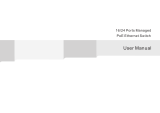Page is loading ...

2017 Vigitron, Inc. All rights reserved. All brand and product names are trademarks or registered trademarks of
their respective companies.
1-5-17
MaxiiNetTM Vi32026
Operational Manual
Vi32026
Release F32026V1.00

Page | 2
Section 1: About This Manual
1.0 Copyright
Copyright © 2017 Vigitron, Inc. All rights reserved. The products and
programs described in this User’s Manual are licensed products of
Vigitron Inc. This User’s Manual contains proprietary information
protected by copyright, and this User’s Manual and all accompanying
hardware, software, and documentation are copyrighted. No parts of this
User’s Manual may be copied, photocopied, reproduced, translated or
reduced to any electronic medium or machine-readable from any means
by electronic or mechanical. This includes photocopying, recording, or
information storage and retrieval systems, for any purpose other than the
purchaser’s personal use, and without the prior express written
permission of Vigitron, Inc.
1.1 Purpose
This Manual gives specific information on how to operate and use the
management functions of the (insert model(s)).
1.2 Audience
The Manual is intended for use by network administrators who are
responsible for operating and maintaining network equipment.
Consequently, it assumes a basic working knowledge of general switch
functions, the Internet Protocol (IP), and Simple Network Management
Protocol (SNMP).
1.3 Conventions
The following conventions are used throughout this guide to show
information:
NOTE: Emphasizes important information or calls your
attention to related features or instructions.
WARNING:
Alerts you to a potential hazard that could cause
personal injury.
CAUTION:
Alerts you to a potential hazard that could cause
loss of data, or damage the system or equipment.
1.4 Warranty See the Customer Support/Warranty booklet included with the product. A
copy of the specific warranty terms applicable to your manufacture
products and replacement parts can be obtained from Vigitron, Inc.

Page | 3
1.5 Disclaimer Vigitron, Inc. does not warrant that the hardware will work properly in all
environments and applications, and marks no warranty and
representation, either implied or expressed, with respect to the quality,
performance, merchantability, or fitness for a particular purpose. Vigitron
disclaims liability for any inaccuracies or omissions that may have
occurred. Information in this User’s Manual is subject to change without
notice and does not represent a commitment on the part of Vigitron.
Vigitron assumes no responsibility for any inaccuracies that may be
contained in this User’s Manual. Vigitron makes no commitment to
update or keep current the information in this User’s Manual, and
reserves the rights to make improvements to this User’s Manual and /or
to the products described in this User’s Manual, at any time without
notice.

Page | 4
Section 2: Compliances and Safety Statements
2.0 FCC Class A This equipment has been tested and found to comply with the limits for a
Class A computing device pursuant to Subpart J of part 15 of FCC
Rules, which are designed to provide reasonable protection against such
interference when operated in a commercial environment.
This equipment generates, uses, and can radiate radio frequency energy
and if not installed and used in accordance with the instruction manual,
may cause harmful interference to radio communications. Operation of
this equipment in a residential area is likely to cause harmful interference
in which case, the user will be required to correct the interference at the
user’s own expense.
You are cautioned that changes or modifications not expressly approved
by the party responsible for compliance could void your authority to
operate the equipment.
You may use unshielded twisted-pair (UTP) for RJ-45 connections –
Category 3 or better for 10 Mbps connections, Category 5 or better for
100 Mbps connections, Category 5, 5e, or 6 for 1000 Mbps connections.
For fiber optic connections, you may use 50/125 or 62.5/125 micron
multimode fiber or 9/125 micron single-mode fiber.
2.1 FCC Caution To assure continued compliance (example: use only shielded interface
cables when connection to computer or peripheral devices). Any
changes or modifications not expressly approved by the party
responsible for compliance could void the user’s authority to operate the
equipment. This device complies with Part 15 of the FCC Rules.
Operation is subject to the following two conditions: (1) This device may
not cause harmful interference, and (2) this device must accept any
interference received, including interference that may cause undesired
operation.
2.2 CE Mark
Warning This is a Class A device. In a domestic environment, this product may
cause radio interference, in which case the user may be required to take
adequate measures.

Page | 5
2.3 CE Declaration
of Conformance
for EMI and Safety
(EEC) This equipment has been tested and found to comply with the protection
requirements of European Emission Standard EN55022/EN61000-3 and
the Generic European Immunity Standard EN55024.
2.4 UL Mark
Ul 60950-1 Information Technology Equipment - Safety -
Part 1: General Requirements - Edition 2 - Revision Date
2014/05/13
2.5 EMC
EN55022(2006)+A1:2007/CISPR
22:2006+A1:2006
Class A
4K V CD, 8KV, AD
IEC61000-4-2 (2001)
3V/m
IEC61000-4-3( 2002)
1KV – (power line), 0.5KV – (signal line)
IEC61000-4-4(2004)
Line to Line: 1KV, Line to Earth: 2KV
IEC61000-4-5 (2001)
130dBuV(3V) Level 2
IEC61000-4-6 (2003)
1A/m
IEC61000-4-8 (2001)
Voltage dips:
>95%, 0.5period, 30%, 25periods
IEC61000-4-11(2001)
Voltage interruptions:
>95%, 250periods

Page | 6
NOTE: The switch is indoor device. If it will be used in an
outdoor environment or connects with some outdoor device,
then it must use a lightning arrester to protect the switch.
WARNING:
Self-demolition on product is strictly prohibited. Damage
caused by self-demolition will be charged for repairing fees.
Do not place product at outdoor or sandstorm.
Before installation, please make sure input power supply
and product specifications are compatible to each other.
To reduce the risk of electric shock, disconnect all AC or DC
power cord and RPS cables to completely remove power
from the unit.
Before importing/exporting configuration, please make sure
the firmware version is always the same.
After firmware upgrade, the switch will remove the
configuration automatically to latest firmware version.
CAUTION:
Circuit devices are sensitive to static electricity,
which can damage their delicate electronics. Dry weather
conditions or walking across a carpeted floor may cause you
to acquire a static electrical charge.
To protect your device, always:
Touch the metal chassis of your computer to ground the
static electrical charge before you pick up the circuit device.
Pick up the device by holding it on the left and right edges
only.
If you need using outdoor device connect to this device with
cable, then you need to add an arrester on the cable
between outdoor device and this device.
Fig. Addition arrester between outdoor device and this
switch
The Vi32026 supports SFP conforming to MSA standards,
although differences between manufacturers can affect
performance. For best results, use Vigitron SFPS.

Page | 7
2.6 Related
Publications The following publication gives specific information on how to operate
and use the management functions of the switch.
2.7 Revision
History
The User’s Manual
This section summarizes the changes in each revision of this guide.
Release
Date
Revision
F32026V1.00
Updating several functions may require rebooting the switch. Rebooting
may take up to several minutes to re-establish a connection from the host
to the switch. It is suggested that when rebooting, you exit your browser
and enter. Also, if you are using your host for other web access, you
periodically clear the browser memory.
1. Ports 24 and 25 are combined ports for either copper (UTP) or fiber
connections. If either port is used, both that port and its associated port
will show as green indicating they are both in use and prevent
connections to both ports.
2. Extended port versions will show as "E" in both the switch icon and
Port Configuration manuals. This indicates they must be connected to an
associated extender to operate. The icon itself will not change. However,
operation can be verified by viewing several of the monitoring screens
such as Port Counter and PoE Settings.
Applies to versions with extended distance ports
Applies to models with fiber port 1-16
Note: When extended “E” ports are linked, they will be displayed as
pictured. When activity is present, they will turn Green and flash.

Page | 8
PoE: 15.4 Watts, 30 Watts, 36 Watts, 65 Watts
There are 4 or 8 ports providing 65W PoE on Hybrid Switches as
following:
Vi30126 Ports 1-4 (standard), 17-20 (standard)
Vi31026 Ports 1-4 (extended), 17-20 (standard)
Vi31126 Ports 1-4 (extended), 17-20 (standard)
Vi32026 17-20 (standard)
Vi32126 17-20 (standard)
Vi35126 17-20 (standard)

Page | 9
Contents
Section 1: About This Manual ................................................................................................ 2
1.0 Copyright .......................................................................................................................... 2
1.1 Purpose ............................................................................................................................ 2
1.2 Audience .......................................................................................................................... 2
1.3 Conventions ..................................................................................................................... 2
1.4 Warranty ........................................................................................................................... 2
1.5 Disclaimer ........................................................................................................................ 3
Section 2: Compliances and Safety Statements ................................................................... 4
2.0 FCC Class A..................................................................................................................... 4
2.1 FCC Caution .................................................................................................................... 4
2.2 CE Mark Warning ............................................................................................................. 4
2.3 CE Declaration of Conformance for EMI and Safety (EEC) .............................................. 5
2.4 UL Mark............................................................................................................................ 5
2.5 EMC ................................................................................................................................. 5
2.6 Related Publications ......................................................................................................... 7
2.7 Revision History ............................................................................................................... 7
Section 3: Introduction ...........................................................................................................16
3.0 Overview .........................................................................................................................16
3.1 Cabling Guidelines ..........................................................................................................17
3.2 Connecting to PCs, Servers, Hubs and Switches ............................................................17
3.3 Network Wiring Connection .............................................................................................18
3.4 Vi32026 – Front View ......................................................................................................19
3.5 Vi32026 – Rear View .......................................................................................................19
Section 4: Description of Hardware .......................................................................................20
4.0 1000Base-T Ports ...........................................................................................................20
4.1 SFP Transceivers Slots ...................................................................................................20
4.2 Ports and System Status LEDs .......................................................................................21
4.3 Console Port ...................................................................................................................21
Section 5: Installing the Switch..............................................................................................22
5.0 Selecting a Site ...............................................................................................................22
5.1 Ethernet Cabling .............................................................................................................22
5.2 Equipment Checklist ........................................................................................................21
5.3 Package Contents ...........................................................................................................21
5.4 Mounting .........................................................................................................................21
5.5 Rack Mounting ................................................................................................................21

Page | 10
5.6 To Rack-Mount Devices ...................................................................................................22
5.7 Installing an Optional SFP Transceiver ............................................................................22
5.8 Installing an SFP Transceiver ..........................................................................................23
5.9 Connecting to a Power Source ........................................................................................23
Section 6: Making Network Connections ..............................................................................24
6.0 Connecting to a Network Devices ....................................................................................24
6.1 Twisted-Pair Devices .......................................................................................................24
6.2 Cabling Guidelines ..........................................................................................................24
6.3 Connecting to PCs, Servers, Hubs and Switches ............................................................24
6.4 Network Wiring Connections ...........................................................................................25
Section 7: Troubleshooting ....................................................................................................26
7.0 Basic Troubleshooting Tips ..............................................................................................26
7.1 Table 10: Troubleshooting Chart ......................................................................................27
Section 8: Operation of Web-Based Management ................................................................28
8.0 Initial Configuration..........................................................................................................28
Section 9: Administration .......................................................................................................30
9.0 Prior to Logging On .........................................................................................................30
9.1 Logging On .....................................................................................................................30
9.2 System IP Configuration ..................................................................................................32
9.3 System Status .................................................................................................................32
9.4 Load Default ....................................................................................................................34
9.5 Firmware Update .............................................................................................................35
Section 10: PoE .......................................................................................................................38
10.0 PoE Status ....................................................................................................................38
10.1 PoE Setting ...................................................................................................................39
10.2 PoE Event Counter ........................................................................................................42
10.3 PoE Power Delay ..........................................................................................................43
10.4 PoE Auto Check ............................................................................................................44
Section 11: Port Management ................................................................................................45
11.0 Port Configuration ..........................................................................................................45
11.1 Port Mirroring .................................................................................................................50
11.2 Bandwidth Control .........................................................................................................51
11.3 Broadcast Storm Control ...............................................................................................54
Section 12: VLAN Settings .....................................................................................................55
12.0 VLAN Mode ...................................................................................................................55
12.1 VLAN Member (Port Based) ..........................................................................................55

Page | 11
12.2 VLAN Member Settings (Tag Based) .............................................................................57
12.3 Multi to 1 Setting ...........................................................................................................59
12.4 Non-Association Port Setting .........................................................................................61
Section 13: Per Port Counter .................................................................................................62
13.0 Transmit Packet and Receive Packets ..........................................................................62
13.1 Drop and Receive Packet ..............................................................................................62
13.2 CRC error packet and Receive Packet ..........................................................................62
13.3 Counter Modes Defined.................................................................................................63
Section 14: QoS Settings........................................................................................................64
14.0 Priority Mode .................................................................................................................64
14.1 Setting the Priority Mode ...............................................................................................64
14.2 Class of Service Configuration ......................................................................................65
Section 15: Security ................................................................................................................69
15.0 MAC Address Binding ...................................................................................................69
15.1 Scanning MAC Addresses .............................................................................................71
15.2 Securing Ports Using Mac Addresses ............................................................................72
15.3 TCP/UDP Filter ..............................................................................................................72
15.4 Secure WAN Port: Select the port to be secured ...........................................................74
Section 16: Spanning Tree .....................................................................................................75
16.0 STP Bridge Settings ......................................................................................................75
16.1 STP Port Settings ..........................................................................................................76
16.2 Loopback Detection Settings .........................................................................................77
Section 17: DHCP Relay Agent ..............................................................................................80
17.1 Relay Agent Configurations ...........................................................................................80
Section 18: Backup and Recovery .........................................................................................82
18.0 Configuration Backup/Recovery ....................................................................................82
18.1 Back Up ........................................................................................................................82
18.2 Recovery .......................................................................................................................82
Section 19: Miscellaneous Settings .......................................................................................83
19.0 Miscellaneous Settings Defined .....................................................................................83
19.1 Output Queue Aging Time ............................................................................................83
19.2 VLAN Striding ................................................................................................................84
19.3 IGMP Snoop V1 & V2 ....................................................................................................84
19.4 VLAN Uplink ..................................................................................................................86
19.5 SNMP Settings ..............................................................................................................87
..............................................................................................................................................88

Page | 12
.........................88
........................88
19.6 SNMP Trap States .........................................................................................................89
Section 20: Log Out ................................................................................................................90
20.0 Log Out Procedure ........................................................................................................90
Section 21: Glossary ...............................................................................................................89
A ...........................................................................................................................................89
ACE...................................................................................................................................89
ACL ...................................................................................................................................89
AES ...................................................................................................................................90
APS ...................................................................................................................................90
Aggregation .......................................................................................................................90
ARP...................................................................................................................................90
ARP Inspection..................................................................................................................90

Page | 13
Auto-Negotiation ...............................................................................................................90
C ...........................................................................................................................................90
CC .....................................................................................................................................90
CCM ..................................................................................................................................91
CDP ..................................................................................................................................91
D ...........................................................................................................................................91
DEI ....................................................................................................................................91
DES...................................................................................................................................91
DHCP ................................................................................................................................91
DHCP Relay ......................................................................................................................91
DHCP Snooping ................................................................................................................92
DNS ..................................................................................................................................92
DoS ...................................................................................................................................92
Dotted Decimal Notation....................................................................................................92
DSCP ................................................................................................................................93
E ...........................................................................................................................................93
EEE ...................................................................................................................................93
EPS ...................................................................................................................................93
Ethernet Type ....................................................................................................................93
F ...........................................................................................................................................93
FTP ...................................................................................................................................93
Fast Leave ........................................................................................................................93
H ...........................................................................................................................................93
Host Defined Power Limit ..................................................................................................93
HTTP .................................................................................................................................94
HTTPS ..............................................................................................................................94
I .............................................................................................................................................94
ICMP .................................................................................................................................94
IEEE 802.1X ......................................................................................................................94
IGMP .................................................................................................................................95
IGMP Querier ....................................................................................................................95
Intelligent Power Limit .......................................................................................................95
IP ......................................................................................................................................95
L ............................................................................................................................................95
LACP .................................................................................................................................95
LLC ...................................................................................................................................96

Page | 14
LLDP .................................................................................................................................96
LLDP-MED ........................................................................................................................96
LOC...................................................................................................................................96
M ...........................................................................................................................................96
MAC Table .........................................................................................................................96
Mirroring ............................................................................................................................97
MLD ..................................................................................................................................97
MVR ..................................................................................................................................97
N ...........................................................................................................................................97
NAS...................................................................................................................................97
NetBIOS ............................................................................................................................97
NFS ...................................................................................................................................97
NTP ...................................................................................................................................98
O ...........................................................................................................................................98
OUI ...................................................................................................................................98
Option 82 ..........................................................................................................................98
P ...........................................................................................................................................98
PCP...................................................................................................................................98
PD .....................................................................................................................................98
PHY...................................................................................................................................98
PING .................................................................................................................................98
PoE ...................................................................................................................................99
Policer ...............................................................................................................................99
Private VLAN .....................................................................................................................99
PTP ...................................................................................................................................99
Q ...........................................................................................................................................99
QCE ..................................................................................................................................99
QCL...................................................................................................................................99
QL .....................................................................................................................................99
QoS ................................................................................................................................. 100
R ......................................................................................................................................... 100
RARP .............................................................................................................................. 100
RADIUS .......................................................................................................................... 100
RDI .................................................................................................................................. 100
RSTP .............................................................................................................................. 100
S ......................................................................................................................................... 100

Page | 15
SHA................................................................................................................................. 100
Sharper ........................................................................................................................... 101
SMTP .............................................................................................................................. 101
SNAP .............................................................................................................................. 101
SNMP .............................................................................................................................. 101
SNTP .............................................................................................................................. 101
SSID................................................................................................................................ 101
SSH................................................................................................................................. 101
SSM ................................................................................................................................ 101
STP ................................................................................................................................. 102
SyncE .............................................................................................................................. 102
T ......................................................................................................................................... 102
TACACS+ ........................................................................................................................ 102
Tag Priority ...................................................................................................................... 102
TCP ................................................................................................................................. 102
TELNET .......................................................................................................................... 102
TFTP ............................................................................................................................... 103
U ......................................................................................................................................... 103
UDP ................................................................................................................................ 103
User Priority .................................................................................................................... 103
V ......................................................................................................................................... 103
VLAN ............................................................................................................................... 103
VLAN ID .......................................................................................................................... 104
Voice VLAN ..................................................................................................................... 104
SFP Interface Guide .............................................................................................................. 105
Contact Information .............................................................................................................. 108

Page | 16
Section 3: Introduction
3.0 Overview
This user’s manual will not only tell you how to install and connect your
network system, but how to configure and monitor the Vi32026 through
the web by (RJ-45) serial interface and Ethernet ports step-by-step.
Many detailed explanations of hardware and software functions are
shown, as well as, the examples of the operation for web-based
interface.
The Vi32026 series, the next generation web managed switches from
Vigitron, is a portfolio of affordable managed switches that provides a
reliable infrastructure for your business network. These switches deliver
intelligent features to improve the availability of your critical business
applications, protect your sensitive information, and optimize your
network bandwidth to deliver information and applications effectively. It
provides the ideal combination of affordability and capabilities for entry
level networking, including small business or enterprise application to
help you create a more efficient and better-connected workforce.
Product description and key bulletin points:
26 total Ethernet ports
24 Ports at 10/100 Mbps
2 Ports at 1000Mbps
Layer 2 network switch
685 watts total power supply
550 watts PoE budget
Up to 36 watts per port
8 ports, 4 extended, 4 standard at 65 watts

Page | 17
3.1 Cabling
Guidelines
Ports 1-24 are 10/100Mbps and will automatically sense network speeds
if set to the auto mode or can be forced set to a either network speed.
Ports 25 and 26 are 10/100/1000Mbps and can also be set to auto sense
speeds or forced speeds. Ports 25 and 26 can also be connected to
optional SFP transceivers and used as either copper or fiber ports, but not
at the same time.
Each device requires an unshielded twisted-pair (UTP) cable with RJ-45
connectors at both ends. Use Category 5, 5e, or 6 cables for 1000BASE-
T connections, Category 5 or better for 100BASE-TX connections.
The RJ-45 ports on the switch support automatic MDI/MDI-X pin-out
configuration. You can use standard straight-through twisted-pair cables
to connect to any other network devices (E.g. PCs, servers, switches,
routers, or hubs).
See Appendix B for further information on cabling.
CAUTION:
Do not plug a phone jack connector into an RJ-45
port. This will damage the switch. Use only twisted-pair cables
with RJ-45 connectors that conform to FCC standards.
3.2 Connecting to
PCs, Servers,
Hubs and
Switches
Step 1: Attach one end of a twisted-pair cable segment to the device’s
RJ-45 connector.
Figure 16: Making Twisted-Pair Connections

Page | 18
Step 2: If the device is a network card and the switch is in the wiring
closet, attach the other end of the cable segment to a modular wall outlet
that is connected to the wiring closet (see the section “Network Wiring
Connections”). Otherwise, attach the other end to an available port on the
switch.
Make sure each twisted pair cable does not exceed 100 meters (328 ft.)
in length.
NOTE: Avoid using flow control on a port connected to a hub
unless it is actually required to solve a problem. Otherwise back
pressure jamming signals may degrade overall performance for
the segment attached to the hub.
Step 3: As each connection is made, the Link LED (on the switch)
corresponding to each port will light yellow (100 Mbps) and (10 Mbps) to
indicate that the connection is valid. Will flash when activity if present.
Green if PoE is present.
3.3 Network Wiring
Connection Today, the punch-down block is an integral part of many of the newer
equipment racks. It is actually part of the patch panel. Instructions for
making connections in the wiring closet with this type of equipment are
as follows:
Step 1: Attach one end of a patch cable to an available port on
the switch, and the other end to the patch panel.
Step 2: If not already in place, attach one end of a cable segment
to the back of the patch panel where the punch-down block is
located, and the other end to a modular wall outlet.
Step 3: Label the cables to simplify future troubleshooting.

Page | 19
3.4 Vi32026 –
Front View
3.5 Vi32026 – Rear
View

Page | 20
Section 4: Description of Hardware
4.0 1000Base-T
Ports The switch contains 24100BASE-T RJ-45 and 2, 1000Mbps ports. All RJ-
45 ports support automatic MDI/MDI-X operation, auto-negotiation and
IEEE 802.3x auto-negotiation of flow control, so the optimum data rate
and transmission can be selected automatically.
4.1 SFP
Transceivers Slots
Vi32026 supports the Small Form Factor Pluggable (SFP) transceiver
slots. The slots are shared with RJ-45 port 25 to 26. In the default
configuration, if an SFP transceiver (purchased separately) is installed in
a slot and has a valid link on the port, the associated RJ-45 port is
disabled.
The following table shows a list of transceiver types which have been
tested with the switch.
Media
Standard
Fiber
Diameter
(microns)
Wavelength
(nm)
Maximum
Distance*
Transmission
Speed
Vi00850MM-H
50/1.25
850nm
300m/500m
1G
Vi01310MM-H
50/1.25
1310nm
2Km
100Mbps
Vi01310SM-H
9/1.25
1310nm
10Km
1G
Vi01000CH
Copper
(UTP)
100m
1G
Table 1: Supported SFP Transceivers
NOTE:
* Maximum distance may vary for different SFP vendors.
* Regardless of the SFP speed, ports 1-24 are 100Mbps / Ports
25 & 26 are 1Gbps.
* SFP must be matched at both cable ends.
* For ports 25 and 26, SFP port speed is fixed at 1000Mbps and
cannot be changed.
/