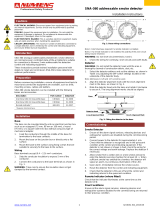Page is loading ...

GE
Security
ZP3 Fire Control Panel
Installation, Commissioning and
Maintenance Manual

ZP3 Fire Control Panel Installation, Commissioning and Maintenance Manual
Page ii REV 11 (ISS 08/03/2010)
Copyright Copyright © 2010, GE Security, Inc.
This document may not be copied in whole or in part or otherwise reproduced without prior
written consent from GE Security, Inc., except where specifically permitted under U.S. and
international copyright law.
Document number: 503-1160ZE-I-11; REV 11 (ISS 08/03/2010)
Disclaimer The information in this document is subject to change without notice. GE Security, Inc.
(“GE Security”) assumes no responsibility for inaccuracies or omissions and specifically
disclaims any liabilities, losses, or risks, personal or otherwise, incurred as a consequence,
directly or indirectly, of the use or application of any of the contents of this document. For the
latest documentation, contact your local supplier or visit us online at www.gesecurity.com.
This publication may contain examples of screen captures and reports used in daily
operations. Examples may include fictitious names of individuals and companies. Any
similarity to names and addresses of actual businesses or persons is entirely coincidental.
Trademarks and patents GE and the GE monogram are trademarks of General Electric Company. The ZP3 Fire
Control Panel name and logo are trademarks of GE Security.
Other trade names used in this document may be trademarks or registered trademarks of
the manufacturers or vendors of the respective products.
Intended use Use this product only for the purpose it was designed for; refer to the data sheet and user
documentation for details. For the latest product information, contact your local supplier or
visit us online at www.gesecurity.com.
Regulatory
European Union directives
2002/96/EC (WEEE directive): Products marked with this symbol cannot be disposed of as
unsorted municipal waste in the European Union. For proper recycling, return this product
to your local supplier upon the purchase of equivalent new equipment, or dispose of it at
designated collection points. For more information see: www.recyclethis.info.
2004/108/EC (EMC directive): Non-European manufacturers must designate an authorized
representative in the Community. Our authorized manufacturing representative is:
GE Security B.V., Kelvinstratt 7,
6003 DH Weert, The Netherlands.
2006/66/EC (battery directive): This product contains a battery that cannot be disposed of
as unsorted municipal waste in the European Union. See the product documentation for
specific battery information. The battery is marked with this symbol, which may include
lettering to indicate cadmium (Cd), lead (Pb), or mercury (Hg). For proper recycling, return
the battery to your supplier or to a designated collection point. For more information see:
www.recyclethis.info

ZP3 Fire Control Panel Installation, Commissioning and Maintenance Manual
REV 11 (ISS 08/03/2010) Page iii
Table of contents
Heading Page
List of abbreviations and acronyms.................................................................................................................................. x
Associated publications and references......................................................................................................................... x
General warnings and precautions .................................................................................................................................. xi
Primary supply........................................................................................................................................................................ xi
Back-up battery supply.....................................................................................................................................................xii
Regulatory information.......................................................................................................................................................... xii
Chapter 1: Installation overview..........................................................................................................................................1
Introduction...................................................................................................................................................................................1
Specification..................................................................................................................................................................................2
Dimensions................................................................................................................................................................................7
Weight .........................................................................................................................................................................................7
Panel overview.............................................................................................................................................................................8
Display and controls.............................................................................................................................................................8
Panel construction.................................................................................................................................................................9
Modular format ..................................................................................................................................................................9
Internal features ............................................................................................................................................................. 10
Main chassis assembly................................................................................................................................................ 11
Door assembly................................................................................................................................................................. 13
Internal wiring.................................................................................................................................................................. 14
Earth bonding................................................................................................................................................................... 15
Built-in communication port ......................................................................................................................................... 16
RS232 Built-in serial port ............................................................................................................................................ 16
Optional modules................................................................................................................................................................ 18
Communication boards .............................................................................................................................................. 18
ZP3AB-RS232 Serial communications board (Z-Port 1a) ............................................................................ 19
ZP3AB-NET1 Network board (Z-Port 2) ................................................................................................................ 20
ZP3AB-SCB-D Serial control bus driver board.................................................................................................. 22
Accessory plate ............................................................................................................................................................... 24
Mounting auxiliary boards ......................................................................................................................................... 25
Auxiliary boards and modules ................................................................................................................................. 25
Modem................................................................................................................................................................................. 26
Printer................................................................................................................................................................................... 29
Quick start .............................................................................................................................................................................. 31
Chapter 2: Installing the ZP3 fire control panel......................................................................................................... 33
Packing/unpacking................................................................................................................................................................. 33
Removing the door and chassis assembly............................................................................................................. 34
Storing the door assembly ............................................................................................................................................. 35
Storing the main chassis ................................................................................................................................................. 35
Brief description ....................................................................................................................................................................... 36
Preparatory work..................................................................................................................................................................... 37
Installation information ........................................................................................................................................................ 38
Cable entry............................................................................................................................................................................. 38
Wiring........................................................................................................................................................................................ 39
Surface mounting ............................................................................................................................................................... 40
Flush mounting .................................................................................................................................................................... 41
Back-up batteries ............................................................................................................................................................... 42
Good practice ....................................................................................................................................................................... 43
Earth connections .......................................................................................................................................................... 43
Screen connections....................................................................................................................................................... 43
Separation of wiring...................................................................................................................................................... 43

ZP3 Fire Control Panel Installation, Commissioning and Maintenance Manual
Page iv REV 11 (ISS 08/03/2010)
Good connections.......................................................................................................................................................... 43
Careful handling of electronics................................................................................................................................ 43
Cleanliness......................................................................................................................................................................... 43
Neatness............................................................................................................................................................................. 43
Chapter 3: Field wiring........................................................................................................................................................... 45
Terminal layout......................................................................................................................................................................... 45
Power supply ............................................................................................................................................................................. 46
Mains supply.......................................................................................................................................................................... 46
Auxiliary 24 VDC supply ................................................................................................................................................... 47
External power for accessory boards....................................................................................................................... 47
Monitoring external power ........................................................................................................................................ 48
Battery connection ................................................................................................................................................................. 49
Connection overview......................................................................................................................................................... 49
Power supply and battery calculations ........................................................................................................................ 50
Power supply load calculation...................................................................................................................................... 51
Battery calculation ............................................................................................................................................................. 51
Z-Loop ........................................................................................................................................................................................... 52
Z-Loop wiring ........................................................................................................................................................................ 52
Loop isolators........................................................................................................................................................................ 52
Z-Loop parameters ............................................................................................................................................................ 53
Screening............................................................................................................................................................................ 53
Cable sizing ....................................................................................................................................................................... 53
Common outputs..................................................................................................................................................................... 54
Common sounder outputs ............................................................................................................................................. 54
Common fire / fault outputs .......................................................................................................................................... 55
Remote manned centre outputs ................................................................................................................................. 56
Auxiliary boards........................................................................................................................................................................ 57
ZP3AB-RL8 Relay board ................................................................................................................................................... 57
ZP3AB-MA8 Monitored output board........................................................................................................................ 58
ZP3AB-OP24 Transistor output board....................................................................................................................... 59
ZP3AB-MIP8 Input board................................................................................................................................................. 60
Chapter 4: Software programming................................................................................................................................. 61
Introduction................................................................................................................................................................................ 61
Setup menu ................................................................................................................................................................................ 62
Menu operation.................................................................................................................................................................... 62
The keypad ........................................................................................................................................................................ 62
Setup menu....................................................................................................................................................................... 63
Programming menus.................................................................................................................................................... 64
Menu structure..................................................................................................................................................................... 65
Menu functions .................................................................................................................................................................... 68
Zoning .................................................................................................................................................................................. 68
Title Message Edit........................................................................................................................................................... 68
Watchdog Counters...................................................................................................................................................... 68
I/O mapping ...................................................................................................................................................................... 69
Points: individual setting: view ................................................................................................................................. 70
Points: individual settings: edit................................................................................................................................. 71
Points: global settings: view ...................................................................................................................................... 71
Points: global settings: editing.................................................................................................................................. 72
Points: accept points..................................................................................................................................................... 72
Sounders............................................................................................................................................................................. 72
Paradigm............................................................................................................................................................................ 73
System configuration: panel options.................................................................................................................... 73
System configuration: control key levels ............................................................................................................ 74
System configuration: peripheral comms .......................................................................................................... 74

ZP3 Fire Control Panel Installation, Commissioning and Maintenance Manual
REV 11 (ISS 08/03/2010) Page v
System configuration: relays .................................................................................................................................... 75
System configuration: printer................................................................................................................................... 75
System configuration: [various]............................................................................................................................... 76
Planner................................................................................................................................................................................. 77
Level 4 operations.......................................................................................................................................................... 77
Chapter 5: System configuration ..................................................................................................................................... 79
System specification .............................................................................................................................................................. 79
General information........................................................................................................................................................... 79
Input-output mapping...................................................................................................................................................... 79
Panel identification............................................................................................................................................................. 79
Menu access codes............................................................................................................................................................ 79
Control key access levels ................................................................................................................................................ 79
Local programming ........................................................................................................................................................... 79
Networking............................................................................................................................................................................. 79
Zone allocation..................................................................................................................................................................... 80
Zone identification messages....................................................................................................................................... 80
Point information ................................................................................................................................................................ 80
Device identification message ..................................................................................................................................... 80
Detector self-test ................................................................................................................................................................ 80
Sounder bases...................................................................................................................................................................... 80
Loop sounders...................................................................................................................................................................... 80
Panel sounders..................................................................................................................................................................... 81
Z-loop isolators .................................................................................................................................................................... 81
Common relays.................................................................................................................................................................... 81
Printer ....................................................................................................................................................................................... 81
Alarm time display.............................................................................................................................................................. 81
Silence delay.......................................................................................................................................................................... 81
Cause and effect functions................................................................................................................................................. 82
Input-output mapping...................................................................................................................................................... 82
Output parameters........................................................................................................................................................ 82
Input parameters............................................................................................................................................................ 82
Point address structure.................................................................................................................................................... 83
Auxiliary board addresses.......................................................................................................................................... 83
System address list................................................................................................................................................................. 84
System bus addresses...................................................................................................................................................... 84
User bus addresses............................................................................................................................................................ 88
EN54 Setup requirements ................................................................................................................................................... 89
Summary................................................................................................................................................................................. 89
Chapter 6: System commissioning.................................................................................................................................. 91
Introduction................................................................................................................................................................................ 91
Verification.................................................................................................................................................................................. 91
Verify system design ......................................................................................................................................................... 91
Verify equipment installation ........................................................................................................................................ 91
Verify wiring........................................................................................................................................................................... 91
Remove lithium time/date batteries protective tab........................................................................................... 92
Verify system programming.......................................................................................................................................... 92
System tests............................................................................................................................................................................... 93
Panel check............................................................................................................................................................................ 93
Z-loop wiring check............................................................................................................................................................ 93
Z-loop wiring parameters ............................................................................................................................................... 94
Z-loop functional tests...................................................................................................................................................... 94
Data wiring RS485.............................................................................................................................................................. 94
Chapter 7: Peer-to-peer 3 protocol................................................................................................................................. 95
Introduction................................................................................................................................................................................ 95

ZP3 Fire Control Panel Installation, Commissioning and Maintenance Manual
Page vi REV 11 (ISS 08/03/2010)
New data structure................................................................................................................................................................. 95
Compatibility with Maestro and Planner...................................................................................................................... 95
Peer-to-peer 3 (P2P3) protocol.......................................................................................................................................... 95
Overview.................................................................................................................................................................................. 95
Compatibility with older versions of panel software ......................................................................................... 95
P2P3 New features............................................................................................................................................................. 96
Panel comms enable/disable ................................................................................................................................... 96
Inter-panel support for remote diagnostics across the network............................................................ 96
Remote diagnostics to/from Planner (ZCP3 protocol on RS232 Port)................................................... 96
Panel filters set, store and send capability.................................................................................................................. 96
New network filters................................................................................................................................................................. 97
Filter description.................................................................................................................................................................. 97
Fetch disables control.................................................................................................................................................. 97
Disable events.................................................................................................................................................................. 97
General status events .................................................................................................................................................. 97
Use of network communications filters ................................................................................................................... 97
Overview............................................................................................................................................................................. 97
Fetch disables control.................................................................................................................................................. 98
Disable events.................................................................................................................................................................. 98
Language loading ................................................................................................................................................................... 98
Appendix A: ZP Wiring guide .............................................................................................................................................. 99
Introduction................................................................................................................................................................................ 99
General..................................................................................................................................................................................... 99
Panel power supply connections ................................................................................................................................ 99
Earth connection ..........................................................................................................................................................100
Remote equipment earth .........................................................................................................................................101
System cabling........................................................................................................................................................................101
Overview................................................................................................................................................................................101
Circuit types.........................................................................................................................................................................101
Circuit schematic ..............................................................................................................................................................102
Z-Address Lines ......................................................................................................................................................................103
Function.................................................................................................................................................................................103
Features.................................................................................................................................................................................103
Wiring styles ........................................................................................................................................................................103
Style A.................................................................................................................................................................................103
Style B.................................................................................................................................................................................104
Style C.................................................................................................................................................................................104
Line isolators .......................................................................................................................................................................105
Operation .........................................................................................................................................................................105
Schematic ........................................................................................................................................................................105
Rules for using line isolators ...................................................................................................................................105
Shielding................................................................................................................................................................................106
Rules for using shielded cable................................................................................................................................106
Shielding technique.....................................................................................................................................................106
Unshielded cable...............................................................................................................................................................108
Rules for using unshielded cable..........................................................................................................................108
Loop length ..........................................................................................................................................................................108
Cable size..........................................................................................................................................................................109
Serial communication lines...............................................................................................................................................109
General...................................................................................................................................................................................109
RS232 ports..........................................................................................................................................................................109
Rules for RS232 cabling.............................................................................................................................................109
RS485 ports..........................................................................................................................................................................109
Rules for RS485 cabling.............................................................................................................................................110

ZP3 Fire Control Panel Installation, Commissioning and Maintenance Manual
REV 11 (ISS 08/03/2010) Page vii
DC Control lines ......................................................................................................................................................................110
General...................................................................................................................................................................................110
DC Cable type .....................................................................................................................................................................110
DC Cable size.......................................................................................................................................................................110
Appendix B: ZP3 System maintenance .......................................................................................................................111
Overview ....................................................................................................................................................................................111
Record keeping ..................................................................................................................................................................111
System specification........................................................................................................................................................111
Routine maintenance ..........................................................................................................................................................111
Quarterly (three-monthly) maintenance................................................................................................................111
Annual maintenance.......................................................................................................................................................113
Maintenance menu...............................................................................................................................................................114
Introduction .........................................................................................................................................................................114
Menu access........................................................................................................................................................................114
Maintenance .......................................................................................................................................................................115
Menu structure...................................................................................................................................................................116
Menu functions ..................................................................................................................................................................117
Edit disabled....................................................................................................................................................................117
View disabled .................................................................................................................................................................117
Enable all ..........................................................................................................................................................................118
Reports to display.........................................................................................................................................................118
Reports to printer .........................................................................................................................................................118
Calibrate detectors......................................................................................................................................................119
Test......................................................................................................................................................................................119
Comms enable/disable..............................................................................................................................................119
Interpretation of analogue readings .......................................................................................................................121
Introduction.....................................................................................................................................................................121
Corrective maintenance.....................................................................................................................................................127
Removing and replacing the lithium time/date batteries.............................................................................127
Fuses and indicators .......................................................................................................................................................127
Removing and replacing the back-up batteries ................................................................................................129
List of illustrations
Figure Page
Figure 1: ZP3 Fire control panel ...........................................................................................................................................1
Figure 2: ZP3 Fire control panel - dimensions ..............................................................................................................7
Figure 3: ZP3 Fire control panel - main features .........................................................................................................8
Figure 4: ZP3 Fire control panel - modular construction.........................................................................................9
Figure 5: ZP3 Fire control panel – internal features................................................................................................ 10
Figure 6: ZP3 Fire control panel – main chassis assembly.................................................................................. 11
Figure 7: ZP3 Fire Control Panel - Door Assembly ................................................................................................... 13
Figure 8: ZP3 Fire control panel – internal wiring..................................................................................................... 14
Figure 9: ZP3 Fire control panel – earth bonding..................................................................................................... 15
Figure 10: RS232 Built-in serial port ............................................................................................................................... 16
Figure 11: Setup – System configuration screen...................................................................................................... 17
Figure 12: ZP3 Fire control panel – communication boards............................................................................... 18
Figure 13: ZP3AB-RS232 Serial communications board (Z-Port 1a) ............................................................... 19
Figure 14: Setup – System configuration screen...................................................................................................... 19
Figure 15: ZP3AB-NET1 Network board (Z-Port 2) ................................................................................................... 20
Figure 16: Setup – System Configuration Screen..................................................................................................... 21
Figure 17: ZP3AB-SCB-D Serial control bus driver board..................................................................................... 22

ZP3 Fire Control Panel Installation, Commissioning and Maintenance Manual
Page viii REV 11 (ISS 08/03/2010)
Figure 18: ZP3 Fire control panel – accessory plate............................................................................................... 24
Figure 19: Mounting auxiliary boards ............................................................................................................................ 25
Figure 20: ZP3AB-MD3 Modem ......................................................................................................................................... 26
Figure 21: Installing the modem mounting bracket ............................................................................................... 27
Figure 22: Installing the modem....................................................................................................................................... 28
Figure 23: Installing the accessory plate and connecting the RS232 and power cabling................... 28
Figure 24: ZP3-PR2 Printer................................................................................................................................................... 29
Figure 25: Printer installation............................................................................................................................................. 30
Figure 26: ZP3 Panel packing/unpacking .................................................................................................................... 33
Figure 27: Removing the door and chassis assembly ........................................................................................... 34
Figure 28: Storing the door assembly............................................................................................................................ 35
Figure 29: Storing the main chassis................................................................................................................................ 35
Figure 30: Mounting a ZP3 Fire panel on the wall.................................................................................................... 37
Figure 31: Cable entry to the ZP3 panel ....................................................................................................................... 38
Figure 32: Wiring practices ................................................................................................................................................. 39
Figure 33: Surface mounting.............................................................................................................................................. 40
Figure 34: Flush mounting................................................................................................................................................... 41
Figure 35: Back-up batteries mounting position...................................................................................................... 42
Figure 36: Securing the back-up batteries.................................................................................................................. 42
Figure 37: ZP3 Fire control panel main board terminal layout.......................................................................... 45
Figure 38: Mains power supply connection ................................................................................................................ 46
Figure 39: Auxiliary 24 VDC supply.................................................................................................................................. 47
Figure 40: Powering optional accessory boards from a separate external power supply.................. 48
Figure 41: Monitoring external power ........................................................................................................................... 48
Figure 42: Battery connection ........................................................................................................................................... 49
Figure 43: Z-Loop wiring....................................................................................................................................................... 52
Figure 44: Common sounder outputs wiring ............................................................................................................. 54
Figure 45: Common fire/fault outputs........................................................................................................................... 55
Figure 46: Remote manned centre outputs................................................................................................................ 56
Figure 47: ZP3AB-RL8 Relay board.................................................................................................................................. 57
Figure 48: ZP3AB-MA8 Monitored output board ...................................................................................................... 58
Figure 49: ZP3AB-OP24 Transistor output board..................................................................................................... 59
Figure 50: ZP3AB-MIP8 Input board ............................................................................................................................... 60
Figure 51: Keypad.................................................................................................................................................................... 62
Figure 52: Main menu............................................................................................................................................................ 63
Figure 53: Setup menu .......................................................................................................................................................... 63
Figure 54: Programming menu examples................................................................................................................... 64
Figure 55: Menu structure (sheet 1 of 3)....................................................................................................................... 65
Figure 56: Menu structure (sheet 2 of 3)....................................................................................................................... 66
Figure 57: Menu structure (sheet 3 of 3)....................................................................................................................... 67
Figure 58: Lithium time/date batteries protective tab........................................................................................... 92
Figure 59: Typical panel earth connection................................................................................................................100
Figure 60: Typical single panel system........................................................................................................................102
Figure 61: Typical multi-panel system.........................................................................................................................102
Figure 62: Style A - address line wiring ......................................................................................................................103
Figure 63: Style B – address line wiring.......................................................................................................................104
Figure 64: Style C – address line wiring.......................................................................................................................104
Figure 65: Line isolator usage schematic ..................................................................................................................105
Figure 66: Shielded cable...................................................................................................................................................107
Figure 67: MICC.......................................................................................................................................................................107
Figure 68: Keypad..................................................................................................................................................................114
Figure 69: Main menu..........................................................................................................................................................115
Figure 70: Maintenance menu ........................................................................................................................................115
Figure 71: Maintenance menu structure....................................................................................................................116

ZP3 Fire Control Panel Installation, Commissioning and Maintenance Manual
REV 11 (ISS 08/03/2010) Page ix
Figure 72: Maintenance: Comms Enable/disable...................................................................................................119
Figure 73: Removing the lithium time/date batteries ..........................................................................................127
Figure 74: Fuses and indicators......................................................................................................................................128
Figure 75: Removing the back-up batteries .............................................................................................................129
List of tables
Table Page
Table 1: Abbreviations and acronyms.............................................................................................................................. x
Table 2: Associated publications and references ....................................................................................................... x
Table 3: CPD certification information............................................................................................................................ xii
Table 4: ZP3 Fire control panel specification.................................................................................................................2
Table 5: ZP3 System load calculation ............................................................................................................................ 50
Table 6: Power supply load calculation......................................................................................................................... 51
Table 7: Battery calculation ................................................................................................................................................ 51
Table 8: Screen connection wiring best practice ..................................................................................................... 53
Table 9: Keypad description ............................................................................................................................................... 62
Table 10: Zoning options...................................................................................................................................................... 68
Table 11: I/O mapping options.......................................................................................................................................... 69
Table 12: Individual point settings view options....................................................................................................... 70
Table 13: Individual point settings edit options......................................................................................................... 71
Table 14: Point addresses view options........................................................................................................................ 71
Table 15: Point addresses edit options ......................................................................................................................... 72
Table 16: Sounder setup options...................................................................................................................................... 72
Table 17: Paradigm sensor setup options ................................................................................................................... 73
Table 18: Panel configuration options........................................................................................................................... 73
Table 19: Function access level options ....................................................................................................................... 74
Table 20: System configuration – peripheral comms options ........................................................................... 74
Table 21: System configuration relay setup options.............................................................................................. 75
Table 22: System configuration printer setup options .......................................................................................... 75
Table 23: Various system configuration setup options......................................................................................... 76
Table 24: Planner setup options....................................................................................................................................... 77
Table 25: Level 4 operation setup options................................................................................................................... 77
Table 26: Device reference values................................................................................................................................... 93
Table 27: Loop length cable size (various diameters) – assuming no high power devices ...............109
Table 28: DC Cable Size.......................................................................................................................................................110
Table 29: ZP3 fire control panel – quarterly checks..............................................................................................111
Table 30: ZP3 fire control panel – annual checks ..................................................................................................113
Table 31: Keypad description...........................................................................................................................................114
Table 32: Device definition table and device type analogues interpretation...........................................122
Table 33: Analogue status – idle limits ........................................................................................................................124
Table 34: Analogue status – alarm values.................................................................................................................125
Table 35: Extinguishing control unit – slot 5 (address 1).....................................................................................126
Table 36: Extinguishing control unit – slot 6 (address 1).....................................................................................126

ZP3 Fire Control Panel Installation, Commissioning and Maintenance Manual
Page x REV 11 (ISS 08/03/2010)
List of abbreviations and acronyms
Table 1 lists and defines the abbreviations and acronyms used in this manual.
Table 1: Abbreviations and acronyms
Abbreviation Definition
DC Direct Current
GND Ground
LCD Liquid Crystal Display
LED Light Emitting Diode
mA milliampere
F microfarads
MICC Mineral-insulated Copper-Clad
PC Personal Computer
RX Receive
SAB Sounder Alarm Base
SW Switch
TX Transmit
V Volts
Associated publications and references
Table 2 lists the documents, or parts thereof, that are referenced from this manual:
Table 2: Associated publications and references
Associated publication title Document number
ZP3 Fire Control Panel User Guide 503-1160ZE-U-11
ZP3 Fire Alarm System Maintenance Logbook 503-1842ZE-1-02
ZP3AB-NET1 Network Board Installation Sheet 501-0485ZE-1-01
ZP3AB-SCB-D Serial Display Unit Interface Installation Sheet 501-0482ZE-1-01
Planner User Guide 503-1436ZE-U-06
European Standard EN54 (Parts 2 and 4)
British Standards BS 5839 (Part 1 : 1988)

ZP3 Fire Control Panel Installation, Commissioning and Maintenance Manual
REV 11 (ISS 08/03/2010) Page xi
Preface
This manual is intended for use by the personnel who install and commission the ZP3 Fire Control
Panel, and has been prepared in accordance with ZP3 operating software version 3.11.
General warnings and precautions
Trained service personnel must carry out procedures in this manual.
The ZP3 panel is powered from a 230 VAC primary supply and from a 24 VDC battery backup
supply.
Primary supply
WARNING: THE POWER SUPPLY FORMS PART OF THE MAIN BOARD ASSEMBLY. THIS ASSEMBLY
CONSISTS OF A CIRCUIT BOARD (INCORPORATING THE POWER SUPPLY), MOUNTED
ON A METAL CHASSIS, WITH THE POWER SUPPLY COVERED BY A METAL ENCLOSURE.
THE ENCLOSURE MUST NOT BE OPENED, AND NON-AUTHORIZED PERSONS MUST
NEVER REMOVE THE CIRCUIT BOARD FROM THE CHASSIS. VERY HIGH VOLTAGE
POTENTIALS EXIST ON THE CIRCUIT BOARD, AND DISASSEMBLING ANY PART OF THE
POWER SUPPLY COULD BE DANGEROUS TO FIELD PERSONNEL.
Connection to the 230 VAC primary supply (+10%, -15%), must comply with National wiring
regulations. The wiring must be permanently connected to the building wiring through a 10 A, 3-
core cable, and a double pole 10 A isolation switch.
The primary supply must be wired to the correct terminals as follows:
Note: The earth wire MUST be connected for each installation.
Live = Brown
Neutral = Blue
Earth = Green/Yellow
CAUTIONS: The incoming mains fuse only breaks the live connection.
Dangerous potential remains on the incoming terminals even when the fuse is
removed.
Dangerous potentials can also exist at other locations on the PCB even with mains
and battery disconnected.

ZP3 Fire Control Panel Installation, Commissioning and Maintenance Manual
Page xii REV 11 (ISS 08/03/2010)
Back-up battery supply
CAUTIONS:
The back-up batteries contain substances that are potentially hazardous to your
health and to the environment.
If the back-up batteries are replaced for any reason, the old batteries cannot be
disposed of as unsorted municipal waste in the European Union. See the product
documentation for specific battery information. The batteries are marked with this
symbol, which may include lettering to indicate cadmium (Cd), lead (Pb), or mercury
(Hg). For proper recycling, return the batteries to your local supplier or to a
designated collection point. For more information see: www.recyclethis.info.
WARNINGS: THE BACK-UP BATTERIES, ALTHOUGH AT ONLY 24 VDC, CARRY ENOUGH CHARGE TO
BE DANGEROUS.
When connecting batteries, or when working in the vicinity of the battery terminals,
take care not to accidentally cause a short circuit. In particular metallic tools or
metallic watchstraps can also inflict SEVERE burns to the user as well as cause a
short circuit.
Regulatory information
This product is CPD approved. Certification details are shown in the table below.
Table 3: CPD certification information
Certification
Certification body 1134
Certificate number 1134-CPD-089
Manufacturer GE Security Africa, 555 Voortrekkerroad, Maitland, Cape Town 7405, PO Box 181
Maitland, South Africa
Manufacturer’s
representative (Europe)
GE Security B.V., Kelvinstraat 7, 6003 DH Weert, The Netherlands

ZP3 Fire Control Panel Installation, Commissioning and Maintenance Manual
REV 11 (ISS 08/03/2010) Page 1
Chapter 1: Installation overview
Introduction
The ZP3 fire control panel (see Figure 1) is a state-of-the-art analogue addressable panel that
complies with the EN54 parts 2 and 4 standards. It is a compact microprocessor controlled unit,
of modular design. Hardware and software modules enable you to configure virtually any system
requirement. The panel uses non-volatile flash memory, and can be programmed on-site directly
via the keypad, or by means of a notebook computer.
Figure 1: ZP3 Fire control panel

ZP3 Fire Control Panel Installation, Commissioning and Maintenance Manual
Page 2 REV 11 (ISS 08/03/2010)
Specification
Refer to Table 4 for a detailed specification of the ZP3 Fire Control Panel.
Table 4: ZP3 Fire control panel specification
Description Specification/
parameters
Remarks
Specification Compliance
Fire alarm panel Complies with European Standard EN54-2
Power supply Complies with European Standard EN54-4
Electro-magnetic CE Marked. Complies with European Directive 89/336/EEC.
Complies with standards BS EN50081, BS EN50082, and IEC 950
IP rating IP30: For indoor use only
Loop
Loop protocol ZP addressable loop protocol
Isolators Up to 16 per loop (advisable to use 11)
Capacity
ZP3 4-loop panel Devices - 508 Loop devices, such as sensors, sounders, interfaces
Zones – 128 128 digital display, 50 built in zone LED's
Outputs - 768 Located on the I/O Bus (local and/or remote)
ZP3 2-loop panel Devices - 254 Loop devices, such as sensors, sounders, interfaces
Zones – 128 128 digital display, 50 built in zone LED's
Outputs - 768 Located on the I/O Bus (local and/or remote)
ZP3 1-loop panel Devices - 127 Loop devices, such as sensors, sounders, interfaces
Zones – 128 128 digital display, 50 built in zone LED's
Outputs - 768 Located on the I/O Bus (local and/or remote)
Power Supply Inputs and Outputs
Input
Mains voltage 230 VAC +10%, -15%
Mains frequency 50 Hz ( 15%)
Mains current (maximum) 1 A
Power 130 W
CIE input voltage 21.0 to 27.6 VDC
Auxiliary Output Voltage
Output voltage (mains on) 24 VDC nominal See note 1
Output voltage (mains off) 19.0 to 27.6 VDC See note 1
Battery charging voltage 27.6 VDC at 20C temperature compensated
Maximum ripple (at full load) 500 mV peak

ZP3 Fire Control Panel Installation, Commissioning and Maintenance Manual
REV 11 (ISS 08/03/2010) Page 3
Description Specification/
parameters
Remarks
Output Current
Total continuous 2.6 A at 21 VDC See note 2
Total continuous 3.0 A at 24 VDC See note 2
Total peak 5.5 A at 24 VDC See note 2
Panel operation (quiescent) 0.4 A See note 3
Panel operation (fire) 0.6 A See note 3
Battery charging (JP6 IN - default) 1.4 A
Battery charging (JP6 OUT) 1.0 A
Available to user (continuous non
fire alarm)
1.2 A See note 4
Available to user (continuous in fire
alarm)
2.5 A See note 5
Supply Input Limits
High voltage alarm 28.5 VDC
First battery low-voltage notification:
battery low warning local
22.3 VDC
Second battery low-voltage
notification: low/no battery local
21.0 VDC
Batteries
Type 2 x 12V Sealed lead-acid as per Power supply and battery
calculations on page 50
Make and model — Kung Long WP26-12
GE BS129
Battery SLA type 26 A/H Maximum size that can be fitted into a type-A cabinet
Lithium battery CR2325 6 VDC Time and date retention
Panel Power Requirements
Panel (quiescent at 24 VDC) 450 mA Load of panel only, excluding any external devices
Panel (alarm at 24 VDC) 500 mA Load of panel only, excluding any external devices
Per Loop (quiescent at 24 VDC) 150 mA Fully loaded loop, with 127 ZP devices, not in alarm
Per Loop (alarm at 24 VDC) 300 mA Maximum available per loop, for driving all devices
Panel total (alarm at 24 VDC) Dependent upon external devices when in alarm

ZP3 Fire Control Panel Installation, Commissioning and Maintenance Manual
Page 4 REV 11 (ISS 08/03/2010)
Description Specification/
parameters
Remarks
Power supply (external)
Primary supply 24 to 28 VDC,
(Amps dependant
on system load)
Optional - Supplied from an external charger
Output (mains OFF) 24 VDC 15 to 27.6 VDC depending upon state of battery and
load
Total output Amps Dependent on external charger capacity
User available output Amps Dependent on external charger
Secondary supply/battery 24 VDC Capacity dependent upon external charger
Software
Part number 71900 Version 2.0 or higher
Firmware - Flash memory
Configuration programming - Flash memory
Display
Liquid crystal text display 160 characters Backlit 4 line text display
LED indicators 87 High-efficiency LED’s for status indication
Communication ports
Z-Port 1 Planner (RS232) Built-in RS232 for loading configuration from Planner
(without control lines)
Z-Port 2 ZP-Net (RS485) Optional RS485 port for connecting to ZP-NET
Serial control bus SCB-Bus (RS485) Optional port for remote display and control panels
Z-Port 1a RS232 Optional port for BMS, Pager, or other connection
(with Modem control lines)
Selectable features
Common sounders EN54-2 Four common sounder circuits
Co-incidence alarm EN54-2 Co-incidence within zone
Remote manned centre (fire) EN54-2 For connection to fire alarm RMC routing equipment
Remote manned centre (Fault) EN54-2 For connection to fault alarm RMC routing equipment
Zone walk test EN54-2 One-man test of a zone, other zones remain working
Control outputs EN54-2 Up to 768 programmable control outputs
Output delays EN54-2 Delays can be programmed to any output
Alarm counter EN54-2 Level 2 access alarm counter records all alarms
Delay on sounder silence Prevents silencing alarms before they are heard
Alarm verification Verifies alarms from a sensor before displaying “Fire”
Sensor sensitivity Four levels of sensitivity per sensor
Input - output configuration Sophisticated I/O mapping functions
Automatic sensor test Tests complete operation of sensors

ZP3 Fire Control Panel Installation, Commissioning and Maintenance Manual
REV 11 (ISS 08/03/2010) Page 5
Description Specification/
parameters
Remarks
Control buttons/keys
Help Button Displays operator instructions on-screen
View fire alarm Button Displays “Fire Alarms by Zone” screen
View fault alarm Button Displays “Fault Alarms by Zone” screen
View disabled zones/devices Button Displays “Disabled Devices by Zone” screen
View other Button Displays “Other Events by Category” screen
View points/devices Button Displays alarms by individual device
Accept Button Silence built-in panel buzzer during an alarm
Reset Button Resets system to normal after an alarm
Silence alarms Button Silences all field sounders that are active
Sound alarms Button Activates all (or selected) field sounders
Restore disabled alarms/RMC Button Restores sounders or RMC alarms that are disabled
Scroll events (more) Button Manually scrolls list of alarms on LCD screen
Controls ON/OFF Keyswitch Enables or disables front panel controls
Operator menu/keypad Keypad For operator, maintenance and setup menus
Indicators
Fire (common) LED (dual) Red
Fault (common) LED (dual) Yellow
Disabled (common) LED (dual) Yellow
Other (common) LED (dual) Yellow
Alarms silenced LED Yellow
Sound alarms key pressed LED Yellow
Night mode (optional) LED Green
Day mode (optional) LED Yellow
More alarms LED Yellow
Sounders active LED Red
Remote centre alarm active LED Red
Control output active LED Red
System fault LED Yellow
Zone fault LED Yellow
Sounder fault LED Yellow
Remote centre alarm fault LED Yellow
Control output fault LED Yellow
Zone disabled LED Yellow
Point disabled LED Yellow
Sounders disabled LED Yellow
Remote centre alarm disabled LED Yellow
Control output disabled LED Yellow

ZP3 Fire Control Panel Installation, Commissioning and Maintenance Manual
Page 6 REV 11 (ISS 08/03/2010)
Description Specification/
parameters
Remarks
Zone pre-alarm LED Yellow
Point pre-alarm LED Yellow
System test mode LED Yellow
Power on LED Green
Switched outputs (standard)
Sounder circuits
(Common/programmable)
2 Monitored sounder circuits, programmable as one o/p
“1 + 2”
Sounder circuits
(Common/programmable)
2 Monitored sounder circuits, programmable as one o/p
“3 + 4”
Fire (common) 1 Voltage-free relay contacts, common to all fire alarms
Fault (common) 1 Voltage-free relay contacts, common to fault alarms
Remote manned centre (fire) 1 Monitored voltage output to RMC transmitter for fire
Remote manned centre (fault) 1 Monitored voltage output to RMC transmitter for fault
Switched outputs and inputs
(optional)
Relay outputs Up to 896
Transistor "open-collector" O/P Up to 896
Sounder-circuit outputs Up to 896
Monitored Inputs Up to 896
A total of 896 (768 freely programmable) inputs or
outputs can be connected to each ZP3 panel. These
inputs and outputs can be a mixture of any of the
standard device types shown
Optional printer
24-character panel-mounted Built-in Plain-paper printer with menu-selectable programme
Note 1: This is the output voltage available to provide power to auxiliary boards, such as sounder output boards. It
must not be used to power devices not related to the fire system. With the mains on it is regulated at 24-
29 VDC, and with the mains off it provides battery voltage, which will be approximately 3 V lower than the
battery voltage when a full load (4 A) is connected. As a safety feature, line device analogue information is
ignored by the panel at very low input voltages. Battery voltages from 19 to 21 V (and lower depending on the
current being drawn) cause the panel to display the message “fire detection inactive”.
Note 2: This is the total power supply capability, used for all panel and user operations. The peak current is only
available for short periods of time, not exceeding 30 minutes.
Note 3: Maximum current used internally by the panel, excluding detectors and external devices.
Note 4: After deducting panel operation and battery charging requirements, the current remaining is available for use
by external devices such as detectors, accessory boards and sounders. This is the maximum current available
while the system is in a non fire alarm condition.
Note 5: In a fire alarm condition, the battery charging is disconnected. Therefore, in a fire condition, additional current
is available for external fire alarm devices only, such as sounders.

ZP3 Fire Control Panel Installation, Commissioning and Maintenance Manual
REV 11 (ISS 08/03/2010) Page 7
Dimensions
See Figure 2 for the dimensions of the ZP3 fire alarm panel. The basic panel is designed for
surface mounting, and flush-mounting kits are available. The dimensions below apply to the basic
panel. For details of optional mounting hardware, see the appropriate data sheets.
Figure 2: ZP3 Fire control panel - dimensions
LOCAL ZONES
1
9
17
25
33
41
49
2
10
18
26
34
42
50
3
11
19
27
35
43
4
12
20
28
36
44
5
13
21
29
37
45
6
14
22
30
38
46
7
15
23
31
39
47
8
16
24
32
40
48
ZP3 FIRE ALARM SYSTEM
HELP
ACCEPT
MUTE
BUZZER
RESET FIRE FAULT DIS ABLED OTHER SILENCE
ALARMS SOUND
ALARMS
MORE
VIEW
POINTS
DISABLED DE LAYED P RE-ALM TEST ENABLE
CONTROL
ON
OFF
FAULTACTIVEPOWER ON
SYSTEMNIGHT
ZONEDAY
POINTMORE TIME
SOUNDERS
REMOTE ALARM
CONTROL OUTPUTS
RESTORE
DISABLED
ALARMS
1
ABC 2
DEF 3
GHI F1
F2
4
JKL
7
STU 8
VWX
0
[ ]
9
YZ
5
MNO 6
PQR
ESC
ZITON FIRE SYSTEM
Mon 01/01/2008 12:00
410 mm 137 mm
540 mm
ZP3 Fire Alarm Panel
ZITON
2350-02
Weight
Weight without batteries: 10 kg
Weight with batteries: 20 kg

ZP3 Fire Control Panel Installation, Commissioning and Maintenance Manual
Page 8 REV 11 (ISS 08/03/2010)
Panel overview
Display and controls
The fascia of the ZP3 fire panel has the necessary indicator lamps, text display screen, controls,
menu keyboard, and printer to provide the operator with the status of the system at all times. It
also has a reporting system for alarms, faults, and other events. Figure 3 shows the main features
of the front panel.
Figure 3: ZP3 Fire control panel - main features
LOCAL ZONES
1
9
17
25
33
41
49
2
10
18
26
34
42
50
3
11
19
27
35
43
4
12
20
28
36
44
5
13
21
29
37
45
6
14
22
30
38
46
7
15
23
31
39
47
8
16
24
32
40
48
ZP3 FIRE ALARM SYSTEM
HELP
ACCEPT
MUTE
BUZZER
RESET FIRE FAULT DISABLED OTHER SILENCE
ALARMS SOUND
ALARMS
MORE
VIEW
POINTS
DISABLED DELAYED PRE-ALM TEST ENABLE
CONTROL
ON
OFF
FAULTACTIVEPOWER ON
SYSTEMNIGHT
ZONEDAY
POINTMORE TIME
SOUNDERS
REMOTE ALARM
CONTROL OUTPUTS
RESTORE
DISABLED
ALARMS
1
ABC 2
DEF 3
GHI F1
F2
4
JKL
7
STU 8
VWX
0
[ ]
9
YZ
5
MNO 6
PQR
ESC
2351-02
12 34 5
6
7
8
910
11
12
ZITON FIRE SYSTEM
Mon 01/01/2008 12:00
Legend:
Item Description Item Description
1 Zone fire indicator 7 View buttons
2 Help key 8 Access control
3 Views devices key 9 Keypad
4 Text display 10 Printer
5 Scroll buttons 11 Status indicators
6 Sounder control keys 12 Day/night module
The display of information is designed to comply with the requirements of EN54-2. In addition to
alarms and events being reported on the text screen, they are also indicated on zone lamps
where applicable. Operation of controls is structured by access level, with four levels being
provided. The printer is an optional item.
1/144