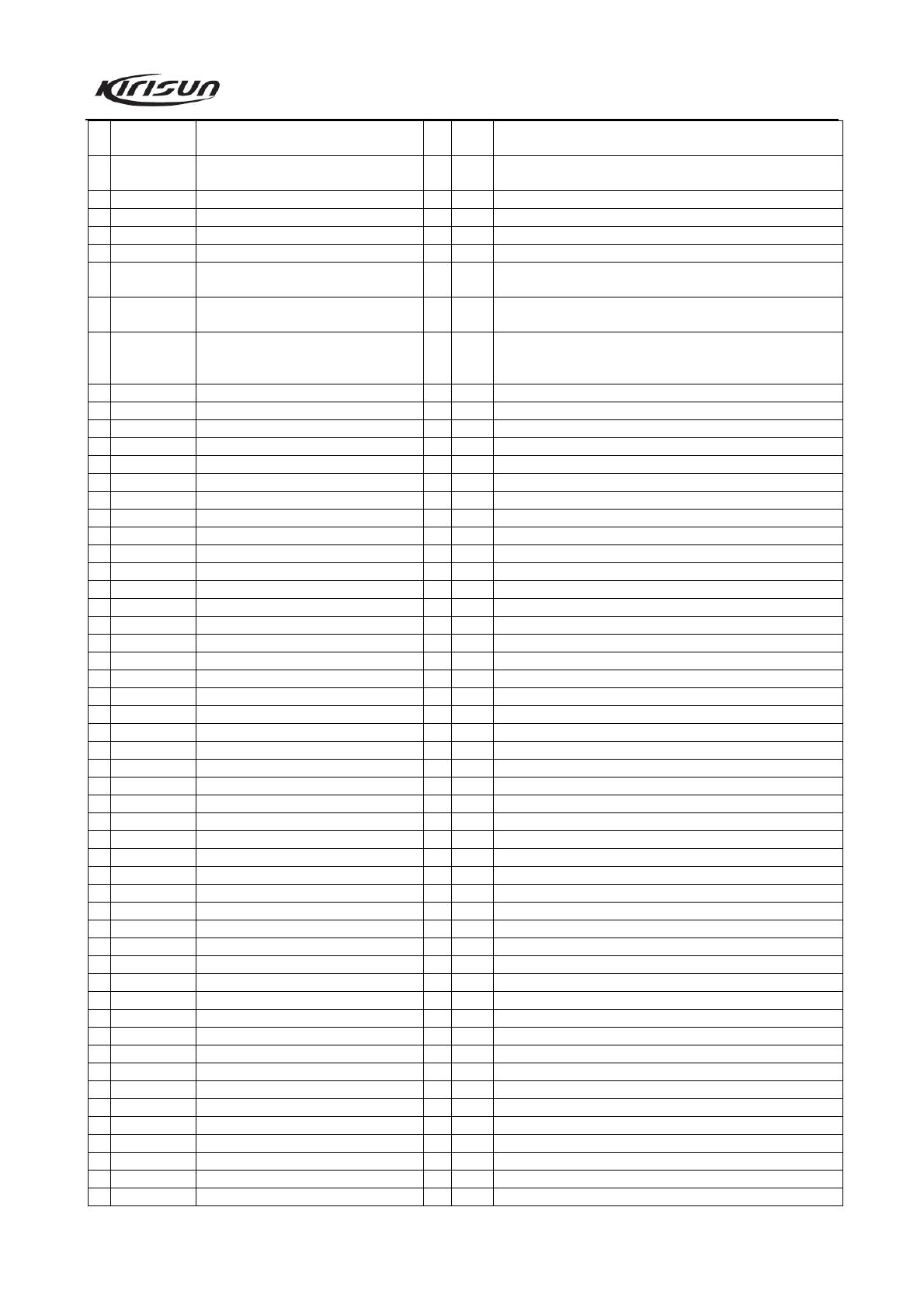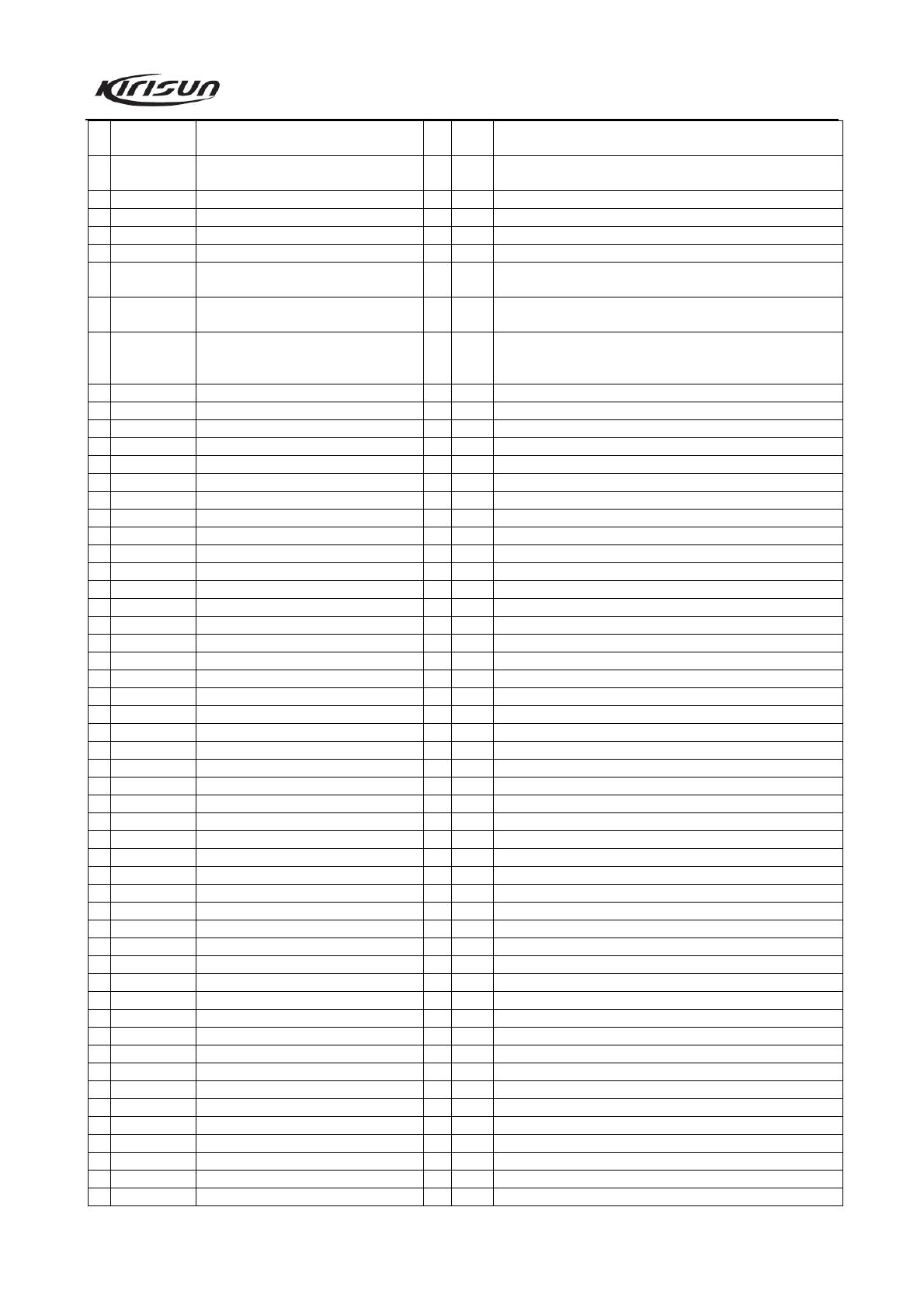
PT4208 Service Manual
19
49 108-450C24-R02 Chip phase frequency detector/ JTBM450CX24,
ROHS
pcs 1 CD1
50 108-CF450G-R02 Chip porcelain filter/ LTWC450G, 450kHz±5kHz,
ROHS
pcs 1 CF1
51 108-XF4995-R01 Chip IF filter / 49.95MHz±7.5KHz,U-5*2,ROHS pair 2 XF1, XF2
52 109-040000-R01 Chip resistor / 0402,0R±5%,ROHS pcs 13 C67, C166, C250, R7, R24, R141, R182, R183, R217, R241, R260, R261, R278
53 109-040100-R01 Chip resistor / 0402,10R±5%,ROHS pcs 7 R95, R96, R98, R101, R127, R200, R283
54 109-040101-R01 Chip resistor / 0402,100R±5%,ROHS pcs 8 R58, R4, R12, R89, R90, R128, R180, R240
55 109-040102-R01 Chip resistor / 0402,1K±5%,ROHS pcs 24 R97, R37, R38, R41, R42, R47, R48, R49, R50, R69, R129, R130, R131, R150,
R152, R157, R191, R199, R226, R234, R256, R262, R280, R281
56 109-040103-R01 Chip resistor / 0402,10K±5%,ROHS pcs 25 R29, R92, R100, R109, R110, R117, R119, R120, R121, R122, R123, R133, R136,
R137, R138, R139, R140, R194, R203, R228, R254, R264, R266, R268, R275
57 109-040104-R01 Chip resistor / 0402,100K±5%,ROHS pcs 26 C170, R279, R6, R43, R79, R80, R84, R102, R103, R104, R107, R113, R115,
R116, R154, R158, R174, R197, R235, R236, R243, R247, R249, R257, R272,
R297
58 109-040105-R01 Chip resistor / 0402,1M±5%,ROHS pcs 2 R160, R162
59 109-040111-R01 Chip resistor / 0402,110R±5%,ROHS pcs 1 R91
60 109-040122-R01 Chip resistor / 0402,1.2K±5%,ROHS pcs 2 C276, R188
61 109-040123-R01 Chip resistor / 0402,12K±5%,ROHS pcs 2 R211, R301
62 109-040124-R01 Chip resistor / 0402,120K±5%,ROHS pcs 4 R5, R8, R9, R17
63 109-040151-R01 Chip resistor / 0402,150R±5%,ROHS pcs 1 R179
64 109-040152-R01 Chip resistor / 0402,1.5K±5%,ROHS pcs 1 R54
65 109-040153-R01 Chip resistor / 0402,15K±5%,ROHS pcs 10 C187, C188, C189, C265, R28, R76, R142, R155, R156, R192
66 109-040154-R01 Chip resistor / 0402,150K±5%,ROHS pcs 2 R94, R201
67 109-040181-R01 Chip resistor / 0402,180R±5%,ROHS pcs 3 R70, R71, R189
68 109-040182-R01 Chip resistor / 0402,1.8K±5%,ROHS pcs 1 R224
69 109-040183-R01 Chip resistor / 0402,18K±5%,ROHS pcs 5 R149, R210, R218, R219, R27
70 109-040184-R01 Chip resistor / 0402,180K±1%,ROHS pcs 3 R66, R67, R86
71 109-040220-R01 Chip resistor / 0402,22R±5%,ROHS pcs 3 R73, R93, R274
72 109-040221-R01 Chip resistor / 0402,220R±5%,ROHS pcs 3 R214, R215, R216
73 109-040222-R01 Chip resistor / 0402,2.2K±5%,ROHS pcs 4 R2, R185, R186, R187
74 109-040223-R01 Chip resistor / 0402,22K±5%,ROHS pcs 3 R106, R198, R209
75 109-040224-R01 Chip resistor / 0402,220K±5%,ROHS pcs 4 R87, R164, R233, R246
76 109-040271-R01 Chip resistor / 0402,270R±5%,ROHS pcs 1 R35
77 109-040272-R01 Chip resistor / 0402,2.7K±5%,ROHS pcs 5 R40, R124, R148, R223, R363
78 109-040273-R01 Chip resistor / 0402,27K±5%,ROHS pcs 4 R99, R171, R172, R193
79 109-040274-R01 Chip resistor / 0402,270K±5%,ROHS pcs 1 R231
80 109-040330-R01 Chip resistor / 0402,33R±5%,ROHS pcs 1 R72
81 109-040332-R01 Chip resistor / 0402,3.3K±5%,ROHS pcs 8 R26, R55, R56, R57, R59, R60, R111, R238
82 109-040333-R01 Chip resistor / 0402,33K±5%,ROHS pcs 9 R114, R153, R161, R196, R206, R258, R263, R265, R375
83 109-040334-R01 Chip resistor / 0402,330K±5%,ROHS pcs 3 R15, R82, R105
84 109-040392-R01 Chip resistor / 0402,3.9K±5%,ROHS pcs 3 R39, R221, R222
85 109-040393-R01 Chip resistor / 0402,39K±5%,ROHS pcs 2 R53, R68
86 109-040394-R01 Chip resistor / 0402,390K±5%,ROHS pcs 1 R165
87 109-040470-R01 Chip resistor / 0402,47R±5%,ROHS pcs 2 R31, R32
88 109-040471-R01 Chip resistor / 0402,470R±5%,ROHS pcs 2 R3, R81
89 109-040472-R01 Chip resistor / 0402,4.7K±5%,ROHS pcs 9 R52, R208, R118, R125, R151, R159, R204, R205, R282
90 109-040473-R01 Chip resistor / 0402,47K±5%,ROHS pcs 14 R10, R11, R13, R14, R19, R20, R21, R22, R25, R46, R75, R273, R277, R292
91 109-040474-R01 Chip resistor / 0402,470K±5%,ROHS pcs 3 R166, R232, R374
92 109-040511-R01 Chip resistor / 0402,510R±5%,ROHS pcs 1 R18
93 109-040561-R01 Chip resistor / 0402,560R±5%,ROHS pcs 2 R202, R244
94 109-040562-R01 Chip resistor / 0402,5.6K±5%,ROHS pcs 11 R30, R44, R61, R62, R63, R64, R65, R132, R184, R195, R302
95 109-040563-R01 Chip resistor / 0402,56K±5%,ROHS pcs 9 R16, R173, R175, R176, R177, R178, R239, R248, R376
96 109-040564-R01 Chip resistor / 0402,560K±5%,ROHS pcs 1 R163
97 109-040682-R01 Chip resistor / 0402,6.8K±5%,ROHS pcs 2 R212, R220
98 109-040683-R01 Chip resistor / 0402,68K±5%,ROHS pcs 2 R190, R245
99 109-040684-R01 Chip resistor / 0402,680K±5%,ROHS pcs 1 R77
100 109-040753-R01 Chip resistor / 0402,75K±5%,ROHS pcs 1 R78
101 109-040821-R01 Chip resistor / 0402,820R±5%,ROHS pcs 1 R33
102 109-040822-R01 Chip resistor / 0402,8.2K±5%,ROHS pcs 3 R36, R229, R230
103 109-040823-R01 Chip resistor / 0402,82K±5%,ROHS pcs 4 R51, R255, R271, R300