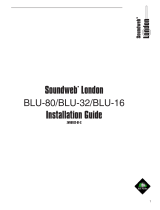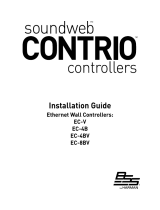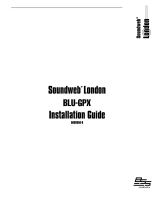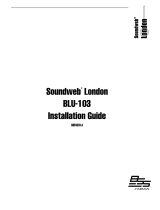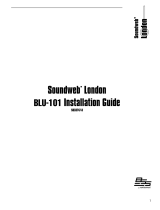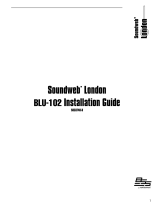audio
HiQnet
architect
tm
Soundweb London Third Party Control

London Direct Inject protocol
Soundweb London devices will communicate with a third party device in accordance with the London
Direct Inject protocol. This offers two way communication allowing a third party device to set or request
the value of any parameter or meter. Crown, JBL, AKG devices do not respond to this protocol. Soundweb
London devices are always listening for messages and do not need to be enabled for third party control.
The London Direct Inject protocol PDF document can be found in the Audio Architect installation folder.
Connections
Most Soundweb London devices have a 100Mb/s RJ-45 port for control over an Ethernet network and a
9-pin D-type port for serial RS-232 control. Only pins 2,3,5 are used on the D-Type connection. BLU-Link,
Dante, CobraNet and AVB connections are not used for any form of control. Control messages can be
transmitted to single or multiple Soundweb devices. Messages destined for other Soundweb devices will
be automatically forwarded via the network.
Communication
Soundweb London uses reliable communication mechanisms. The message structure is the same for
both Ethernet and serial.
Correctly formatted serial RS-232 messages transmitted to a Soundweb device are acknowledged
with 0x06 which confirms receipt and checksum. If the checksum is invalid then 0x15 is returned. The
Soundweb device can be set to wait for acknowledgement for each message it transmits to the third
party controller. If 0x06 or 0x15 is not received within 1 second then the Soundweb will re-transmit the
message. The baud rate and acknowledgement settings are found in Audio Architect Properties window.
Soundweb London devices listen on TCP port 1023 and will accept multiple connections.
Acknowledgements are not used with Ethernet communication because TCP already offers reliable data
delivery. A third party device would normally open a socket and leave it open indefinitely.
Soundweb London Third Party Control

Generating London DI Messages
The Third-party Controller object in Audio Architect provides the means to generate London DI messages.
The messages can be displayed singly or exported as a collection.
In Add Devices mode, the Third-party Controller should be added to a Room from the Controllers folder of
the Devices menu. Double click the device to open the Third-party Controller view.
The Venue Explorer will list all available device parameters or Soundweb London Presets depending on
the Mode selected in the ribbon. Simply drag and drop Soundweb London Presets, individual parameters
or entire processing objects into the Third-party Controller view. The same parameters can be added
multiple times from the Venue Explorer. Items can be selected and duplicated or removed using the
functions in the ribbon.
For each added parameter choose the message type from the drop-down box then enter the Value
required. There are no message type options for Soundweb London Presets. When an entry is selected
the London DI message will appear in the lower section. The Format options in the ribbon allow the
message to be displayed as required.
After clicking the Copy String button the message can be pasted into the application used to program
the third party control system. The Source Address and IP Address settings are not used for London DI
messages.
Using the third-party modules
BSS Audio have created modules for use with NetLinx Studio and SIMPL Windows. The modules are
available as downloads from the BSS Audio website Resources page. Each contain fully featured
modules for most Soundweb London processing objects, Help documents and example files featuring
each module implemented in context.
Once inserted into the third party design software, the modules will require addressing information from
the Audio Architect venue file. The Node Address for each device and the Object ID for each Processing
Object can be determined from within the application as described on page 3 of this guide.
Soundweb London Third Party Control

Message Start, Message End and Checksum
All London DI messages start with 0x02 and end with 0x03. The last byte in the message is the checksum
which is a single-byte exclusive OR (XOR) of all the bytes in the body before byte substitution is applied.
Message Types
The first byte of a message determines the Message Type which can be used to SET a parameter value,
BUMP a parameter up or down, GET (subscribe to) a parameter, and recall Soundweb London Presets.
0x88 SET Set a parameter using Raw value.
0x89 SUBSCRIBE Subscribe to a parameter. Returns SET or SET STRING messages.
0x8A UNSUBSCRIBE Unsubscribe from a parameter. Stops returning SET message.
0x8C RECALL PRESET Recalls a Parameter Preset using preset ID number.
0x8D SET PERCENT Set a parameter using a percentage value.
0x8E SUBSCRIBE PERCENT Subscribe to a parameter. Returns SET PERCENT messages.
0x8F UNSUBSCRIBE PERCENT Unsubscribe from a parameter. Stops returning SET PERCENT messages.
0x90 BUMP PERCENT Bump the parameter up or down by a percentage value.
0x91 SET STRING Set a parameter using a string of up to 32 ASCII characters.
Setting a parameter using SET, SET STRING, SET PERCENT or BUMP PERCENT requires sending a single
message addressed to a specific device. Recalling a Soundweb London Preset requires sending a single
message. No addressing is used. It is not possible to subscribe to a Parameter Preset.
Subscribing to a parameter using SUBSCRIBE or SUBSCRIBE PERCENT requires sending a single message
addressed to a specific device. The value of the parameter is immediately returned in the form of a SET or
SET PERCENT message. Further messages are sent on any subsequent value changes of the parameter until
an UNSUBSCRIBE message is sent or until the device is rebooted.
If a subscribed parameter’s value is changed using BUMP PERCENT messages then the device will not return
SET or SET PERCENT messages after every bump. A subscribe message must be sent to find the new values.
Soundweb London Third Party Control

Addressing Parameters
The address of a parameter consists of hierarchical fields:
Node Address (two bytes) identifies the physical device. Range 0x0001 to 0xFFFE (1 - 65,534)
Virtual Device (one byte) identifies the processing object category (Audio 0x03, Logic 0x02)
Object ID (three bytes) identifies the Processing Object (Mixer, EQ, Source Selector, etc)
Parameter ID (two bytes) identifies the parameter in the Processing Object (Gain, Mute, Source, etc)
The Node Address of a device is displayed in the Venue Explorer and in the Room view. (fig a)
The Node Address, Virtual Device and Object ID are displayed together in the Properties window when a
processing object is selected in the Configuration view. (fig b)
The Object ID for all processing objects is also displayed in the Venue Explorer. (fig c)
The Parameter IDs of a processing object are displayed in the Venue Explorer. (fig d)
Parameter Values
Two-state, multi-state and variable parameter values consist of four bytes (32 bit signed) and can
represent a raw value or percentage. (fig e)
String parameter values consist of a string of up to 32 ASCII bytes. The value must include a prefix
specifying the number of bytes in the string and termination suffix 0x00. (fig f)
The raw values between maximum and minimum value depends on the type of parameter. When using
percentage value the range is always 0 - 100% and fractions thereof. (Raw = percentage value x 65536)
Two-state parameters (e.g. mute) use values 0 and 1 (0% and 100%)
Multi-state parameters (e.g. source selector, input card gain) use discreet values 0,1,2,3,4... depending
on the number of enumerations (0% - 100%)
Variable parameters (gain, threshold, pan) use specific values and scaling laws. Gain parameters use
values -280,617 (0% -80dB) to 100,000 (100% +10dB). The value at unity gain is 0 (73.73%). The scale is
logarithmic from -inf dB to -10dB. Above -10dB the scale is linear.
Meter parameters use values -800,000 (0% -80dB) to 400,000 (100% +40dB) across a linear scale. The
value at 0dB is 0 (66.66%). (dB value = Raw / 10,000)
Parameter Presets
The Parameter Preset recall message uses the Preset ID number as the four bytes Value. The Preset ID is
displayed in the Parameter Preset window.
Soundweb London Third Party Control
fig a
fig b
fig c
fig d
fig e
fig f

Byte Substitution
The message body cannot contain any of the special characters listed below. Byte substitution is
performed on the message after the checksum as has been calculated. Note that this will increase the
length of the message.
0x02 substitute with 0x1B 0x82
0x03 substitute with 0x1B 0x83
0x06 substitute with 0x1B 0x86
0x15 substitute with 0x1B 0x95
0x1B substitute with 0x1B 0x9B
Message Structure (prior to byte substitution)
SET, SUBSCRIBE, SUBSCRIBE PERCENT, BUMP PERCENT
SET STRING (length of Value may vary)
UNSUBSCRIBE, UNSUBSCRIBE PERCENT
PARAMETER PRESET RECALL
Soundweb London Third Party Control
-
 1
1
-
 2
2
-
 3
3
-
 4
4
-
 5
5
-
 6
6
BSS Audio BLU-800 User guide
- Type
- User guide
Ask a question and I''ll find the answer in the document
Finding information in a document is now easier with AI
Related papers
-
 BSS Audio BLU-120 Installation guide
BSS Audio BLU-120 Installation guide
-
 BSS Audio BLU-3 User guide
BSS Audio BLU-3 User guide
-
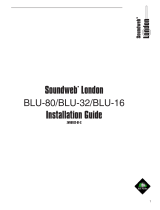 BSS Audio BLU-32 Installation guide
BSS Audio BLU-32 Installation guide
-
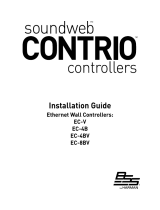 BSS Audio EC-V Installation guide
BSS Audio EC-V Installation guide
-
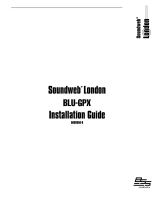 BSS Audio BLU-GPX Installation guide
BSS Audio BLU-GPX Installation guide
-
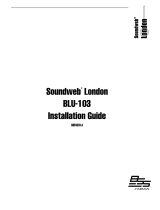 BSS Audio BLU-103 Installation guide
BSS Audio BLU-103 Installation guide
-
 BSS Audio Soundweb Contrio Server Installation guide
BSS Audio Soundweb Contrio Server Installation guide
-
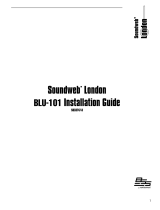 BSS Audio BLU-101 Installation guide
BSS Audio BLU-101 Installation guide
-
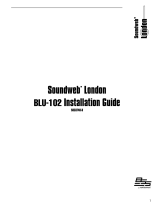 BSS Audio Soundweb London BLU-102 Installation guide
BSS Audio Soundweb London BLU-102 Installation guide
-
 BSS Audio BLU-HIF Installation guide
BSS Audio BLU-HIF Installation guide
Other documents
-
SoundCraft Si EXPRESSION User manual
-
SoundCraft Si Performer 3 Owner's manual
-
SoundCraft Si Impact User manual
-
SoundCraft Si Performer 3 Owner's manual
-
JBL 705P User manual
-
dbx PMC16 Owner's manual
-
SoundCraft Si Option Cards Owner's manual
-
Crown DCi 4|1250DA Owner's manual
-
Crown PIP-USP4/CN Owner's manual
-
AcraDyne LIT MAN177 Gen IV Controller User guide