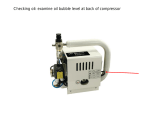Page is loading ...

Avaya Communication Manager
Call Center Software
Basic Call Management System (BCMS)
Operations
07-300061
Issue 5.0
May 2005

© 2004 Avaya Inc.
All Rights Reserved.
Notice
While reasonable efforts were made to ensure that the information in this
document was complete and accurate at the time of printing, Avaya Inc.
can assume no liability for any errors. Changes and corrections to the
information in this document may be incorporated in future releases.
Documentation disclaimer
Avaya Inc. is not responsible for any modifications, additions, or deletions
to the original published version of this documentation unless such
modifications, additions, or deletions were performed by Avaya.
Customer and/or End User agree to indemnify and hold harmless Avaya,
Avaya's agents, servants and employees against all claims, lawsuits,
demands and judgments arising out of, or in connection with, subsequent
modifications, additions or deletions to this documentation to the extent
made by the Customer or End User.
Link disclaimer
Avaya Inc. is not responsible for the contents or reliability of any linked
Web sites and does not necessarily endorse the products, services, or
information described or offered within them. We cannot guarantee that
these links will work all of the time and we have no control over the
availability of the linked pages.
Warranty
Avaya Inc. provides a limited warranty on this product. Refer to your
sales agreement to establish the terms of the limited warranty. In
addition, Avaya’s standard warranty language, as well as information
regarding support for this product, while under warranty, is available
through the following Web site:
http://www.avaya.com/support
Preventing toll fraud
"Toll fraud" is the unauthorized use of your telecommunications system
by an unauthorized party (for example, anyone who is not a corporate
employee, agent, subcontractor, or person working on your company's
behalf). Be aware that there may be a risk of toll fraud associated with
your system and that, if toll fraud occurs, it can result in substantial
additional charges for your telecommunications services.
Avaya fraud intervention
If you suspect that you are being victimized by toll fraud and you need
technical assistance or support, call Technical Service Center Toll Fraud
Intervention Hotline at +1-800-643-2353 for the United States and
Canada. For additional support telephone numbers, see the Avaya Web
site:
http://www.avaya.com/support
Providing telecommunications security
Telecommunications security (of voice, data, and video communications)
is the prevention of any type of intrusion to (that is, either unauthorized or
malicious access to or use of) your company's telecommunications
equipment by some party.
Your company's "telecommunications equipment" includes both this
Avaya product and any other voice/data/video equipment that could be
accessed via this Avaya product (that is, "networked equipment").
An "outside party" is anyone who is not a corporate employee, agent,
subcontractor, or person working on your company's behalf. Whereas, a
"malicious party" is anyone (including someone who may be otherwise
authorized) who accesses your telecommunications equipment with
either malicious or mischievous intent.
Such intrusions may be either to/through synchronous (time-multiplexed
and/or circuit-based) or asynchronous (character-, message-, or
packet-based) equipment or interfaces for reasons of:
• Use (of capabilities special to the accessed equipment)
• Theft (such as, of intellectual property, financial assets, or
toll-facility access)
• Eavesdropping (privacy invasions to humans)
• Mischief (troubling, but apparently innocuous, tampering)
• Harm (such as harmful tampering, data loss or alteration,
regardless of motive or intent)
Be aware that there may be a risk of unauthorized intrusions associated
with your system and/or its networked equipment. Also realize that, if
such an intrusion should occur, it could result in a variety of losses to your
company (including, but not limited to, human and data privacy,
intellectual property, material assets, financial resources, labor costs, and
legal costs).
Your responsibility for your company's telecommunications
security
The final responsibility for securing both this system and its networked
equipment rests with you, an Avaya customer's system administrator,
your telecommunications peers, and your managers. Base the fulfillment
of your responsibility on acquired knowledge and resources from a
variety of sources, including, but not limited to:
• Installation documents
• System administration documents
• Security documents
• Hardware-/software-based security tools
• Shared information between you and your peers
• Telecommunications security experts
To prevent intrusions to your telecommunications equipment, you and
your peers should carefully program and configure:
• Your Avaya-provided telecommunications systems and their
interfaces
• Your Avaya-provided software applications, as well as their
underlying hardware/software platforms and interfaces
• Any other equipment networked to your Avaya products.
Trademarks
Avaya is a trademark of Avaya Inc.
All non-Avaya trademarks are the property of their respective owners.
Document ordering information:
Avaya Publications Center
Voice: +1-207-866-6701
1-800-457-1764 (Toll-free, U.S. and Canada only)
Fax: +1-207-626-7269
1-800-457-1764 (Toll-free, U.S. and Canada only)
Write: Globalware Solutions
200 Ward Hill Avenue
Haverhill, MA 01835 USA
Attention: Avaya Account Manager
Web: http://www.avaya.com/support
E-mail: [email protected]
Order: Document No. 07-300061, Issue 5.0
May 2005
For the most current versions of documentation, go to the Avaya support
Web site:
http://www.avaya.com/support
COMPAS
This document is also available from the COMPAS database. The
COMPAS ID for this document is 107011.
Avaya support
Avaya provides a telephone number for you to use to report problems or
to ask questions about your contact center. The support telephone
number is 1-800-242-2121 in the United States. For additional support
telephone numbers, see the Avaya Web site:
http://www.avaya.com/support

Issue 5.0 May 2005 3
Preface . . . . . . . . . . . . . . . . . . . . . . . . . . . . . . . . . . . . . . . . 7
Purpose . . . . . . . . . . . . . . . . . . . . . . . . . . . . . . . . . . . . . . . . 7
Intended users . . . . . . . . . . . . . . . . . . . . . . . . . . . . . . . . . . . . . 8
Overview . . . . . . . . . . . . . . . . . . . . . . . . . . . . . . . . . . . . . . . 8
Conventions and terminology . . . . . . . . . . . . . . . . . . . . . . . . . . . . . . 9
Reasons for reissue . . . . . . . . . . . . . . . . . . . . . . . . . . . . . . . . . . 9
Related documentation . . . . . . . . . . . . . . . . . . . . . . . . . . . . . . . . . 10
Change description . . . . . . . . . . . . . . . . . . . . . . . . . . . . . . . . . . 10
Software documents . . . . . . . . . . . . . . . . . . . . . . . . . . . . . . . . . 10
Administration documents . . . . . . . . . . . . . . . . . . . . . . . . . . . . . . . 11
Hardware documents . . . . . . . . . . . . . . . . . . . . . . . . . . . . . . . . . 11
Call Center documents . . . . . . . . . . . . . . . . . . . . . . . . . . . . . . . . 11
Avaya CMS upgrade documents . . . . . . . . . . . . . . . . . . . . . . . . . . . . 12
Base load upgrades . . . . . . . . . . . . . . . . . . . . . . . . . . . . . . . . 12
Platform upgrades and data migration . . . . . . . . . . . . . . . . . . . . . . . . 12
Avaya Call Management System Upgrade Express (CUE) . . . . . . . . . . . . . . 12
Documentation Web sites . . . . . . . . . . . . . . . . . . . . . . . . . . . . . . . 13
BCMS description . . . . . . . . . . . . . . . . . . . . . . . . . . . . . . . . . . . . . 15
Reports . . . . . . . . . . . . . . . . . . . . . . . . . . . . . . . . . . . . . . . . 16
Printing and storing reports . . . . . . . . . . . . . . . . . . . . . . . . . . . . . . . 17
Acceptable Service Level . . . . . . . . . . . . . . . . . . . . . . . . . . . . . . . . 18
Percent within service level . . . . . . . . . . . . . . . . . . . . . . . . . . . . . . 18
Acceptable Service Level administration . . . . . . . . . . . . . . . . . . . . . . . . 19
System capacities . . . . . . . . . . . . . . . . . . . . . . . . . . . . . . . . . . . 19
Interactions . . . . . . . . . . . . . . . . . . . . . . . . . . . . . . . . . . . . . . 20
CMS . . . . . . . . . . . . . . . . . . . . . . . . . . . . . . . . . . . . . . . . . 20
VuStats . . . . . . . . . . . . . . . . . . . . . . . . . . . . . . . . . . . . . . . . 20
System access . . . . . . . . . . . . . . . . . . . . . . . . . . . . . . . . . . . . . . . 21
Logging in and logging off. . . . . . . . . . . . . . . . . . . . . . . . . . . . . . . . 21
Constraints for accessing BCMS data . . . . . . . . . . . . . . . . . . . . . . . . . 21
BCMS login ID . . . . . . . . . . . . . . . . . . . . . . . . . . . . . . . . . . . . 22
Logging in . . . . . . . . . . . . . . . . . . . . . . . . . . . . . . . . . . . . . . 22
Logging off . . . . . . . . . . . . . . . . . . . . . . . . . . . . . . . . . . . . . . 23
How to change the BCMS password. . . . . . . . . . . . . . . . . . . . . . . . . . . 24
Avaya Communication Manager
Call Center Software
Basic Call Management System (BCMS) Operations
Contents

Contents
4 BCMS Operations
Generating reports . . . . . . . . . . . . . . . . . . . . . . . . . . . . . . . . . . . . 25
Displaying and printing real-time reports . . . . . . . . . . . . . . . . . . . . . . . . . 25
Displaying real-time reports . . . . . . . . . . . . . . . . . . . . . . . . . . . . . . 26
Printing real-time reports . . . . . . . . . . . . . . . . . . . . . . . . . . . . . . . 26
Displaying, printing, and scheduling historical reports. . . . . . . . . . . . . . . . . . . 28
Displaying historical reports . . . . . . . . . . . . . . . . . . . . . . . . . . . . . . 29
Printing historical reports . . . . . . . . . . . . . . . . . . . . . . . . . . . . . . . 32
Scheduling historical reports . . . . . . . . . . . . . . . . . . . . . . . . . . . . . . 35
Report reference. . . . . . . . . . . . . . . . . . . . . . . . . . . . . . . . . . . . . . 41
Report commands . . . . . . . . . . . . . . . . . . . . . . . . . . . . . . . . . . . 41
Real-time reports. . . . . . . . . . . . . . . . . . . . . . . . . . . . . . . . . . . . 43
Split status report . . . . . . . . . . . . . . . . . . . . . . . . . . . . . . . . . . . 43
Command . . . . . . . . . . . . . . . . . . . . . . . . . . . . . . . . . . . . . 43
Description. . . . . . . . . . . . . . . . . . . . . . . . . . . . . . . . . . . . . 43
Sample report . . . . . . . . . . . . . . . . . . . . . . . . . . . . . . . . . . . 44
Header definitions . . . . . . . . . . . . . . . . . . . . . . . . . . . . . . . . . 44
System status report . . . . . . . . . . . . . . . . . . . . . . . . . . . . . . . . . 47
Command . . . . . . . . . . . . . . . . . . . . . . . . . . . . . . . . . . . . . 47
Description. . . . . . . . . . . . . . . . . . . . . . . . . . . . . . . . . . . . . 47
Sample report . . . . . . . . . . . . . . . . . . . . . . . . . . . . . . . . . . . 48
Header definitions . . . . . . . . . . . . . . . . . . . . . . . . . . . . . . . . . 48
VDN status report . . . . . . . . . . . . . . . . . . . . . . . . . . . . . . . . . . . 50
Command . . . . . . . . . . . . . . . . . . . . . . . . . . . . . . . . . . . . . 51
Description. . . . . . . . . . . . . . . . . . . . . . . . . . . . . . . . . . . . . 51
Sample report . . . . . . . . . . . . . . . . . . . . . . . . . . . . . . . . . . . 51
Header definitions . . . . . . . . . . . . . . . . . . . . . . . . . . . . . . . . . 51
Historical reports . . . . . . . . . . . . . . . . . . . . . . . . . . . . . . . . . . . . 54
Types of BCMS historical reports . . . . . . . . . . . . . . . . . . . . . . . . . . . 54
Agent report . . . . . . . . . . . . . . . . . . . . . . . . . . . . . . . . . . . . . 55
Command . . . . . . . . . . . . . . . . . . . . . . . . . . . . . . . . . . . . . 55
Description. . . . . . . . . . . . . . . . . . . . . . . . . . . . . . . . . . . . . 55
Sample reports . . . . . . . . . . . . . . . . . . . . . . . . . . . . . . . . . . . 56
Header definitions . . . . . . . . . . . . . . . . . . . . . . . . . . . . . . . . . 57
Agent summary report. . . . . . . . . . . . . . . . . . . . . . . . . . . . . . . . . 59
Command . . . . . . . . . . . . . . . . . . . . . . . . . . . . . . . . . . . . . 59
Description. . . . . . . . . . . . . . . . . . . . . . . . . . . . . . . . . . . . . 59
Sample reports . . . . . . . . . . . . . . . . . . . . . . . . . . . . . . . . . . . 60
Header definitions . . . . . . . . . . . . . . . . . . . . . . . . . . . . . . . . . 61
Split report . . . . . . . . . . . . . . . . . . . . . . . . . . . . . . . . . . . . . . 63
Command . . . . . . . . . . . . . . . . . . . . . . . . . . . . . . . . . . . . . 63
Description. . . . . . . . . . . . . . . . . . . . . . . . . . . . . . . . . . . . . 63
Sample reports . . . . . . . . . . . . . . . . . . . . . . . . . . . . . . . . . . . 64
Header definitions . . . . . . . . . . . . . . . . . . . . . . . . . . . . . . . . . 65
Split summary report . . . . . . . . . . . . . . . . . . . . . . . . . . . . . . . . . 68
Command . . . . . . . . . . . . . . . . . . . . . . . . . . . . . . . . . . . . . 69
Description. . . . . . . . . . . . . . . . . . . . . . . . . . . . . . . . . . . . . 69
Sample reports . . . . . . . . . . . . . . . . . . . . . . . . . . . . . . . . . . . 70

Contents
Issue 5.0 May 2005 5
Header definitions . . . . . . . . . . . . . . . . . . . . . . . . . . . . . . . . . 71
Trunk group report . . . . . . . . . . . . . . . . . . . . . . . . . . . . . . . . . . 74
Command . . . . . . . . . . . . . . . . . . . . . . . . . . . . . . . . . . . . . 74
Description. . . . . . . . . . . . . . . . . . . . . . . . . . . . . . . . . . . . . 74
Sample reports . . . . . . . . . . . . . . . . . . . . . . . . . . . . . . . . . . . 75
Header definitions . . . . . . . . . . . . . . . . . . . . . . . . . . . . . . . . . 76
Trunk group summary report. . . . . . . . . . . . . . . . . . . . . . . . . . . . . . 78
Command . . . . . . . . . . . . . . . . . . . . . . . . . . . . . . . . . . . . . 78
Description. . . . . . . . . . . . . . . . . . . . . . . . . . . . . . . . . . . . . 79
Sample reports . . . . . . . . . . . . . . . . . . . . . . . . . . . . . . . . . . . 79
Header definitions . . . . . . . . . . . . . . . . . . . . . . . . . . . . . . . . . 80
VDN report . . . . . . . . . . . . . . . . . . . . . . . . . . . . . . . . . . . . . . 82
Command . . . . . . . . . . . . . . . . . . . . . . . . . . . . . . . . . . . . . 82
Description. . . . . . . . . . . . . . . . . . . . . . . . . . . . . . . . . . . . . 83
Sample reports . . . . . . . . . . . . . . . . . . . . . . . . . . . . . . . . . . . 83
Header definition . . . . . . . . . . . . . . . . . . . . . . . . . . . . . . . . . . 84
VDN summary report . . . . . . . . . . . . . . . . . . . . . . . . . . . . . . . . . 86
Command . . . . . . . . . . . . . . . . . . . . . . . . . . . . . . . . . . . . . 87
Description. . . . . . . . . . . . . . . . . . . . . . . . . . . . . . . . . . . . . 87
Sample reports . . . . . . . . . . . . . . . . . . . . . . . . . . . . . . . . . . . 87
Header definitions . . . . . . . . . . . . . . . . . . . . . . . . . . . . . . . . . 88
System printer and Report Scheduler . . . . . . . . . . . . . . . . . . . . . . . . . . 91
System printer . . . . . . . . . . . . . . . . . . . . . . . . . . . . . . . . . . . . . 91
System printer administration . . . . . . . . . . . . . . . . . . . . . . . . . . . . . 92
System printer data link operation and maintenance . . . . . . . . . . . . . . . . . . 93
Report Scheduler. . . . . . . . . . . . . . . . . . . . . . . . . . . . . . . . . . . . 94
Print intervals . . . . . . . . . . . . . . . . . . . . . . . . . . . . . . . . . . . . . 94
Adding a report to Report Scheduler . . . . . . . . . . . . . . . . . . . . . . . . . . 94
Printing reports on the system printer. . . . . . . . . . . . . . . . . . . . . . . . . . 96
Listing scheduled reports . . . . . . . . . . . . . . . . . . . . . . . . . . . . . . . 97
Changing scheduled reports . . . . . . . . . . . . . . . . . . . . . . . . . . . . . . 98
Removing scheduled reports. . . . . . . . . . . . . . . . . . . . . . . . . . . . . . 100
Using reports for ACD planning . . . . . . . . . . . . . . . . . . . . . . . . . . . . . 101
Planning/engineering objectives . . . . . . . . . . . . . . . . . . . . . . . . . . . . . 101
System status report . . . . . . . . . . . . . . . . . . . . . . . . . . . . . . . . . 102
Split status report . . . . . . . . . . . . . . . . . . . . . . . . . . . . . . . . . . . 103
VDN status report . . . . . . . . . . . . . . . . . . . . . . . . . . . . . . . . . . . 103
Trunk group report . . . . . . . . . . . . . . . . . . . . . . . . . . . . . . . . . . 104
Agent report . . . . . . . . . . . . . . . . . . . . . . . . . . . . . . . . . . . . . 104
Split report . . . . . . . . . . . . . . . . . . . . . . . . . . . . . . . . . . . . . . 105
VDN report . . . . . . . . . . . . . . . . . . . . . . . . . . . . . . . . . . . . . . 105
Engineering ACD applications with report data . . . . . . . . . . . . . . . . . . . . . . 106
About interpolation . . . . . . . . . . . . . . . . . . . . . . . . . . . . . . . . . . 106
Agent engineering/optimizing guidelines . . . . . . . . . . . . . . . . . . . . . . . . 107
Agent engineering examples . . . . . . . . . . . . . . . . . . . . . . . . . . . . 108
Average service time engineering tables . . . . . . . . . . . . . . . . . . . . . . . . 112

Contents
6 BCMS Operations
Trunk Engineering Guidelines . . . . . . . . . . . . . . . . . . . . . . . . . . . . . 135
Appendix A: BCMS/CMS report heading comparison . . . . . . . . . . . . . . . . . 139
Summary of differences . . . . . . . . . . . . . . . . . . . . . . . . . . . . . . . . 139
Report heading comparison tables . . . . . . . . . . . . . . . . . . . . . . . . . . . 141
Glossary . . . . . . . . . . . . . . . . . . . . . . . . . . . . . . . . . . . . . . . . 151
Index . . . . . . . . . . . . . . . . . . . . . . . . . . . . . . . . . . . . . . . . 157

Issue 5.0 May 2005 7
Preface
This section includes the following topics:
● Purpose on page 7
● Intended users on page 8
● Overview on page 8
● Conventions and terminology on page 9
● Reasons for reissue on page 9
● Related documentation on page 10
Purpose
The purpose of this document is to provide a comprehensive description of the Basic Call
Management System (BCMS) feature, which is available with Avaya Communication
Manager Call Center Software and Enterprise Communications Server (ECS) products.
This document also describes the Report Scheduler feature, which is often used with
BCMS.

Preface
8 BCMS Operations
Intended users
This document is written for BCMS administrators.This document might be useful for
system administrators, Automatic Call Distribution (ACD) split supervisors, ACD
administrators, and ACD agents.
Overview
This document includes the following topics:
● BCMS description on page 15
Provides a brief overview of the BCMS feature and lists the types of BCMS reports.
● System access on page 21
Provides procedures on how to log in and log off BCMS. This section also provides the
procedures for changing the BCMS password.
● Generating reports on page 25
Describes the procedures for displaying, printing, and scheduling BCMS reports.
● Report reference on page 41
Provides a detailed description of each type of BCMS report.
● System printer and Report Scheduler on page 91
Describes the optional Report Scheduler feature. This section also includes a
description of Report Scheduler commands and a display of the reports.
● Using reports for ACD planning on page 101
Describes desirable objectives and how the BCMS reports can be used to plan,
engineer, and optimize ACD splits and trunk groups.

Conventions and terminology
Issue 5.0 May 2005 9
Conventions and terminology
If you see any of the following safety labels in this document, take careful note of the
information presented.
!
CAUTION:
CAUTION: Caution statements call attention to situations that can result in harm to
software, loss of data, or an interruption in service.
!
WARNING:
WARNING: Warning statements call attention to situations that can result in harm to
hardware or equipment.
!
DANGER
:
DANGER: Danger statements call attention to situations that can result in harm to
personnel.
!
SECURITY ALERT:
SECURITY ALERT: Security alert statements call attention to situations that can increase the
potential for unauthorized use of a telecommunications system.
Reasons for reissue
● This document was updated to include information for the R12 release of the Avaya Call
Management System software
● A general update and correction of a variety of small problems, such as typographical
errors, was done.

Preface
10 BCMS Operations
Related documentation
You might find the following Avaya CMS documentation useful. This section includes the
following topics:
● Change description on page 10
● Software documents on page 10
● Administration documents on page 11
● Hardware documents on page 11
● Call Center documents on page 11
● Avaya CMS upgrade documents on page 12
● Documentation Web sites on page 13
Change description
For information about the changes made in Avaya CMS R13, see:
● Avaya Call Center 3.0 and Call Management System (CMS) Release 13 Change
Description, 07-300304
Software documents
For more information about Avaya CMS software, see:
● Avaya Call Management System Release 13 Software Installation, Maintenance, and
Troubleshooting Guide, 07-300340
● Avaya CMS Open Database Connectivity Version 4.2, 585-780-701
● Avaya Call Management System Release 13 LAN Backup User Guide, 07-300338
● Avaya Call Management System Release 13 External Call History Interface, 07-300332
● Avaya CMS Custom Reports, 585-215-822
● Avaya CMS Forecast User Guide, 585-215-825
● Avaya Visual Vectors Release 13 Installation and Getting Started, 07-300353
● Avaya Visual Vectors Release 13 User Guide, 07-300354
● Avaya Call Management System (CMS) Supervisor Release 13 Report Designer,
07-300335

Related documentation
Issue 5.0 May 2005 11
Administration documents
For more information about Avaya CMS administration, see:
● Avaya Call Management System Release 13 Administration, 07-300331
● Avaya Call Management System (CMS) Release 13 Database Items and Calculations,
07-300330
● Avaya Call Management System Supervisor Release 13 Reports, 07-300334
● Avaya Call Management System (CMS) Supervisor Release 13 Installation and Getting
Started, 07-300333
● Avaya Call Management System High Availability User Guide, 07-300066
● Avaya Call Management System High Availability Connectivity, Upgrade and
Administration, 07-300065
Hardware documents
For more information about Avaya CMS hardware, see:
● Avaya Call Management System Sun Fire V880/V890 Computer Hardware Installation,
Maintenance, and Troubleshooting, 585-215-116
● Avaya Call Management System Sun Blade 100/150 Workstation Hardware Installation,
Maintenance, and Troubleshooting, 585-310-783
● Avaya Call Management System Terminals, Printers, and Modems, 585-215-874
Call Center documents
For more information about Avaya Call Center documents, see:
● Avaya Communication Manager Call Center Software Basic Call Management System
(BCMS) Operations, 07-300061
● Avaya Call Management System Switch Connections, Administration, and
Troubleshooting, 585-215-876
● Avaya Communication Manager Call Center Software Call Vectoring and Expert Agent
Selection (EAS) Guide, 07-300303
● Avaya Communication Manager Call Center Software Automatic Call Distribution (ACD)
Guide, 07-300301
● Avaya Business Advocate User Guide, 07-300336

Preface
12 BCMS Operations
Avaya CMS upgrade documents
There are several upgrade paths supported with Avaya CMS. There is a document
designed to support each upgrade.
This section includes the following topics:
● Base load upgrades on page 12
● Platform upgrades and data migration on page 12
● Avaya Call Management System Upgrade Express (CUE) on page 12
Base load upgrades
Use a base load upgrade when upgrading CMS to the latest load of the same version (for
example, r13ak.g to r13al.k). A specific set of instructions is written for the upgrade. The
instructions are shipped to the customer site with the CMS software CD-ROM as part of a
Product Correction Notice (PCN).
For more information about base load upgrades, see:
● Avaya Call Management System Release 13 Base Load Upgrade
Platform upgrades and data migration
Use a platform upgrade when upgrading to a new hardware platform (for example,
upgrading from a SPARCserver 5 to a Sun Blade 150). The new hardware platform is
shipped from the Avaya factory with the latest CMS load. Therefore, as part of the upgrade
you will have the latest CMS load (for example, R3V9 to R13).
For more information about platform upgrades and data migration, see:
● Avaya Call Management System Release 13 Platform Upgrade and Data Migration,
07-300339
Avaya Call Management System Upgrade Express (CUE)
Use CUE when CMS is being upgraded from an earlier version (for example, R3V9) to the
latest version (for example, R13).
A specific set of upgrade instructions is written for the upgrade. These instructions are
included on the CUE software CD-ROM that is shipped to the customer site with the CUE
kit.
For information about customer requirements for CUE upgrades, see:
● Avaya Call Management System Release 13 CMS Upgrade Express (CUE) Customer
Requirements, 700356744

Related documentation
Issue 5.0 May 2005 13
For information about CUE upgrade procedures, see:
● Avaya Call Management System Release 13 Sun Blade 100/150 Workstation Mirrored
and Nonmirrored Systems CMS Upgrade Express (CUE), 07-300481
● Avaya Call Management System Release 13 Sun Fire V880/V890 Computer CMS
Upgrade Express (CUE), 07-300344
Documentation Web sites
For Avaya product documentation, go to http://www.avayadocs.com. Additional information
about new software or hardware updates will be contained in future issues of this book.
New issues of this book will be placed on the Web site when available.
Use the following Web sites to view related support documentation:
● Information about Avaya products and service
http://www.avaya.com
● Sun hardware documentation
http://docs.sun.com
● Informix documentation
http://www.informix.com
● Tivoli Storage Manager documentation
http://www.tivoli.com

Preface
14 BCMS Operations

Issue 5.0 May 2005 15
BCMS description
BCMS helps you monitor the operations of your ACD application. BCMS collects data
related to the calls on the switch and organizes the data into reports that help you manage
ACD facilities and personnel. The BCMS reports allow you to manage the hourly and/or
daily operations of the ACD by:
● Monitoring trunk group usage
● Monitoring the calling volume for each split
● Monitoring VDNs
● Monitoring the work load of each agent
● Comparing agent performance.
These reports can be displayed on a video display terminal in real time, printed
immediately, scheduled to print at a later time, or scheduled to print periodically at times
you specify.
Note:
Note: All references to splits in this book also apply to skills as used with the
Expert Agent Selection (EAS) feature. See Interactions
on page 20 for more
information.
This section includes the following topics:
● Reports on page 16
● Printing and storing reports on page 17
● Acceptable Service Level on page 18
● System capacities on page 19
● Interactions on page 20

BCMS description
16 BCMS Operations
Reports
The BCMS feature provides the following reports:
● Real-time reports that present data on:
- All splits, on a system basis, that are administered for internal measurement or for
both internal and external measurement
- Individual splits and the agents staffing them that have been administered for
internal measurement or for both internal and external measurement
- VDNs that are administered for internal measurement or for both internal and
external measurement.
● Historical reports that present historical information and can be printed immediately or
scheduled for subsequent printing. These reports present data on:
- Individual agents or a group of agents, based on the time of day
- Individual agents or a group of agents, based on the day of the week
- Individual splits or a group of splits, based on the time of day
- Individual splits or a group of splits, based on the day of the week
- Individual trunk groups or a group of trunk groups, based on the time of day
- Individual trunk groups or a group of trunk groups, based on the day of the week
- Individual Vector Directory Numbers (VDNs) based on the time of day
- Individual VDNs based on the day of the week
Note:
Note: Agents can be measured by their physical extension (that is, the extension
number they use), or by their Login IDs when either EAS or BCMS/VuStats
Login IDs is optioned.
Report reference
on page 41 describes each BCMS report in detail while Using reports for
ACD planning on page 101 describes how to plan and maintain an ACD based on the
information provided by these reports.

Printing and storing reports
Issue 5.0 May 2005 17
Printing and storing reports
The BCMS reports may be displayed on an administration terminal or printed on its
associated printer. The reports can also be scheduled to print at a later time using the
Report Scheduler.
As an option, a personal computer (PC) or host computer may be used to store the reports
and provide additional data manipulation capabilities.
Note:
Note: The BCMS software resides completely on the switch and does not include
any special software or unique communications protocol for the PC/host
computer application. Although Avaya does propose the use of a PC to
collect, store, and print the reports, Avaya does not recommend an
applications software package for the PC. Since Avaya does not install,
administer, or control the PC application, Avaya does not guarantee correct
operation of this arrangement.
Customers using a PC to collect report data will need the following report output
information for each report:
1. Begin with one-half page of line feeds.
2. Print a four-line banner containing the following information:
● Print job ID
● Command
● Time of day
● User
3. Provide a form feed.
4. Begin report data using 80 characters per line. Use spaces where there are no data,
and a newline character at the end of each line.
5. Provide a form feed after each page of data. The page length is defined in system
parameters.
6. Provide a form feed when the report has finished printing.
BCMS data is stored in volatile switch memory; it cannot be saved to or retrieved from
tape. The switch preserves historical data if a Reset System 1, Reset System 2, or Reset
System Interchange (in a duplicated system) occurs. Real-time data is preserved if a Reset
System 1 or Reset System Interchange occurs.
The switch loses all data (historical and real-time) during software upgrades.

BCMS description
18 BCMS Operations
Acceptable Service Level
Before using BCMS, you should understand the concept of Acceptable Service Level and
set the acceptable service level field on various screens.
Acceptable Service Level is the desired time for an agent to answer a call for a given VDN
or hunt group. Timing for a call begins when the call encounters a VDN or enters a hunt
group queue. If the number of seconds to answer the call is equal to or less than the
administered acceptable service level for the VDN or hunt group, the call is recorded as
acceptable.
This section includes the following topics:
● Percent within service level on page 18
● Acceptable Service Level administration on page 19
Percent within service level
A service level can be administered for each hunt group or VDN if the BCMS/VuStats
Service Level customer option has been enabled and if the hunt group or VDN is
measured by BCMS.
To calculate the percentage of calls within the acceptable service level, BCMS divides the
number of acceptable calls by the calls offered.
For hunt groups, BCMS calculates the Percent Within Service Level as follows:
where:
● accepted - Is the number of calls answered for which the queue time was less than or
equal to the administered service level for the split.
● dequeued - Is the number of calls that encountered the split queue, but were NOT
answered, abandoned, or outflowed. This occurs with multiple split queuing.
For VDNs, BCMS calculates the Percent Within Service Level as follows:
where:
● accepted - Is the number of answered calls (num ans) for which the time to answer was
less than or equal to the administered service level for the VDN. num ans here refers to
the data item on the screen.
% IN SERV LEVL
accepted * 100
ACDcalls + abandons + outflows + dequeued
------------------------------------------------------------------------------------------------------------------------=
% IN SERV LEVL
accepted * 100
calls offered
----------------------------------------=

System capacities
Issue 5.0 May 2005 19
● calls offered - Is the total number of completed calls that accessed the VDN during the
current interval.
Acceptable Service Level administration
The Acceptable Service Level is administered on the System-Parameters
Customer-Options, VDN, and Hunt Group screens. On the System-Parameters
Customer-Options screen (changeable using a superuser ID), verify that the field BCMS/
VuStats Service Level is set to y.
On the Hunt Group screen, set the Acceptable Service Level field to a number
between 0 and 9999 seconds. Set the Measured field to either internal or both.
On the Vector Directory Number screen, set the Acceptable Service Level field to a
number between 0 and 9999 seconds. Set the Measured field to either internal or
both.
The column % IN SERV LEVL on a report will be blank if:
● The BCMS/VuStats Service Level field on the Customer Options screen is set to n
● No service level is defined for the split or VDN (it cannot be set if BCMS Service Level is
set to n)
● No call ended in the interval
System capacities
Because system capacity limits change often, this information is now being maintained in a
document for each switch release. For switch releases up to R9, consult the System
Description document. For switch releases R10 and later, see the Capacity Tables
document. All of these documents can be accessed from the Avaya documentation Web
site:
http://www.avayadocs.com/

BCMS description
20 BCMS Operations
Interactions
This section includes the following topics:
● CMS on page 20
● VuStats on page 20
CMS
From the administration perspective, the ACD parameters associated with trunk groups,
hunt groups, and VDNs are any of the following:
● Not measured
● Internally measured by BCMS
● Externally measured by CMS
● Measured both internally by BCMS and externally by CMS.
Note that using BCMS in conjunction with CMS increases the maximum number of agents
and trunk groups that can be measured for a particular ACD application. In other words,
the capacities for BCMS are additive to those of CMS.
Note:
Note: If both BCMS and CMS are used simultaneously, switch performance may
be degraded.
VuStats
VuStats enables agents and supervisors with telephone displays to view data about
agents, splits, and VDNs. Much of this information is the same as that provided by BCMS.
/