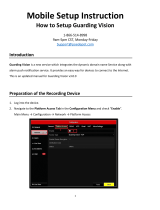Page is loading ...

DECT Messenger Installation and
Commissioning — Book 1
Avaya Communication Server 1000
7.5
NN43120-301, 03.02
March 2012

©
2012 Avaya Inc.
All Rights Reserved.
Notice
While reasonable efforts have been made to ensure that the
information in this document is complete and accurate at the time of
printing, Avaya assumes no liability for any errors. Avaya reserves the
right to make changes and corrections to the information in this
document without the obligation to notify any person or organization of
such changes.
Documentation disclaimer
“Documentation” means information published by Avaya in varying
mediums which may include product information, operating instructions
and performance specifications that Avaya generally makes available
to users of its products. Documentation does not include marketing
materials. Avaya shall not be responsible for any modifications,
additions, or deletions to the original published version of
documentation unless such modifications, additions, or deletions were
performed by Avaya. End User agrees to indemnify and hold harmless
Avaya, Avaya's agents, servants and employees against all claims,
lawsuits, demands and judgments arising out of, or in connection with,
subsequent modifications, additions or deletions to this documentation,
to the extent made by End User.
Link disclaimer
Avaya is not responsible for the contents or reliability of any linked Web
sites referenced within this site or documentation provided by Avaya.
Avaya is not responsible for the accuracy of any information, statement
or content provided on these sites and does not necessarily endorse
the products, services, or information described or offered within them.
Avaya does not guarantee that these links will work all the time and has
no control over the availability of the linked pages.
Warranty
Avaya provides a limited warranty on its Hardware and Software
(“Product(s)”). Refer to your sales agreement to establish the terms of
the limited warranty. In addition, Avaya’s standard warranty language,
as well as information regarding support for this Product while under
warranty is available to Avaya customers and other parties through the
Avaya Support Web site:
http://support.avaya.com. Please note that if
you acquired the Product(s) from an authorized Avaya reseller outside
of the United States and Canada, the warranty is provided to you by
said Avaya reseller and not by Avaya.
Licenses
THE SOFTWARE LICENSE TERMS AVAILABLE ON THE AVAYA
WEBSITE,
HTTP://SUPPORT.AVAYA.COM/LICENSEINFO/ ARE
APPLICABLE TO ANYONE WHO DOWNLOADS, USES AND/OR
INSTALLS AVAYA SOFTWARE, PURCHASED FROM AVAYA INC.,
ANY AVAYA AFFILIATE, OR AN AUTHORIZED AVAYA RESELLER
(AS APPLICABLE) UNDER A COMMERCIAL AGREEMENT WITH
AVAYA OR AN AUTHORIZED AVAYA RESELLER. UNLESS
OTHERWISE AGREED TO BY AVAYA IN WRITING, AVAYA DOES
NOT EXTEND THIS LICENSE IF THE SOFTWARE WAS OBTAINED
FROM ANYONE OTHER THAN AVAYA, AN AVAYA AFFILIATE OR AN
AVAYA AUTHORIZED RESELLER; AVAYA RESERVES THE RIGHT
TO TAKE LEGAL ACTION AGAINST YOU AND ANYONE ELSE
USING OR SELLING THE SOFTWARE WITHOUT A LICENSE. BY
INSTALLING, DOWNLOADING OR USING THE SOFTWARE, OR
AUTHORIZING OTHERS TO DO SO, YOU, ON BEHALF OF
YOURSELF AND THE ENTITY FOR WHOM YOU ARE INSTALLING,
DOWNLOADING OR USING THE SOFTWARE (HEREINAFTER
REFERRED TO INTERCHANGEABLY AS “YOU” AND “END USER”),
AGREE TO THESE TERMS AND CONDITIONS AND CREATE A
BINDING CONTRACT BETWEEN YOU AND AVAYA INC. OR THE
APPLICABLE AVAYA AFFILIATE (“AVAYA”).
Copyright
Except where expressly stated otherwise, no use should be made of
materials on this site, the Documentation, Software, or Hardware
provided by Avaya. All content on this site, the documentation and the
Product provided by Avaya including the selection, arrangement and
design of the content is owned either by Avaya or its licensors and is
protected by copyright and other intellectual property laws including the
sui generis rights relating to the protection of databases. You may not
modify, copy, reproduce, republish, upload, post, transmit or distribute
in any way any content, in whole or in part, including any code and
software unless expressly authorized by Avaya. Unauthorized
reproduction, transmission, dissemination, storage, and or use without
the express written consent of Avaya can be a criminal, as well as a
civil offense under the applicable law.
Third-party components
Certain software programs or portions thereof included in the Product
may contain software distributed under third party agreements (“Third
Party Components”), which may contain terms that expand or limit
rights to use certain portions of the Product (“Third Party Terms”).
Information regarding distributed Linux OS source code (for those
Products that have distributed the Linux OS source code), and
identifying the copyright holders of the Third Party Components and the
Third Party Terms that apply to them is available on the Avaya Support
Web site:
http://support.avaya.com/Copyright.
Preventing Toll Fraud
“Toll fraud” is the unauthorized use of your telecommunications system
by an unauthorized party (for example, a person who is not a corporate
employee, agent, subcontractor, or is not working on your company's
behalf). Be aware that there can be a risk of Toll Fraud associated with
your system and that, if Toll Fraud occurs, it can result in substantial
additional charges for your telecommunications services.
Avaya Toll Fraud Intervention
If you suspect that you are being victimized by Toll Fraud and you need
technical assistance or support, call Technical Service Center Toll
Fraud Intervention Hotline at +1-800-643-2353 for the United States
and Canada. For additional support telephone numbers, see the Avaya
Support Web site:
http://support.avaya.com. Suspected security
vulnerabilities with Avaya products should be reported to Avaya by
sending mail to: [email protected].
Trademarks
The trademarks, logos and service marks (“Marks”) displayed in this
site, the Documentation and Product(s) provided by Avaya are the
registered or unregistered Marks of Avaya, its affiliates, or other third
parties. Users are not permitted to use such Marks without prior written
consent from Avaya or such third party which may own the Mark.
Nothing contained in this site, the Documentation and Product(s)
should be construed as granting, by implication, estoppel, or otherwise,
any license or right in and to the Marks without the express written
permission of Avaya or the applicable third party.
Avaya is a registered trademark of Avaya Inc.
All non-Avaya trademarks are the property of their respective owners,
and “Linux” is a registered trademark of Linus Torvalds.
Downloading Documentation
For the most current versions of Documentation, see the Avaya
Support Web site:
http://support.avaya.com.
Contact Avaya Support
Avaya provides a telephone number for you to use to report problems
or to ask questions about your Product. The support telephone number
is 1-800-242-2121 in the United States. For additional support
telephone numbers, see the Avaya Web site: http://support.avaya.com.
2 DECT Messenger Installation and Commissioning — Book 1 March 2012
Comments? [email protected]

Contents
Chapter 1: New in this release...........................................................................................
7
Features....................................................................................................................................................
7
Revision history.........................................................................................................................................
7
Chapter 2: Introduction......................................................................................................
9
Chapter 3: System requirements.......................................................................................
11
Supported operating systems...................................................................................................................
11
Server PC requirements............................................................................................................................
11
Client PC Requirements............................................................................................................................
12
Optional hardware.....................................................................................................................................
12
Database server requirements..................................................................................................................
12
Network information..................................................................................................................................
13
Chapter 4: Installation steps..............................................................................................
15
Chapter 5: Preparing external devices..............................................................................
17
Integration with IP-DECT Manager...........................................................................................................
17
National Instruments Analog/Digital Hardware.........................................................................................
19
Hardware installation.................................................................................................................................
23
Software installation..................................................................................................................................
23
Chapter 6: Preparing the Operating System....................................................................
25
Installing IIS...............................................................................................................................................
25
Chapter 7: Installing third-party software.........................................................................
31
Installing Adobe Reader 9.........................................................................................................................
31
Installing SQL Server................................................................................................................................
32
Installing National Instruments Field Point and DataSocket.....................................................................
34
Chapter 8: Install DECT Manager......................................................................................
37
Before you start.........................................................................................................................................
37
Installing DECT Manager..........................................................................................................................
37
Install a DECT Messenger Client..............................................................................................................
41
Uninstalling DECT Messenger..................................................................................................................
43
Chapter 9: Getting started with DECT Messenger...........................................................
45
Loading licenses.......................................................................................................................................
45
Configuring DECT Messenger..................................................................................................................
46
Standard configuration database.....................................................................................................
47
Starting eKERNEL............................................................................................................................
49
Using eCONFIG (Configurator)........................................................................................................
50
Using eCONFIG in a distributed environment..................................................................................
63
Chapter 10: Module eAPI....................................................................................................
65
Introduction...............................................................................................................................................
65
Limitations.................................................................................................................................................
65
Input program functionality only................................................................................................................
65
No central configuration............................................................................................................................
65
Basic architecture......................................................................................................................................
66
Message format........................................................................................................................................
66
Introduction to a sockets client..................................................................................................................
67
Creating a basic sockets client using Visual Basic...................................................................................
67
DECT Messenger Installation and Commissioning — Book 1 March 2012 3

More extended program............................................................................................................................
69
Real-world examples.................................................................................................................................
70
Chapter 11: Module - eAPI sample....................................................................................
71
Chapter 12: Module - eASYNC...........................................................................................
81
Overview...................................................................................................................................................
81
eASYNC.exe.............................................................................................................................................
81
Logging.....................................................................................................................................................
85
Chapter 13: Module - eBACKUP........................................................................................
89
Chapter 14: Module - eCAP................................................................................................
97
Overview...................................................................................................................................................
97
eCAP.exe..................................................................................................................................................
97
Functional description...............................................................................................................................
100
ARGINA....................................................................................................................................................
101
ARITECH..................................................................................................................................................
101
BEMAC.....................................................................................................................................................
104
ELDAD......................................................................................................................................................
104
GENT........................................................................................................................................................
105
Model 3400...............................................................................................................................................
106
Model VIGILIN EN54.................................................................................................................................
107
M-TECH....................................................................................................................................................
107
NIRA..........................................................................................................................................................
108
STEAFA....................................................................................................................................................
109
TELEVIC...................................................................................................................................................
109
TYCO........................................................................................................................................................
112
VSK...........................................................................................................................................................
112
WORMALD...............................................................................................................................................
116
Generic......................................................................................................................................................
118
Chapter 15: Module - eESPA..............................................................................................
119
Manufacturer ESPA and model BASE......................................................................................................
119
Overview...................................................................................................................................................
119
eESPA.exe................................................................................................................................................
119
Functional description...............................................................................................................................
123
Data flow...................................................................................................................................................
124
Logging.....................................................................................................................................................
126
Manufacturer ESPA and model ASCOM...................................................................................................
126
Manufacturer ESPA and model VSK.........................................................................................................
126
Chapter 16: Module - eESPA - sample..............................................................................
133
Chapter 17: Module - eDMSAPI..........................................................................................
135
Overview...................................................................................................................................................
135
eDMSAPI.exe............................................................................................................................................
135
Overview of CSTA_Service.EXE...............................................................................................................
139
Logging.....................................................................................................................................................
139
Chapter 18: Module - eFR...................................................................................................
147
Introduction...............................................................................................................................................
147
Basic overview..........................................................................................................................................
147
Overview of monitoring.............................................................................................................................
148
Overview of notification.............................................................................................................................
149
4 DECT Messenger Installation and Commissioning — Book 1 March 2012

Install module eFR....................................................................................................................................
150
Launch module eFR..................................................................................................................................
150
License module eFR.................................................................................................................................
151
Configure module eFR..............................................................................................................................
151
Destinations..............................................................................................................................................
152
Destinations planning................................................................................................................................
152
Destinations configuration.........................................................................................................................
153
Destinations type NET..............................................................................................................................
155
Destinations type SMS..............................................................................................................................
156
Destinations type SMTP............................................................................................................................
156
Destinations type SNMP...........................................................................................................................
157
Monitoring.................................................................................................................................................
158
Monitoring type DISK................................................................................................................................
160
Monitoring type PING................................................................................................................................
163
Monitoring type NETSTAT.........................................................................................................................
166
Definition of a TCP server.........................................................................................................................
166
Definition of a TCP client...........................................................................................................................
168
Sample e-mail...........................................................................................................................................
169
Chapter 19: Module - eGRID...............................................................................................
171
Chapter 20: Module - eIO....................................................................................................
179
Overview...................................................................................................................................................
179
Startup.......................................................................................................................................................
179
eIO Modules..............................................................................................................................................
182
Analogue input..........................................................................................................................................
182
Digital input (discrete input).......................................................................................................................
184
Digital output (discrete output)..................................................................................................................
185
Logging.....................................................................................................................................................
186
Chapter 21: Module - eKERNEL.........................................................................................
191
General.....................................................................................................................................................
191
License Manager.......................................................................................................................................
192
Equipment and Functionality models........................................................................................................
193
eAPI and eWEB........................................................................................................................................
194
License maintenance................................................................................................................................
194
External interfaces....................................................................................................................................
195
Database...................................................................................................................................................
196
TCP Connections......................................................................................................................................
196
Logging.....................................................................................................................................................
196
Menu options.............................................................................................................................................
197
Watchdog..................................................................................................................................................
197
Guarding...................................................................................................................................................
198
Chapter 22: Module - eLICENSE........................................................................................
201
License mechanism..................................................................................................................................
201
Ordering....................................................................................................................................................
201
Install module eLICENSE..........................................................................................................................
201
Run module eLICENSE............................................................................................................................
202
Applying the key........................................................................................................................................
204
Disaster recovery......................................................................................................................................
204
DECT Messenger Installation and Commissioning — Book 1 March 2012 5

Chapter 23: Module - eLOCATION.....................................................................................
207
Initialization...............................................................................................................................................
207
Program activity........................................................................................................................................
210
Architecture...............................................................................................................................................
212
Chapter 24: Module - eSMS................................................................................................
223
Architecture...............................................................................................................................................
223
Siemens TC35i module.............................................................................................................................
223
SMS service..............................................................................................................................................
224
eSMS module............................................................................................................................................
227
Outbound messaging................................................................................................................................
230
Inbound messaging...................................................................................................................................
232
Configuration.............................................................................................................................................
234
Web interface............................................................................................................................................
239
Index.....................................................................................................................................
243
6 DECT Messenger Installation and Commissioning — Book 1 March 2012

Chapter 1: New in this release
The following sections detail what’s new in this document for Avaya Communication Server 1000 Release
7.5:
• Features on page 7
•
Revision history on page 7
Features
There have been no updates to the feature descriptions in this document.
Revision history
March 2012 Standard 03.02. This document is up-issued to support Avaya
Communication Server 1000 Release 7.5, and contains changes
relating to updates to the Messenger software.
November 2010 Standard 03.01. This document is up-issued to support Avaya
Communication Server 1000 Release 7.5.
June 2010 Standard 02.01. This document is up-issued to support Avaya
Communication Server 1000 Release 7.0.
November 2009 Standard 01.07. This document is up-issued to support Communication
Server 1000 Release 5.5, and contains clarifications relating to add-on
modules.
October 2008 Standard 01.06. This document is up-issued to support Communication
Server 1000 Release 5.5, and contains changes relating to updates to
the Messenger software.
September 2008 Standard 01.02. This document is up-issued to support Communication
Server 1000 Release 5.5, and contains changes relating to updates to
the Messenger software.
May 2008 Standard 01.01. This document is issued to support Communication
Server 1000 Release 5.5. Some of the information contained in this
new document was previously contained in DECT Fundamentals,
NN43120-114.
DECT Messenger Installation and Commissioning — Book 1 March 2012 7

New in this release
8 DECT Messenger Installation and Commissioning — Book 1 March 2012
Comments? [email protected]

Chapter 2: Introduction
DECT Messenger is a client-server software platform for processing and converting messages between
various protocols. It consists of several modules, some of which can be deployed independently on other
PCs in the same network.
The DECT Messenger modules are grouped as follows:
• Core—core components of the software, including security and maintenance tools.
• Input/Output modules—used for sending or receiving messages to or from supported devices.
• Add-Ons—optional expansion modules adapted for specific customer needs.
• Web Administrator—a web application that enables web-based access to a limited set of
functions.
A configuration tool called eCONFIG is also available. See Getting Started with DECT Messenger for
details on configuring a fresh installation.
There are two installation types available for DECT Messenger:
• Server mode – includes the Kernel module, the database and the web access module; all other
modules are also available for selection.
• Client mode – includes a limited set of modules that can be deployed on a client PC.
These modules connect to a DECT Messenger Server installed in the same network. Using the client
mode installation is optional; for small sites the modules can be deployed on the same PC using the server
mode installation.
DECT Messenger Installation and Commissioning — Book 1 March 2012 9

Introduction
10 DECT Messenger Installation and Commissioning — Book 1 March 2012
Comments? [email protected]

Chapter 3: System requirements
The following sections describe the system requirements for DECT Messenger.
Supported operating systems
The following operating systems are supported by DECT Messenger (both client and server
install):
• Windows XP Service Pack 3 (x86)
• Windows Server 2003 Service Pack 2 (x86)
• Windows Server 2003 R2 Service Pack 2 (x86)
• Windows Server 2008 (x86/x64)
• Windows Server 2008 R2
Note:
When using a Microsoft SQL Server database engine for the DECT Messenger database,
a server operating system is required.
Server PC requirements
DECT Messenger is supported on all servers that fulfill the Microsoft Hardware Compatibility
List (HCL) and meet the following minimum requirements:
• 1.4 GHz or higher CPU (2 GHz or higher is recommended)
• 256 MB of RAM (1 GB or more is recommended)
• 1 GB of free hard disk space (10 GB or more is recommended)
• DVD drive
• 1 free USB port for Security Dongle (2 if you use the Monitoring Diversion feature in
conjunction with a 2000 IPS PBX system)
The recommended computer name for the server PC is Messenger.
DECT Messenger Installation and Commissioning — Book 1 March 2012 11

Client PC Requirements
DECT Messenger client modules are supported on any PC capable of running the supported
operating systems. A DVD drive is required in order to install the product.
Optional hardware
Depending on the way DECT Messenger is being used, there are several hardware devices
that may be needed in order to use certain features:
• National Instruments equipment for digital input/output (contacts) and analogue input for
software module eIO. This is only required if you use the eIO software module.
• V.24 multi-port card
• Analogue Modem for dialing to GSM provider to send SMS messages. This is only
required to send SMS messages to a GSM (cell phone) provider using a dial-in option.
Database server requirements
DECT Messenger optionally uses Microsoft SQL Server to store data (the choice is presented
when installing in Server mode). In most cases, Microsoft SQL Server 2008 Express Edition
is sufficient; a copy is distributed with the DECT Messenger DVD.
If necessary, you can use a non-Express edition of SQL Server (e.g. for maintenance tools
and to increase the database size limits).
Installation of non-Express editions is not covered by this guide and is subject to additional
licensing costs to Microsoft. DECT Messenger supports SQL Server 2005 and 2008
editions.
Note:
During the installation, the system administrator (sa) account is used. Make sure you know
the password for the sa account and that the SQL Server is configured to run in mixed mode
(SQL Server and Windows Authentication).
System requirements
12 DECT Messenger Installation and Commissioning — Book 1 March 2012
Comments? [email protected]

Network information
Table 1: Network information
Port Description
80 Port for HTTP traffic used by Web Administrator application
1433 Default SQL Server port (when using SQL Server as database storage engine)
3101 Default eKERNEL server port for eDMSAPI
3102 Default eKERNEL server port for eCAP – Eldad
3103 Default eKERNEL server port for eCAP – Televic
3104 Default eKERNEL server port for eCAP – Generic
3105 Default eKERNEL server port for eASYNC module
3106 Default eKERNEL server port for eVBVoice*
3107 Default eKERNEL server port for eCSTA
3108 Default eKERNEL server port for eIO
3109 Default eKERNEL server port for eWEB
3110 Default eKERNEL server port for eSMTP Server
3111 Default eKERNEL server port for eSMTP
3112 Default eKERNEL server port for eAPI
3113 Default eKERNEL server port for eESPA (Master)
3114 Default eKERNEL server port for eESPA (Slave)
3115 Default eKERNEL server port for eLOCATION
3116 Default eKERNEL server port for eSNMP
3117 Default eKERNEL server port for eSMS
3118 Default eKERNEL server port for eNET
9000 Default eKERNEL server port for eCONFIG
Network information
DECT Messenger Installation and Commissioning — Book 1 March 2012 13

System requirements
14 DECT Messenger Installation and Commissioning — Book 1 March 2012
Comments? [email protected]

Chapter 4: Installation steps
The Avaya DECT Messenger installation steps assume that all operating system and hardware
requirements are met. The following flow chart summarizes the installation and setup procedures.
Figure 1: DECT Messenger installation steps
For more information about each step, refer to the following topics:
• Preparing external devices on page 17
•
Preparing the Operating System on page 25
• Installing third-party software on page 31
DECT Messenger Installation and Commissioning — Book 1 March 2012 15

• Installing SQL Server on page 32
• Installing DECT Manager on page 37
• Configuring DECT Messenger on page 46
•
Install a DECT Messenger Client on page 41
Installation steps
16 DECT Messenger Installation and Commissioning — Book 1 March 2012
Comments? [email protected]

Chapter 5: Preparing external devices
This chapter provides information on preparing external devices.
Integration with IP-DECT Manager
You can connect DECT Messenger to an IP-DECT system. The communication between
DECT Messenger and the IP-DECT system is only for LRMS to or from the DECT handsets.
DECT Messenger uses the CTI port on the IP-DECT system to send and receive LRMS
messages. This port does not support CSTA.
The connection consists of a TCP/IP connection between the DECT Messenger and the IP-
DECT system. However, the IP-DECT system is normally placed in a separate VLAN that is
used only for VoIP. Therefore, in general, the connection between DECT Messenger and the
IP-DECT system is established using a VLAN router.
Before installing DECT Messenger, you must verify that the VLAN router allows traffic from the
DECT Messenger to the IP-DECT system. The IP-DECT system can be connected to CS
1000.
The following subsections give a description of the connections.
Integration with Call Server 1000
The following figure shows an IP-DECT system configured with CS 1000 and DECT
Messenger. As shown here, DECT Messenger can be connected directly to the VLAN which
is used for VoIP, or it can be connected to that VLAN via a VLAN router. Connection via a VLAN
Router requires that the VLAN Router allows traffic between the DECT Messenger PC and the
DAP Controller PC (IP-DECT system). DECT Messenger uses a TCP/IP port on the DAP
Controller.
DECT Messenger Installation and Commissioning — Book 1 March 2012 17

Figure 2: Integration with Call Server 1000
IP-DECT Manager TCP/IP port for DECT Messenger
On the IP-DECT Manager system, there is a TCP/IP port open for LRMS (E2) messages sent
to and from handsets. The port number is not fixed but determined in a configuration file
(dapcfg.txt) located on the DAP Controller PC. The path to the dapcfg.txt file depends on the
version of the IP-DECT Manager system, as shown in this example:
C:\Documents and Settings\All Users\Application Data\Avaya\DAP
Controller\<version/system name>\dapcfg.txt
Open the file with an ASCII editor of your choice (such as Notepad).
Important:
Do not make any changes to the file.
The following is an example of the dapcfg file contents:
; dapcfg.txt for system My System
; Created by DapConf.exe on 09/07/2010 16:20:56
;
; Please do not modify this file!!
;
[DAP-IMAGEFILE] ; Start of DAP image file section
4910b510.dwl
[DS] ; Start of DS address section
192.168.17.74 28000-28017
[DAP] ; Start of DAP address section
239.192.49.49 3000-22635 1 ;
Preparing external devices
18 DECT Messenger Installation and Commissioning — Book 1 March 2012
Comments? [email protected]

[DAPPRF] ; Start of DAPPRF address section
192.168.17.74
[CDA] ; Start of CDA address section
192.168.17.74 30160
[GK] ; Start gatekeeper address section
192.168.17.200 5060
[XDS] ; Start SIP section
b2b_ua=yes
[CONFIG] ; Start of static config section
CONFIGFILE=replace
IPCONFIG=replace
The TCP/IP port for Messaging is located in the [DS] section. The IP address of the DAP
Controller PC is followed by a port number range.
The port for LRMS messaging is the first port number plus 1. In the above example, the LRMS
port on the DAP Controller is port 28001. This is the port number that must be entered in the
DECT Messenger eDMSAPI module along with the DAP Controller IP address.
The port number for Location Detection is the first port number plus 8. In the above example,
the Location Detection port on the DAP Controller is port 28008. This is the port number that
must be entered in the DECT Messenger eLOCATION along with the DAP Controller IP
address.
National Instruments Analog/Digital Hardware
To use Digital Input/Output and Analogue Input functionality in message processing, DECT
Messenger requires National Instruments FieldPoint (FP) hardware modules.
Figure 3: National Instruments FieldPoint hardware modules
DECT Messenger supports the following types of IO modules:
• Control modules
• I/O modules
The following tables provide an overview of these modules.
National Instruments Analog/Digital Hardware
DECT Messenger Installation and Commissioning — Book 1 March 2012 19

Table 2: Control modules overview
Module
type
Description Additional Info
FP-1601 Control module with IP
interface
Interface module between the I/O modules and
DECT Messenger. Controls up to 9 I/O modules
directly.
FP-1000 Control module with
V.24 interface
Interface module between the I/O modules and
DECT Messenger. Controls up to 9 I/O modules
directly.
Up to 24 FP-1001 modules can be connected
using RS485 bus to expand the system with extra
I/O modules.
FP-1001 Expansion control
module
Must be connected to the RS485 interface on the
FP-1000. One FP-1001 can control up to 9 I/O
modules. The maximum number of FP-1001
modules one RS485 bus is 24
PS-2 Power Supply 24 Volts DC
Table 3: I/O modules overview
Module
type
Description Additional Info
FP-AI-100 Analogue input 8 Analogue inputs each can be set to one of the
following ranges: 30V, 15V, 5V, 1V, 0-30V, 0-15V,
0-5V, 0-1V, 20mA, 0- 20mA, 4-20mA.
FP-DI-300 Digital input 8 discrete input channels. These inputs are sinking
inputs for 24VDC
FP-DI-301 Digital input 16 discrete input channels. These inputs are
sinking inputs for 24VDC
FP-DI-330 Digital input 8 discrete input channels. Universal inputs work
with any voltage from 5V TTL up to 250VDC/VAC.
Compatible with sourcing, sinking, or power
sensing applications.
FP-DO-400 Digital output 8 discrete output channels. Max. 2A per output,
max 8A per module. Maximum voltage 30VDC
FP-DO-401 Digital output 16 discrete output channels. Max. 2A per output,
max 8A per module. Maximum voltage 30VDC
Note:
For each I/O module, one Terminal Base (TB-1) is required.
Preparing external devices
20 DECT Messenger Installation and Commissioning — Book 1 March 2012
Comments? [email protected]
/