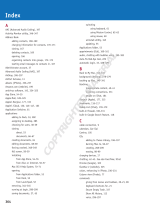Page is loading ...

374
Index
A
access point, 106
accessing
iDisk, 165
MobileMe e-mail, 167
shared files, 122–123
Spaces, 45
accounts
iChat, 226–227
Internet, 106, 108–109
iTunes Store, 317
MobileMe, 162–163
Action pop-up menu, 34
actions (Address Book), 251, 261
activating
Dashboard, 47
screen savers, 85
adding. See also creating
Address Book contacts, 252–255
audio CD content to iTunes Library, 314–315
backgrounds to video chats, 234–235
buddies in iChat, 228
calendars, 267
to do items to calendars, 270–271
effects to video chats, 234–235
e-mail recipients, 207
events to calendars, 268–269, 275
icons to Dock, 39
images to movie projects, 372
narration to movie projects, 369
soundtracks to movie projects, 366–367
titles to movie projects, 370–371
transitions to movie projects, 368–369
video in iMovie, 360–361, 364–365
Address Book
actions, 251
contacts
adding manually, 252–253
finding, 256–257
overview, 251
printing lists, 265
envelopes, printing, 264
groups
adding, 258–259
changing, 262–263
overview, 251
smart, 251
using, 260–261
overview, 250–251
vCards
changing, 262–263
overview, 251, 254–255
using, 260–261
adjusting
Address cards, 262–263
desktop appearance, 80–81
Advanced preferences, 199
AirPort Express Base Station, 105, 132–133
AirPort Extreme Base Station, 105, 110–111, 246–247
AirPort Internet connection, 105, 116–117
alternate function key, 5
antivirus software, 115
appearance (desktop), 80–81
Apple menu, 11
Apple software updates, 280–281
applications
CD burner, 65
closing, 71
DVD burner, 65
installing, 68–69
launching, 70–71
opening
from desktop, 70
from Dock, 70
from documents, 71
overview, 45
PDFs with, 249
overview, 13, 66
preferences, 67
reinstalling, 75
removing, 74–75
switching, 71
synchronization, 143
System Preferences, 78–79
troubleshooting, 71
windows, 10, 25
Applications icons (Dock), 36
Application-specific tools (document), 25
arranging icons, 27
associating keywords with photos, 343
attaching files to e-mails, 211
audio chatting, 230–231
audio content (iTunes), 312
AutoFill, 193
avoiding spam, 216–217
B
backgrounds (video chat), 234–235
backing up
with iDisk, 165
overview, 143
with Time Machine and external hard drive, 288–291
wirelessly with Time Capsule, 292–293
battery, 88–89
Birthdays calendar, 277
Bluetooth mouse, 150–151
Bonjour, 229, 245
bookmarks
creating, 184–185
navigating to Web sites with, 175–176
organizing, 185–187
Bookmarks mode (Safari), 173
brightness (screen), 5, 91
broadband wireless modem connections, 134–135
Browse mode (Safari), 172
Browser (iMovie), 359
browsing
Address Book contacts, 256
iTunes content, 308
for photos in iPhoto, 340
with Tabs, 183–184
Web pages with Firefox, 201
Burn folder, 62–63
burning discs, 64–65
COPYRIGHTED MATERIAL

375
photo book settings, 356
power use, 136–137
printers
networked, 244–245
USB, 242–243
screen sharing, 124
scroll tools, 81
sidebar, 33
sound effects, 92
sound input, 93
sound out, 92
Spotlight, 58–59
Time Capsule, 292
trackpad, 20–21
wireless networks, 132–133
connections. See also Internet, connections
Bluetooth mouse, 150–151
displays, external, 148–149
Ethernet devices, 155
printer, 241, 246–247
speakers, external, 152–153
USB hubs, 154
Content (application), 25
controlling volume, 92–93
Cover Flow view, 32, 310
creating. See also adding
Address groups, 258–259
AirPort user profiles, 133
alternate startup disks, 286
application installation discs, 65
bookmarks, 184–185
Burn folder, 62–63
Desktop spaces, 42–44
e-mail
rules, 220–221
signatures, 218–219
Genius playlist in iTunes, 329
iTunes
smart playlists, 332–333
standard playlists, 330–331
online photo galleries, 168–169
photo albums, 346–347
photo books, 348–349
projects in iMovie, 362–363
screen savers, 85
smart folders, 53
smart groups, 259
user accounts, 94–95
widgets, 194–195
cropping photos, 344–345
Customize button, 69
D
Dashboard
activating, 47
configuring, 47
installing widgets, 48–49
opening, 46, 47
overview, 5, 37
using, 46–49
data protection. See backing up; security
buttons
Close, 12
Customize, 69
Minimize, 12
power, 5
Zoom, 12
C
calendars. See also iCal
adding, 267
printing, 278–279
publishing, 272–273
subscribing to, 274–275
capturing screenshots, 300
categories (iTunes), 306
CDs/DVDs, 62–65
changing
Address cards, 262–263
desktop appearance, 80–81
chatting. See also iChat
audio, 230–231
text, 228–229
video, 232–234
choosing
Finder colors, 80
screen savers, 84–85
clicking trackpad, 14–15
clips (video), 365
clock, 11, 86–87
Close button, 12
closing applications, 71
Color Picker, 81
colors (Finder), 80
Column view, 30–31
companions, 7
compressing files and folders, 55
configurable menus, 11
configuring
accounts
Exchange, 279
iChat, 226–227
MobileMe, 162–163
user, 94–97
AirPort Extreme Base Station/Time Capsule, 110–111
AutoFill, 193
automatic login, 100
broadband wireless modems, 135
clock, 86–87
contact information in Address Book, 253
Dashboard, 47
displays, 90–91, 148–149
displays, external, 148–149
Dock, 38–39
Exposé, 41
Fast User Switching, 101
Finder window toolbar, 35
iCal preferences, 276–277
iMovie titles and transitions, 369, 371
keyboard, 18–19
keywords, 342
login items for user accounts, 97
login window, 100–101

376
Index
erasable disks, 63
Ethernet
connections, 118–119, 129
devices, 155
overview, 105
port, 6
printers, 247
Event Library (iMovie), 359, 360–361
events
adding to calendars, 268–269, 275
iPhoto, 341
Exchange accounts, 279
expanding
compressed files, 55
folders, 29
network range, 113
Exposé
configuring, 41
managing windows, 40–41
overview, 5, 36
Express Base Station, 113
external displays, 148–149
external hard drives, 7, 144–147, 288–291
external speakers, 152–153
Extreme Base Station, 113
F
Fast User Switching, 101
file attachments (e-mail), 210–211
File menu, 11
File Transfer Protocol (FTP), 181
files and folders
backing up, 143
Burn, 62–63
compressing, 55
downloading, 180–181
expanding, 29
Finder, 24, 56
finding
Finder, 56
help, 59
Spotlight, 57–59
information on, 60–61
installing on Dock, 51
overview, 10, 12, 13, 17, 31
permissions, 121
Picture, 83
renaming, 54
restoring with Time Machine, 294–295
sharing on local networks, 120–123
SIT, 181
smart, 53
storing on CDs/DVDs, 62–65
synchronizing
with iDisk, 142
with smart folders, 143
FileVault, 138–139
Finder
choosing colors, 80
Finder Menu Bar, 11
finding files and folders, 56
menu, 11
deleting. See also removing
Address Book cards, 263
E-mail messages, 207
groups, 263
desktop
changing appearance, 80–81
Dock, 13
Finder menus, 11
Finder windows, 12
Mac OS X, 10
moving to locations on, 50–51
opening applications from, 70
setting pictures, 82–83
sharing during chats, 236–237
sidebar, 13
spaces, 42–45
devices, 13, 306
dial-up Internet accounts, 109
digital audio, 153
digital camera, 338–339
Digital Rights Management (DRM), 323
discs
burning, 64–65
erasable, 63
optical, 17
Disk Utility, 287
displays
configuring, 90–91
external, 148–149
overview, 4
Dock
adding icons from, 39
configuring, 38–39
desktop, 13
folder icons, 39
installing folders, 51
opening applications from, 70
overview, 13, 36
removing icons from, 39
using, 38
Document title (documents), 25
documents
opening applications from, 71
overview, 66
recovering, 73
saving, 72–73
windows, 10, 25
double-click, 14
downloading
files, 180–181
Firefox, 200
drag-and-drop, 75
dragging with trackpad, 21
DRM (Digital Rights Management), 323
DVDs. See CDs/DVDs
E
Edit menu, 11
editing photos, 344–345, 354–355
e-mail. See Mail
enabling photo views, 169
Energy Saver, 88–89

377
text chatting, 228–229
Theater, 235
video chatting, 232–234
Icon view, 26–27
icons
adding to Dock, 39
application, 36
arranging, 27
folder (Dock), 39
Mail, 202
removing from Dock, 39
iDisk
accessing, 165
file synchronization with, 142
overview, 160
using, 164–165
iMovie
adding
images, 372
narration, 369
soundtracks, 366–367
titles, 370–371
transitions, 368–369
video, 360–361, 364–365
Event Library, 359, 360–361
overview, 358–359
sharing movie projects, 373
viewing projects, 362–363
importing
photos, 338–339
video, 360–361
inkjet printers, 240
installing
AirPort Extreme Base Station/Time Capsule, 110
applications, 68–69
broadband wireless modems, 135
Firefox, 200
folders on Dock, 51
networked printers, 244–245
Time Capsule, 292
USB hubs, 154
USB printers, 242–243
widgets on Dashboard, 48–49
Internet
account, 106, 108–109
connections
AirPort, 116–117, 132–133
broadband wireless modems, 134–135
Ethernet, 118–119, 129
Wi-Fi, 128–131
dangers, 107
overview, 104
security, 114–115
Internet Service Provider (ISP), 106
IP (Internet Protocol) address, 107
iPhone
importing photos from, 339
overview, 334–335
synchronizing with, 156–157
iPhoto
browsing for photos, 340
configuring photo book settings, 356
setting preferences, 76–77
windows
Column view, 30–31
Cover Flow view, 32
desktop, 12
Icon view, 26–27
List view, 28–29
overview, 10, 24, 35
finding
Address Book contacts, 256–257
files and folders
Finder, 56
help, 59
Spotlight, 57–59
Firefox, 200–201
firewall, 141
font smoothing, 81
formatting external hard drives, 144–147
FTP (File Transfer Protocol), 181
G
Genius playlist, 329
Go menu, 11, 51
Grab feature, 300
Grid view (iTunes), 311
groups (Address Book)
changing, 262–263
creating, 258–259
deleting, 263
overview, 251
using, 260–261
H
hard disk, 16
hard drives
external, 7, 144–147, 288–291
maintaining, 286–287
overview, 10
help, 11, 59, 301
Hide/Show toolbar and sidebar, 12
hiding windows with Exposé, 40
History feature, 176
Home Sharing, 328
http (Hyper Text Transfer Protocol), 177
hubs, 106, 154
I
iCal
adding
calendars, 267
to do items, 270–271
events, 268–269
configuring preferences, 276–277
overview, 266
printing, 278–279
publishing, 272–273
subscribing to calendars, 274–275
iChat
audio chatting, 230–231
configuring account, 226–227
overview, 224–225
sharing desktops, 236–237

378
Index
services, 107
setting up, 110–113
sharing screens, 124–125
log in, 8–9, 100–101
log out, 22
Logs tab, 99
M
Mac Help system, 59
Mac OS X, 10, 115
MacBook
features, 4
monitoring activity, 284–285
troubleshooting, 296–299
Mail
account set-up, 204–205
avoiding spam, 216–217
creating
e-mail rules, 220–221
signatures, 218–219
file attachments, 210, 211
messages
organizing, 212–213
reading, 206
replying to, 207
searching, 214–215
sending, 208–209
overview, 202–203
setting preferences, 222–223
maintaining
hard drive, 286–287
third-party applications, 282
managing
power, 136–137
spaces, 43
windows with Exposé, 40–41
Manual Setup options (AirPort Utility application), 115
menus
accessing Spaces with, 45
action pop-up, 34
Apple, 10
configurable, 11
desktop, 11
Edit, 11
File, 11
Finder, 11
Go, 11, 51
Help, 11
Recent, 52
Spotlight, 11
standard, 67
View, 11
Window, 11
microphone, 4, 230
Mini DisplayPort adapter, 7
Minimize button, 12
MobileMe
configuring accounts, 162–163
creating online photo gallery, 168–169
e-mail account, 167, 205
iDisk, 164–165
overview, 160–161
creating
photo albums, 346–347
photo books, 348–349
editing
photo books, 354–355
photos, 344–345
importing from digital camera, 338–339
labeling photos, 342–343
lay out, 350–353
overview, 336–337
printing photo books, 357
searching for photos, 341
iPod touch, 334–335
iSight camera, 4
ISP (Internet Service Provider), 106
iTunes
adding music to movies, 366–367
browsing content, 308
creating
Genius playlists, 329
smart playlists, 332–333
standard playlists, 330–331
Home Sharing, 328
Library
adding audio CD content to, 314–315
Cover Flow view, 310
Grid view, 311
listening to audio content, 312
overview, 306–307
searching content, 309
watching video content, 313
moving content onto iPhone/iPod touch, 334–335
overview, 304–305
sharing movie projects, 373
Store
buying content, 318–323
opening account, 317
overview, 316
podcasts, 326–327
renting movies, 324–325
widget, 49
K
keyboard
configuring, 18–19
features, 5
moving locations with, 51
moving through tabs with, 182
overview, 4
keyboard shortcuts
overview, 19
screenshot captures, 300
Spotlight, 57
L
labeling photos, 342–343
laser printers, 240
launching applications, 70–71
Library (iTunes). See iTunes, Library
List view, 28–29
local network (LAN)
file sharing on, 120–123
overview, 105

379
printers, 244–245
routers, 106
troubleshooting Internet connections, 126–127
Wi-Fi, 105, 109, 128–131
O
opening
applications
from desktop, 70
from Dock, 70
from documents, 71
overview, 45
Dashboard, 46, 47
iTunes Store account, 317
System Preferences, 78
Web pages, 190–191
operating system, 10
optical discs, 17
organizing
bookmarks, 185–187
Burn folder, 62–63
e-mails, 212–213
Top Sites, 189
P
parental controls, 98–99
partitions, 144–147
passwords
FileVault, 139
troubleshooting, 9
user account, 97
PDF (Portable Document Format), 241, 248–249
permissions (folder), 121
photos. See iPhoto
pictures. See iPhoto
Pictures folder, 83
playlists
Genius, 329
smart, 332–333
standard, 330–331
Pocket Address Book, 265
podcasts, 326–327
point and click, 14
pop-up menu, action, 34
Portable Document Format (PDF), 241, 248–249
ports, 4, 6
power adapter, 6, 7
power button, 5
power cord, 7
power management, 88–89, 136–137
Precision Editor (iMovie), 369
preferences
Advanced, 199
applications, 67
Finder, 76–77
iCal, 276–277
Mail, 222–223
Safari, 198–199
printing
calendars, 278–279
connections, 241, 246–247
contact lists, 265
publishing
calendars with, 273
movies to Gallery, 373
synchronizing information between Macs, 170–171
Webmail, 166–167
mobility
Bluetooth mouse, 150–151
displays, external, 148–149
Ethernet devices, 155
file synchronization
iDisk, 142
smart folder, 143
hard drives, external, 144–147
power management, 136–137
security
FileVault, 138–139
Firewall, 141
System Security, 140
speakers, external, 152–153
synchronization with iPhone, 156–157
USB hub, 154
modes
Bookmarks, 173
Browse, 172
restart, 23
shut down, 23
sleep, 22
modifier keys, 5
monitoring MacBook activity, 284–285
mouse, 21, 150–151
movies. See also iMovie
renting from iTunes Store, 324–325
watching, 192
moving
content from iTunes to iPhone/iPod touch, 334–335
files/folders to locations on desktop, 50–51
muting audio, 367
N
narration (iMovie), 369
navigating to Web sites, 174–177
Network Diagnostics application, 127
networks
access point, 106
AirPort, 105, 116–117, 132–133
broadband wireless modem, 134–135
Ethernet, 105, 118–119, 129
expanding range of, 113
hub, 106
Internet
accounts, 106, 108–109
dangers, 107, 114–115
overview, 104
Internet Service Provider (ISP), 106
IP address, 107
local
network services, 107
overview, 105
setting up, 110–113
sharing files, 120–123
sharing screens, 124–125
overview, 104

380
Index
screens
brightness, 91
capturing screenshots, 300
sharing on local networks, 124–125
scroll bars, 24, 25
scroll tools, 81
Search bar, 12
Search tool (Finder), 24
searching
for Address Book contacts, 257
e-mail, 214–215
iTunes, 309, 319–320
overview, 13
for photos in iPhoto, 341
saving, 57
Web pages, 178–179
secondary click, 15
security
FileVault, 138–139
firewall, 141
Internet, 114–115
System Security, 140
wireless network, 131
selecting
Finder colors, 80
screen savers, 84–85
sending e-mail messages, 208–209
setting up
e-mail accounts, 204–205
local network, 110–113
setting(s)
configuring photo book, 356
default browser, 201
desktop pictures, 82–83
Finder preferences, 76–77
general keyboard, 18–19
login options, 100–101
Mail preferences, 222–223
power, 88–89
Safari preferences, 198–199
sharing
Address Book, 261
desktops during chats, 236–237
files on local networks, 120–123
movie projects, 373
printers, 241
screens on local networks, 124–125
Sharing & Permissions section, 61
shortcuts (keyboard), 19, 57
Show All (Spotlight), 59
showing
thumbnails with Exposé, 40
widgets, 49
windows with Exposé, 41
shut down mode, 23
sidebar
configuring, 33
desktop, 13
Finder, 24
moving to locations on desktop, 50
overview, 12
signatures (e-mail), 218–219
SIT files, 181
envelopes, 264
inkjet printer, 240
laser printer, 240
networked printers, 244–245
PDFs, 241, 248–249
photo books, 357
sharing, 241
USB printers, 242–243
Profile MacBook, 283
Project Editor (iMovie), 358
Project Library (iMovie), 359
projectors, 149
publishing calendars, 272–273
R
reading e-mail messages, 206
Really Simple Syndication (RSS), 199
Recent menus, 52
recovering documents, 73
red-eye, 345
reinstalling applications, 75
remote, 7
removing. See also deleting
applications, 74–75
to do items from calendars, 271
icons from Dock, 39
red-eye, 345
renaming files and folders, 54
renting movies from iTunes Store, 324–325
replying to e-mail messages, 207
Resize handle, 12, 24
resizing columns, 31
restart mode, 23
restoring files with Time Machine, 294–295
rotating photos, 344–345
router, 106
RSS (Really Simple Syndication), 199
rules (e-mail), 220–221
S
Safari
AutoFill, 193
bookmarks, 173, 184–187
Browse mode, 172
browsing with Tabs, 182–183
creating widgets, 194–195
downloading files, 180–181
e-mailing Web pages, 196–197
navigating, 174–177
opening Web pages, 190–191
saving Web pages, 196
searching Web pages, 178–179
setting preferences, 198–199
Top Sites feature, 188–189
watching movies, 192
saving
documents, 72–73
energy, 88–89
movie projects, 371
searches, 57
Web pages, 196
screen savers, 84–85

381
Thumbnail windows (Exposé), 36, 40
Time Capsule, 292–293
Time Limits tab, 99
Time Machine, 288–291, 294–295
time zone, 87, 277
Title (Finder), 24
titles (iMovie), 370–371
to do items, 270–271
toolbar
Application, 25
Finder, 24, 35
overview, 12
Top Sites feature, 188–189
TOSLINK adapter, 7
trackpad
clicking, 14–15
configuring, 20–21
dragging with, 21
overview, 4
tracks (iTunes), 307
transitions (iMovie), 368–369
Trash icon, 13
troubleshooting
Address Book, 253
AirPort connections, 117
applications, 71
broadband wireless modems, 135
clicking, 15
desktop pictures, 83
help, 301
Internet connections, 126–127
iTunes, 309
keyboard shortcuts, 19
MacBook, 285, 296–299
passwords, 9, 97
printers, 243
System Preferences application, 79
user accounts, 95
wireless networks, 131
U
Uniform Resource Locator (URL), 174
Uninstaller application, 74
updates
Apple software, 280–281
Profile MacBook, 283
third-party applications, 282
uploading photos via e-mail, 169
URL (Uniform Resource Locator), 174
USB hubs, 154
USB printers, 242–243
user accounts, 9, 94–97
V
vCards (Address Book)
changing, 262–263
overview, 251, 254–255
video
adding
to Event Library, 360–361
to movie projects, 364–365
content (iTunes), 313
Size slider (Finder), 24
sleep indicator light, 4
sleep mode, 22
smart folders
creating, 53
synchronizing files with, 143
smart groups, 251, 259
smart mailboxes, 213
smart photo albums, 347
smart playlists, 332–333
Snow Leopard, 10
software
antivirus, 115
Apple, updating, 280–281
sound controls, 92–93
soundtracks (iMovie), 366–367
spaces
accessing, 45
managing, 43
overview, 37, 42
spam, 216–217
speakers, external, 152–153
Spotlight
Comments, 61
configuring, 58–59
finding files/folders, 57–59
keyboard shortcuts, 57
menu, 11
standard menus, 67
standard playlists, 330–331
starting text chats, 229
startup disk, 286
Status (Finder), 24
status information, 12
storage
bookmarks, 185
files/folders, 62–65
hard drives, external, 144–147
mail, 213
synchronized information, 171
subscribing
to calendars, 274–275
to podcasts, 326–327
SuperDrive, 10
switching applications, 71
synchronizing
files
with iDisk, 142
with smart folder, 143
information between Macs, 170–171
with iPhone, 156–157
MobileMe, 161
System Preferences application, 78–79
System Security, 140
system volume, 93
T
tab browsing, 183–184
tags (iTunes), 307
text chatting, 228–229
third-party applications, 282
threading, 223

382
Index
opening Web pages, 190–191
organizing bookmarks, 185–187
overview, 172–173
preferences, 198–199
saving Web pages, 196
searching, 178–179
Top Sites feature, 188–189
watching movies, 192
Webmail, 166–167
widgets
creating, 194–195
Dashboard, 37, 48–49
iTunes, 49
showing, 49
Wi-Fi network, 105, 109, 128–131
Window in focus (Exposé), 36
Window menu, 11
Window title, 12
windows
Application, 25
Document, 25
Finder, 24
managing with Exposé, 40–41
overview, 67
Windows controls (application), 25
Windows operating system, 123, 165
wireless printers, 246–247
Write Only (Drop Box) access, 121
Z
Zoom button, 12
video chatting, 232–233
View menu, 11
viewing iMovie projects, 362–363
views
Column, 30–31
Cover Flow, 32
Icon, 26–27
List, 28–29
virus protection, 115
volume (disk), 16
volume (sound), 5
W
watching
movies, 192
video content in iTunes, 313
Web pages
e-mailing, 196–197
navigating to, 174–177
opening, 190–191
saving, 196
searching, 178–179
Web surfing
Firefox, 200–201
Safari
AutoFill, 193
browsing with Tabs, 182–183
creating bookmarks, 184–185
creating widgets, 194–195
downloading files, 180–181
e-mailing Web pages, 196–197
navigating, 174–177

/