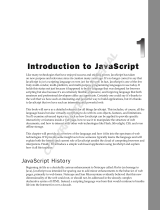Page is loading ...

29
CHAPTER
Understanding Rich
Internet Applications
IN THIS CHAPTER
Moving Beyond HTML
Understanding the Flash
Platform
T
he Web has changed. What began as a text-based system for scien-
tists and academics to share information has grown into a vital part
of life for many people. No longer can businesses afford to ignore it;
for many, a simple collection of static HTML documents will no longer suf-
fice. Users have come to expect a deeper, more involving Web experience;
your users and your company or clients want Rich Internet Applications.
The idea of Rich Internet Applications, or RIAs, first came about in the early
part of this century. One of the early proponents of the idea was a company
named Macromedia. Macromedia developed its Flash Player technology —
already the most installed piece of software in history, to provide designers
and developers with a set of tools that could be used to create RIAs effec-
tively. More important, Flash applications had the advantage of being com-
pletely cross-platform and cross-browser, unlike many other RIA
technologies such as Ajax. Flash apps could be written and designed without
regard to how they might perform on other machines or different browsers.
Moving Beyond HTML
Web pages are for the most part written in Hypertext Markup Language
(HTML). HTML is a text-based language that allows developers to “mark up”
text on their Web page with instructions as to how the Web browser should
display text and other Web page items.
A brief history of the Web
HTML was invented in 1990 by Tim Berners-Lee, a scientist at the European
Particle Physics Laboratory (CERN). Berners-Lee was seeking to develop a
07_568156-ch01.indd 2907_568156-ch01.indd 29 4/2/10 11:39 AM4/2/10 11:39 AM
COPYRIGHTED MATERIAL

Part I: Rich Internet Applications and the Flash Platform
30
means by which CERN’s visiting scientists could more easily and effectively exchange information,
even across otherwise-incompatible computer systems. The fruits of his labor, first used by
Berners-Lee and a colleague on Christmas Day of that year, was Hypertext Transfer Protocol
(HTTP), HTML, and the first browser/editor, which he dubbed WorldWideWeb.
Over the next several years, these three inventions were expanded upon by many other Web pio-
neers. However, the technologies would not see widespread use until 1994, the year the Netscape
Corporation released its Web browser, Navigator. Navigator was the first Web browser widely
available to the public. That year and the following saw the founding of such companies as Yahoo!
and Amazon and also the first hints of what the Web might become.
Unfortunately, those early days also saw the first hints of what in many ways remains the biggest
challenge facing Web developers around the world: browser incompatibility.
After Netscape rejected its licensing offers, Microsoft developed its own browser, Internet Explorer
(IE). Microsoft placed IE on the desktop of its soon-to-be ubiquitous Windows 9x operating sys-
tem. Microsoft and Netscape would battle for the next few years for market dominance in what has
become known as the Browser Wars.
This period marked a low point for Web developers, as both companies released version after ver-
sion of their browsers. With each new release there were features not supported by the other com-
pany’s browser. An early effort at providing basic animation on Web pages led Netscape to
introduce the ill-fated
blink tag. Microsoft responded with the equally ill-conceived marquee
tag. As neither browser supported the other’s innovation, neither tag took hold.
For some time during this period, Web design books and tutorials went so far as to advocate that
developers create two separate sites; one that would display correctly in Navigator, the other in IE.
Others focused on the non-too-reliable JavaScript solution of browser sniffing — using JavaScript to
attempt to determine the user’s browser and display browser-specific code.
All of the early versions of HTML shared one thing in common: a complete lack of capability to
provide any interactivity for the users. As the Web grew in popularity and profitability, companies
began demanding interactivity. This would include animation, games and ads or other areas of
pages that could meaningfully respond to users. All of those capabilities existed for the develop-
ment of desktop applications; why then, clients would ask, were they lacking on the Web?
Dynamic HTML
An early and for a time popular solution to this lack of interactivity was Dynamic HTML (DHTML).
DHTML pages contain basic HTML markup, which can then be manipulated at runtime with
JavaScript. DHTML offered designers a lot of freedom to create the kinds of interactivity their cli-
ents and bosses were demanding. For the first time, Web photo galleries could be created that
allowed users to simply move a mouse over a thumbnail of an image and have a larger version of
that image appear automatically.
07_568156-ch01.indd 3007_568156-ch01.indd 30 4/2/10 11:39 AM4/2/10 11:39 AM

Chapter 1: Understanding Rich Internet Applications
31
Unfortunately, DHTML suffered from the beginning from the very problem facing everyone who
tried to develop Web pages: varying browser support. If Netscape and Microsoft were at odds with
their support for various HTML tags, it was nothing compared to the way they handled JavaScript.
In fact, JavaScript had been developed by Netscape, and for a time was not supported at all in
Internet Explorer. Microsoft had developed a competing language known not-that-creatively as
Jscript, which of course was not, in turn, supported by Netscape. Even after Microsoft tacitly
acknowledged that JavaScript would win that battle and introduced support for it in its browser (it
would eventually abandon Jscript), it continued to support JavaScript in a slightly different form
than what was used by Netscape. As a result DHTML added lots of impressive features into pages,
but development of it became a nightmare. At times, a developer had to write two complete
scripts, one for Navigator, the other for IE, then use complicated browser-sniffing to determine
which script should be run. These issues would ultimately doom DHTML.
Ajax
By the early part of this century, Netscape could no longer hold its position against Microsoft’s
market dominance with IE. DHTML eventually gave way to easier, more stable solutions. In large
part, this was due to the end of the Browser Wars. In the late 1990s, Netscape was bought out by
one-time Internet giant AOL. By the middle of the first decade of the 21st century, AOL would
officially dissolve Netscape as a separate corporate entity. Navigator survives, but as little more
than the official AOL browser; few if any users who are not AOL customers use Navigator.
The second factor that brought about the end of the Browser Wars was the establishment of Web
standards.
Driven by a grass-roots effort of Web designers who were tired of having to deal with browser
incompatibilities and having to develop and maintain separate versions of their pages, the Web
standards movement advocated for a code once theory. HTML designers agreed that if one was
willing to ignore browser-specific variations, it was possible to develop a page that would display
near-perfectly across all browsers.
The advent of Cascading Style Sheets (CSS) provided a more powerful formatting platform for
Web pages than had previously existed in HTML. JavaScript was also accepted as an open stan-
dard. These two progressions meant that it was at long last possible to develop pages guaranteed to
display the same in the growing market of standards-based browsers: Minor fixes were still at times
required for proper display in IE, but they were just that — minor — and more recent releases of
IE promised ever-growing standards support.
At about the same time, developers noticed a little-used JavaScript method, HTTPRequest. They
discovered that HTTPRequest could use JavaScript to make requests to Web servers. This enabled
a designer to create pages that could, dynamically at runtime, retrieve data to update a small por-
tion of a page. Prior to this, pages had to be completely refreshed every time they needed new data,
a slow and inefficient process. As the data being retrieved with JavaScript was most often formatted
using Extensible Markup Language(XML), this new method of feeding data into pages was termed
AJAX, or Asynchronous JavaScript and XML.
07_568156-ch01.indd 3107_568156-ch01.indd 31 4/2/10 11:39 AM4/2/10 11:39 AM

Part I: Rich Internet Applications and the Flash Platform
32
In order to simplify the development of pages, advanced developers created Ajax libraries: code bases
that enabled designers without a deep understanding of JavaScript to develop pages that used the
technology. In time, libraries began to develop that had nothing to do with XML or even with retriev-
ing data from the server, but instead merely relied on JavaScript, standards-based HTML, and CSS to
dynamically redraw pages. Thus Ajax became the logical (and much more successful) successor to
DHTML. Eventually, its name would be changed to reflect this reality.
Today the term Ajax is not an acronym for anything. Instead it is simply the name for this idea of
using XHTML, CSS, JavaScript and XML to create interactive Web pages and for creating Rich
Internet Applications.
Understanding the Flash Platform
In 1995, a small company developed FutureSplash, a set of tools that allowed designers to create
vector-based animations. Shortly thereafter, Macromedia — at the time itself a fairly small, San
Francisco-based software company — bought FutureSplash. Macromedia quickly changed the
name of the animation tool to Flash, and began development of two separate but closely linked
applications: Flash Player, a free browser plug-in to play Flash movies; and an authoring tool,
known then simply as Flash, for creating those movies. In 2006, Adobe Systems purchased
Macromedia bringing Flash under its umbrella.
Flash platform overview
What began as a simple animation tool has now grown into a complete platform of tools for creat-
ing animation, embedding video, and developing complete Rich Internet Applications for the
browser and the desktop alike.
Flash Player
At the heart of the Flash platform is Flash Player. Still free, it remains the most-installed piece of
software on Earth. As of June 2009, Flash Player is installed on more than 99 percent of all
Internet-connected computers and it has started to expand into other devices as well. Adobe plans
to offer support for Flash Player on smart phones by 2010 and is working on bringing it to televi-
sions and any other device that can display Flash Player’s content. Already, some digital cameras
use Flash Player for their menu interface.
Flash Player relies on the ActionScript Virtual Machine. This technology allows Flash Player to
deliver its content in exactly the same way across all browsers and operating systems. Those creat-
ing content for Flash Player never have to worry about browser and operating system incompatibil-
ities: If a version of Flash Player exists for a platform, your content will run on it, and it will look
and behave exactly the same as whichever platform you used when you created it.
Flash Player’s release cycle is tied to that of Flash Professional. Thus, Flash Player 10 was released
in October 2008, alongside Flash Professional CS4; Flash Player 11 is scheduled to be released in
the spring of 2010 with Flash Professional CS5.
07_568156-ch01.indd 3207_568156-ch01.indd 32 4/2/10 11:39 AM4/2/10 11:39 AM

Chapter 1: Understanding Rich Internet Applications
33
Adobe Integrated Runtime
In 2007, Adobe released Adobe Integrated Runtime (AIR). AIR allows developers to leverage exist-
ing skills and technologies to develop desktop applications. While it is possible to use a variety of
languages to develop AIR applications, even including HTML and CSS, most AIR development is
done with tools in the Flash platform.
Similar to Flash Player, AIR applications run within a virtual machine, thus they are not subject to
operating system variations. Therefore, a developer using a Macintosh computer can create an AIR
application and rest assured that it will work precisely the same way on a friend’s Windows-based
machine (so long as that user has AIR installed). If not, AIR can quickly be download and installed
from Adobe’s Web site for free. While the focus of this book is on developing Web applications,
AIR development is covered in later sections.
Flash Professional CS5
Flash Professional has long been the primary design tool in the Flash platform. Originally, it was
simply Flash. When version 6 (known as MX) was released, Macromedia began marketing both a
Standard and Professional version. Two releases later, the Standard version was dropped, but the
program has since maintained the Professional moniker.
Flash Professional is a full-featured, vector-based design tool. It includes a powerful set of drawing
tools, as well as a timeline to create animation. Designers can import assets from other applica-
tions, including images from Adobe Photoshop or other imaging software and vector drawings
from Adobe Illustrator, and then use these assets to create rich interactive environments. As of ver-
sion 7, designers can also import video into Flash movies. In fact, over the last few years Flash
video has become the de facto format for delivering video on the Web.
The Flex framework
As the idea of Rich Internet Applications began to take hold, Macromedia realized that Flash
Professional had a problem. It was built around the idea of creating animation, not complete Web
sites. While Macromedia briefly flirted with the idea of turning Flash Professional into a more
developer- and code-centric tool, doing so would require sacrificing that core designer market for
Flash. Therefore, Macromedia instead developed a new tool set for creating Rich Internet
Applications, which would become known as Flex.
Flex is in many ways nothing more than an alternate way to create Flash content. Using Flash
Professional, you can draw assets and animate them on a timeline. While coding support exists in
Flash Professional, it is somewhat limited and no method exists to completely describe a site’s
assets in code. Flex, on the other hand, is entirely code-based. Flex applications are created using a
combination of two languages. Visual assets are built using MXML, an XML-based markup lan-
guage developed specifically for Flex. (MXML does not actually stand for anything.) Interactions,
server data retrieval, and other dynamic aspects of a Flex application are built using ActionScript.
The Flex framework is open source, so anyone can download the Software Development Kit (SDK)
from
http://opensource.adobe.com and develop Flex applications for free. Anyone can
07_568156-ch01.indd 3307_568156-ch01.indd 33 4/2/10 11:39 AM4/2/10 11:39 AM

Part I: Rich Internet Applications and the Flash Platform
34
also contribute bug reports and assist in the future development of the framework. The Flex
framework is by necessity a key focus of this book, as Flash Catalyst is designed as a tool for
the framework.
Flash Builder 4
While the Flex framework is open source and development of Flex applications is technically free,
Adobe does offer a commercial Integrated Development Environment (IDE) for Flex. Originally
known as Flex Builder, it was rebranded in early 2009 as Flash Builder to better fit the overall
branding of the Flash Platform. Flash Builder is the tool of choice for professional Flex developers
and indeed even for many developers creating applications in Flash Professional, due to the later
tool’s limited coding capabilities.
Flash Builder is built on the Eclipse toolset. Eclipse is itself an open-source IDE, used primarily by
Java developers.
Cross-Reference
Flash Builder is covered in detail in Part IV.
Summary
As the Web has grown and matured so too have the needs of Web developers. Today’s Web users
expect more from the pages they visit, and Rich Internet Applications aim to satisfy that expecta-
tion with the help of such tools as Ajax and the Flash platform. In this chapter, you explored:
l
A brief history of the Web
l
The move from Dynamic HTML to Ajax
l
The Flash Platform and its various tools and runtimes
07_568156-ch01.indd 3407_568156-ch01.indd 34 4/2/10 11:39 AM4/2/10 11:39 AM
/