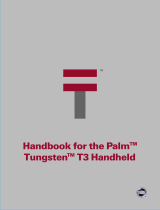Page is loading ...

Getting Started with
Palm
™
i700 Series
Handhelds
Everest_GSG.book Page 1 Thursday, January 24, 2002 2:56 PM
Palm.Net Discontinued: The Palm.Net service is
discontinued as of August 31, 2004. Any information in
this manual pertaining to Palm.Net, PQAs (web
clipping applications), MyPalm and the WAP Browser
is not applicable after that date. For wireless email and
web browsing, we recommend you migrate to a
palmOne smartphone.
We can help you do this: Click here to learn how to
upgrade to a new solution.

Copyright
Copyright © 1998-2002 Palm, Inc. All rights reserved. Graffiti, HotSync,
MultiMail and Palm OS are registered trademarks of Palm, Inc. The HotSync
logo, MyPalm, Palm, Palm Powered and the Palm logo are trademarks of
Palm, Inc. Other product and brand names may be trademarks or registered
trademarks of their respective owners.
Disclaimer and Limitation of Liability
Palm, Inc. assumes no responsibility for any damage or loss resulting from the
use of this guide.
Palm, Inc. assumes no responsibility for any loss or claims by third parties
which may arise through the use of this software. Palm, Inc. assumes no
responsibility for any damage or loss caused by deletion of data as a result of
malfunction, dead battery, or repairs. Be sure to make backup copies of all
important data on other media to protect against data loss.
IMPORTANT Please read the End User Software License Agreement with this
product before using the accompanying software program(s). Using any part of
the software indicates that you accept the terms of the End User Software License
Agreement.
Agency Compliance Information
Product regulatory and compliance information can be found in the
Handbook file located on the product CD-ROM.
Everest_GSG.book Page 2 Thursday, January 24, 2002 2:56 PM

iii
Contents
System requirements . . . . . . . . . . . . . . . . . . . . . . . . . . . . . . . . . . . . . 1
Minimum requirements: Windows computers. . . . . . . . . . . . . 1
Minimum requirements: Mac computers . . . . . . . . . . . . . . . . . 2
Internet Access. . . . . . . . . . . . . . . . . . . . . . . . . . . . . . . . . . . . . . . . 2
Before you begin: tips for successful installation . . . . . . . . . . . . . . 2
Step 1: Connect the HotSync
®
cradle . . . . . . . . . . . . . . . . . . . . . . . . 3
Step 2: Charge your handheld. . . . . . . . . . . . . . . . . . . . . . . . . . . . . . 3
Step 3: Set up your handheld . . . . . . . . . . . . . . . . . . . . . . . . . . . . . . 4
Step 4: Install software . . . . . . . . . . . . . . . . . . . . . . . . . . . . . . . . . . . . 4
Step 5: Perform a HotSync
®
operation. . . . . . . . . . . . . . . . . . . . . . . 4
Step 6: Establish wireless service . . . . . . . . . . . . . . . . . . . . . . . . . . . 5
Step 7: Activate your handheld. . . . . . . . . . . . . . . . . . . . . . . . . . . . . 6
Step 8: Update the mobile portal . . . . . . . . . . . . . . . . . . . . . . . . . . . 6
Step 9: Install Palm™ MultiMail
®
Deluxe Desktop Link . . . . . . . 7
Did you upgrade from another Palm OS handheld?. . . . . . . . . . . 7
Congratulations! . . . . . . . . . . . . . . . . . . . . . . . . . . . . . . . . . . . . . . . . . 8
Front panel of the Palm™ i700 series handheld. . . . . . . . . . . . . . . 9
Back panel of the Palm™ i700 series handheld . . . . . . . . . . . . . . 10
Expansion card . . . . . . . . . . . . . . . . . . . . . . . . . . . . . . . . . . . . . . . . . 10
Using the indicator light . . . . . . . . . . . . . . . . . . . . . . . . . . . . . . . . . 12
Graffiti
®
writing area and surrounding icons. . . . . . . . . . . . . . . . 13
Graffiti writing. . . . . . . . . . . . . . . . . . . . . . . . . . . . . . . . . . . . . . . 14
Basic Graffiti characters (there are many more) . . . . . . . . . . . 14
Tips . . . . . . . . . . . . . . . . . . . . . . . . . . . . . . . . . . . . . . . . . . . . . . . . 14
Beaming information . . . . . . . . . . . . . . . . . . . . . . . . . . . . . . . . . . . . 15
Palm™ Desktop software . . . . . . . . . . . . . . . . . . . . . . . . . . . . . . . . 17
Applications on your handheld . . . . . . . . . . . . . . . . . . . . . . . . . . . 18
Frequently asked questions. . . . . . . . . . . . . . . . . . . . . . . . . . . . . . . 20
My web browser crashed during activation . . . . . . . . . . . . . . 21
I don’t have an activation key . . . . . . . . . . . . . . . . . . . . . . . . . . 21
I don’t see anything on my handheld screen . . . . . . . . . . . . . 21
Everest_GSG.book Page iii Thursday, January 24, 2002 2:56 PM

iv
Contents
I can’t complete a HotSync operation. . . . . . . . . . . . . . . . . . . . 22
Troubleshooting HotSync communication problems. . . . . . . 23
Troubleshooting data synchronization problems . . . . . . . . . . 24
Troubleshooting wireless problems . . . . . . . . . . . . . . . . . . . . . 25
The HotSync
Cradle doesn’t attach to my computer . . . . . . . 26
My computer doesn’t have a CD-ROM drive . . . . . . . . . . . . . 26
Index . . . . . . . . . . . . . . . . . . . . . . . . . . . . . . . . . . . . . . . . . . . . . . . . . . 27
Everest_GSG.book Page iv Thursday, January 24, 2002 2:56 PM

1
Your new Palm™ i700 series handheld is wirelessly enabled so that
you can use it to transmit and receive information over the airwaves.
Use your handheld to do the following:
■ Receive secure business e-mail wherever you are, and rely on your
handheld’s blinking indicator light, vibrator, or alarm to notify you
of its arrival.
■ Set filters and notification preferences so that you determine what
e-mail is forwarded from your desktop.
■ Read, compose, and send e-mail on the go.
■ Access the Internet and view content formatted for viewing on
your handheld, or browse or search the Internet.
■ Stay organized and on time by keeping your appointments, contact
information, and to do items in one place.
■ Quickly jot notes or memos on the fly.
Before you can use these features, you must set up your handheld,
install software on your desktop computer, activate your wireless
account, and activate your handheld.
System requirements
To install and operate Palm™ Desktop software, your computer
system must meet the following requirements:
Minimum requirements: Windows computers
■ IBM-compatible Pentium-class computer
■ Windows 95/98/ME/NT 4.0/2000/XP (Windows 95/NT 4.0
operating systems require a serial cradle/cable, sold separately;
2000/XP users must have administrator rights to install
Palm Desktop software)
■ 30 MB available hard disk space
■ VGA monitor or better (16 Bit or High Color, and 800 x 600
resolution recommended)
Everest_GSG.book Page 1 Thursday, January 24, 2002 2:56 PM

2
Before you begin: tips for successful installation
■ CD-ROM or DVD-ROM drive (you can also download
Palm Desktop software from
www.palm.com.)
■ Mouse
■ One available USB port or serial port (serial cradle/cable sold
separately)
Minimum requirements: Mac computers
■ Mac computer or compatible with a PowerPC processor
■ Mac OS 8.6 to 9.x (9 or 9.1 required to receive updates to the
MyPalm™ mobile portal)
■ 25 MB available hard disk space
■ 6 MB available RAM
■ CD-ROM or DVD-ROM drive (you can also download
Palm Desktop software from
www.palm.com.)
■ Mouse
■ One available USB port or serial port (serial cradle/cable sold
separately)
Internet Access
For easiest activation of your wireless account, and to install
Palm™ MultiMail
®
Deluxe Desktop Link, and receive updates to the
MyPalm mobile portal, your desktop computer must have the
following:
■ A modem or LAN connection
■ An account with an Internet service provider, or Internet service
provided by your company
■ A web browser
Before you begin: tips for successful installation
Please review the following items before attempting installation and
activation. Some conditions apply only if you already own a Palm OS
®
handheld, and you are upgrading to your new Palm™ i700 series
handheld.
Everest_GSG.book Page 2 Thursday, January 24, 2002 2:56 PM

3
Step 1: Connect the HotSync
®
cradle
■ (If upgrading) Before you install new software, perform a
HotSync
®
operation using your old handheld and cradle. This
ensures all data on your handheld is synchronized to your desktop
computer.
■ For successful operation of your Palm i700 series handheld, you
must install the version of Palm Desktop software that
accompanies the handheld. Look for the Palm Installation CD-
ROM.
■ If you encounter difficulties, reread the installation steps, paying
close attention to the notes and tips designed to help you through
the process.
■ For additional support information, go to: www.palm.com/
support/i705.
Step 1: Connect the HotSync
®
cradle
Step 2: Charge your handheld
Just place your handheld in the cradle for one hour for an initial
charge. Once your handheld is set up and in daily use, place it in the
cradle for a few minutes each day to recharge it to full capacity. Your
handheld’s indicator light displays solid green when it is recharging.
NOTE
To remove the handheld from the cradle, gently rock it forward
and then lift it from the cradle.
Shut down and turn off your computer.
Plug the USB connector into a USB port on
your computer.
Connect the power cord that attaches to the
back of the cradle’s USB port connector to
the AC adapter cord.
Plug the AC adapter into any AC current
outlet.
Everest_GSG.book Page 3 Thursday, January 24, 2002 2:56 PM

4
Step 3: Set up your handheld
Step 3: Set up your handheld
Step 4: Install software
Step 5: Perform a HotSync
®
operation
The Setup screen appears when you press the
power button. Just follow the onscreen
directions.
You
must
install the i705 Palm™ Desktop
software to use this product. Insert the Palm
Installation CD into your computer’s
CD-ROM drive and follow the onscreen
instructions. If upgrading, select your
existing user name to ensure that your
existing data gets synchronized to your new
handheld during the next HotSync
®
operation.
Steps 5 through 9 guide you through the
process of installing Palm Desktop software,
registering for a wireless account, selecting
a service plan, and downloading Palm™
MultiMail
®
Deluxe Desktop Link.
When prompted, just place your handheld
in the cradle and press the HotSync
®
button.
Everest_GSG.book Page 4 Thursday, January 24, 2002 2:56 PM

5
Step 6: Establish wireless service
NOTE
If you are using a serial cradle, remember to change the HotSync
Manager settings. Click the HotSync icon on the Windows system tray,
and then select Local Serial.
Mac computers: In some cases, you might see a dialog box asking for
your MyPalm™ Username and Password before you have completed
installation. Choose Cancel to dismiss the dialog box and continue
installation.
Step 6: Establish wireless service
As the first HotSync
®
operation completes, the installer launches a
web browser on your desktop and opens the Activation web page
(
https://register.palm.com/MobileReg?func=i705-Register) where you
will establish your wireless account, select a service plan, provide
billing information, and set up your Palm™ wireless e-mail account.
New users or deactivated Palm VII/VIIx users: Click Sign up.
Activated Palm VII/VIIx users: Log in using your existing Palm.Net
®
Username and Password. If your service is active, you must also check
the box that identifies you as a Palm VII/VIIx user.
NOTE
Do not check the “Palm.Net User?” check box unless you are
upgrading from an activated Palm VII/VIIx handheld.
NOTE
If you do not have Internet access, call Customer Care to set up
your wireless account. You must provide your handheld’s hardware
serial number, which is printed on the back panel of the handheld.
IMPORTANT
When you complete registration, you receive an activation
key that you need to activate wireless service on your handheld.
Make a note of your activation key here:_____________________________
TIP
If you accidentally close your browser before noting your activation
key, you can retrieve it by going to: https://register.palm.com/
MobileReg?func=i705-Register. Enter the Username and Password you
selected when you established wireless service, and then click Login.
Follow the onscreen instructions to retrieve your activation key.
Everest_GSG.book Page 5 Thursday, January 24, 2002 2:56 PM

6
Step 7: Activate your handheld
Step 7: Activate your handheld
IMPORTANT
Perform a HotSync operation when prompted to complete
activation.
NOTE
In some cases, you might see a dialog box asking for your
MyPalm Username and Password before you have completed
installation. Choose Cancel to dismiss the dialog box and continue
installation.
TIP
To get the best radio signal, hold your handheld vertically.
Step 8: Update the mobile portal
As the HotSync
®
operation completes, you will be able to choose an
option that updates the features of the MyPalm™ mobile portal
application.
The MyPalm mobile portal on your handheld is much like a portal site
on the Internet. It allows you to quickly and wirelessly access Internet
content by channel, and it specially formats content for viewing on a
handheld. When you elect to receive updates to the mobile portal, the
update process initiates an Internet connection each time you perform
In the Applications Launcher, tap the
Activate icon. A dialog box will appear
asking you to turn on the radio. Tap Yes,
and wait thirty seconds. Then, follow the
onscreen instructions.
At the Activation Successful screen, you receive password and account
information about your wireless services. Record that information here:
MyPalm™ Username: ______________________
MyPalm Password: _______________________
Palm wireless e-mail account name: _________________________
Enter the Activation Key you received when
you established your wireless account.
Activation also configures MultiMail
®
Deluxe to
work with your Palm™ wireless e-mail account.
Everest_GSG.book Page 6 Thursday, January 24, 2002 2:56 PM

7
Step 9: Install Palm™ MultiMail
®
Deluxe Desktop Link
a HotSync operation. If a newer version of the MyPalm mobile portal
is found, it replaces the current version on your handheld during the
HotSync operation.
Step 9: Install Palm
™
MultiMail
®
Deluxe Desktop Link
Palm™ MultiMail
®
Deluxe Desktop Link securely forwards e-mail
from Microsoft Exchange Server 5.5 or 2000 with Microsoft Outlook 98
and higher. When your handheld receives forwarded e-mail, it notifies
you by blinking the red indicator light at paired intervals, vibrating, or
sounding an alarm. At the bottom of the Activation web page, you will
see a link that you can click to download Palm MultiMail Deluxe
Desktop Link.
TIP
For complete information about Palm MultiMail Deluxe Desktop
Link, download MultiMail Desktop Link Handbook from
http://www.palm.com/support/i705/desktoplink/. We recommend
printing this book prior to installation and keeping it for reference.
IMPORTANT
You must complete installation of Palm™ Desktop software
and activation before downloading Palm MultiMail Deluxe Desktop Link.
After activation, download Palm MultiMail Deluxe Desktop Link to your
computer’s hard drive, and then open the downloaded file and follow the
instructions to install Palm MultiMail Deluxe Desktop Link on your
computer. Make sure you install it on the same computer you use to
access your business e-mail. You can also download Palm MultiMail
Deluxe Desktop Link later by going to: http://www.palm.com/support/
i705/desktoplink/.
Did you upgrade from another Palm OS handheld?
If you upgraded and did not create a new user name for your new
handheld, your new handheld and your old handheld now have the
same user name. We strongly recommend that you perform a hard
reset on your old handheld to erase all data from it and assign it a new
user name during the next HotSync operation. See the electronic
Handbook for details.
Everest_GSG.book Page 7 Thursday, January 24, 2002 2:56 PM

8
Congratulations!
Congratulations!
You’ve set up your handheld, installed Palm™ Desktop software,
established your wireless account, activated your handheld, and
installed additional wireless components. For more information about
using your handheld, see the following:
■ This guide, Getting Started with Palm™ i700 Series Handhelds,
provides instructions on performing basic tasks on your handheld.
■ The electronic Handbook for Palm™ i700 Series Handhelds provides
comprehensive documentation for your handheld. (If you don’t
have Acrobat Reader, install it from the Palm Installation
CD-ROM.)
Windows computers. From the Help menu of Palm Desktop
software, choose Handbook.
Mac computers. Open the Palm folder, and then open the
Documentation folder. Double-click the file Handbook.pdf
For more information about using Palm Desktop software, see the following:
■ The Windows tutorial for Palm Desktop software, Quick Tour. To
access this tutorial, go to the Help menu in Palm Desktop software
and choose Quick Tour.
■ The electronic Palm Desktop Software for the Macintosh User’s Guide.
To access this guide, open the Palm folder, and then open the
Documentation folder. Double-click the file Palm Desktop.pdf.
■ The online help for Palm Desktop software. To access the online
help, go to the Help menu in Palm Desktop software.
Everest_GSG.book Page 8 Thursday, January 24, 2002 2:56 PM

9
Front panel of the Palm™ i700 series handheld
Front panel of the Palm™ i700 series handheld
Application buttons
Scroll buttons
Press the top
button to scroll
up and the
bottom button to
scroll down.
Graffiti
®
writing
area
Graffiti writing is a
simple method of
writing letters,
numbers, and
symbols.
Antenna Cap
Enables your handheld to
wirelessly access the internet,
and send and receive
e-mail.
Date Book
MultiMail
®
Deluxe
Wireless
Red and Green
indicator light
Indicates within or
out of range for
wireless transmission
and notifies you of
incoming e-mail, as
well as Clock, Date
Book, and Note Pad
alarms.
Power button/
Backlight control
Press here to turn
your handheld on
and off. Hold it
down for a few
seconds to turn on
the backlight.
Applications
Launcher
Tap to see all
your
applications.
Address
Book
Everest_GSG.book Page 9 Thursday, January 24, 2002 2:56 PM

10
Back panel of the Palm™ i700 series handheld
Back panel of the Palm™ i700 series handheld
Expansion card
A tiny expansion card (sold separately) increases the variety of tasks
you can do and the amount of space you have to store software and
data on your handheld.
Stylus
The tool for
everything you
do on the
handheld. Use it
to write Graffiti
characters, tap
icons and
buttons and
menu items,
select text, drag
the scroll bar,
and so on.
Universal connector
Your handheld’s connection to the
HotSync
®
cradle/cable, and also to
a modem, portable keyboard, and
other accessories that are sold
separately.
IR port
Beam data from your handheld to
another Palm OS
®
handheld.
Expansion card slot
Increase the space
available for data and
applications.
Everest_GSG.book Page 10 Thursday, January 24, 2002 2:56 PM

11
Expansion card
To insert a card:
1. Insert the card in the direction shown by the icon.
2. Push the card in with your thumb. You feel the card lock and hear
the system sound.
To remove a card:
1. Push lightly against the card with your thumb.
2. When the card is released, you hear the system sound.
When a card is seated in the expansion
slot, its name appears in the upper-right
corner of the Applications Launcher,
and its contents appear onscreen, as
shown to the right. When you want to
go back to the applications on your handheld, tap the name of the
expansion card, and then tap All in the pick list.
Use the Card Info application to see general information about the
expansion card, rename it, and format it.
Keep the expansion card slot clean. Leave the dummy card in the slot
when you are not using an expansion card.
Everest_GSG.book Page 11 Thursday, January 24, 2002 2:56 PM

12
Using the indicator light
Using the indicator light
The indicator light at the top of the handheld blinks to indicate the
following status levels:
No light
Radio is off.
Green light flashes every
5 seconds
Radio is on and transmitter is within range.
Red light flashes every
5 seconds
Radio is on, but transmitter is out of range.
You need to move to another area to bring
the transmitter within range.
Red light flashes at
paired intervals
A notification that e-mail or other content
has been received, or that a Date Book/Note
Pad/Clock event alarm has occurred.
A dialog box appears describing the reason
for notification. Acknowledging the
notification turns off the indicator light.
Everest_GSG.book Page 12 Thursday, January 24, 2002 2:56 PM

13
Graffiti
®
writing area and surrounding icons
Graffiti
®
writing area and surrounding icons
Ta p
Contrast
to improve
screen contrast using slider.
Ta p
Clock
to see the time, set an
alarm, change the time and date.
When writing
Graffiti
characters
, write
letters on the left,
numbers on the right.
Tap to
find
text in
all applications.
Tap to see
menus
in
applications that
have them.
Ta p
abc
and
123
to
display onscreen
keyboards. Then tap
characters to enter text.
Tap to open your
Favorite
application
Tap to open the
Applications
Launcher
. All
your applications
are listed there.
Tap here to display
alphabetic keyboard.
Tap here to display
numeric keyboard.
Tap here to display
international keyboard.
Everest_GSG.book Page 13 Thursday, January 24, 2002 2:56 PM

14
Graffiti
®
writing area and surrounding icons
Graffiti writing
The best way to learn is to practice. To take the Graffiti tutorial on your
handheld, tap the Graffiti icon in the Applications Launcher.
Basic Graffiti characters (there are many more)
Tips
■ Characters do not show up in the Graffiti writing area, but on the
handheld screen, wherever the blinking cursor is located in the
record you’re working on.
■ Write Graffiti characters BIG, and write at normal speed.
■ Press firmly with the stylus.
■ You can see tables displaying all Graffiti characters simply by
drawing the pen stroke: starting from the bottom center of the
Graffiti writing area, drag the stylus to draw a straight, imaginary
line to the top of the screen.
1.
Start the stroke where
the heavy dot is. Don’t try
to make the dot; just start
there.
2.
Don’t lift the stylus until
you reach the end of the
stroke.
Most Graffiti characters are
made with a single stroke of
the stylus.
Some characters require a
preliminary stroke. For
example, to write a
quotation mark, tap once
and then make the Graffiti
stroke for n.
Everest_GSG.book Page 14 Thursday, January 24, 2002 2:56 PM

15
Beaming information
■ You can write Graffiti characters in the Graffiti writing area even
when a keyboard is displayed. This makes it easy to switch
between Graffiti writing and keyboard entry.
Beaming information
The IR (infrared) port on your handheld can beam information to
another Palm OS handheld that’s close by and also has an IR port.
You can beam the following information:
■ The record or category of records currently displayed in Address
Book, Date Book, Memo Pad, Note Pad, or To Do List.
■ An application in RAM memory or on an expansion card.
■ An Address Book record designated as your business card. To
designate the record, simply select the record, tap the Menu icon,
tap Select Business Card, and then tap Yes to confirm. To beam
your business card, hold down the Address Book button for two
seconds.
Drag to top of screen
Everest_GSG.book Page 15 Thursday, January 24, 2002 2:56 PM

16
Beaming information
For best results, handhelds should be between 10 centimeters (about 4
inches) and 1 meter (about 39 inches) apart, and the path between the
two handhelds must be clear of obstacles.
To beam:
1. Display what you want to
beam onscreen.
2. Tap the Menu icon.
3. In the menu that drops down,
tap the Beam command.
To receive beamed information:
1. Turn on your handheld.
2. (Optional) Tap the category
pick list and select where you
want the information to be
stored on your handheld.
Before you move your handhelds out of beaming position, wait for
the Beam Status dialog box to indicate that the transfer is complete.
Everest_GSG.book Page 16 Thursday, January 24, 2002 2:56 PM
/