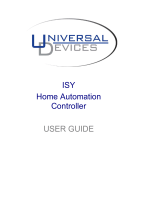Page is loading ...

INSTEON LED Bulb
2672-222
Quick Start Guide

For the complete Owner’s Manual and
more, visit: insteon.com/support
INSTEON LED Bulb
INSTEON ID

Do Not Connect to a Dimmer
Leave Your Fixture On
INSTEON LED Bulb dims using INSTEON
commands.
If your switch or xture is OFF, communication
with the LED Bulb is lost. See the Owner’s Manual
for steps to wire your xture as always-on.
X
ON
2
1

Linking
Your LED Bulb does not have a set button. To link
manually, unscrew the LED Bulb for a moment and
reinsert.
ON

1
Follow the on-screen instructions to add the
LED Bulb to your INSTEON Hub.
Linking to the Hub
+

ON
2
Turn your xture on and when prompted,
screw in the LED Bulb.
Linking complete. You can now
control your LED Bulb from the App.

Device Control
Dim, brighten, set schedules and create scenes for
your LED Bulb using the INSTEON Hub and App.
LED Bulb
50%

RAW-#### Rev 09.03.13
Protected under U.S. and foreign patents (see www.insteon.com/patents)
©2013 INSTEON
Create a Schedule
To turn your LED Bulb on and off automatically
with sunrise, sunset or any arbitrary time, tap
Schedules from the LED Bulb settings.
Schedule
Schedule
Time of Day
Sunrise
Sunset
/