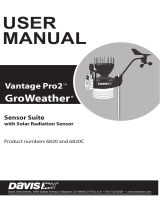Page is loading ...

Improved Rain Collector Cone
Our improved rain collector cone features a larger debris screen, nger grips for
easier turning, and optional bird spikes to discourage birds.
It ts on the same base as the previous rain collector cone. Installation is the same,
with the exception of the bird spikes. A packet of 16 3.5-inch (9 cm) bird spikes is
included with the hardware.
To use the bird spikes, insert one spike into each socket around the rim of the cone.
The sockets are tapered: push rmly or tap lightly with a hammer for a secure t.
If bird nesting is a problem, you may also place a spike in the hole in the top of the
debris screen. Note that using a bird spike in the debris screen may make the screen
more likely to be blown over or out in a high wind gust.
If you choose to not install the bird spikes, we recommend that you keep the packet
of bird spikes for possible future use.
Caution: Spikes may be sharp!
Special Instructions for Vantage Pro2 Plus
If you are installing this rain collector cone on an integrated sensor suite with Solar
and/or UV Radiation Sensors mounted on the “back” of the rain collector cone (the
pole side), the bird spikes may shade the sensors and reduce their accuracy. You
should move the sensor mounting shelf to the “front” side of the cone, between the
cone and the transmitter shelter. (Instructions are on theback of this page.)
Note: It is not necessary to remove the sensors from the sensor mounting shelf or untie the
cables from the support tubes.
Davis Instruments, 3465 Diablo Avenue, Hayward, CA 94545-2778 U.S.A. • 510-732-9229 • www.davisnet.com
®
7395.332 Rev B 9/16/14
Optional
Bird Spikes
14 Bird Spike
Sockets
Finger Grips
Debris Screen
(ts snugly
inside cone)
Remove the old rain cone.
Remove the transmitter cover by pulling the tab at the bottom out and sliding the
cover up and o. Unplug the sensor cables (labeled UV and SUN).
Remove the foam insert from the hole in the bottom of the transmitter shelter and
pull the sensor cables out of the shelter and then up through the holes at the back
of the rain collector base under the sensor mounting shelf.
A 7 3/4” screw secures each support tube to the rain collector base. Remove the
nuts from these screws beneath the rain collector base.
Move the support tubes (with the sensors
still installed) to the mounting holes at the
front of the rain collector base and insert
the 7-3/4” screws through the holes in the
front of the rain collector base.
One at a time, place a nut in the opening
of the hexagonal recess on the underside
of the rain collector base and loosely
attach them to the screws. When both
nuts are in place, tighten the support
tubes screws.
The sensors are now closer to the
transmitter shelter, so there will be
some slack in the cables. Before plugging
the sensor cables back into the
transmitter, you can take up the slack
by winding the cables around the
posts under the rain collector base that
connect the base to the radiation shield.
Feed the cables, one at a time, back into the bottom of the transmitter shelter.
Plug them back into the appropriate sockets.
Replace the foam insert and close the transmitter shelter cover.
If necessary, re-adjust the sensors so they are level and properly positioned so that
they are even with or just above the rim of the rain collector.
You may also want to re-test the sensors. (See the sensor manual, available online
at www.davisnet.com/support/weather for details).
Install the new rain collector cone.
To Move the UV and Solar Radiation Sensors
1.
2.
3.
4.
5.
6.
7.
8.
9.
10.
11.
Support Tube
7 3/4” Screw
#10-24 Nut
Transmitter
Cover
Rain
Collector
Base
Shelf
/