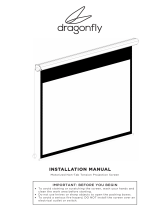1. Make sure that hands and work area are clean before working with the screen materials
2. Carefully unpack the screen material- Use caution as the 4 tensioning rods are contained inside the cardboard tube.
3. Carefully lay out the screen material so that it roughly lines up with the frame- Exact position is not critical at this stage of the
assembly. It is important that the screen material is facing the correct direction. It is easy to identify the back side of the screen as
4. Unpack the 4 metal tensioning rods.
5. Insert the long metal tensioning rods into the longer edges of the screen
material, one rod per side. It is easier if the screen is flat on the floor. Use
care when installing the rod; do not force it or damage to the screen material
may occur (See Diagram 1).
6. Insert the shorter tensioning rods into the corresponding sides of the screen;
as with the longer rods, use caution to avoid damage to the screen. See
Diagram 1.
7. Following the sequence in Diagram 2, line up the snap lugs and the screen
material with the frame and press the snap lug through the corresponding
hole in the material. Some adjustment and re-adjustment is often necessary;
this is normal.
Note that the tensioning rod goes to the outside of the snap lug. See
Diagram 3.
8. Repeat this process all the way around the frame. As you position the
tensioning rod behind the snap lugs, the screen will become tighter on the
frame and any wrinkles or creases will disappear. It may also be helpful or
necessary to temporarily “unsnap” or loosen the snap lug for adjustment,
especially as you work to the final corners of the screen.
9. Once the screen is in place and the tensioning rods are seated behind all of
the snap lugs, inspect the front of the screen. Make sure that the screen
material is flat and wrinkle-free. Also, check the corners to make sure that
the screen is properly positioned. If there are any wrinkles or positioning
issues, simply lay the screen face down and adjust accordingly.
Note: some very small fold lines or wrinkles may exist for a few hours; this is
due to the packing of the screen and they will disappear within a short time.