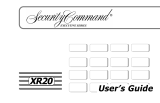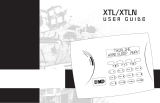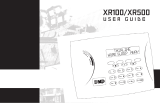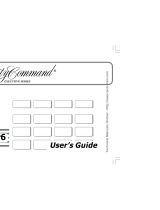Page is loading ...

LCD Keypad User's Guide
for XR5FC and XR5SL Fire Panels
Description
The XR5 fire system has been designed with your safety in
mind using the latest in computer technology. The system
combines ease of use with a simple to understand LCD
(Liquid Crystal Display) keypad to offer the full range of
features demanded by today’s fire professionals.
About the keypad
This device has been placed at locations throughout the
premises to allow you to properly operate the system and
review previous event history. The keypad provides a
passcode protected User Menu where you can access the
functions needed to operate the system. See Keypad User
Menu below. In addition to the User Menu, the items below
list operational features of your keypad.
The SELECT keys
These keys allow you to choose an option by pressing the
SELECT key under the choices shown in the display.
Lighted display
The keypad uses a backlit display and plain English text to
show events occurring on your system.
Data Entry keys
These keys allow you to enter the code number when using
the system.
The ARROW key
The ARROW key allows you to back up through the list of
functions in the User Menu, or make corrections when
entering information.
The COMMAND key
The COMMAND key allows you to advance through the
options on the keypad display, and enter information into the
system.
Power LED
This remains on steady as long as your fire system is
connected to its AC power supply. Should there be an
interruption, the green LED will turn off. The system's backup
battery maintains normal operation for a time allowing you to
contact our service department. Should the battery power
become low, the Power LED flashes.
Special Fire Command Messages
SYSTEM NORMAL
This display indicates that fire protection devices, phone
lines to the panel, and the panel itself, are in good condition.
ALARM
A fire, supervisory, or auxiliary zone has been tripped. Your
system may sound the fire bells, strobes, and any other
response programmed into the system.
ALARM SILENCED
A user has silenced the fire bells by entering the code or by
using the Alarm Silence function in the User Menu. Even
though the bells are silenced, the system is still in a state of
alarm and, depending on the keypad model, the keypad keys
will glow red or a red LED on your keypad will flash until a
System Reset is performed (see page 2).
BYPASS
A zone has been disabled by the system due to repeated
trips. If the zone remains normal for one hour it can be
restored into the system.
ENTER CODE
The system requires you to enter the user code. As you enter
the code, the display shows an asterisk (*) in place of each
digit pressed.
TRY AGAIN
The user code you've entered is not recognized by the
system. Check the code and try again.
INVALID CODE
You receive this message if you enter an incorrect user code
a second time, after receiving the Try Again message.
PH LINE 1 TRBL
There is a problem with the phone line connected to your
system. Call for service as soon as possible.
TROUBLE
There is a problem with a protection device or system component.
This display is accompanied by a description of the problem.
SERVICE REQUIRED or SYSTEM TROUBLE
There is a problem on the system. Call for service.
Special Fire Command Tones
Your keypad also contains a small speaker that alerts you to
events as they occur on your system. Below are brief
descriptions of the different tones you'll hear from the keypad:
Key press tone: A short beep when you press a key on the keypad.
Trouble tone: A steady tone indicating a trouble condition on
your system. Press a top row key and then enter the user
code to silence the trouble tone.
Fire Alarm Tone: Your LC D keypad, your keypad sounds a
siren-like tone in one second intervals. This is in addition to
other bells or sirens you may have on your system.
Data Entry
keys
ARROW key
SELECT keys
COMMAND
key
Power
LED
LCD Keypad
Lighted
Display
LT-0296 (1/01)
© 1996-2001 Digital Monitoring Products, Inc. Information furnished by DMP is believed to be accurate and reliable. This information is subject to change without notice.
AABB CC DD EE FF GG HHII JJ KK LL
VV WW XXMMNNOO PPQQ RR SS TT UU
YY ZZ
90
234
5678
COMMAND
1
ABC PRINTING
SYSTEM NORMAL
POWER

Understanding Fire System Terms
Zone
A zone refers to a group of one or more protection devices.
For example, smoke detectors on the east side of the
premises can be grouped together under the zone name
EAST SMOKES.
Central Station Monitoring
Your system can also be programmed to send alarm and
trouble reports to a central station where operators can
dispatch the appropriate authorities.
Status List
Status is a feature that automatically displays the status of
your system on the keypads. The Status List displays alarm
or trouble conditions on zones and trouble conditions that
occur with AC or battery power or the phone lines. If more
than one alarm or trouble condition occurs at the same time,
the keypad sequences this information on its display.
Silencing the Bells During an Alarm
While the alarm bell or siren is sounding, enter the user code.
The keypad displays ALARM SILENCED.
Silencing the keypad trouble sounder
To silence the trouble sounder in the keypad, press any top
row SELECT key on the keypad. To silence the keypad
sounder when a Supervisory zone is in alarm, you must enter
the user code.
Keypad User Menu
Many of the features of your system have been put into a User
Menu you can access from the keypad. The menu requires
you to enter the user code before you can access any
functions.
To access the User Menu:
1. Press the COMMAND key until MENU? NO YES
displays.
2. Select YES. The keypad displays ENTER CODE: –. Enter
the user code and press the COMMAND key. You can now
scroll down through the list of system features.
The functions available in the User Menu are detailed below.
Sensor Reset
Function: Sensor Reset momentarily removes power to
smoke detectors allowing them to reset after they have
tripped. The detectors must be reset before they can detect
any additional alarm conditions.
Make sure all smoke is cleared from around the smoke
detectors before performing a Sensor Reset to prevent the
alarm from occurring again.
1. Access the User Menu.
2. When SENSOR RESET? displays, press any top row
SELECT key. The keypad displays SENSORS OFF for
five seconds followed by SENSORS ON.
3. The keypad returns to the status display.
Enter the user code to reset sensors
You can also just enter the user code and press COMMAND
to reset the sensors without having to enter the User Menu.
System Test
Function: Tests the battery, alarm bell or siren, and
communication to a central station. The System Test function
begins automatically as soon as you select it.
1. Access the User Menu. Press the COMMAND key until
SYSTEM TEST? displays.
2. Press any SELECT key. The system test begins
automatically and the keypad displays:
1) BELL SOUNDING during a two second bell test,
then:
2) BATTERY - OKAY or BATTERY - TRBL to
indicate the condition of the battery, then:
* 3) TRANSMIT TEST and ATTEMPT NO : 1 during the
transmit test, then:
* 4) TRANSMIT OKAY or TRANSMIT FAILED to show
the results of the transmit test, then:
5) TEST END to indicate the System Test is complete.
6) You can cancel the transmit test by pressing the
ARROW key.
* The transmit tests are not applicable for local systems.
Fire Drill
Function: Allows you to practice fire drill evacuations.
1. Access the User Menu. Press COMMAND until FIRE
DRILL displays.
2. Press any top row key. The keypad displays SURE?
NO YES. Press the SELECT key under YES. The
system rings the bells until you enter the user code or
until the programmed bell time expires.
User Codes
Function: Allows you to change the user code number you
enter at the keypad. NOTE: The user code must always
have four digits.
1. Access the User Menu. Press COMMAND until CODE
NO: * * * * displays. Press any SELECT key. The keypad
displays CODE NO: –.
Enter a new 4-digit user code. If the code you entered is
a special service code used internally by the system, the
keypad displays ALREADY IN USE. You must enter a
different user code.
Display Events
Function: Allows you to review up to 16 past events that
occurred on your system in the order of their occurrence.
The system records two event types:
Zone Events - Records zone alarms, troubles, restorals, and
service.
Supervisory - Records problems with the system’s hardware
components.
The system’s memory can hold up to 16 events. After 16
events are in memory,any new event causes the oldest event
to be cleared.
1. Access the User Menu.
2. Press COMMAND until DISPLAY EVENTS? appears.
3. Press any SELECT key. The keypad displays the first
recorded event. Use COMMAND to scroll down through
the event displays.
Use the ARROW key to scroll back up through the event
displays. If you press the ARROW key when you first enter
Display Events, the keypad returns to the Status List.
2
XR5 User's Guide

Security Command Numeric Paging
Phone Numbers
Pager Direct™ User's Guide
Pager Direct uses the reporting capability of your security system to dial your pager number and send reports in much the
same way as someone sending you a pager message would do. You can receive reports of system alarms or troubles and
know the status of your system at a glance.
Cut along dotted lines
Pager Direct™
Service Department Phone: __________________
Emergency Phone: _________________________
Central Station Phone: ______________________
Zone Event Displays
# FIRE ALARM
The display actually contains three separate sections.
# - Records the zone number. Press the SELECT key under
the zone number to display the custom zone name
programmed into the system.
FIRE - This is the type of zone on which the activity occurred.
There are three possible zone types you may see on your
keypad.
FIRE -Fire SUPV -Supervisory AUX1 -Auxiliary 1
ALARM - This is the event that occurred. There are 3
event types:
ALARM TROUBLE RESTORE
Zone Bypass Event Displays
# BYPAS
BYPAS - This zone has been bypassed by the system.
RESET - This zone has been reset by the system.
Press the SELECT key under the zone number to display the
custom zone name programmed into the system.
3
XR5 User's Guide
Supervisory Event Displays
POWER TROUBLE
The display contains two separate sections.
POWER - The type of condition that occurred on your
system.
POWER - Problem with the AC power supply.
PH LINE # - Problem with phone line 1 or 2.
BATTERY -Problem with a low battery. This could be due
to the battery exceeding its life expectancy.
Call the service department whenever you see
a low battery display.
The status regarding that condition.
TROUBLE RESTORE
Auto Recall Event Displays
Your system sends periodic recall (test) reports to the central
station to test the communications link. Each successful test
transmission is logged into the Display Events and shown as
AUTO RECALL.
fold here fold here

Security Command Numeric Paging
This number has been programmed into your Security Command
system as an identifier. Whenever the system sends a message
to your pager, it will always send the account number first to identify
itself.
This is always a single digit, 1 or 2, that describes the message
sent.
1 = Zone Alarm 2 = Zone Trouble
If this message is for a zone, the 1 digit zone number is displayed.
If multiple zones are in alarm, the panel will call the pager again
with the alarm information for each zone.
Account Number
Message ID
Zone Number
Numeric Pager Display
Emergency Evacuation Plans
The National Fire Protection Association recommends that
you establish an emergency evacuation plan to safeguard
lives in the event of a fire or other emergency. Use the following
steps as a guide.
Draw a floorplan of your home or business
On a sheet of paper, draw the walls, windows, doors, and
stairs. Also draw any obstacles a person may encounter
exiting the building.
Develop escape routes
Determine at least two routes the occupants in each room can
take to safely escape. One route can be the most obvious
such as the door. Another might be through a window that can
be easily opened.
Draw arrows on the floorplan to show escape routes from each
room.
Decide where to meet
Prearrange a meeting place at a neighbor's house or across the
street in the front of the house. Always perform a head count
to make sure all occupants safely exited. NEVER ENTER A
BURNING BUILDING. If the head count shows a person
missing, give this information immediately to the authorities.
Never enter a burning building to look for someone.
Practice your escape plans
Devising an escape plan is only the beginning. For the plan to
be effective, everyone should practice the escape routes from
each room.
00128-1005
Account
Number
Message
ID
Always
Zero
Zone
Number
fold here
fold here
/