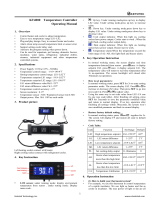Page is loading ...

D
GB
Dezentrales Wärmerückgewinnungsgerät
Decentralised heat recovery unit
WRG 35
Montage- und Betriebsanleitung
Mounting and Operating instructions
www.maico-ventilatoren.com

32
WRG 35 Decentralised heat
recovery unit
Table of contents
1. Scope of delivery .................................... 33
1.1 WRG 35-SR Shell kit ....................... 33
1.2 WRG 35-1-SE Final assembly set ... 33
1.3 WRG 35H-SE Final assembly set
with hygrostat ........................................ 33
1.4 RLS 4-1 Room air control ................ 33
1.5 RLS 5 Room air control ................... 33
1.6 Special accessories......................... 33
2. Symbols used......................................... 34
2.1 Warning symbols ............................. 34
2.2 Other symbols ................................. 34
3. WRG 35 Product information.................. 34
3.1 Intended use ................................... 34
3.2 Predictable misuses ........................ 34
3.3 Product description ......................... 35
3.4 System overview ............................. 37
3.5 Ventilation unit ................................. 38
3.6 RLS 4-1 room air control ................. 39
3.7 RLS 5 Room air control ................... 39
3.8 WRG 35 Network ............................ 39
4. Essential safety instructions ................... 40
4.1 General safety instructions .............. 40
4.2 Regulations for operation with
fireplaces ............................................... 40
5. Operation with RLS 4-1 Room air control .. 41
6. Operation with RLS 5 Room air control .. 42
6.1 Displays, operating elements .......... 42
6.2 Setting ventilation levels .................. 43
6.3 Program structure, Menus ............... 43
6.4 Activate Party operation. ................. 45
6.5 Activate Standby operation ............. 45
6.6 Week timer ...................................... 45
6.7 Vacation program ............................ 47
6.8 Sensor values ................................. 47
6.9 Settings menu ................................. 47
6.10 Service menu ................................ 49
7. Cleaning, maintenance .......................... 50
7.1 Safety instructions ........................... 50
7.2 Changing the air filter ...................... 50
7.3 Changing the filter change interval .. 51
7.4 Cleaning the fly screen .................... 51
8. Faults, Messages ................................... 51
8.1 Filter change display ....................... 51
8.2 RLS 4-1 Fault codes ....................... 51
8.3 RLS 5 Fault codes........................... 52
9. Installation preparations ......................... 53
9.1 Transport......................................... 53
9.2 Requirements at the installation
site 53
10. Installation (Specialist installer) ............ 53
10.1 Important notes ............................. 53
10.2 Dimensions ................................... 53
10.3 Control cable preparations,
network ................................................. 54
10.4 Installation Shell kit ....................... 55
10.5 Installing Extension sleeve ............ 56
10.6 Installation Compensation frame .. 56
10.7 Installation Final assembly set and
Room air control .................................... 57
10.8 Electrical connection ..................... 57
11. Commissioning .................................... 58
11.1 Function test with RLS 4-1 ............ 58
11.2 Function test with RLS 5 ............... 59
12. Accessories .......................................... 59
13. Technical data ...................................... 59
14. Disposal ............................................... 60
14.1 Packaging ..................................... 60
14.2 Air filter .......................................... 60
14.3 ventilation unit ............................... 60
15. Wiring diagram ..................................... 60
Acknowledgements
© Maico Elektroapparate-Fabrik GmbH. This instruct-
tion is a translation of the German original operating
instructions.
We are not responsible for mistakes or
printing errors and retain the right to make technical
modifications without giving prior notice.
The brands, brand names and protected trade marks
that are referred to in this document refer to their
owners or their products.
GB

33
1. Scope of delivery
Depends on order, consisting of shell
kit, final assembly set, room air
control and/or accessories.
1.1 WRG 35-SR Shell kit
Article no. 0192.0450
● Wall sleeve (3-part):
● Plaster protective cover (2 pieces)
● Polystyrene support with surface for a
spirit level
● Drilling template
● Drip tray
● Stainless steel external cover with
4 cover plugs
● Mounting and Operating Instructions
1.2 WRG 35-1-SE Final assembly set
Article no. 0082.0235
● Complete fan unit, consisting of:
in each case 2 of: housing shells, fans,
electrically operated shutters,
fly screens, G4 air filters.
in each case 1 of: plate heat exchanger,
control circuit board and pluggable terminal
block for the power connection.
● Internal cover
● Foam seal
● Mounting and Operating Instructions
1.3 WRG 35H-SE Final assembly set
with hygrostat, Article no. 0082.0234
● Complete fan unit, consisting of :
in each case 2 of: housing shells, fans,
electrically operated shutters,
fly screens, G4 air filters.
in each case 1 of: plate heat exchanger,
control circuit board with humidity control
and pluggable terminal block for the power
connection.
● Internal cover
● Foam seal
● Mounting and Operating Instructions
1.4 RLS 4-1 AP / RLS 4-1 UP
Room air control
Article no. 0157.0847 / 0157.0848
● Room air control for WRG 35-1
(not permitted for WRG 35H)
● RLS 4-1 AP: Surface-mounted room air
control
● RLS 4-1 UP: Recessed-mounted room air
control
● Control cable, 5 m long, ready-made, incl.
RJ12 Western plug
1.5 RLS 5 AP / RLS 5 UP
Room air control
Article no. 0157.0845 / 0157.0846
● Room air control for WRG 35-1 or
WRG 35H
● RLS 5 AP: Surface-mounted room air
control
● RLS 5 UP: Recessed-mounted room air
control
● Control cable, 5 m long, ready-made,
incl. RJ12 Western plug
1.6 Special accessories
● WRG 35-VH Extension sleeve
(Article no. 0092.0451)
To extend the wall sleeve. With 1-part wall
sleeve, 2 separating bridges and conden-
sation hose extension.
● WRG 35-AR Stainless steel compensating
frame (Article no. 0092.0454)
For compensating for wall thicknesses
251 to 350 mm. With 1-part wall sleeve,
2 separating bridges condensation hose
extension and 4 stainless steel fixing
screws.
● Junction box WRG 35-AAD (Article no.
0092.0501) for TAK control cable, with
3 RJ12 sockets
● WRG 35-TAK 5 Control cable (5 m long)
with 2 RJ12 plugs (Article no. 0092.0502)
● WRG 35-TAK 10 Control cable (10 m long)
with 2 RJ12 plugs (Article no. 0092.0503)
i
GB

34
2. Symbols used
2.1 Warning symbols
DANGER
Danger to life.
Non-observance can lead to
death or serious
bodily injuries.
CAUTION
Danger of injury
Non-observance can lead to
minor or more serious bodily
injuries.
NOTICE
Damage to property
Non-observance can lead to
damage to property.
2.2 Other symbols
INFO symbol: Text passages
marked with this symbol contain
important information and tips.
List symbol:
List with important information
about the corresponding
subject.
Action symbol:
List of work to be carried out.
Follow the instructions given in
the order stated.
3. WRG 35 Product information
The WRG 35 is a decentralised supply and
exhaust air unit with heat recovery. Supply air
is heated using heat recovered from the ex-
haust air flow. During this process, more than
70 % of the exhaust air heat is recovered.
The ventilation unit is installed directly in the
room that is to be ventilated (no costly
installation of a duct system necessary).
3.1 Intended use
● Ventilation unit for the controlled ventilation
and air extraction of individual rooms with
ventilation power of approx. 60 m³/h.
● Suitable for apartments, single and multiple
family units and offices. For new builds and
also for renovation work.
● To be installed as a wall-mounted unit with
a slight incline of 1...2° on an external wall.
● For installation in external walls with a
thickness of at least 346 mm.
● Also suitable for other wall thicknesses
with the WRG 35-VH or WRG 35-AR
special accessory.
● Wall feedthrough with 360 mm core hole
diameter.
3.2 Predictable misuses
Maico is not liable for damages caused by
use contrary to the intended purpose. Under
no circumstances should the unit be
used:
● close to flammable materials, liquids or
gases.
● for the conveying of chemicals, aggressive
gases or vapours.
● in potentially explosive atmospheres.
● in swimming pools.
● for drying out new builds.
● in combination with extractor hoods or
laboratory extractors.
● Do not fit room air control near showers.
No splash water protection.
i
●
GB

35
3.3 Product description
Shell kit
The wall sleeve (Shell kit WRG 35 SR) is
inserted during the building phase in an
external wall along with the installation of the
external cover.
The empty ducting for the electric cabling is
also laid during this building phase.
The wall sleeve is protected by 2 plaster
protective covers.
Final assembly set
The fan unit is installed with the internal cover
and the electrical connection is made, after
the plastering and painting work is completed.
Fan units are standard units or units with
additional humidity control, for demand-driven
air extraction in the case of humidity.
Room air control
The ventilation unit is operated with a room air
control RLS 4-1 or RLS 5, depending on the
final assembly set.
The room air controls are available as surface-
or recess-mounted versions.
Networking several units
Up to 9 networked ventilation units can be
operated from one room air control.
If required, up to 4 room air controls
(4 operating locations) can be installed.
Different room air controls, RLS 4-1 and
RLS 5, should not be combined with each
other.
Combination options
WRG 35 SR shell kit
WRG 35-1-SE
Standard final
assembly set
WRG 35H-SE
Final assembly set
with humidity
control
Room air control
RLS 4-1 AP
RLS 4-1 UP
RLS 5 AP
RLS 5 UP
Room air control
RLS 5 AP
RLS 5 UP
GB

37
3.4 System overview
Item Designation Function
1 Internal cover Cover for the air filter
and the electronics
1.1 Bolt Internal cover fixing
1.2 Threaded
insert
Internal cover fixing
2 Wall sleeve Consisting of
3 connectable ring
segments
3 External cover Stainless steel cover
for external wall
3.1 Bolt External cover fixing
4 Supply air fan Conveys fresh air
into the living area
4.1 Fly screen Protection from
insects
4.2 Outside air
shutter
Opens or closes the
supply air channel.
Fitted with foam
rubber for noise-
reduction.
5 Exhaust fan Conveys the used air
to the outside
5.1 Fly screen Protection from
insects
5.2 Exhaust air
shutter
Opens or closes the
exhaust air channel.
Fitted with foam
rubber for noise-
reduction.
6 Plate heat
exchanger
The heat transfer
between the exhaust
air and outside air
flows happens in the
heat exchanger.
7 Condensation
connection
Condensation drain,
Special accessory
with extension sleeve
8 Housing Fan housing con-
sisting of 2 housing
shells
Item Designation Function
9 Drip tray Leads the conden-
sation from the
external wall to the
outside
10 Electronics,
electrical
connection
Control circuit board
with RJ12 connection
socket for room air
control or network
and terminal block for
the power connection
11 Supply air
air filter, filter
class G4
Filters coarse dirt out
of the outside air
11.1 Optional
pollen filter,
filter class F7
Filters the smallest
dirt out of the outside
air, e.g. pollen
12 Exhaust air
air filter, filter
class G4
Filters coarse dirt out
of the exhaust air
13
13.1
Room air
control
RLS 5 UP
RLS 5 AP
no picture
4 ventilation levels,
switchable manually
or through a weekly
program. With supply
air or exhaust air
operation.
With filter change
display, operating
status, operating
hours counter and
fault display.
H versions with
additional humidity
control.
14
14.1
Room air
control
RLS 4-1 UP
RLS 4-1 AP
no picture
4 ventilation levels +
supply air or exhaust
air operation + Off.
With filter change and
fault display.
GB

38
3.5 Ventilation unit
Equipment characteristics
● Simultaneous supply and exhaust air
operation possible. If necessary, pure
supply air or exhaust air operation can
also be set.
● Low energy consumption.
Degree of heat provision 70 %.
● Ventilation levels selectable through room
air control.
● Ventilation unit with 4 ventilation levels
with heat recovery:
1: Minimum ventilation with 17 m³/h
2: Normal ventilation with 30 m³/h
3: Intensive ventilation 1 with 45 m³/h
4: Intensive ventilation 2 with 60 m³/h
● 2 ventilation levels without heat recovery:
"Only supply air" or "Only exhaust air".
Ventilation level adjustable with RLS 5.
Factory setting for supply or exhaust air
level is level 2 with 30 m³/h.
● External cover made of stainless steel,
plastic internal cover, white (similar to
RAL 9016).
● With fly protection grille on the outside.
● With two air filters of filter class G4 for
filtering the outside and exhaust air. Also
available with optional F7 class pollen filter
for the outside air.
● Fitted with aluminium cross flow plate heat
exchanger. The supply air and the exhaust
air are fed through the heat exchanger in
separate channels for the heat transfer.
● The ventilation unit is practically
maintenance-free. You simply need to
change the filter as indicated by the filter
change display, e.g. every 6 months.
● Condensation is fed to the outside via a
drip tray. This prevents it running off onto
the wall of the building.
● Electrically operated shutters. Both shutters
close tight if the ventilation unit is switched
off (prevents inflows of cold air).
● The corresponding shutter closes in supply
air or exhaust air operation.
● Simple installation of the complete fan unit
by insertion into the wall sleeve.
● In the case of the optional wall sleeve
extension with plug-on condensation
extension hose.
● Pluggable terminal block for the power
connection.
● The use of multiple ventilation units is
recommended for larger living units.
● Fans with energy-saving, quiet EC motors,
suitable for continuous operation.
● The fans switch off automatically in the
case of overload. If one fan fails, the other
one switches off.
● Speed monitoring: If the speed within in
one ventilation level drops below 1100 1/min,
the ventilation unit automatically switches
up to the next highest ventilation level. If it
remains under 1100 1/min for a further
10 seconds, the ventilation unit switches
off and both shutters close.
● The ventilation system requires no
adjustment.
Additional equipment characteristics
WRG 35H with humidity control
● With additional humidity control, for
demand-driven air extraction in the case
of humidity.
● Can only be operated with the RLS 5
room air control (humidity setpoint value,
switching threshold and overrun time can
be adjusted).
GB

39
3.6 RLS 4-1 room air control
● Room air control in surface- or recessed-
mounted version (AP or UP).
● Manual selection of the ventilation levels.
● Off, 4 ventilation levels or pure supply air or
exhaust air operation can be selected with
▲ button or ▼ button.
● The shutters are closed when it is switched
off, so that no outside air can flow in.
● With filter change and fault display.
3.7 RLS 5 Room air control
● Room air control in surface- or recessed-
mounted version (AP or UP).
● With graphical display and user-friendly
menu guidance.
● Navigation with operating knob. Adjustment
by turning, confirmation by pressing.
● Automatic operation with individually
programmable week program. Ventilation
levels can also be selected manually.
● Off, 4 ventilation levels or supply air or
exhaust air operation can be selected.
● With filter change operating status and fault
display. With operating hours counter.
● Continuous operation function can be
activated. Ventilation level "off" completely
deactivated.
H versions
● With additional humidity control.
● For demand-driven air extraction in the
case of humidity (humidity setpoint value
and overrun time can be adjusted).
● Humidity alarm if relative humidity exceeds
80%.
3.8 WRG 35 Network
● UP to 9 WRG 35-1 and/or WRG 35H fan
units can be connected (1 master device
and 8 slave devices).
● Up to 4 RLS 4-1 or RLS 5 room air controls
can be connected.
● Only use the same room air control model.
RLS 4-1 and RLS 5 cannot be combined.
● Networking through the WRG 35-AAD
junction box.
● Connection with control cable WRG 35-TAK
5 (5 m long) or WRF 35-TAK 10 (10 m
long), ready-made.
● Permitted maximum overall cable length
is 50 m.
● All ventilation units can be operated from
each connected controller.
● Settings affect all connected ventilation
units.
GB

40
4. Essential safety instructions
4.1 General safety instructions
● Read the safety instructions through
carefully before commissioning.
● Ask your installer to familiarise you with the
ventilation unit and the room air control
once the installation is completed.
● Keep these instructions somewhere safe.
● Ventilation unit and room air control should
not be used as toys.
● Never operate the ventilation unit without a
filter.
● Check the filter regularly for dirt and
damage. →See Chapter 7, Cleaning,
maintenance.
● Change both air filters if the room air con-
trol filter change display appears and at the
latest, every six months. Only use original
filters.
● Filters should not be washed out as
otherwise the filter properties are lost.
● Switch the ventilation unit off immediately if
you discover damage or faults that could
endanger persons or property. Make sure
the unit cannot be switched back on until it
has been fully repaired.
● Installation is only permitted when carried
out by trained specialists.
● Electrical connections and repairs are only
permitted when carried out by trained
specialists.
● Only connect the unit to a permanent
electrical installation with 3 x 1.5 mm²
cables. Fixture for disconnecting from
mains, with at least 3 mm contact opening
needed per pole.
● The ventilation unit may only be operated
using the rated voltage and frequency
shown on the rating plate.
● Disconnect the ventilation unit from the
mains before any cleaning or maintenance
work. Switch off the mains fuse at the fuse
box. Position a visible warning notice at
the fuse box to avoid the unit being acci-
dentally switched back on.
● Modifications and alterations to the
ventilation unit are not permitted and
release the manufacturer from any
guarantee obligations and liability.
4.2 Regulations for operation with
fireplaces
Observe the DIBT (The German Institute for
Building Technology) approvals, the current
rules from the German Federation of
Chimney Sweeps (Evaluation criteria for the
joint operation of fireplaces – domestic
ventilation – extractor hoods) as well as other
pertinent regulations and guidelines.
The ventilation unit may only be installed
in rooms with air-ventilated fireplaces if:
● the evaluation criteria drawn up by the
responsible, regional master chimney
sweep are met,
● a parallel operation of air-ventilated
fireplaces for liquid or gaseous fuels and
the air-extracting equipment can be
prevented, or
● the extraction of exhaust gas from the air-
ventilated fireplaces is monitored by special
safety equipment. The ventilation unit or
the fireplaces must be switched off if the
equipment is triggered.
GB

41
5. Operation with RLS 4-1 Room
air control (surface- or recessed-
mounted version)
● WRG 35 devices are operated with RLS 4-1
UP or RLS 4-1 AP room air controls.
● Only WRG-35 standard devices,
not H versions, can be controlled.
● Up to 4 RLS 4-1 room air controls can
be networked in a ventilation system.
In this case, each control must have an
address (1 to 4) assigned to it during
commissioning. The addresses are
assigned through DIP switches.
● If several WRG devices are in operation, a
setting always affects all ventilation units.
Setting ventilation levels
Press the ▲ or ▼ button as often as
necessary until the required ventilation
level is displayed at the room air control.
The ventilation unit switches up or down a
level accordingly (see also labelling on the
room air control).
Item Operating
mode
Function
0 Off* Ventilation off
1
Ventilation
level 1
17 m³/h
2
Ventilation
level 2
30 m³/h
3
Ventilation
level 3
45 m³/h
4
Ventilation
level 4
60 m³/h
Supply air
operation
(only supply
air)
Factory setting le-
vel 2 with 30 m³/h.
Ventilation levels 1,
2, 3 or 4 are adjust-
table with RLS 5.
Exhaust air fan off.
Exhaust air shutter
closed.
Exhaust air
operation
(only exhaust
air)
Factory setting le-
vel 2 with 30 m³/h.
Ventilation levels 1,
2, 3 or 4 are adjust-
table with RLS 5.
Supply air fan off.
Outside air
shutter closed.
*
Switch-off function can also be
deactivated. In this case, the
ventilation unit cannot be switched
off, in order to give humidity
protection for the building, for
example, ( → Service menu).
Fault messages Meaning
F Filter change
"F" flashes if the
the air filter needs
changing.
E Error
Appears in the
case of fan failure.
GB

42
6. Operation with RLS 5 Room air
control (surface- or recessed-
mounted version)
● The ventilation devices are operated using
the RLS 5 UP / AP room air control.
● WRG 35 devices in the standard version
and/or devices with humidity control are
adjustable.
● If several WRG devices are in operation, a
setting always affects all ventilation units.
● Up to 4 RLS 5 room air controls can be
networked in a ventilation system. Each
RLS 5 is given a device number (IP ad-
dress 1 to 4) during commissioning, which
is queried when the system starts up.
● Always operate WRG 35G devices as
master devices as the control only
evaluates and displays humidity values
from the master.
● Humidity alarm if relative humidity exceeds
80%. If this occurs, manually increase the
ventilation level.
6.1 Displays, operating elements
Graphical display
Operating knob with
identification light
The graphical display shows
the weekday, the time and the
selected menu or function.
The starting image is for
example, automatic operation,
ventilation level 3.
● You can make system settings or select
menu items with the operating knob.
● In the base state, the display is "off". The
operating knob is blue backlit.
● Press the operating knob to activate it.
After about 15 seconds without being
operated, the display switches off again.
● In the case of a fault, the operating knob
backlighting flashes red.
TURN the operating knob,
to the left or right:
Select menu item, change input value
or select button (graphical segment
bottom left/right).
PRESS operating knob: Confirms
the input/set value or activates the
selected function.
Always quit all menu settings with Exit.
The inputs are saved and the system
returns to the next higher menu level
or back to the starting image.
Input example Date & Time
The starting image appears on the graphical
display.
Press and turn until Settings.
Press and turn until Time & Date.
The Change field is marked.
Press and set the year "YYYY" using
.
Press and set the month "MM" using
.
Press and set the day "DD" using .
Finished field appears. Press .
Mark the Continue field with .
Confirm with and set the time as
described above.
Mark the Exit field, press .
Turn to the right (each time until Exit)
and confirm the inputs until you get back to
the starting image.
i
GB

43
6.2 Setting ventilation levels
In automatic mode, the ventilation unit runs
at the ventilation level programmed for the
corresponding time in the week program
(→ Chapter 6.6), or according to the humidity
sensor.
Turn to the right until "Manual" is
displayed and the bar count or arrow
direction displays the required ventilation
level.
Turn to the left until "Auto" is displayed
to switch into automatic mode.
The manually set ventilation level runs
until you rest it to automatic mode.
Sequence of the ventilation levels
Automatic mode and manual mode
Ventilation
level
Function
Off* Ventilation unit off
Level 1
1 bar
Operation with heat
recovery, 17 m³/h.
Level 2
2 bar
Operation with heat
recovery, 30 m³/h.
Level 3
3 bar
Operation with heat
recovery, 45 m³/h.
Level 4
4 bar
Operation with heat
recovery, 60 m³/h.
Only supply air
arrow inwards
Operation with ventilation
level 1, 2, 3 or 4. Factory
setting level 2 / 30 m³/h.
Without heat recovery.
Exhaust air fan off.
Exhaust air shutter closed.
Only exhaust air
arrow outwards
Operation with ventilation
level 1, 2, 3 or 4. Factory
setting level 2 / 30 m³/h.
Without heat recovery.
Supply air fan off.
Supply air shutter closed.
*
The off function can also be completely
deactivated so that the ventilation unit
runs permanently and also cannot be
switched off by persons who are not
authorised to do so (→ Service menu).
6.3 Program structure, Menus
Main menu
The starting image appears on the graphical
display.
Press .
Press until the required Main menu
item appears.
Press .
Main menu
Activate Party operation.
→ Chapter 6.4
Activate Standby operation
→ Chapter 6.5
Week timer:
● Standard week program
● Individual week program
→ Chapter 6.6
Vacation program
→ Chapter 6.7
Sensor values: Only for
WRG 35H to query the
relative humidity values (r. h.).
Otherwise, no function.
→ Chapter 6.8
Settings (→ Menu) → Chapter 6.9
Exit
i
GB

44
Settings menu
After selecting "Settings", the menu item
"Humidity setpoints" appears in the graphical
display.
Press until the required menu item
appears.
Press .
Settings menu (
→
Chapter 6.9)
Humidity setpoints: Humidity control
Co2
set points – No function
Party operation
Standby operation
Supply / Exhaust air level
Filter change
Language
Time & Date
Display fade-out time
Rotary knob illumination (identification light).
Service menu (
→
Menu)
Exit
Service menu
After selecting
"Service men"
, the menu item
"Password"
appears in the graphical display.
Enter the 4 digit password 5255.
Press .
The first menu item from the Service menu,
"
Operating hours"
, appears.
Now press until the required menu
item appears.
Press .
Service menu (
→
Chapter 6.10)
Password Xxxx
Operating hours
Heat exchanger frost protection
Minimum fan level
Operating element address
Software version
Reset to factory settings
Exit
GB

45
6.4 Activate Party operation.
If you use party operation, you activate the
device for timed air extraction with a higher
ventilation level in power mode.
Timer function up to a max. 180 minutes
(→ Chapter 6.9). A ventilation level with heat
recovery or supply or exhaust air operation is
available.
Select this function with .
The current remaining time appears in the
display. When the timer reaches zero, the
system returns to the ventilation level
defined through the week program or that,
which had been set manually before.
Press Deactivate, if you want to switch
off this function ahead of time.
6.5 Activate Standby operation
If you use standby operation, you activate the
device for timed quiet air extraction with a
lower ventilation level.
Timer function up to a max. 180 minutes
(→ Chapter 6.9). A ventilation level with heat
recovery or supply or exhaust air operation is
available.
Select this function with .
The current remaining time appears in the
display. When the timer reaches zero, the
system returns to the ventilation level
defined through the week program or that,
which had been set manually before.
Press Deactivate, if you want to switch
off this function ahead of time.
6.6 Week timer
Here, you can select an existing week
program or save your own, individual week
program.
The ventilation unit(s) then run at the set
ventilation level during the programmed time
periods.
Automatic operation is switched off in
the factory setting; see standard week
program "WP6".
You get to the
Week timer menu item in the
Main menu. Here you now have the option to
load a
standard week program or to create a
new individual week program.
Selecting the standard week program
Select the week timer menu
item.
Press . Load standard week program
appears.
Press twice. The "No change" field is
marked.
Select the required standard week program
with .
Confirm by pressing.
Activate the program with Exit.
Keep selecting Exit until the starting
image appears.
WP1 LS1 LS2 LS3 LS4
Mo-Fr 00:00 -
06:30
21:00 -
24:00
6:30 -
11:00
13:30 -
21:00
11:00 -
13:30
Sa 00:00 -
08:30
23:00 -
24:00
8:30 -
12:00
14:00 -
23:00
12:00 -
14:00
Su 00:00 -
08:30
23:00 -
24:00
8:30 -
9:30
21:00 -
23:00
9:30 -
21:00
i
GB

46
WP2 LS1 LS2 LS3 LS4
Mo-Fr 00:00 -
06:30
08:00 -
16:00
22:30 -
24:00
7:30 -
8:00
16:00 -
18:00
20:30 -
22:30
6:30 -
7:30
18:00 -
20:30
Sa 00:00 -
08:00
8:00 -
8:30
10:00 -
18:00
21:00 -
24:00
8:30 -
10:00
18:00 -
21:00
Su 00:00 -
09:00
22:00 -
24:00
9:00 -
10:30
15:00 -
22:00
10:30 -
15:00
WP3 LS1 LS2 LS3 LS4
Mo-Fr 8:00 -
11:00
00:00 -
05:30
21:00 -
24:00
5:30 -
8:00
11:00 -
11:30
13:00 -
21:00
11:30 -
13:00
Sa 00:00 -
06:30
22:00 -
24:00
6:30 -
11:30
13:00 -
22:00
11:30 -
13:00
Su 00:00 -
06:30
21:00 -
24:00
6:30 -
11:30
13:00 -
21:00
11:30 -
13:00
WP4 LS1 LS2 LS3 LS4
Mo-Fr 00:00 -
05:30
8:00 -
16:00
22:00 -
24:00
5:30 -
8:00
16:00 -
22:00
Sa 00:00 -
08:00
10:00 -
16:00
23:00 -
24:00
8:00 -
10:00
16:00 -
23:00
Su 00:00 -
08:00
22:00 -
24:00
8:00 -
22:00
WP5 LS1 LS2 LS3 LS4
Mo-Sa 00:00 -
08:00
21:00 -
24:00
8:00 -
21:00
Su 00:00 -
24:00
WP6 LS0 = Off
Mo-Su 00:00 - 24:00
Generate individual week program
(interval operation)
Select the week timer menu
item.
Press . Load standard week program
appears.
Turn to Individual week program.
Press . Monday appears.
Press . Edit appears.
Press . Time appears.
Select the required interval starting
timepoint with .
Press . Level appears.
Set the required ventilation level for the
interval with (level display below the
cursor).
Press OK. Edit appears.
Set the next interval as described above or
quit the day interval setting.
You can use the previously programmed
values for other days with Copy.
Alternatively, you can select Exit and make
settings for further days.
Keep selecting Exit until the starting image
appears.
Activate automatic operation with
by turning it to the left.
GB

47
6.7 Vacation program
Here you can set a special ventilation
program for vacation times.
The vacation program starts automatically on
the date entered as the start of the vacation.
At the end of the vacation, the controller
automatically switches back to the standard
week program or to manual operation.
Interval or permanent operation can be
defined with a required ventilation level.
In the case of interval operation, the interval
time and the switch-on time per interval
can be defined (interval time = switch-on
time + switch-off time). There is a continuous
series of changes between the on and off
phases.
Required settings
You get to the Vacation program menu item
from the Main menu.
Here you enter the following
parameters, one after the other:
● Vacation program to “ON”
(factory setting is OFF)
● Start of vacation “DD.MM.YYYY”
● End of vacation “DD.MM.YYYY”
● Interval to “ON” or “OFF”
(factory setting is OFF)
ON = Interval operation with defined
interval time, switch-on time per interval
and ventilation level.
OFF = Permanent operation with defined
ventilation level.
● Interval time 1 to 24 h (factory setting, 1 h).
● Switch-on time per interval, 5 to 180 min.
(factory setting, 5 min). The ventilation unit
is switched off for the remaining period of
the interval.
● Level: The ventilation level assigned to
the vacation program. Ventilation levels 1,
2, 3, 4 supply air or exhaust air operation
are available (factory setting, ventilation
level 1).
If the vacation program is active, the text
"Vacation until end date" appears.
Press Deactivate, if you want to switch
off this function ahead of time.
6.8 Sensor values
The currently recorded environment
parameters can be queried through this sub-
menu.
You get to the Sensor values menu item from
the Main menu.
Select the required environment parameter
with .
● Temperatures: No function, no display
values.
● Relative humidity in % r.h. (only with
WRG 35H-SE). Measurement at the
humidity sensor in the ventilation unit.
No display values with the standard
WRG 35-1-SE device.
●
Co2
sensor: No function, no display
values.
In master/slave networks, the
humidity value of the master device
is always displayed at the RLS 5.
Recommendation: Always install the
WRG 35H as the master device.
6.9 Settings menu
You get to the "Settings" menu from the Main
menu.
Confirm with .
Select the required menu item with .
Press to get to the menu item.
i
GB

48
Humidity setpoint:
Fully automatic for WRG 35H
If the automatic dampness system is acti-
vated, the ventilation unit automatically
switches to the ventilation level that
corresponds to the humidity situation.
In this case, the controller continuously
compares the defined humidity setpoint
(in % r. h.) with the currently measured
humidity value on the ventilation unit.
If the actual value is above the setpoint value,
the ventilation unit automatically switches up
one or more levels, depending on the
humidity. If the measured value drops below
the setpoint value, the unit automatically
switches down. This ensures that humidity is
expelled reliably.
If a week program (automatic operation) is
active when the humidity occurs, at least the
ventilation level defined by the week program
is used.
The switching step value defines at which
level of deviation from the humidity setpoint
value that the level is switched. For example,
at switching step 10 % and humidity
setpoint value 60 % the unit switches up
one ventilation level at 70% r. h. At 50 % r.h.,
the unit switches down one ventilation level.
The overrun time value defines how long the
ventilation unit is in operation after humidity is
detected.
The ventilation unit is switched off
temporarily for safety reasons, if
humidity levels do not drop below the
humidity setpoint value during longer
periods of operation. This prevents
the unit running in continuous
operation.
Humidity control is switched off in
manual operation. A warning
message appears on the graphical
display if r. h. exceeds 80 %.
Activate/deactivate the automatic
dampness system as follows: Here you
enter the following parameters, one
after the other:
● Humidity control "ON" or "OFF"
(factory setting is ON)
● Setpoint value in % r. h. Setting values
25...95 % in 5 % steps (factory setting,
60 %).
● Switching steps in % r. h. Setting values
5, 10, 15 or 20 %(factory setting, 5 %).
● Overrun time in hours. Setting values
1 to 24 hours (factory setting, 2 h).
Co2 setpoint values
No function
Party operation
Use this function for timed air extraction with
a higher ventilation level (power mode). Party
operation is switched on as described in
Chapter 6.4.
Through this menu item, you define the timer
function and required ventilation level.
Here you enter the following
parameters, one after the other:
● The duration of the party operation:
Setting values 1...180 minutes in 5 minute
steps (factory setting, 120 min.).
● The required ventilation level:
Setting values, levels 1 to 4, ZU
(supply air) or AB (exhaust air)
(factory setting, ventilation level 4).
Standby operation
Use this function for timed quiet air extraction
with a lower ventilation level. Standby
operation is switched on as described in
Chapter 6.5.
Through this menu item, you define the timer
function and required ventilation level.
Here you enter the following
parameters, one after the other:
The duration of the standby operation
Setting values 1...180 minutes in 5 minute
steps (factory setting, 120 min.).
The required ventilation level
Setting values, level 0 (off) or level 1
(factory setting, ventilation level 0).
i
i
GB

49
Supply / Exhaust air level
Here you set the required ventilation level for
supply air and exhaust air operation.
In supply air operation, the exhaust air fan is
switched off and the exhaust air shutter is
closed.
In exhaust air operation, the supply air fan is
switched off and the supply air shutter
is closed.
No heat recovery occurs in these
operating modes.
Here you enter the following
parameters, one after the other:
● Supply air ventilation level,
setting values: Level 1 - 4
Factory setting: Ventilation level 2
● Exhaust air ventilation level,
setting values: Level 1 - 4
Factory setting: Ventilation level 2
Filter change, filter change interval
Here you define the intervals at which
the air filter is changed (2...9 months).
After this time has elapsed, the message
"Change air filter" appears in the graphical
display.
You can see how long it is until the next filter
change is due through the menu item
"Remaining time until filter change".
Reset the timer to "0" after changing the air
filter.
Here you enter the following
parameters, one after the other:
● Change interval
Setting values: 2...9 moths
(factory setting 6 months)
● Remaining time display
● Reset OFF/ON
Language
Here you define the language of the
display text:
● Setting values, German or English
(Factory setting: German).
Time & Date
Here, you set the current date and time,
see also input example in Chapter 6.1:
● Date in DD.MM.YYYY
● Time in HH:MM
Display fade-out time
Here you define the graphical display
fade-out time:
● Setting values
5 to 30 seconds (factory setting,
10 seconds)
If no operations are carried out during this
time, the display switches off and the system
returns to the starting image.
You should set this value to 30
seconds during setup work,
particularly when setting up network
components.
Rotary knob illumination
(identification light)
Operating knob, blue backlit
Appears when the graphical display is
switched off as an identification light.
Operating knob, red backlit, flashing
Appears in the case of a fault.
Here you enter the following
parameters, one after the other:
● Identification light (blue) setting
Setting values: 0...100 %
(Factory setting, 50%)
● Fault display setting (red, flashing)
Setting values: 20...100 %
(Factory setting, 80 %)
6.10 Service menu
You get to the "Service menu" through the
final menu item in the "Settings" menu.
Confirm with .
Select the required menu item with .
Press .
i
i
GB

50
Password
The Service menu is password-protected.
Enter the 4-digit password "5255", in order
to get to the Service menu.
Operating hours
Display of the fan operating hours since
system commissioning or since the last reset
command.
The operating hours during supply air and/or
exhaust air operation are counted.
The operating hours counter can only be
reset to 0 hours at the factory.
Minimum fan level
Switch-off function blocked. By selecting this
function, the ventilation unit can no longer be
switched off by unauthorised persons, in
order, for example, to safeguard the humidity
protection in the building.
The ventilation unit runs in continuous
operation at a ventilation level defined by a
week program or through a manual setting.
Ventilation level 0 (off) if defined through a
week program is not taken into account.
Factory setting = Level 1, i.e. the switch-off
function is blocked.
Operating
element address
(RLS 5)
4 room air controls can be deployed in a
WRG 35 ventilation system.
Each room air control must have an individual
address assigned (1, 2, 3 or 4).
Factory setting = Address AD 1
Software version
The number of the room air control and main
board software version is displayed here.
You should have this number ready if
contacting customer service.
Reset to factory settings
Select this function in order to carry out a unit
reset.
In this case, you can decide whether you
want to retain the week program settings.
The factory settings are restored with "Start
reset".
NOTICE
This process causes settings to
be irretrievably lost.
7. Cleaning, maintenance
7.1 Safety instructions
● Disconnect the ventilation unit from the
power before removing the internal cover.
Position a visible warning notice at the fuse
box to avoid the unit being accidentally
switched back on.
● Never operate the ventilation unit without
an air filter. These have to be exchanged
for new ones regularly.
7.2 Changing the air filter
Change the air filter when the filter change
display lights up. Only use original spare
filters (→ Chapter 12).
When operating with room air control
● RLS 4-1,"F" flashes in the display
● RLS 5, "Change air filter" is displayed.
Operating knob, red backlit, flashing.
Remove the 2 cross-headed screws in the
internal cover and remove the internal cover.
Take both air filters [1] and [2] out of the
ventilation unit. Dispose of these according
to local regulations.
Clean the inside of the unit and the internal co-
ver with a damp cloth and leave them to dry.
Insert the new air filter in the ventilation
unit.
Position the internal cover correctly and fix
it in place with the two cross-headed
screws.
GB

51
If using an RLS 4-1
"F" flashes on the display.
Reset the filter change interval counter to
zero after changing the filter. To do this,
press both the ▲ and ▼ buttons at the
same time for approx. 2 seconds.
"F" stops flashing. The ventilation unit starts
at the last ventilation level selected.
If using an RLS 5
"Change air filter" appears on the graphical
display.
Press .
Confirm "Air filter changed?" after
completing the change with on YES.
The ventilation unit starts ventilation level
selected through the week program or at the
last ventilation level selected manually.
7.3 Changing the filter change interval
If using an RLS 4-1
The filter change interval can be set to a
period of 2, 3, 4, 5 or 6 months. You change
the value as follows:
Reset the filter change interval counter to
zero. To do this, press both the ▲ and ▼
buttons at the same time for approx.
2 seconds.
Press the ▼ button for approximately
5 seconds. This takes you to the "Filter
change interval" input field. The lower ele-
ment in the 7 segment display and the
interval duration (in months) flash alternately.
Set the number of months for the filter
change interval with the ▲ and ▼ buttons.
The system returns to the operating menu if
no button is pressed for approx. 2 seconds.
This saves your setting.
If using an RLS 5
Change the filter change interval as
described in Chapter 6, Settings menu.
7.4 Cleaning the fly screen
Have the fly screens [4.1] and [5.1] cleaned
by specialists every two years (according
to degree of pollution) at the latest. The
relevant safety and accident prevention
regulations have to be followed.
Switch off mains fuse and prevent from
being started up again. Fit warning sign.
Remove external cover [3] and clean the
two fly screens with a vacuum cleaner
Do not wash fly screen.
Fix external cover with the four screws,
place cover plug, switch on the mains fuse
and remove warning sign.
8. Faults, Messages
8.1 Filter change display
You are instructed to carry out the filter
change at the room air controls as follows:
When operating with room air control
● RLS 4-1,"F" flashes in the display
● RLS 5, "Change air filter" is displayed.
Operating knob, red backlit, flashing.
Change both air filters and reset the filter
change interval counter at the room air
control to zero, (→ see Chapter 7.2.)
8.2 RLS 4-1 Fault codes
● Call on the services of a trained
electrician any time there is a fault.
● Repairs should only be carried out by a
trained electrician.
The display "E" Error appears at the room air
control if the fan fails. The ventilation unit
switches off.
Switch the mains supply off.
Fix the fault.
Switch the mains supply back on.
GB
/