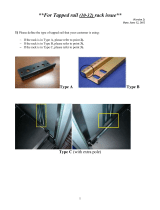Page is loading ...

Quick Reference Manual
SPG600 & SPG300
Sync Pulse Generators
071-1341-02
This document supports firmware version 1.00
and above.
www.tektronix.com

Copyright © Tektronix. All rights reserved. Licensed software products are owned by Te ktronix or its subsidiaries or
suppliers, and are protected by national copyright laws and international treaty provisions.
Tektronix products are covered by U.S. and foreign patents, issued and pending. Information in this publication supercedes
that in all previously published material. Specifications and price change privileges reserved.
TEKT RONIX and TEK are registered trademarks of Tektronix, Inc.
Contacting Tektronix
Tektronix, Inc.
14200 SW Karl Braun Drive
P.O. Box 500
Beaverton, OR 97077
USA
For product information, sales, service, and technical support:
H In North America, call 1-800-833-9200.
H Worldwide, visit www.tektronix.com to find contacts in your area.

Warranty 2
Tektronix warrants that this product will be free from defects in materials and workmanship for a period of one (1)
year from the date of shipm ent. If any such produc t prove s defective during this warranty period, Tektronix, at its
option, either will repair the defective product without charge for parts and labor, or will provide a replacement in
exchange for the defe ctive product. Parts, modules and replacement products used by Tektronix for warranty work
may be new or reconditioned to like new performance. All replaced parts, modules and products become the
property of Tektronix.
In order to obtai n service under this warranty, Customer must notify Tektronix of the defect before the e xpiration
of the warranty period and make suitable arrangements for the performance of service. Customer shall be
responsible for packaging and shipping t he defective product to the service center designated by Tektronix, with
shipping charges prepaid. Tektronix shall pay for the re turn of the product to Customer if the shipment is to a
location within the country in which t he Tektronix service center is located. Customer shall be responsible for
paying all shipping charges, duties, ta xes, and any other charges for products returned to any other locations.
This warranty shall not apply to any defec t, failure or damage caused by improper use or imprope r or i nadequate
maintenance and care. Tektronix shall not be obligated to furnish service under this warranty a) to repair damage
resulting from attempts by personnel other than Tektronix representatives to install, repair or service the product;
b) to repair damage resulting from improper use or connecti on to incom patible equipment; c) to repair any
damage or malfunction caused by the use of non-Tektronix supplies; or d) to service a product t hat has been
modified or integrated with othe r product s whe n the effect of such modification or integration increases the time
or difficulty of servicing the product.
THIS WARRANTY IS GIVEN BY TEKTRONIX WITH RESPECT TO THE PRODUCT IN LIEU OF ANY
OTHER WARRANTIES, EXPRESS OR IMPLIED. TEKTRONIX AND ITS VENDORS DISCLAIM ANY
IMPLIED WARRANTIES OF MERCHANTABILITY OR FITNESS FOR A PARTICULAR PURPOSE.
TEKTRONIX’ RESPONSIBILITY TO REPAIR OR REPLACE DEFECTIVE PRODUCTS IS THE SOLE AND
EXCLUSIVE REMEDY PROVIDED TO THE CUSTOMER FOR BREACH OF THIS WARRANTY.
TEKTRONIX AND ITS VENDORS WILL NOT BE LIABLE FOR ANY INDIRECT, SPECIAL, INCIDENTAL,
OR CONSEQUENTIAL DAMAGES IRRESPECTIVE OF WHETHER TEKTRONIX OR THE VENDOR HAS
ADVANCE NOTICE OF THE POSSIBILITY OF SUCH DAMAGES.


SPG600 & SPG300 Sync Pulse G enerators Quick Reference Manual
i
Table of Contents
Preface iii...................................................
Related Manuals iii.................................................
Contents of the Product CD-ROM iii...................................
Front-Panel Buttons and Indicators 1..........................
Rear-Panel Connectors 3.....................................
Menus 5...................................................
Video Menu 5....................................................
Audio Menu 14....................................................
Genlock Menu 18..................................................
System Menu 20...................................................
Rackmounting the Instrument (SPG600 Only) 27.................
Minimum Tool and Equipment List 27..................................
Installation Instructions 28...........................................

Table of Contents
ii
SPG600 & SPG300 Sync Pulse G enerators Quick Reference Manual
List of Figures
Figure 1: SPG600 front panel 1................................
Figure 2: SPG300 front panel 1................................
Figure 3: SPG600 rear p anel (Option 0203) 3....................
Figure 4: SPG300 rear p anel 3................................
Figure 5: Video menu diagram 6...............................
Figure 6: Test signal (analog) submenu diagram 7................
Figure 7: Test signal (SDI) submenu diagram 8..................
Figure 8: Timing (analog) submenu diagram 9...................
Figure 9: Timing (SDI) submenu diagram 9.....................
Figure 10: Overlay submenu diagram 10.........................
Figure 11: Logo submenu diagram 11...........................
Figure 12: ID text submenu diagram 12..........................
Figure 13: SDI parameters submenu 13..........................
Figure 14: Audio menu diagram 14.............................
Figure 15: AES/EBU submenu diagram 15.......................
Figure 16: Embedded su bmenu diagram 16......................
Figure 17: Audio channel submenu diagram 17...................
Figure 18: Genlock menu diagram 18...........................
Figure 19: Genlock timing su bmenu diagram 19..................
Figure 20: System menu diagram 20............................
Figure 21: Preset submenu diagram 21..........................
Figure 22: Network information su bmenu diagram 22.............
Figure 23: Network setup submenu diagram 23...................
Figure 24: GPI submenu diagram 24............................
Figure 25: System information submenu diagram 25...............
Figure 26: System setup submenu diagram 25....................
Figure 27: Configuration submenu diagram 26...................
Figure 28: Assembly of slide-out track assemblies
(right slide-out track) 29...................................
Figure 29: Installation of slide-out track assemblies in rack (top view) 30..

SPG600 & SPG300 Sync Pulse G enerators Quick Reference Manual
iii
Preface
This quick reference manual for the S PG600 and SPG300 Sync Pulse Generators
provides the following information:
H Identifies front-panel buttons and indicators
H Identifies rear-panel connectors
H Lists and describes menus
H Rackmounting the instrument (SPG600 only)
For more detailed information on how to use the sync pulse generator, refer to
the SPG600 & SPG300 Sync Pulse Generators User Manual included on the
product CD-ROM.
Related Manuals
The following related documents are also available:
H The SPG600 & SPG300 Sync Pulse Generators User Manual provides basic
operating information about the SPG600 and SPG300. This manual is
provided as an Adobe PDF document on the product CD-ROM. You can
order the printed User Manual as an optional accessory (Tektronix part
number 071-1340-XX).
H The SPG600 & SPG300 Sync Pulse Generators Service Manual (Tektronix
part number 071-1342-XX) is an optional accessory that provides
module-level service information, as well as a complete performance
verification procedure.
Contents of the Product CD-ROM
The SPG600 & SPG300 Application Software CD-ROM contains the following
folders:
Manual Folder. This folder contains the SPG600 & SPG300 Sync Pulse
Generators Quick Reference Manual and the SPG600 & SPG300 Sync Pulse
Generators User Manual in PDF file format.
Samples Folder. This folder contains sample logo graphics that can be overlaid
on an output test signal. You can download the logo graphics to the instrument
using the remote interface. For information about using the remote interface,
refer to the SPG600 & SPG300 Sync Pulse Generators User Manual.

Preface
iv
SPG600 & SPG300 Sync Pulse G enerators Quick Reference Manual
Signal Library Folder. This folder contains two downloadable files (.dnl) of test
signals for the sync pulse generator. Use these files if any test signal file was
mistakenly damaged. You can download the files to the instrument using the
remote interface. For information about using the remote interface, refer to the
SPG600 & SPG300 Sync Pulse Generators User Manual.
Tools Folder. This folder contains the Logo Generator application that provides
the capability to convert a Windows bitmap file to a Logo file. For information
on how to install and use Logo Generator, refer to the SPG600 & SPG300 Sync
Pulse Generators User Manual.
Upgrade Folder. This folder contains the latest version of the S PG600 & SP G300
firmware. For information on how to upgrade the firmware, refer to the Readme
file in the folder.

SPG600 & SPG300 Sync Pulse G enerators Quick Reference Manual
1
Front-Panel Buttons and Indicators
This section describes the sync pulse generator front-panel buttons and
indicators.
PANEL ENABLE
button
Menu control
buttons
LCD display
Menu buttons
Reference indicator
Figure 1: SPG600 front panel
PANEL ENABLE
button
Menu control
buttons
LCD display
Menu buttons
Reference indicator
Figure 2: SPG300 front panel
Use the two-line, 20-character per line LCD display to show instrument settings.
You can adjust the contrast of the LCD display using the System menu.
Use this button to access the Video menu. The Video menu lets you select output
signal and set video parameters.
Use this button to access the Audio menu. The Audio menu lets you set audio
parameters such as amplitude and frequency.
Use this button to access the Genlock menu. The Genlock menu lets you set
genlock parameters such as genlock source and genlock timing.
LCD Display
VIDEO Button
AUDIO Button
GENLOCK Button

Front--Panel Buttons and Indicators
2
SPG600 & SPG300 Sync Pulse G enerators Quick Reference Manual
Use this button to access the System menu. The System menu lets you set
system related parameters, such as output configuration and network parameters.
Use these buttons to control the menu display.
Arrow Buttons. Use the arrow buttons to scroll through the available menu items.
ENTER Button. Use the ENTER button to enable the selected menu item.
CANCEL Button. Use the CANC EL button to disable the selected menu item and
return to the previous menu item.
Use this button to enable or disable the front-panel buttons. When pressing this
button for about one second while the front-panel buttons are enabled, all of the
front-panel buttons are disabled. If you have selected a timeout period in the
FRONT PANEL DISABLE item in the System menu, and that period passes
without a button push, all of the front-panel buttons are also disabled.
Press and hold this button for about three seconds to enable the front-panel
buttons. The timeout counter is restarted (if the timeout period is already set) and
turns the indicator next to the button lights to show that the front-panel is
enabled.
You can set the timeout period using the System menu.
The reference indicators indicate whether the sync pulse generator is locked to its
internal oscillator or an external reference signal.
INT.REF. This indicator lights when the sync pulse generator is using its internal
reference oscillator.
EXT.REF. This indicator lights when the sync pulse generator is locked to an
external reference signal. A blinking indicator means that the sync pulse
generator is using the external reference signal but is unable to lock to the signal.
SYSTEM Button
Menu Control But tons
PANEL ENABLE button
Reference Indicator

SPG600 & SPG300 Sync Pulse G enerators Quick Reference Manual
3
Rear-Panel Connectors
This section describes the sync pulse generator rear-panel connectors.
Power connector
100 BASE-T
GPI
Serial digital outputs
(Option 03)
Word clock output
Analog outputs
(Option 02)
REF connectorsSerial digital
outputs
Analog outputsAES/EBU Serial
digital audio outputs
AES/EBU serial digital
or analog audio outputs
(XLR connector)
Figure 3: SPG600 rear panel (Option 0203)
Power connector
100 BASE-T
GPI
Analog outputs
(Option 02)
REF connectorsAES/EBU serial digital
or analog audio outputs
(XLR connector)
Word clock output
Serial digital outputs
Figure 4: SPG300 rear panel
The sync pulse genera tor is designed to operate fr om a single-pha se power source
with the neutra l conductor at or near ea rth ground. Only the line conductor is fused
for over-curr ent protec tion. A protec tive ground connection through the grounding
conductor in the power cord is essentia l for safe opera tion.
WARNING. To avoid dangerous electric shock, do not connect power to the
instrument when the top cover is off. Dangerous potentials are present on the
Power circuit board.
Power Connect or

Rear--Panel Connectors
4
SPG600 & SPG300 Sync Pulse G enerators Quick Reference Manual
The sync pulse generator operates from an AC line frequency of 48 to 63 Hz,
over the range of 85 to 250VAC, without the need for configuration. Refer to the
SPG600 & SPG300 Sync Pulse Generators User Manual for additional
information on power and environment requirements.
Connects this port to connect to your local Ethernet network. You can control the
sync pulse generator remotely through the port. You can also upload and
download signal files, logo files and preset files through the port.
A 9-pin subminiature D-type connector used as a ground closure interface for
recalling one of the seven preset, outputting an alarm signal, and displaying an
alarm status on the LCD.
Loopthrough connectors for an external reference signal. These inputs accept the
NTSC/PAL black burst signals and CW signals. Be sure to install a 75 Ω
termination on the unused connector.
Analog black or analog test signal outputs. By default, the C H1, CH2, and CH3
connectors output black burst signals, and the CH4 connector outputs an analog
test signal. Use the System menu to change the output configuration.
Analog black or analog test signal outputs (SPG600 Option 02 only). By default,
the CH5, CH6, and CH7 connectors output black burst signals, and the CH8
connector outputs an analog test signal. Use the System menu to change the
output configuration.
Serial digital black or serial digital test signal outputs. By default, the SDI 1
connec tor outputs a seria l digital black signal, and the SDI 2 connec tor outputs a
seria l digital test signal. Use the System menu to change the output configura tion.
Serial digital black or serial digital test signal outputs (SPG600 Option 03 only).
By default, the S DI 3 connector outputs a serial digital black signal, and the SDI
4 connector outputs a serial digital test signal. Use the System menu to change
the output configuration.
AES/EBU serial digital audio outputs for channels 1 & 2, 3 & 4, 5 & 6, and 7 &
8 respectively (SPG600 only).
AES/EBU s erial digital audio or analog audio outputs for channels 1 & 2 and
3&4 respectively. By default, these connectors output an AES/EBS serial digital
audio. Use the S ystem menu to change the output configuration.
48 kHz word clock signal output.
100 BASE-T
GPI (General Purpose
Interface)
REF
CH1, CH2, CH3, and CH4
CH5, CH6, CH7, and CH8
SDI 1 and SDI 2
SDI 3 and SDI 4
AES 1+2, AES 3+4,
AES 5+6, and AES 7+8
1+2/RIGHT and 3+4/LEFT
(XLR connector)
WORD CLK

SPG600 & SPG300 Sync Pulse G enerators Quick Reference Manual
5
Menus
This section describes all of the available sync pulse generator menus and
submenus. The following menus are available from the front-panel menu
buttons:
H Video menu
H Audio menu
H Genlock menu
H System menu
Video Menu
Pressing the VIDEO button displays the Video menu. This menu lets you set
output signals, timing of the output signals, overlay, and SDI parameters. Use the
up (
Y)ordown(B) arrow button to scroll through the menu. Figure 5 shows the
Video menu diagram. Use the left (
A)orright(") arrow button to select
functions or submenus in each V ideo menu.

Menus
6
SPG600 & SPG300 Sync Pulse G enerators Quick Reference Manual
ANALOG SYNC (STD)
HBlack Burst ↵
Black Burst
Black with C F (for N TSC or N TSC No Setup)
Black without CF (for PAL)
Press the VIDEO button
ANALOG SYNC (OPT)
HBlack Burst ↵
Black Burst
Black with C F (for N TSC or N TSC No Setup)
Black without CF (for PAL)
TEST SIGNAL (ANALOG)
Standard
Standard
Option
1
SPG600 Option 02 only
To Test signal (analog) submenu
(page 7)
ENTER
CANCEL
TEST SIGNAL (SDI)
Standard
Standard
Option
2
To Test signal (SDI) submenu
(page 8)
ENTER
CANCEL
TIMING (ANALOG)
CH-1
CH-1 CH-5
1
CH-2 CH-6
1
CH-3 CH-7
1
CH-4 CH-8
1
To Timing (analog) submenu
(page 9)
ENTER
CANCEL
TIMING (SDI)
SDI-1
SDI-1 SDI-3
2
SDI-2 SDI-4
2
To Timing (SD I) submenu
(page 9)
ENTER
CANCEL
OVERLAY
Analog (STD)
Analog (STD) Analog (OPT)
1
SDI (STD) SDI (OPT)
2
To Overlay submenu
(page 10)
ENTER
CANCEL
PARAMETER
SDI (STD)
SDI (STD)
SDI (OPT)
2
To SDI Parameters submenu
(page 13)
ENTER
CANCEL
1 SPG600 Option 02 only
2 SPG600 Option 03 only
Figure 5: Video m enu diagram

Menus
SPG600 & SPG300 Sync Pulse G enerators Quick Reference Manual
7
This menu allows you to select a test signal for analog output(s). Use the up (
Y)
or down (
B) arrow button to scroll through the menu. Figure 6 shows the Test
signal (analog) submenu diagram. Use the left (
A)orright(") arrow button to
select a signal.
COLOR BAR
SMPTE Color Bars
Select a signal
Select
T
ES
T
SIGN
A
L
(
A
N
A
L
OG) in the
V
ideo menu
FLAT FIELD
0% Flat Field
Select a signal
LINEARITY
10 Step
Select a signal
MONITOR
100% Red Field
Select a signal
MULTIBURST
100% Multiburst
Select a signal
SWEEP
100% Sweep
Select a signal
PULSE BAR
2T Pulse & Bar
Select a signal
OTHER
FCC Composite
Select a signal
Figure 6: Test signal (analog) submenu diagram
Test Signal (Analog)
Submenu

Menus
8
SPG600 & SPG300 Sync Pulse G enerators Quick Reference Manual
This menu allows you to select a serial digital test signal for the SDI output(s).
Use the up (
Y)ordown(B) arrow button to scroll through the menu. Figure 7
shows the Test signal (SDI) submenu diagram. Use the left (
A)orright(")
arrow button to select a signal.
COLOR BAR
SMPTE Color Bars
Select a signal
Select TEST SIGNAL (SDI) in the Video menu
FLAT FIELD
0% Flat Field
Select a signal
LINEARITY
10 Step
Select a signal
MONITOR
2 Pedestal & Pluge
Select a signal
MULTI BURST
60% Y Multiburst
Select a signal
SWEEP
100% Sweep
Select a signal
SDI
Checkfield
Select a signal
TIMING
2.5 MHz Bowtie
Select a signal
PULSE BAR
2T Pulse & Bar
Select a signal
OTHER
Chroma Freq. Resp.
Select a signal
REC 801
100% Color Bars
Select a signal
Figure 7: Test signal (SDI) submenu diagram
Test Signal (SDI) Submenu

Menus
SPG600 & SPG300 Sync Pulse G enerators Quick Reference Manual
9
This menu allows you to adjust the selected analog output timing offset relative
to the genlock signal or the internal reference signal. Use the up (
Y) or down
(
B) arrow button to scroll through the menu. Figure 8 shows the Timing
(analog) submenu diagram.
TIMING : VERTICAL
0Line(s)
Settheverticaltimingin1linesteps
Select TIMING (AN ALOG) in the VIDEO menu
TIMING : FINE
0.0 nsec
Set the horizontal timing in 0.1 ns steps
Option 01 only
TIMING : HORIZONTAL
0.0000 μsec
Set the horizontal timing in 1 clock steps
Figure 8: Timing ( analog) submenu diagram
This menu allows you to adjust the timing offset of the selected serial digital
output relative to the genlock signal or the internal reference signal. Use the up
(
Y)ordown(B) arrow button to scroll through the menu. Figure 9 shows the
Timing (SDI) submenu diagram.
TIMING : VERTICAL
0Line(s)
Settheverticaltimingin1linesteps
Select TIMIN G (SDI) in the Video menu
TIMING : HORIZONTAL
0.00 μsec
Set the horizontal timing in 1 clock steps
Figure 9: Timing ( SDI) submenu diagram
Timing (Analog) Submenu
Timing (SDI) Submenu

Menus
10
SPG600 & SPG300 Sync Pulse G enerators Quick Reference Manual
This menu allows you to select an item (logo or ID text) that is overlaid on the
output test signal. Use the up (
Y)ordown(B) arrow button to scroll through the
menu. Figure 10 shows the Overlay submenu diagram.
NOTE. The Overlay submenu contents are common for both analog and serial
digital signals except for the menu title on the first line (ANALOG or SDI).
: ANALOG (STD)
Logo
Select OVERLAY in the Video menu
: ANALOG (STD)
HBlink OF F ↵
OFF
Fast
Low
Logo
ID Text
To Logo s ubmenu (page 11)
To ID text submenu (page 12)
ENTER
CANCEL
Figure 10: Overlay submenu diagram
Overlay Submenu

Menus
SPG600 & SPG300 Sync Pulse G enerators Quick Reference Manual
11
This menu allows you to overlay and position a logo graphic on an output test
signal. Use the up (
Y)ordown(B) arrow button to scroll through the menu.
Figure 11 shows the Logo submenu diagram.
: LOGO
HLogo: OF F ↵
Select OFF or a logo
Select
L
ogo in the O
v
erla
y
submenu
: LOGO
X : 0.0% APH
Set the horizontal position
: LOGO
Y : 0.0% APH
Set the vertical position
: LOGO : SAVE
Press ENTER ↵
ENTER
Save the display position for the logo
Figure 11: Logo submenu diagram
You can create a logo file using the Logo Generator application. Refer to the
SPG600 & SPG300 Sync Pulse Generators User Manual included on the
product CD-ROM for detailed information for using Logo Generator.
Logo Submenu

Menus
12
SPG600 & SPG300 Sync Pulse G enerators Quick Reference Manual
This menu allows you to edit and position a text string that is overlaid on the
output test signal. Use the up (
Y)ordown(B) arrow button to scroll through the
menu. Figure 12 shows the ID text submenu diagram.
: ID TEXT
HStatus: Disable ↵
Disable
Enable
Select ID
T
e
x
t in the O
v
erla
y
submenu
: ID TEXT
X : 10.0%APH
Set the horizontal position
: ID TEXT
Y : 80.0%APH
Set the vertical position
: ID TEXT : EDIT
ENTER
Edit text
:IDTEXT:SAVE
Press ENTER ↵
ENTER
Save the text to the signal file
Figure 12: ID text submenu diagram
ID Text Submenu
/