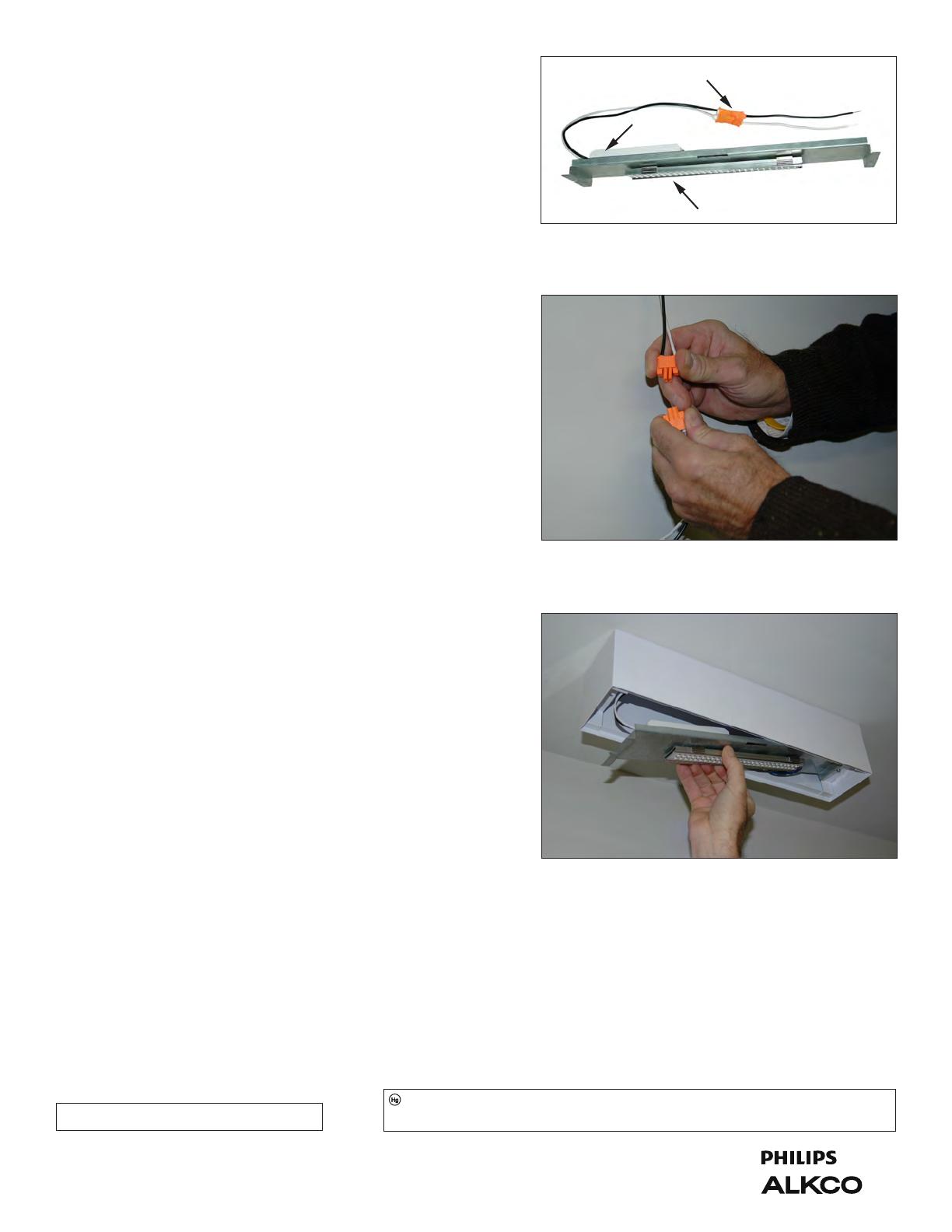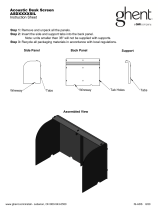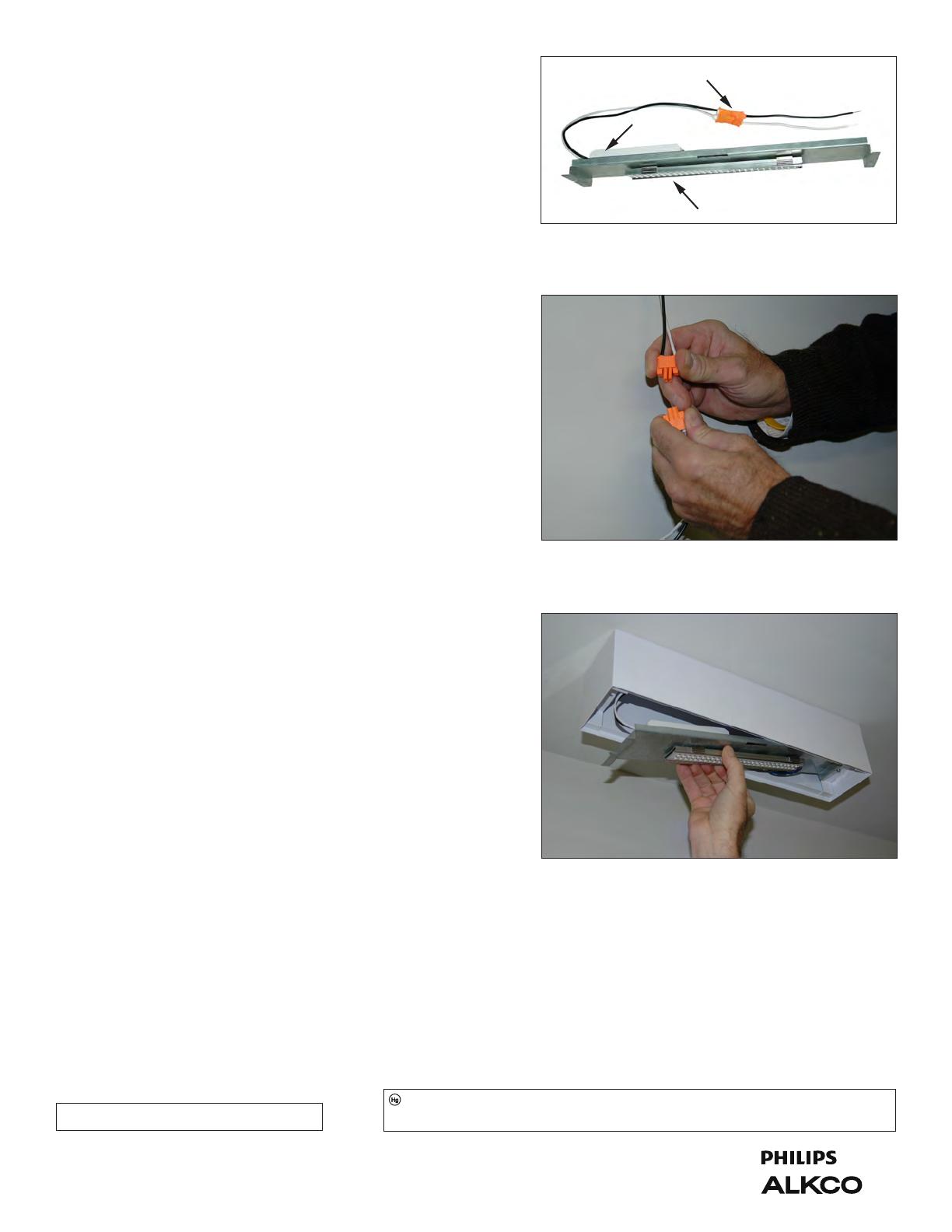
5. Once the existing wireway panel is disconnected and free from the
sign housing, it can be set aside. This wireway will not be reused.
6. Remove the RGLO-LEDWW from the packaging. The LED driver
and LED board are pre-wired onto the metal wireway plate to
simplify the replacement process. The metal wireway plate is
identical in size to the original wireway installed in the product.
(See Photo 3).
7. Locate the black and white leads coming from the LED driver
and connected to an orange quick disconnect plug. Pull the
quick disconnect plug apart. (See Photo 4). If the existing sign
has a quick disconnect plug, go to step a.) below. If the leads
for the previous wireway panel were connected to the building
power with wire nuts, then go to step b.) below.
a.) Lift the wireway panel for the Retrot Kit up so that
the female side of the orange quick disconnect plug
(connected to the wireway) can plug together with the
male side of the plug wired to the building power within
the sign housing. Continue to Step 8.
b.) Take the free portion of the wireway leads (that were
disconnected in Step 7 above) and connect the black
lead to the building hot lead in the exit housing and the
white lead to the building neutral lead in the exit housing
using wire nuts. Lift the wireway panel for the Retrot Kit
so that the female side of the orange quick disconnect
plug to the male side of the plug that is wired into the
exit housing. Continue to Step 8.
8. Slide the slotted end of the Retrot Kit wireway under the loos-
ened screw in the housing making sure that the side of the
wireway with the LED board is facing toward the room and the
LED driver is tting into the exit housing. (See Photo 5).
9. Swing the other end of the wireway panel up into the sign and
reinstall the screw to retain hold the wireway panel in the sign.
Completely tighten the other loosened screw. The wireway
panel should now be rmly secured within the exit housing.
10. Lift the face panel assembly up to the sign and reinsert the
torsion springs into the housing by pinching the spring legs
together so that the ends can be inserted into the brackets.
Once both springs are engaged, gently push up on the panel
assembly until it draws up to the ceiling, enclosing the housing.
11. Turn the power to the sign back on and verify that the sign
is illuminated.
CUSTOMER SUPPORT
If you require additional information regarding this light xture we invite you to call us at Alkco. Our business hours are: Monday - Friday
(except holidays), 8:00am to 4:30pm Central time. Phone: 847-451-0700, Fax: 847-451-7512
REPLACEMENT PARTS
Contact Alkco Lighting directly for information on replacement parts. When calling, be prepared to provide the model
number and date of manufacture of the xture. This information is indicated on labels located on the product.
.075.0381 05/12 RGLOLED-WW Series
2
Figure 3
Figure 4
Figure 5
QUICK DISCONNECT PLUG
LED BOARD
LED DRIVER
Some luminaires use uorescent or high intensity discharge (HID) lamps that contain small amounts of mercury. Such lamps are
labeled “Contains Mercury” and/or with the symbol “Hg.” Lamps that contain mercury must be disposed of in accordance with local
requirements. Information regarding lamp recycling and disposal can be found at www.lamprecycle.org