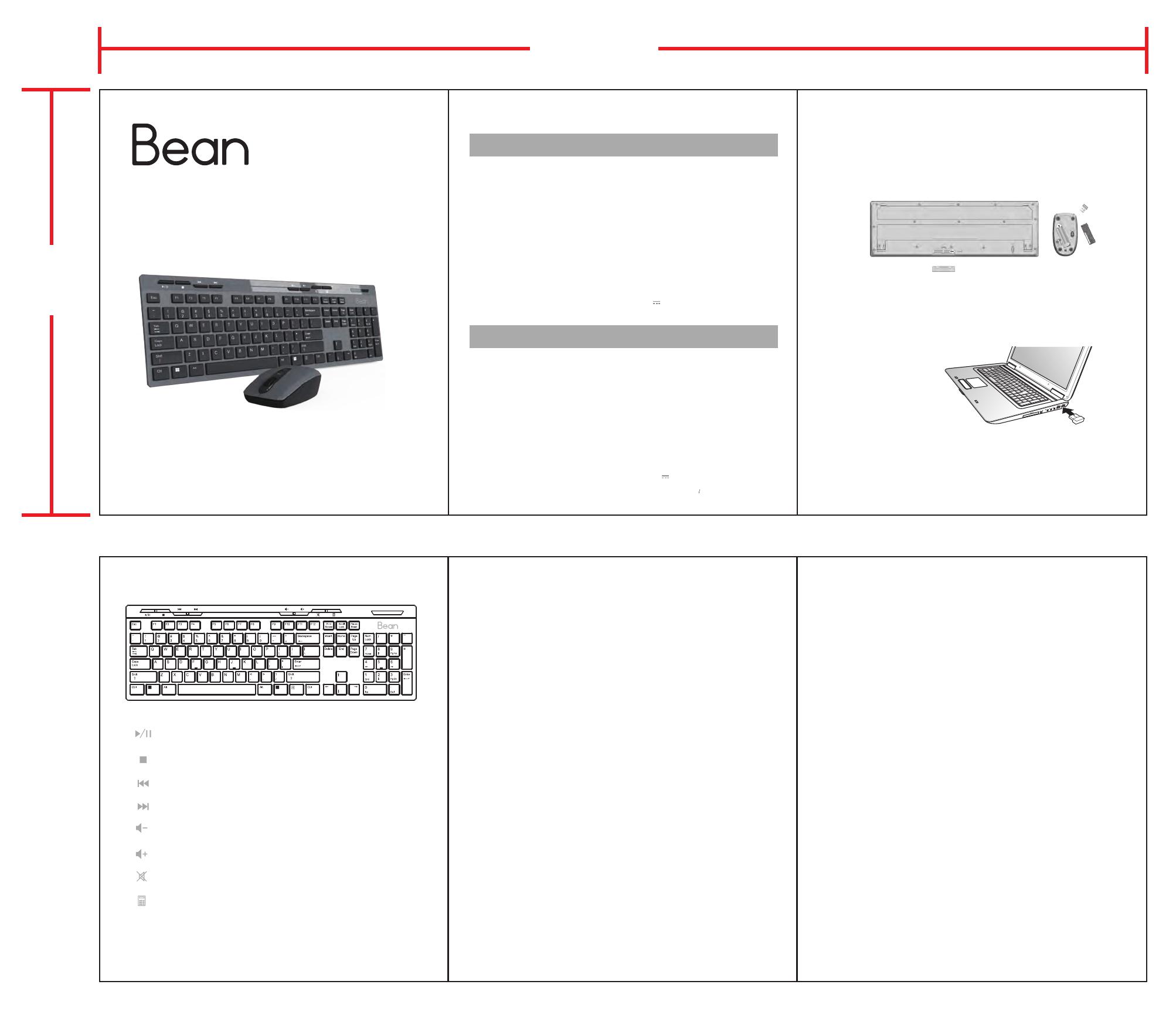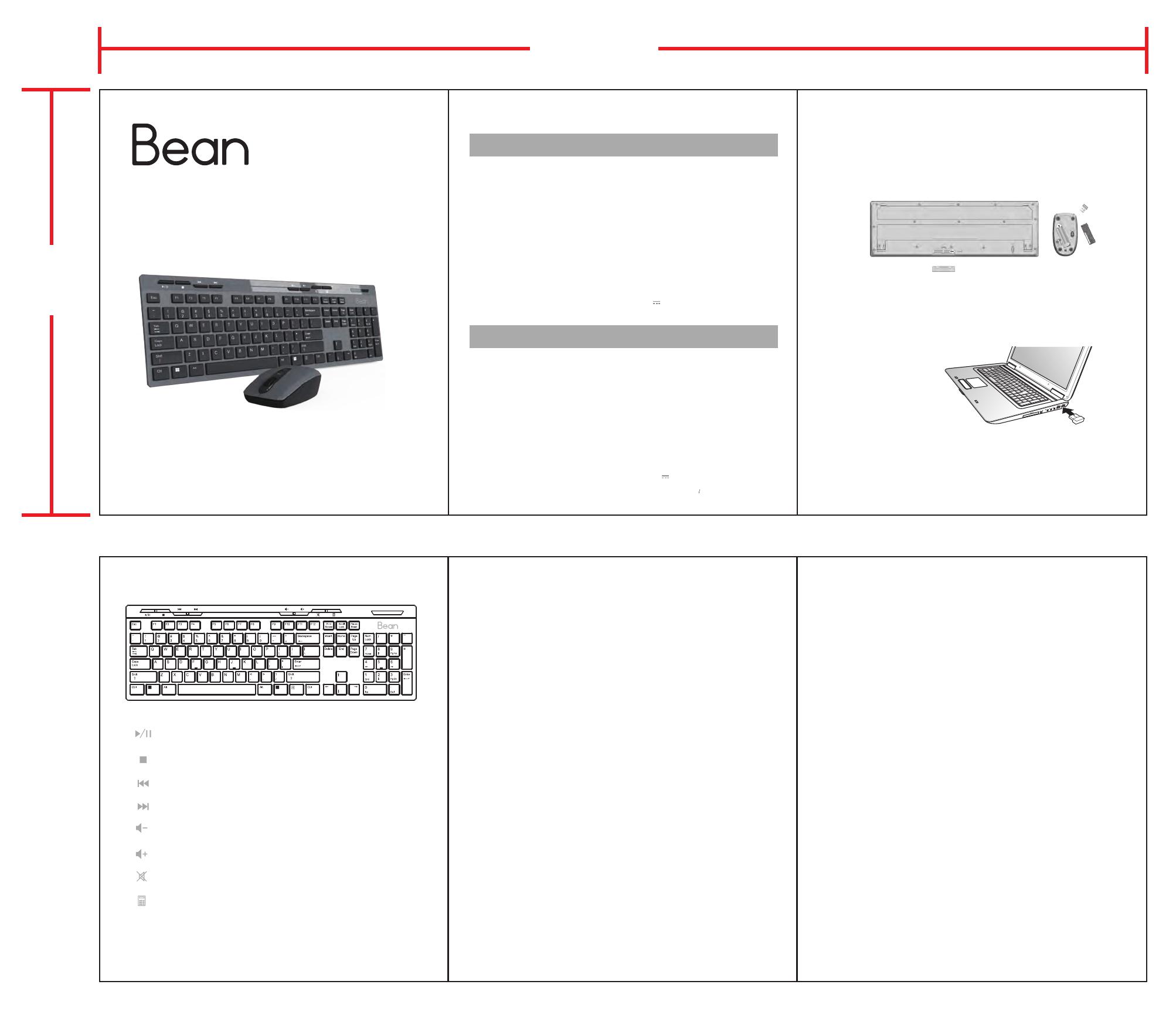
B. Installing the batteries/电池安装
1.Insert three batteries (two AAA batteries for keyboard and
one AA battery for mouse) into the battery slots of you
keyboard and mouse.
把三节电池(两节AAA电池用于键盘和一节AA电池用于鼠标)
插入键盘和鼠标的电池槽
2.Insert the bundled USB dongle into your computer’s USB
port.It takes about ten seconds for the systerm to
automatically connect to your wireless keyboard and mouse.
将接收器插入计算机的USB槽内,大约需要10秒钟自动连接到
无线键盘和鼠标
Your keyboard and mouse is set at the factory to automatically
connect to the system. There's no dedicated pairing button,
so no manual pairing is required.
键盘和鼠标出厂设置为自动连接到系统
C. Keyboard hotkeys/键盘热键
< > : Play/Pause/播放暂停
< > : Stop/停止
< > : Previous/上一个
< > : Next/下一个
< > : Volume down/降低音量
< > : Volume Up/提高音量
< > : Mute/静音
< > : Calculator/计算器
A. Specifications summary/规格
Keyboard/键盘
Button/按钮 : 3 Keys/3个键
Resolution/分辨率 : Wireless 1200DPI/1200DPI
Interface/接口: 2.4 GHz Wireless/2.4GHz无线
Weight/重量: 57.15 ± 5g
Dimensions/尺寸 : 103 X 60 X 34.45mm
System Requirements/系统要求 : Windows98/SE/ME/2000/XP/
VISTA/WIN7/WIN8/WIN10/WIN11
Power Consumption/功耗: 1.5V 30MA
Mouse/鼠标
Keyboard Partition/键盘分区 : Three areas/三个区域
Keys spec/按键规格 : 104 keys, 8 media keys
/104个按键,8个多媒体按键
Interface/接口: 2.4GHz Wireless/2.4GHz无线
Weight/重量 : 460g
Dimensions/尺寸 : 434 X 143 X 23.4mm
System Requirements/系统要求: Windows98/SE/ME/2000/XP/
VISTA/WIN7/WIN8/WIN10/WIN11
Power Consumption/功耗: 3V 20MA
Startup Guide
Wireless Keyboard and Mouse Combo KM001
安装指南/无线键鼠KM001
315mm
1. 材质:80g胶版纸
2. 尺寸:315*128mm 公差:±1mm
3. 未标注尺寸以2D为准.
4. 所有图档必须参照美泰环保要求MTQ-QRA-3030.
5. 所有图档环保管控要求必须满足ROHS2.0、卤素、MSDS、
REACH(223项)、VOC(油墨、油漆、清洗剂、胶粘剂)、WEEE(整机)
6.以下物料图档在备注必须满足第4点&第5点要求外,还必须满足以下要求:
①金属件:产品表面所有与皮肤可接触到的金属件,必须提供镍释放标准.
②塑胶件(包括厂内自制料、键盘、按键、外壳)、油漆、油墨必须备注满足ROHS、卤素、MSDS、PAHs(18种)环保要求.
③皮料必须备注满足ROHS、卤素、MSDS、甲醛、偶氮、有机锡、致敏、致癌等环保要求
④包装材料:必须备注满足ROHS、卤素、MSDS、PAHs(油墨)环保要求,同时需要提供《绿色包装声明》
7.客户对环保有特殊要求的按照客户要求备注到图面..
FCC STATEMENT
Changes or modifications not expressly approved by the party responsible
for compliance could void the user's authority to operate the equipment.
NOTE: This equipment has been tested and found to comply with the
limits for a Class B digital device, pursuant to Part 15 of the FCC Rules.
These limits are designed to provide reasonable protection against harmful
interference in a residential installation.This equipment generates uses and
can radiate radio frequency energy and, if not installed and used in
accordance with the instructions, may cause harmful interference to radio
communications.However, there is no guarantee that interference will not
occur in a particular installation. If this equipment does cause harmful
interference to radio or television reception, which can be determined by
turning the equipment off and on, the user is encouraged to try to correct the
interference by one or more of the following measures:
Reorient or relocate the receiving antenna.
Increase the separation between the equipment and receiver.
Connect the equipment into an outlet on a circuit different from that to which
the receiver is connected.
Consult the dealer or an experienced radio/TV technician for help.
RF warning statement:
The device has been evaluated to meet general RF exposure requirement.
The device can be used in portable exposure condition without restriction.
D. DPI switching mode/Bean鼠标DPI切换方式
Bean Mouse DPI switching mode: After the mouse is powered on, press
and hold the left and right buttons for 3 seconds to enter DPI switching:
First stage is 1000 DPI, the red LED at the top flashes once, on for 100ms
and off for 100ms.
Second stage is 1200 DPI, The top red LED flashes twice, on for 100ms/off
for 100ms.
Third stage is 1600 DPI, the top red LED flashes 3 times, on for 100ms/off
for 100ms.
鼠标上电后,同时按住左、右键3秒后进入DPI切换:
第一段 1000 DPI,顶部红色LED闪烁1次, 100ms亮/100ms灭
第二段 1200 DPI,顶部红色LED闪烁2次, 100ms亮/100ms灭
第三段 1600 DPI,顶部红色LED闪烁3次, 100ms亮/100ms灭
This device complies with part 15 of the FCC Rules.Operation is subject to
the following two conditions:
(1) this device may not cause harmful interference
(2) this device must accept any interference received,including interference
that may cause undesired operation.